 Java
Java
 javaTutorial
javaTutorial
 How to implement the front-end of a web application using JavaFX and RESTful API in Java 9
How to implement the front-end of a web application using JavaFX and RESTful API in Java 9
How to implement the front-end of a web application using JavaFX and RESTful API in Java 9
How to implement the front-end of a web application using JavaFX and RESTful API in Java 9
Introduction:
With the continuous development of the Internet, web applications have become a core part of modern software development. Front-end technology is very important when developing web applications because it interacts directly with users. In the world of Java, JavaFX is a powerful front-end technology that can help us create rich, interactive user interfaces. RESTful API is a commonly used back-end technology, which can help us build efficient and scalable web services. This article will introduce how to combine JavaFX and RESTful API to implement the front end of a web application in Java 9, with code examples.
1. Install JavaFX
Before using JavaFX, we need to perform the necessary installation.
- Download JavaFX SDK:
JavaFX SDK can be downloaded from Oracle’s official website, and the download link is: https://gluonhq.com/products/javafx/. Please select the appropriate version to download based on your operating system. - Extract JavaFX SDK:
Extract the downloaded JavaFX SDK to your favorite directory. - Configure JavaFX SDK:
Open your Java development environment, such as Eclipse or IntelliJ IDEA, and then configure the JavaFX SDK to tell the IDE that you have installed JavaFX.
2. Create a JavaFX front-end project
Before starting a JavaFX project, make sure that your Java development environment has been configured with the JavaFX SDK.
- Create JavaFX Project:
Open your IDE, create a new Java project, select JavaFX Application or a similar option. - Import JavaFX library:
In the project's build path, add all jar files in the lib subdirectory of the JavaFX SDK. - Writing JavaFX code:
In the JavaFX project, open or create a JavaFX page and write JavaFX code, such as creating user interfaces, layouts, event handling, etc. - Run the JavaFX project:
Run the JavaFX project to check if the user interface is working as expected.
3. Using RESTful API
In Java 9, you can use standard Java libraries to interact with RESTful API.
- Import the required libraries:
In the JavaFX project, import the java.net package and the java.io package for making HTTP requests and processing responses. - Send an HTTP request:
Use the HttpURLConnection class to create an HTTP connection, and set parameters such as the request method, request header, and request body. Then send the request and get the response.
import java.io.BufferedReader;
import java.io.InputStreamReader;
import java.net.HttpURLConnection;
import java.net.URL;
public class RestClient {
public static void main(String[] args) {
try {
URL url = new URL("http://example.com/api/users");
HttpURLConnection conn = (HttpURLConnection) url.openConnection();
conn.setRequestMethod("GET");
conn.setRequestProperty("Accept", "application/json");
if (conn.getResponseCode() != 200) {
throw new RuntimeException("Failed : HTTP error code : " + conn.getResponseCode());
}
BufferedReader br = new BufferedReader(new InputStreamReader((conn.getInputStream())));
String output;
while ((output = br.readLine()) != null) {
System.out.println(output);
}
conn.disconnect();
} catch (Exception e) {
e.printStackTrace();
}
}
}The above code example demonstrates how to send a GET request and print the obtained JSON response to the console.
- Processing the response:
After obtaining the response, you can use commonly used Java libraries (such as JSON processing libraries) to parse and process the response data.
4. Combining JavaFX and RESTful API
Now we can combine JavaFX and RESTful API to create a web application with front-end and back-end functions.
- Create a class in the JavaFX project:
Create a class to handle interaction with the RESTful API, such as sending HTTP requests and processing responses. Instantiate this class in JavaFX pages that need to use the RESTful API in order to use the API data in the user interface. - Using API data in the JavaFX page:
In the controller class of the JavaFX page, call the API function by using the class object created earlier. Populate the obtained API data into the elements of the user interface.
The above steps are just a simple example, you can modify and extend it according to your actual needs.
Conclusion:
By using JavaFX and RESTful API, we can quickly and efficiently create the front end of an outstanding web application. In Java 9, it becomes easier to interact with RESTful APIs by combining JavaFX with standard Java libraries. I hope this article can help you master how to use JavaFX and RESTful API to implement front-end development of web applications in Java 9.
References:
- JavaFX official website - https://openjfx.io/
- Oracle official website - https://www.oracle.com/ java
- JSON processing library - https://github.com/google/gson
The above is the detailed content of How to implement the front-end of a web application using JavaFX and RESTful API in Java 9. For more information, please follow other related articles on the PHP Chinese website!

Hot AI Tools

Undresser.AI Undress
AI-powered app for creating realistic nude photos

AI Clothes Remover
Online AI tool for removing clothes from photos.

Undress AI Tool
Undress images for free

Clothoff.io
AI clothes remover

Video Face Swap
Swap faces in any video effortlessly with our completely free AI face swap tool!

Hot Article

Hot Tools

Notepad++7.3.1
Easy-to-use and free code editor

SublimeText3 Chinese version
Chinese version, very easy to use

Zend Studio 13.0.1
Powerful PHP integrated development environment

Dreamweaver CS6
Visual web development tools

SublimeText3 Mac version
God-level code editing software (SublimeText3)

Hot Topics
 1677
1677
 14
14
 1431
1431
 52
52
 1334
1334
 25
25
 1279
1279
 29
29
 1257
1257
 24
24
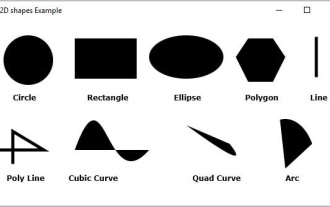 What are the various 2D shapes provided by JavaFX?
Sep 03, 2023 pm 09:41 PM
What are the various 2D shapes provided by JavaFX?
Sep 03, 2023 pm 09:41 PM
Below are the various geometric shapes you can draw using JavaFX Lines - A line is a geometric structure that connects two points. javafx.scene.shape. The Line class represents a line in the XY plane. Rectangle - A rectangle is a four-sided polygon with two pairs of parallel and concurrent sides, and all interior angles are right angles. javafx.scene. The Rectangle class represents a rectangle in the XY plane. Circle - A circle is a line forming a closed loop, with each point on it being a fixed distance from the center point. javafx.scene. The Circle class represents a circle in the XY plane. Ellipse - An ellipse is defined by two points, each point is called a focus. If you take any point on the ellipse, the sum of the distances to the focus
 PHP and Vue: a perfect pairing of front-end development tools
Mar 16, 2024 pm 12:09 PM
PHP and Vue: a perfect pairing of front-end development tools
Mar 16, 2024 pm 12:09 PM
PHP and Vue: a perfect pairing of front-end development tools. In today's era of rapid development of the Internet, front-end development has become increasingly important. As users have higher and higher requirements for the experience of websites and applications, front-end developers need to use more efficient and flexible tools to create responsive and interactive interfaces. As two important technologies in the field of front-end development, PHP and Vue.js can be regarded as perfect tools when paired together. This article will explore the combination of PHP and Vue, as well as detailed code examples to help readers better understand and apply these two
 Is Django front-end or back-end? check it out!
Jan 19, 2024 am 08:37 AM
Is Django front-end or back-end? check it out!
Jan 19, 2024 am 08:37 AM
Django is a web application framework written in Python that emphasizes rapid development and clean methods. Although Django is a web framework, to answer the question whether Django is a front-end or a back-end, you need to have a deep understanding of the concepts of front-end and back-end. The front end refers to the interface that users directly interact with, and the back end refers to server-side programs. They interact with data through the HTTP protocol. When the front-end and back-end are separated, the front-end and back-end programs can be developed independently to implement business logic and interactive effects respectively, and data exchange.
 Exploring Go language front-end technology: a new vision for front-end development
Mar 28, 2024 pm 01:06 PM
Exploring Go language front-end technology: a new vision for front-end development
Mar 28, 2024 pm 01:06 PM
As a fast and efficient programming language, Go language is widely popular in the field of back-end development. However, few people associate Go language with front-end development. In fact, using Go language for front-end development can not only improve efficiency, but also bring new horizons to developers. This article will explore the possibility of using the Go language for front-end development and provide specific code examples to help readers better understand this area. In traditional front-end development, JavaScript, HTML, and CSS are often used to build user interfaces
 C# development experience sharing: front-end and back-end collaborative development skills
Nov 23, 2023 am 10:13 AM
C# development experience sharing: front-end and back-end collaborative development skills
Nov 23, 2023 am 10:13 AM
As a C# developer, our development work usually includes front-end and back-end development. As technology develops and the complexity of projects increases, the collaborative development of front-end and back-end has become more and more important and complex. This article will share some front-end and back-end collaborative development techniques to help C# developers complete development work more efficiently. After determining the interface specifications, collaborative development of the front-end and back-end is inseparable from the interaction of API interfaces. To ensure the smooth progress of front-end and back-end collaborative development, the most important thing is to define good interface specifications. Interface specification involves the name of the interface
 Design and development of RESTful API using routing module in PHP
Oct 15, 2023 am 11:36 AM
Design and development of RESTful API using routing module in PHP
Oct 15, 2023 am 11:36 AM
Design and development of RESTfulAPI using routing module in PHP With the continuous development of the Internet, there are more and more Web-based applications, and the REST (RepresentationalStateTransfer) interface has become a common method for designing and developing Web services. In PHP, implementing RESTfulAPI can simplify development and management through routing modules. This article will introduce how to use the routing module in PHP to design and develop RES
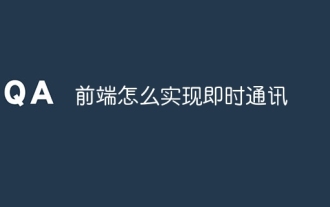 How to implement instant messaging on the front end
Oct 09, 2023 pm 02:47 PM
How to implement instant messaging on the front end
Oct 09, 2023 pm 02:47 PM
Methods for implementing instant messaging include WebSocket, Long Polling, Server-Sent Events, WebRTC, etc. Detailed introduction: 1. WebSocket, which can establish a persistent connection between the client and the server to achieve real-time two-way communication. The front end can use the WebSocket API to create a WebSocket connection and achieve instant messaging by sending and receiving messages; 2. Long Polling, a technology that simulates real-time communication, etc.
 Django: A magical framework that can handle both front-end and back-end development!
Jan 19, 2024 am 08:52 AM
Django: A magical framework that can handle both front-end and back-end development!
Jan 19, 2024 am 08:52 AM
Django: A magical framework that can handle both front-end and back-end development! Django is an efficient and scalable web application framework. It is able to support multiple web development models, including MVC and MTV, and can easily develop high-quality web applications. Django not only supports back-end development, but can also quickly build front-end interfaces and achieve flexible view display through template language. Django combines front-end development and back-end development into a seamless integration, so developers don’t have to specialize in learning



