 Backend Development
Backend Development
 Python Tutorial
Python Tutorial
 How to use the split() function in Python 2.x to split a string according to the specified delimiter
How to use the split() function in Python 2.x to split a string according to the specified delimiter
How to use the split() function in Python 2.x to split a string according to the specified delimiter
How to use the split() function in Python 2.x to split a string according to a specified delimiter
In Python string processing, we often encounter the need to split a string according to a specific delimiter. delimiter for splitting. Python provides the split() function to achieve this requirement. This article will introduce how to use the split() function to split a string according to the specified delimiter.
The split() function is a built-in function of Python strings, used to split the string according to the specified delimiter. The syntax is as follows:
str.split(sep=None, maxsplit=-1)
where sep is an optional separator parameter, and the default value is None. If you do not specify a separator, the function will split the string based on spaces and tabs.
maxsplit is an optional parameter used to specify the maximum number of splits of the string. When maxsplit or maxsplit=-1 is not specified, the function splits the entire string.
The following is some sample code using the split() function to illustrate how to split strings according to different delimiters.
- Use spaces to split strings
str1 = "Hello World! This is Python!" result = str1.split() print(result)
Run the above code, the output result is:
['Hello', 'World!', 'This', 'is', 'Python!']
When the delimiter is not specified, the function defaults Use spaces to separate.
- Use commas to split strings
str2 = "apple, banana, orange, pineapple"
result = str2.split(",")
print(result)Run the above code, the output result is:
['apple', ' banana', ' orange', ' pineapple']
The function splits the string into multiple sub-strings based on commas string.
- Custom separator
str3 = "What|is|your|name?"
result = str3.split("|")
print(result)Run the above code, the output result is:
['What', 'is', 'your', 'name?']
The function uses vertical bars| as The delimiter separates the string.
- Specify the maximum number of splits
str4 = "I want to learn Python programming."
result = str4.split(" ", 3)
print(result)Run the above code, the output result is:
['I', 'want', 'to', 'learn Python programming.']
The function splits the string according to spaces, but It can only be split up to 3 times.
Summary:
This article introduces how to use the split() function in Python 2.x to split a string according to the specified delimiter. Depending on actual needs, we can use different delimiters and specify the maximum number of splits. The split() function is very convenient and can quickly handle the problem of string splitting, making program development more efficient and flexible.
By studying this article, I believe that readers have mastered the basic usage of the split() function in Python 2.x and can flexibly use it in actual projects. I hope this article will be helpful to your study and work!
The above is the detailed content of How to use the split() function in Python 2.x to split a string according to the specified delimiter. For more information, please follow other related articles on the PHP Chinese website!

Hot AI Tools

Undresser.AI Undress
AI-powered app for creating realistic nude photos

AI Clothes Remover
Online AI tool for removing clothes from photos.

Undress AI Tool
Undress images for free

Clothoff.io
AI clothes remover

Video Face Swap
Swap faces in any video effortlessly with our completely free AI face swap tool!

Hot Article

Hot Tools

Notepad++7.3.1
Easy-to-use and free code editor

SublimeText3 Chinese version
Chinese version, very easy to use

Zend Studio 13.0.1
Powerful PHP integrated development environment

Dreamweaver CS6
Visual web development tools

SublimeText3 Mac version
God-level code editing software (SublimeText3)

Hot Topics
 The strtok_r() function is a function in C language. Its function is to split a string into a series of substrings.
Aug 26, 2023 am 09:45 AM
The strtok_r() function is a function in C language. Its function is to split a string into a series of substrings.
Aug 26, 2023 am 09:45 AM
This function is similar to the strtok() function. The only key difference is _r, which is called a reentrant function. Reentrant functions are functions that can be interrupted during execution. This type of function can be used to resume execution. Therefore, reentrant functions are thread-safe, which means they can be safely interrupted by threads without causing any damage. The strtok_r() function has an extra parameter called context. This way the function can be restored in the correct location. The syntax of the strtok_r() function is as follows: #include<string.h>char*strtok_r(char*string,constchar*limiter,char**
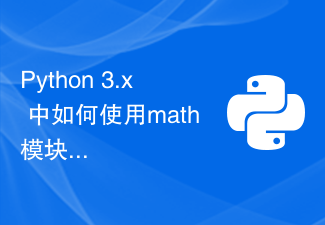 How to use the math module to perform mathematical operations in Python 3.x
Aug 01, 2023 pm 03:15 PM
How to use the math module to perform mathematical operations in Python 3.x
Aug 01, 2023 pm 03:15 PM
How to use the math module to perform mathematical operations in Python 3.x Introduction: In Python programming, performing mathematical operations is a common requirement. In order to facilitate processing of mathematical operations, Python provides the math library, which contains many functions and constants for mathematical calculations and mathematical functions. This article will introduce how to use the math module to perform common mathematical operations and provide corresponding code examples. 1. Basic mathematical operation addition is performed using the function math.add() in the math module.
 How to use the urllib.parse.unquote() function to decode URLs in Python 3.x
Aug 02, 2023 pm 02:25 PM
How to use the urllib.parse.unquote() function to decode URLs in Python 3.x
Aug 02, 2023 pm 02:25 PM
How to use the urllib.parse.unquote() function to decode URLs in Python 3.x. In Python's urllib library, the urllib.parse module provides a series of tool functions for URL encoding and decoding, among which urllib.parse.unquote() Functions can be used to decode URLs. This article will introduce how to use urllib.parse.un
 How to use the join() function in Python 2.x to merge a list of strings into one string
Jul 30, 2023 am 08:36 AM
How to use the join() function in Python 2.x to merge a list of strings into one string
Jul 30, 2023 am 08:36 AM
How to use the join() function in Python2.x to merge a list of strings into one string. In Python, we often need to merge multiple strings into one string. Python provides a variety of ways to achieve this goal, one of the common ways is to use the join() function. The join() function can concatenate a list of strings into a string, and can specify the delimiter when concatenating. The basic syntax for using the join() function is as follows: &
 How to use the os module to execute system commands in Python 3.x
Jul 31, 2023 pm 12:19 PM
How to use the os module to execute system commands in Python 3.x
Jul 31, 2023 pm 12:19 PM
How to use the os module to execute system commands in Python3.x In the standard library of Python3.x, the os module provides a series of methods for executing system commands. In this article, we will learn how to use the os module to execute system commands and give corresponding code examples. The os module in Python is an interface for interacting with the operating system. It provides methods such as executing system commands, accessing files and directories, etc. The following are some commonly used os module methods, which can be used to execute system commands.
 How to use Pattern Matching for type pattern matching in Java 14
Jul 31, 2023 pm 12:01 PM
How to use Pattern Matching for type pattern matching in Java 14
Jul 31, 2023 pm 12:01 PM
How to use PatternMatching for type pattern matching in Java14 Introduction: Java14 introduces a new feature, PatternMatching, which is a powerful tool that can be used for type pattern matching at compile time. This article will introduce how to use PatternMatching for type pattern matching in Java14 and provide code examples. Understand the concept of PatternMatchingPattern
 How to use the write() function to write content to a file in Python 2.x
Jul 30, 2023 am 08:37 AM
How to use the write() function to write content to a file in Python 2.x
Jul 30, 2023 am 08:37 AM
How to use the write() function to write content to a file in Python2.x In Python2.x, we can use the write() function to write content to a file. The write() function is one of the methods of the file object and can be used to write string or binary data to the file. In this article, I will explain in detail how to use the write() function and some common use cases. Open the file Before writing to the file using the write() function, I
 How to use the urllib.quote() function to encode URLs in Python 2.x
Jul 31, 2023 pm 08:37 PM
How to use the urllib.quote() function to encode URLs in Python 2.x
Jul 31, 2023 pm 08:37 PM
How to use the urllib.quote() function to encode URLs in Python 2.x. URLs contain a variety of characters, including letters, numbers, special characters, etc. In order for the URL to be transmitted and parsed correctly, we need to encode the special characters in it. In Python2.x, you can use the urllib.quote() function to encode the URL. Let's introduce its usage in detail below. urllib.quote





