How to use MySQL for database connection?
How to use MySQL for database connection?
MySQL is a widely used relational database management system that is open source and has high performance, reliability and scalability. During development, we often need to connect to the MySQL database to perform operations such as adding, deleting, modifying, and querying data. This article will introduce how to use MySQL for database connection and provide corresponding code examples.
First of all, we need to make sure that the MySQL database has been installed and know the host name, port number, database name, username and password of the database to be connected. Then, we can use the MySQL connection driver in the Java language to implement the database connection.
The following is a code example for MySQL database connection using Java language:
import java.sql.Connection;
import java.sql.DriverManager;
import java.sql.SQLException;
public class MySQLConnection {
public static void main(String[] args) {
// 数据库连接相关信息
String host = "localhost"; // 主机名
int port = 3306; // 端口号
String database = "mydatabase"; // 数据库名称
String username = "root"; // 用户名
String password = "password"; // 密码
Connection connection = null;
try {
// 加载MySQL驱动程序
Class.forName("com.mysql.jdbc.Driver");
// 创建连接
String url = "jdbc:mysql://" + host + ":" + port + "/" + database;
connection = DriverManager.getConnection(url, username, password);
// 连接成功
System.out.println("成功连接到数据库!");
// 执行操作...
} catch (ClassNotFoundException e) {
System.out.println("找不到MySQL驱动程序!");
e.printStackTrace();
} catch (SQLException e) {
System.out.println("连接数据库失败!");
e.printStackTrace();
} finally {
// 关闭连接
if (connection != null) {
try {
connection.close();
} catch (SQLException e) {
System.out.println("关闭连接失败!");
e.printStackTrace();
}
}
}
}
}In the above code, we first load the MySQL driver, and then based on the provided host name, port number, database name , username and password to create a connection string. Next, we establish a connection with the database through the DriverManager.getConnection() method. If the connection is successful, corresponding database operations can be performed. Finally, we close the connection in the finally block to release the resources.
It should be noted that this is just a basic database connection example. In actual use, more operations may be required, such as executing SQL statements, processing query results, etc. In addition, connection pooling can be used to improve the efficiency and performance of connections.
The above is an introduction and sample code on how to use MySQL for database connection. Through these codes, we can easily connect to the MySQL database and perform corresponding database operations. I hope this article can be helpful to everyone!
The above is the detailed content of How to use MySQL for database connection?. For more information, please follow other related articles on the PHP Chinese website!

Hot AI Tools

Undresser.AI Undress
AI-powered app for creating realistic nude photos

AI Clothes Remover
Online AI tool for removing clothes from photos.

Undress AI Tool
Undress images for free

Clothoff.io
AI clothes remover

Video Face Swap
Swap faces in any video effortlessly with our completely free AI face swap tool!

Hot Article

Hot Tools

Notepad++7.3.1
Easy-to-use and free code editor

SublimeText3 Chinese version
Chinese version, very easy to use

Zend Studio 13.0.1
Powerful PHP integrated development environment

Dreamweaver CS6
Visual web development tools

SublimeText3 Mac version
God-level code editing software (SublimeText3)

Hot Topics
 1666
1666
 14
14
 1425
1425
 52
52
 1327
1327
 25
25
 1273
1273
 29
29
 1252
1252
 24
24
 How to connect Navicat for MySQL to a local MySQL database - How to connect Navicat for MySQL to a local MySQL database
Mar 04, 2024 pm 07:30 PM
How to connect Navicat for MySQL to a local MySQL database - How to connect Navicat for MySQL to a local MySQL database
Mar 04, 2024 pm 07:30 PM
The article brought to you in this chapter is about the NavicatforMySQL software. Do you know how NavicatforMySQL connects to the local MySQL database? Then, the editor brings you the method of NavicatforMySQL to connect to the local MySQL database. Interested users can read below. Take a look. Open the computer where Navicatformysql has been installed, and then click the "Connect" option in the upper right corner. In the pop-up new connection window, you can enter the connection name and set the host name to the local database, so just use "localhost", Just leave the password blank. Then if the connection to the convenient database is successful,
 How to solve the problem of slow Mysql connection in Docker
Feb 19, 2024 pm 03:09 PM
How to solve the problem of slow Mysql connection in Docker
Feb 19, 2024 pm 03:09 PM
After using Docker to deploy MySQL, the connection speed is slow. Through online searches, I found that the problem may be caused by the lack of modules such as DNS resolution during the minimum container installation. Therefore, there will be a problem of super slow connection when connecting. We directly add this sentence skip-name-resolve and directly modify the docker-compose.yml configuration. The configuration is as follows version: "3" services: mysql: image: mysql: latestcontainer_name: mysql_composerestart: alwaysports:-3306:3306command:--default-a
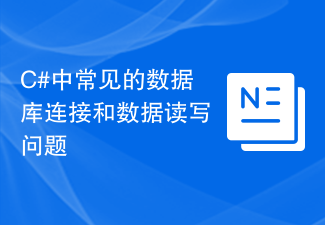 Common database connection and data reading and writing problems in C#
Oct 10, 2023 pm 07:24 PM
Common database connection and data reading and writing problems in C#
Oct 10, 2023 pm 07:24 PM
Common database connection and data reading and writing problems in C# require specific code examples. In C# development, database connection and data reading and writing are frequently encountered problems. Correct handling of these problems is the key to ensuring code quality and performance. This article will introduce some common database connection and data reading and writing problems, and provide specific code examples to help readers better understand and solve these problems. Database connection issues 1.1 Connection string errors When connecting to the database, a common error is that the connection string is incorrect. The connection string contains the connection to the database
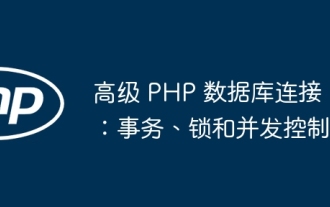 Advanced PHP database connections: transactions, locks, and concurrency control
Jun 01, 2024 am 11:43 AM
Advanced PHP database connections: transactions, locks, and concurrency control
Jun 01, 2024 am 11:43 AM
Advanced PHP database connections involve transactions, locks, and concurrency control to ensure data integrity and avoid errors. A transaction is an atomic unit of a set of operations, managed through the beginTransaction(), commit(), and rollback() methods. Locks prevent simultaneous access to data via PDO::LOCK_SHARED and PDO::LOCK_EXCLUSIVE. Concurrency control coordinates access to multiple transactions through MySQL isolation levels (read uncommitted, read committed, repeatable read, serialized). In practical applications, transactions, locks and concurrency control are used for product inventory management on shopping websites to ensure data integrity and avoid inventory problems.
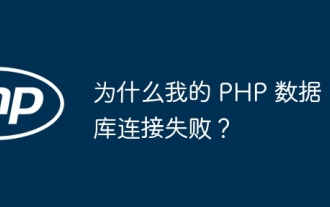 Why does my PHP database connection fail?
Jun 05, 2024 pm 07:55 PM
Why does my PHP database connection fail?
Jun 05, 2024 pm 07:55 PM
Reasons for a PHP database connection failure include: the database server is not running, incorrect hostname or port, incorrect database credentials, or lack of appropriate permissions. Solutions include: starting the server, checking the hostname and port, verifying credentials, modifying permissions, and adjusting firewall settings.
 Analysis of the impact of MySQL connection number on database performance
Mar 16, 2024 am 10:09 AM
Analysis of the impact of MySQL connection number on database performance
Mar 16, 2024 am 10:09 AM
Analysis of the Impact of MySQL Connection Number on Database Performance With the continuous development of Internet applications, databases have become an important data storage and management tool to support application systems. In the database system, the number of connections is an important concept, which is directly related to the performance and stability of the database system. This article will start from the perspective of MySQL database, explore the impact of the number of connections on database performance, and analyze it through specific code examples. 1. What is the number of connections? The number of connections refers to the number of client connections supported by the database system at the same time. It can also be managed
 How to configure database connection in mybatis
Jan 15, 2024 pm 02:12 PM
How to configure database connection in mybatis
Jan 15, 2024 pm 02:12 PM
How to configure database connection in mybatis: 1. Specify the data source; 2. Configure the transaction manager; 3. Configure the type processor and mapper; 4. Use environment elements; 5. Configure aliases. Detailed introduction: 1. Specify the data source. In the "mybatis-config.xml" file, you need to configure the data source. The data source is an interface, which provides a database connection; 2. Configure the transaction manager to ensure the normality of database transactions. For processing, you also need to configure the transaction manager; 3. Configure the type processor and mapper, etc.
 WordPress database connection error solution revealed
Mar 05, 2024 pm 01:42 PM
WordPress database connection error solution revealed
Mar 05, 2024 pm 01:42 PM
WordPress is currently one of the most popular website building platforms in the world, but during use, you sometimes encounter database connection errors. This kind of error will cause the website to be unable to be accessed normally, causing trouble to the website administrator. This article will reveal how to solve WordPress database connection errors and provide specific code examples to help readers solve this problem more quickly. Problem Analysis WordPress database connection errors are usually caused by the following reasons: Incorrect database username or password data




