 Backend Development
Backend Development
 PHP Tutorial
PHP Tutorial
 Amap API document analysis: How to implement the map's information window click event in PHP
Amap API document analysis: How to implement the map's information window click event in PHP
Amap API document analysis: How to implement the map's information window click event in PHP
Amap API Document Analysis: How to implement the map information window click event in PHP
With the development of the Internet, map applications are becoming more and more common. Amap is a very commonly used map application that provides developers with a rich API to implement various map functions. Among them, the click event of the information window is a common requirement. This article will introduce how to implement the click event of the map information window through the Amap API in PHP and provide code examples.
1. Project preparation
Before we start, we need to prepare a php project. You can use any php development environment, such as XAMPP, WAMP, etc. Then, you need to apply for a developer account on the AMAP open platform and create an application to obtain the API Key.
2. Introduce Amap API
In your php project, use the following code to introduce the API of Amap into your page:
<script type="text/javascript" src="https://webapi.amap.com/maps?v=1.4.15&key=yourApiKey"></script>
Please replace yourApiKey The API Key applied for you.
3. Create a map container
Create a container for displaying the map in the html code:
<div id="map" style="width: 100%; height: 500px;"></div>
4. Initialize the map object
Use the following code to initialize the map in PHP Object:
<script type="text/javascript">
var map = new AMap.Map('map', {
zoom: 13,
center: [116.397428, 39.90923] //地图中心点的经纬度
});
</script>Here specifies the zoom level of the map and the latitude and longitude of the center point. You can adjust it according to your needs.
5. Add an information window
Use the following code in php to add an information window:
<script type="text/javascript">
var infoWindow = new AMap.InfoWindow({
content: '这是一个信息窗口',
offset: new AMap.Pixel(0, -30)
});
map.on('click', function() {
infoWindow.open(map, map.getCenter());
});
</script>The content parameter here specifies the content of the information window, and the offset parameter specifies the relative value of the information window. The position offset from the point mark. map.on('click', function() {}) This piece of code means registering a click event for the map. When the user clicks on the map, the information window will be displayed at the center point of the map.
Through the above code, you can already implement the map's information window click event in PHP. When the user clicks on the map, an information window will pop up and appear at the center point of the map.
6. Complete code example
地图信息窗口点击事件
<script type="text/javascript" src="https://webapi.amap.com/maps?v=1.4.15&key=yourApiKey"></script>
<div id="map" style="width: 100%; height: 500px;"></div>
Save the above code as a php file and run it, you will be able to implement the click event of the information window on the map.
Through the introduction of this article, I believe you have understood how to implement the map information window click event in PHP. Amap API provides a wealth of functions that developers can customize according to their own needs. Continuing to learn and use the Amap API will bring more value and convenience to your project.
The above is the detailed content of Amap API document analysis: How to implement the map's information window click event in PHP. For more information, please follow other related articles on the PHP Chinese website!

Hot AI Tools

Undresser.AI Undress
AI-powered app for creating realistic nude photos

AI Clothes Remover
Online AI tool for removing clothes from photos.

Undress AI Tool
Undress images for free

Clothoff.io
AI clothes remover

Video Face Swap
Swap faces in any video effortlessly with our completely free AI face swap tool!

Hot Article

Hot Tools

Notepad++7.3.1
Easy-to-use and free code editor

SublimeText3 Chinese version
Chinese version, very easy to use

Zend Studio 13.0.1
Powerful PHP integrated development environment

Dreamweaver CS6
Visual web development tools

SublimeText3 Mac version
God-level code editing software (SublimeText3)

Hot Topics
 Go language document analysis: math.Sqrt function implements square root calculation
Nov 04, 2023 pm 03:55 PM
Go language document analysis: math.Sqrt function implements square root calculation
Nov 04, 2023 pm 03:55 PM
Go language is an open source programming language with the characteristics of simplicity, efficiency and strong concurrency. Its syntax is similar to C language, but it has more powerful tools and libraries. In the Go language, there are many built-in functions that can be used directly. One of the most commonly used functions is the math.Sqrt function, which is used to calculate the square root of a number. The math.Sqrt function is located in the math package of the Go language. Its definition is as follows: funcSqrt(xfloat64)float64 This function receives a
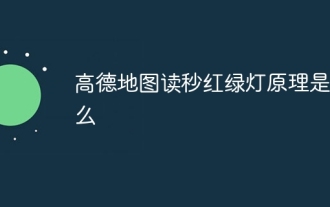 What is the principle of Amap's countdown traffic lights?
Jul 28, 2023 pm 02:16 PM
What is the principle of Amap's countdown traffic lights?
Jul 28, 2023 pm 02:16 PM
The principle of AutoNavi Map's countdown traffic lights is: 1. Realized through the real-time traffic data of AutoNavi Map; 2. Using its powerful algorithm and artificial intelligence technology to process and analyze the collected traffic data; 3. Based on the traffic of vehicles at the intersection Traffic flow, traffic congestion and other factors are predicted and calculated to provide more accurate remaining traffic light time; 4. Calculate the user's route based on the user's location and destination information.
 Go language document analysis: net.DialTimeout function implements network connection timeout control
Nov 04, 2023 am 11:50 AM
Go language document analysis: net.DialTimeout function implements network connection timeout control
Nov 04, 2023 am 11:50 AM
Go language is an open source programming language that is widely used in network programming and server development. In network programming, sometimes we need to control the timeout of network connections to avoid long waits during the connection process. Go language provides a very convenient function net.DialTimeout to implement network connection timeout control. The net.DialTimeout function is used to create a network connection with the server and set the connection timeout. During the connection establishment process, if the specified timeout is exceeded
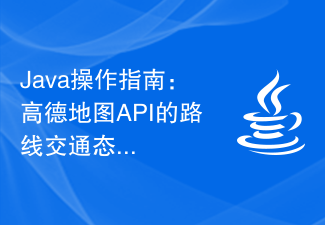 Java Operation Guide: Detailed explanation of route traffic situation query function of Amap API
Jul 29, 2023 pm 02:46 PM
Java Operation Guide: Detailed explanation of route traffic situation query function of Amap API
Jul 29, 2023 pm 02:46 PM
Java Operation Guide: Detailed explanation of the route traffic situation query function of Amap API Introduction: With the continuous development of urban transportation, our demand for real-time traffic conditions is becoming more and more important. As an excellent geographical information service platform, Amap provides a rich map API interface, including route and traffic situation query functions. This article will introduce in detail how to use Java language to operate the Amap API, and combine it with code examples to demonstrate the specific implementation of route traffic situation query. 1. Register and obtain the Key of AMAP API at
 Go language document analysis: sync.Map function implements concurrent and safe mapping
Nov 04, 2023 am 09:24 AM
Go language document analysis: sync.Map function implements concurrent and safe mapping
Nov 04, 2023 am 09:24 AM
Go language is a programming language that has become popular among front-end developers in recent years. Among them, the sync.Map function is designed to achieve concurrency-safe mapping, which can help developers solve data access problems that occur under high concurrency. This article will introduce how to use the sync.Map function and provide specific code examples. 1. Overview of sync.Map function The sync.Map function is a concurrent and safe mapping type in the Go language standard library. It can be used for data between multiple coroutines (i.e. Goroutine)
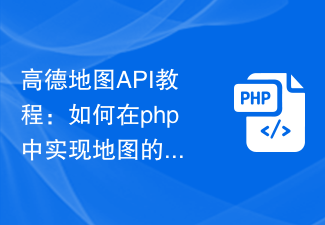 Amap API Tutorial: How to implement map path planning navigation in php
Jul 30, 2023 pm 05:18 PM
Amap API Tutorial: How to implement map path planning navigation in php
Jul 30, 2023 pm 05:18 PM
Amap API Tutorial: How to implement map path planning and navigation in PHP Map path planning and navigation is an important function in travel and navigation applications. In this tutorial, we will introduce how to use the Amap API to implement map route planning navigation in PHP. We will use the route planning interface provided by the Amap API to obtain the route planning results through HTTP requests and display them on the front-end map. Next, we will introduce it in detail step by step. Register an AutoNavi developer account and create an application. First, I
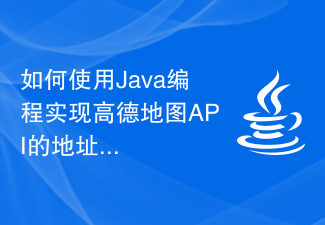 How to use Java programming to implement the address location search of the Amap API
Jul 30, 2023 pm 07:41 PM
How to use Java programming to implement the address location search of the Amap API
Jul 30, 2023 pm 07:41 PM
How to use Java programming to implement the address location search of the Amap API Introduction: Amap is a very popular map service and is widely used in various applications. Among them, the search function near the address location provides the ability to search for nearby POI (Point of Interest, points of interest). This article will explain in detail how to use Java programming to implement the address location search function of the Amap API, and use code examples to help readers understand and master related technologies. 1. Apply for Amap development
 How to use Amap API in php to implement fuzzy search of place names
Jul 31, 2023 pm 02:13 PM
How to use Amap API in php to implement fuzzy search of place names
Jul 31, 2023 pm 02:13 PM
Overview of how to use the Amap API in PHP to implement fuzzy search of place names: When developing an application based on geographical location, sometimes it is necessary to perform a fuzzy search based on the place name entered by the user and return the search results. Amap provides a rich set of APIs that can easily implement this function. This article will introduce how to use the Amap API in PHP to implement fuzzy search of place names and provide you with code examples. Steps: Obtain the developer key of the Amap API. First, you need to open the Amap open platform





