 Backend Development
Backend Development
 PHP Tutorial
PHP Tutorial
 How to use the php extension XDebug for efficient debugging and performance optimization
How to use the php extension XDebug for efficient debugging and performance optimization
How to use the php extension XDebug for efficient debugging and performance optimization
How to use PHP extension XDebug for efficient debugging and performance optimization
When developing and debugging PHP applications, we often encounter various problems, including incorrect calls and inefficient code and performance bottlenecks. XDebug is a powerful PHP extension that can help us quickly locate, debug and optimize these problems. This article will introduce how to use XDebug for efficient debugging and performance optimization, and provide some code examples.
- Installing and Configuring XDebug
First, we need to install the XDebug extension. Depending on your PHP version, you can use the following command to install it:
# 手动编译和安装 pecl install xdebug # 使用包管理器安装 apt-get install php-xdebug (Debian/Ubuntu) yum install php-xdebug (CentOS/RHEL)
After the installation is complete, we need to enable XDebug in the PHP configuration file. Open the php.ini file and add the following code:
zend_extension=xdebug.so xdebug.remote_enable=1 xdebug.remote_autostart=1
- Remote Debugging
In PHP applications, we can use XDebug for remote debugging so that in the code Set breakpoints and step through the code line by line. The following is an example of using XDebug for remote debugging:
<?php
echo "Hello, world!";
$x = 10;
$y = 20;
function add($a, $b) {
return $a + $b;
}
$result = add($x, $y);
echo "The result is: " . $result;
?>In your development environment, open an IDE that supports XDebug (such as PHPStorm) and start the XDebug listener. Then, access this PHP file in your browser, XDebug will automatically connect to the IDE and pause execution at the set location. You can view the values of variables in the window and use the line-by-line and continue functions.
- Performance Analysis
In addition to debugging functions, XDebug also provides powerful performance analysis tools. We can use XDebug to generate analysis reports to identify performance bottlenecks and optimize the code. Here is an example of using XDebug for performance analysis:
<?php
function fibonacci($n) {
if ($n <= 1) {
return $n;
}
return fibonacci($n - 1) + fibonacci($n - 2);
}
$result = fibonacci(10);
echo "The result is: " . $result;
?>Add the following code in your PHP file to start performance analysis:
xdebug_start_trace("/path/to/trace_file.xt");Then, access this PHP in your browser file and perform related operations. After the execution is completed, we can stop performance analysis and generate an analysis report through the following code:
xdebug_stop_trace();
You can open the analysis report in the browser and view information such as code execution time and memory consumption. By analyzing the report, we can find slow functions and code blocks for performance optimization.
Summary
XDebug is a very useful PHP extension that can greatly improve development and debugging efficiency and help us find and solve code problems. Through remote debugging and performance analysis, we can quickly locate, debug and optimize code to improve application performance and reliability. I hope this article will be helpful to you in using XDebug for efficient debugging and performance optimization.
The above is the detailed content of How to use the php extension XDebug for efficient debugging and performance optimization. For more information, please follow other related articles on the PHP Chinese website!

Hot AI Tools

Undresser.AI Undress
AI-powered app for creating realistic nude photos

AI Clothes Remover
Online AI tool for removing clothes from photos.

Undress AI Tool
Undress images for free

Clothoff.io
AI clothes remover

Video Face Swap
Swap faces in any video effortlessly with our completely free AI face swap tool!

Hot Article

Hot Tools

Notepad++7.3.1
Easy-to-use and free code editor

SublimeText3 Chinese version
Chinese version, very easy to use

Zend Studio 13.0.1
Powerful PHP integrated development environment

Dreamweaver CS6
Visual web development tools

SublimeText3 Mac version
God-level code editing software (SublimeText3)

Hot Topics
 1661
1661
 14
14
 1418
1418
 52
52
 1311
1311
 25
25
 1261
1261
 29
29
 1234
1234
 24
24
 How to use LeakSanitizer to debug C++ memory leaks?
Jun 02, 2024 pm 09:46 PM
How to use LeakSanitizer to debug C++ memory leaks?
Jun 02, 2024 pm 09:46 PM
How to use LeakSanitizer to debug C++ memory leaks? Install LeakSanitizer. Enable LeakSanitizer via compile flag. Run the application and analyze the LeakSanitizer report. Identify memory allocation types and allocation locations. Fix memory leaks and ensure all dynamically allocated memory is released.
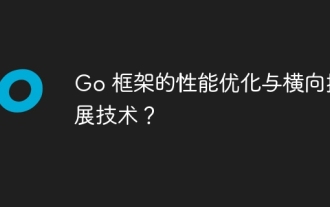 Performance optimization and horizontal expansion technology of Go framework?
Jun 03, 2024 pm 07:27 PM
Performance optimization and horizontal expansion technology of Go framework?
Jun 03, 2024 pm 07:27 PM
In order to improve the performance of Go applications, we can take the following optimization measures: Caching: Use caching to reduce the number of accesses to the underlying storage and improve performance. Concurrency: Use goroutines and channels to execute lengthy tasks in parallel. Memory Management: Manually manage memory (using the unsafe package) to further optimize performance. To scale out an application we can implement the following techniques: Horizontal Scaling (Horizontal Scaling): Deploying application instances on multiple servers or nodes. Load balancing: Use a load balancer to distribute requests to multiple application instances. Data sharding: Distribute large data sets across multiple databases or storage nodes to improve query performance and scalability.
 PHP Debugging Errors: A Guide to Common Mistakes
Jun 05, 2024 pm 03:18 PM
PHP Debugging Errors: A Guide to Common Mistakes
Jun 05, 2024 pm 03:18 PM
Common PHP debugging errors include: Syntax errors: Check the code syntax to make sure there are no errors. Undefined variable: Before using a variable, make sure it is initialized and assigned a value. Missing semicolons: Add semicolons to all code blocks. Function is undefined: Check that the function name is spelled correctly and make sure the correct file or PHP extension is loaded.
 Nginx Performance Tuning: Optimizing for Speed and Low Latency
Apr 05, 2025 am 12:08 AM
Nginx Performance Tuning: Optimizing for Speed and Low Latency
Apr 05, 2025 am 12:08 AM
Nginx performance tuning can be achieved by adjusting the number of worker processes, connection pool size, enabling Gzip compression and HTTP/2 protocols, and using cache and load balancing. 1. Adjust the number of worker processes and connection pool size: worker_processesauto; events{worker_connections1024;}. 2. Enable Gzip compression and HTTP/2 protocol: http{gzipon;server{listen443sslhttp2;}}. 3. Use cache optimization: http{proxy_cache_path/path/to/cachelevels=1:2k
 How to quickly diagnose PHP performance issues
Jun 03, 2024 am 10:56 AM
How to quickly diagnose PHP performance issues
Jun 03, 2024 am 10:56 AM
Effective techniques for quickly diagnosing PHP performance issues include using Xdebug to obtain performance data and then analyzing the Cachegrind output. Use Blackfire to view request traces and generate performance reports. Examine database queries to identify inefficient queries. Analyze memory usage, view memory allocations and peak usage.
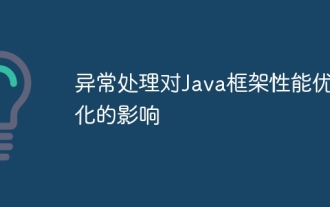 The impact of exception handling on Java framework performance optimization
Jun 03, 2024 pm 06:34 PM
The impact of exception handling on Java framework performance optimization
Jun 03, 2024 pm 06:34 PM
Exception handling affects Java framework performance because when an exception occurs, execution is paused and the exception logic is processed. Tips for optimizing exception handling include: caching exception messages using specific exception types using suppressed exceptions to avoid excessive exception handling
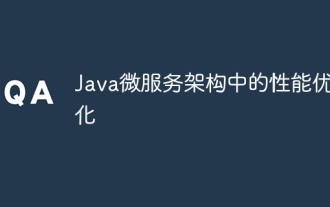 Performance optimization in Java microservice architecture
Jun 04, 2024 pm 12:43 PM
Performance optimization in Java microservice architecture
Jun 04, 2024 pm 12:43 PM
Performance optimization for Java microservices architecture includes the following techniques: Use JVM tuning tools to identify and adjust performance bottlenecks. Optimize the garbage collector and select and configure a GC strategy that matches your application's needs. Use a caching service such as Memcached or Redis to improve response times and reduce database load. Employ asynchronous programming to improve concurrency and responsiveness. Split microservices, breaking large monolithic applications into smaller services to improve scalability and performance.
 How to debug deadlocks in C++ programs?
Jun 03, 2024 pm 05:24 PM
How to debug deadlocks in C++ programs?
Jun 03, 2024 pm 05:24 PM
Deadlock is a common error in concurrent programming that occurs when multiple threads wait for locks held by each other. Deadlocks can be resolved by detecting them using a debugger, analyzing thread activity, and identifying the threads and locks involved. Ways to resolve deadlocks include avoiding circular dependencies, using deadlock detectors, and using timeouts. In practice, deadlocks can be avoided by ensuring that threads acquire locks in the same order or by using recursive locks or condition variables.



