 Backend Development
Backend Development
 PHP Tutorial
PHP Tutorial
 Steps to implement logging and debugging information using Zend Framework
Steps to implement logging and debugging information using Zend Framework
Steps to implement logging and debugging information using Zend Framework
Steps to implement logging and debugging information using the Zend framework
Introduction:
During the development process, debugging and logging are very important tasks. For large projects, recording debugging information plays a key role in problem tracking and resolution. The Zend framework provides some powerful tools and techniques to implement logging and debugging information functions. This article will introduce the steps to implement logging and debugging information using the Zend Framework, and provide relevant code examples.
1. Install Zend Framework
First, we need to install Zend Framework in the project. Installation can be done through Composer. Create a composer.json file in the project root directory and add the following content to the file:
{
"require": {
"zendframework/zend-log": "^2.12",
"zendframework/zend-debug": "^2.6"
}}
Then execute the following command to install the required dependency packages :
composer install
2. Configure logging function
1. Create log directory
First, we need to create a directory for storing log files. Create a directory named logs in the project root directory.
2. Configure ZendLog
In the application's configuration file (usually config/autoload/global.php or config/autoload/local.php), add the following configuration:
return [
'log' => [
'writers' => [
[
'name' => 'stream',
'options' => [
'stream' => 'data/logs/application.log',
'formatter' => [
'name' => 'ZendLogFormatterSimple',
'options' => [
'format' => '[%timestamp%] %priorityName%: %message% %extra%',
'dateTimeFormat' => 'Y-m-d H:i:s',
],
],
],
],
],
],];
The above configuration writes the log to a log file named application.log.
3. Recording logs
It is very simple to use ZendLog to record logs. Just call ZendLog's static method log where you need to log.
For example, in a method of the Controller or Service layer, we need to record a log, you can call the log method as follows:
use ZendLogLogger;
use ZendLogWriterStream;
$logger = new Logger();
$writer = new Stream('data/logs/application.log');
$logger->addWriter($writer);
$logger->log(Logger::INFO, 'This is a test log message');
The above code will record a log with a message level of INFO to the application.log file. You can choose different log levels according to your needs, including DEBUG, INFO, NOTICE, WARN, ERR, CRIT, ALERT, EMERG.
4. Debugging information
The Zend framework provides the ZendDebug component for debugging information, which provides some methods for printing and formatting debugging information.
Where you need to print debugging information, you can use the following method:
use ZendDebugDebug;
$data = ['name' => 'John', 'age ' => 25, 'email' => 'john@example.com'];
Debug::dump($data); // Print array information
Debug::dump($ data, 'Custom Title'); //Print the array information and specify the title
The above code will print the information of the array $data to the browser's output.
Conclusion:
It is very simple to implement logging and debugging information using Zend Framework. In this article, we cover the steps to use ZendLog to configure logging capabilities and ZendDebug to print and format debugging information. By making full use of the powerful tools and technologies provided by the Zend framework, we can easily implement logging and debugging information functions, improving development efficiency and problem-solving capabilities.
Reference link:
ZendLog document: https://docs.zendframework.com/zend-log/
ZendDebug document: https://docs.zendframework.com/zend-debug/
The above is the detailed content of Steps to implement logging and debugging information using Zend Framework. For more information, please follow other related articles on the PHP Chinese website!

Hot AI Tools

Undresser.AI Undress
AI-powered app for creating realistic nude photos

AI Clothes Remover
Online AI tool for removing clothes from photos.

Undress AI Tool
Undress images for free

Clothoff.io
AI clothes remover

Video Face Swap
Swap faces in any video effortlessly with our completely free AI face swap tool!

Hot Article

Hot Tools

Notepad++7.3.1
Easy-to-use and free code editor

SublimeText3 Chinese version
Chinese version, very easy to use

Zend Studio 13.0.1
Powerful PHP integrated development environment

Dreamweaver CS6
Visual web development tools

SublimeText3 Mac version
God-level code editing software (SublimeText3)

Hot Topics
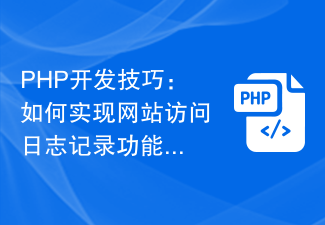 PHP development skills: How to implement website access logging function
Sep 22, 2023 am 08:31 AM
PHP development skills: How to implement website access logging function
Sep 22, 2023 am 08:31 AM
PHP development skills: How to implement website access logging function During the development process of the website, we often need to record the website access log for subsequent analysis and debugging. This article will introduce how to use PHP to implement the website access logging function and provide specific code examples. 1. Create a log file First, we need to create a file to store the log. In PHP, you can use the file_put_contents() function to create files and write contents. Below is an example of creating a log file
 What does Dump mean in computers?
Feb 19, 2024 pm 03:12 PM
What does Dump mean in computers?
Feb 19, 2024 pm 03:12 PM
The Meaning of Dump in Computers With the continuous development of computer technology, errors and failures in computer systems have become more and more common. In order to solve these problems, computer systems usually generate a file called "Dump". So, what is a Dump? What does it mean? This article will give you an in-depth understanding. Dump refers to an operation to save lossless backup of data in memory in a computer system. The main purpose of Dump is to help programmers or systems when a computer system fails.
 Laravel development advice: How to handle exceptions and log records
Nov 23, 2023 am 10:08 AM
Laravel development advice: How to handle exceptions and log records
Nov 23, 2023 am 10:08 AM
In Laravel development, exception handling and logging are very important parts, which can help us quickly locate problems and handle exceptions. This article will introduce how to handle exceptions and log records to help developers better develop Laravel. Exception handling Exception handling means catching the error and handling it accordingly when an error or unexpected situation occurs in the program. Laravel provides a wealth of exception handling mechanisms. Let's introduce the specific steps of exception handling. 1.1 Exception types in Larav
 How to use Vue to implement server-side communication analysis and logging
Aug 10, 2023 pm 02:58 PM
How to use Vue to implement server-side communication analysis and logging
Aug 10, 2023 pm 02:58 PM
How to use Vue to implement parsing and logging of server-side communication In modern web applications, server-side communication is crucial for processing real-time data and interactivity. Vue is a popular JavaScript framework that provides a simple and flexible way to build user interfaces and process data. This article will explore how to use Vue to implement server-side communication and perform detailed analysis and logging. A common way to implement server-side communication is to use WebSockets. WebSo
 ThinkPHP6 logging and debugging skills: quickly locate problems
Aug 13, 2023 pm 11:05 PM
ThinkPHP6 logging and debugging skills: quickly locate problems
Aug 13, 2023 pm 11:05 PM
ThinkPHP6 logging and debugging skills: quickly locate problems Introduction: In the development process, troubleshooting and solving problems is an inevitable part. Logging and debugging are one of our important tools for locating and solving problems. ThinkPHP6 provides rich logging and debugging functions. This article will introduce how to use these functions to quickly locate problems and speed up the development process. 1. Logging function configuration log is in the configuration file config/app.php of ThinkPHP6. We can find
 Steps to implement database migrations (Migrations) using Zend framework
Jul 28, 2023 pm 05:54 PM
Steps to implement database migrations (Migrations) using Zend framework
Jul 28, 2023 pm 05:54 PM
Steps to implement database migrations (Migrations) using Zend framework Introduction: Database migration is an integral part of the software development process. Its function is to facilitate the team's modification and version control of the database structure during development. The Zend Framework provides a powerful set of database migration tools that can help us easily manage changes to the database structure. This article will introduce the steps of how to use the Zend framework to implement database migration, and attach corresponding code examples. Step 1: Install Zend Framework First
 How to implement request logging and analysis of web services through Nginx proxy server?
Sep 06, 2023 pm 12:00 PM
How to implement request logging and analysis of web services through Nginx proxy server?
Sep 06, 2023 pm 12:00 PM
How to implement request logging and analysis of web services through Nginx proxy server? Nginx is a high-performance open source web server and reverse proxy server with excellent performance and scalability. In practical applications, we usually need to record and analyze the request logs of web services in order to monitor and optimize system performance. This article will introduce how to implement request logging and analysis of web services through Nginx proxy server, and give corresponding code examples. Enable Nginx request log function
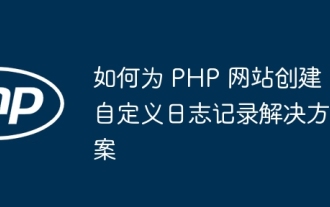 How to create a custom logging solution for your PHP website
May 03, 2024 am 08:48 AM
How to create a custom logging solution for your PHP website
May 03, 2024 am 08:48 AM
There are several ways to create a custom logging solution for your PHP website, including: using a PSR-3 compatible library (such as Monolog, Log4php, PSR-3Logger) or using PHP native logging functions (such as error_log(), syslog( ), debug_print_backtrace()). Monitoring the behavior of your application and troubleshooting issues can be easily done using a custom logging solution, for example: Use Monolog to create a logger that logs messages to a disk file.





