 Backend Development
Backend Development
 PHP Tutorial
PHP Tutorial
 How to use PHP functions for form data validation and security filtering?
How to use PHP functions for form data validation and security filtering?
How to use PHP functions for form data validation and security filtering?
How to use PHP functions for form data validation and security filtering?
With the development and popularity of the Internet, it has become a common operation for users to submit data through Web forms. However, to ensure data integrity and security, it is important to verify and filter user-submitted data. As a programming language widely used in web development, PHP provides a series of functions to implement form data verification and security filtering.
Before introducing how to use PHP functions for form data validation and security filtering, let’s first clarify some common data validation rules and security filtering requirements.
- Required field validation: Ensure that the fields entered by the user cannot be empty.
- Format verification: Verify the data entered by the user according to a specific format, such as email address, URL, mobile phone number, etc.
- Value range verification: Verify whether the entered value is within the specified range.
- Safe character filtering: Filter special characters in user input to prevent SQL injection and XSS attacks.
The following uses some specific examples to illustrate how to use PHP functions for form data validation and security filtering.
- Required field verification:
if(empty($_POST['username'])){
echo "用户名不能为空";
}The above code uses PHP's empty function to determine whether the username field in the form submitted by the user is empty. If it is empty, an error message is output.
- Format verification:
$email = $_POST['email'];
if(!filter_var($email, FILTER_VALIDATE_EMAIL)){
echo "邮箱地址不合法";
}The above code uses PHP's filter_var function and FILTER_VALIDATE_EMAIL filter to verify whether the email address submitted by the user is legal.
- Numerical range verification:
$age = $_POST['age'];
if(!is_numeric($age) || $age < 18 || $age > 60){
echo "年龄必须在18到60岁之间";
}The above code uses PHP's is_numeric function and logical operators to verify whether the age submitted by the user is between 18 and 60 years old .
- Safe character filtering:
$username = $_POST['username']; $username = mysqli_real_escape_string($conn, $username);
The above code uses PHP's mysqli_real_escape_string function to escape special characters entered by the user to prevent SQL injection attacks.
$content = $_POST['content']; $content = htmlspecialchars($content, ENT_QUOTES, 'UTF-8');
The above code uses PHP's htmlspecialchars function to escape special characters entered by the user to prevent XSS attacks. At the same time, ensure the correctness of the data by specifying the character encoding as UTF-8.
To sum up, using PHP functions for form data validation and security filtering is an important step to ensure the integrity and security of web application data. By combining appropriate functions and validation rules, we can easily implement validation and security filtering of user input data, thereby effectively preventing potential security threats.
The above is the detailed content of How to use PHP functions for form data validation and security filtering?. For more information, please follow other related articles on the PHP Chinese website!

Hot AI Tools

Undresser.AI Undress
AI-powered app for creating realistic nude photos

AI Clothes Remover
Online AI tool for removing clothes from photos.

Undress AI Tool
Undress images for free

Clothoff.io
AI clothes remover

Video Face Swap
Swap faces in any video effortlessly with our completely free AI face swap tool!

Hot Article

Hot Tools

Notepad++7.3.1
Easy-to-use and free code editor

SublimeText3 Chinese version
Chinese version, very easy to use

Zend Studio 13.0.1
Powerful PHP integrated development environment

Dreamweaver CS6
Visual web development tools

SublimeText3 Mac version
God-level code editing software (SublimeText3)

Hot Topics
 1657
1657
 14
14
 1415
1415
 52
52
 1309
1309
 25
25
 1257
1257
 29
29
 1231
1231
 24
24
 How to implement page jump after PHP form submission
Aug 12, 2023 am 11:30 AM
How to implement page jump after PHP form submission
Aug 12, 2023 am 11:30 AM
How to implement page jump after PHP form submission [Introduction] In web development, form submission is a common functional requirement. After the user fills out the form and clicks the submit button, the form data usually needs to be sent to the server for processing, and the user is redirected to another page after processing. This article will introduce how to use PHP to implement page jump after form submission. [Step 1: HTML Form] First, we need to write a page containing a form in an HTML page so that users can fill in the data that needs to be submitted.
 How to use JavaScript to realize the automatic prompt function of the input box content of the form?
Oct 20, 2023 pm 04:01 PM
How to use JavaScript to realize the automatic prompt function of the input box content of the form?
Oct 20, 2023 pm 04:01 PM
How to use JavaScript to realize the automatic prompt function of the input box content of the form? Introduction: The automatic prompt function of the form input box content is very common in web applications. It can help users quickly enter the correct content. This article will introduce how to use JavaScript to achieve this function and provide specific code examples. Create the HTML structure First, we need to create an HTML structure that contains the input box and the auto-suggestion list. You can use the following code: <!DOCTYP
 How to handle user rights management in PHP forms
Aug 10, 2023 pm 01:06 PM
How to handle user rights management in PHP forms
Aug 10, 2023 pm 01:06 PM
How to handle user rights management in PHP forms With the continuous development of web applications, user rights management is one of the important functions. User rights management can control users' operating rights in applications and ensure the security and legality of data. In PHP forms, user rights management can be implemented through some simple code. This article will introduce how to handle user rights management in PHP forms and give corresponding code examples. 1. Definition and management of user roles First of all, defining and managing user roles is a matter of user rights.
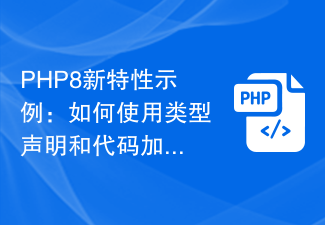 Example of new features in PHP8: How to use type declarations and code to strengthen data validation?
Sep 12, 2023 pm 01:21 PM
Example of new features in PHP8: How to use type declarations and code to strengthen data validation?
Sep 12, 2023 pm 01:21 PM
Example of new features in PHP8: How to use type declarations and code to strengthen data validation? Introduction: With the release of PHP8, developers have welcomed a series of new features and improvements. One of the most exciting is the ability for type declarations and code to enforce data validation. This article will take some practical examples to introduce how to use these new features to strengthen data validation and improve code readability and maintainability. Advantages of type declaration: Before PHP7, the type of variables could be changed at will, which brought great difficulties to data verification.
 How to use JavaScript to implement real-time verification of the input box content of a form?
Oct 18, 2023 am 08:47 AM
How to use JavaScript to implement real-time verification of the input box content of a form?
Oct 18, 2023 am 08:47 AM
How to use JavaScript to implement real-time verification of the input box content of a form? In many web applications, forms are the most common way of interaction between users and the system. However, the content entered by the user often needs to be validated to ensure the accuracy and completeness of the data. In this article, we will learn how to use JavaScript to implement real-time verification of the content of the form's input box and provide specific code examples. Creating the form First we need to create a simple table in HTML
 How to use HTML, CSS and jQuery to realize the advanced function of automatic saving of forms
Oct 28, 2023 am 08:20 AM
How to use HTML, CSS and jQuery to realize the advanced function of automatic saving of forms
Oct 28, 2023 am 08:20 AM
How to use HTML, CSS and jQuery to implement the advanced function of automatic saving of forms. Forms are one of the most common elements in modern web applications. When users enter form data, how to implement the automatic saving function can not only improve the user experience, but also ensure data security. This article will introduce how to use HTML, CSS and jQuery to implement the automatic saving function of the form, and attach specific code examples. 1. Structure of HTML form. Let’s first create a simple HTML form.
 PHP form processing: form data query and filtering
Aug 07, 2023 pm 06:17 PM
PHP form processing: form data query and filtering
Aug 07, 2023 pm 06:17 PM
PHP form processing: form data query and filtering Introduction In Web development, forms are an important way of interaction. Users can submit data to the server through forms for further processing. This article will introduce how to use PHP to process the query and filter functions of form data. Form design and submission First, we need to design a form that includes query and filter functions. Common form elements include input boxes, drop-down lists, radio buttons, check boxes, etc., which can be designed according to specific needs. When the user submits the form, the data will be sent to POS
 Tips for using Laravel form classes: ways to improve efficiency
Mar 11, 2024 pm 12:51 PM
Tips for using Laravel form classes: ways to improve efficiency
Mar 11, 2024 pm 12:51 PM
Forms are an integral part of writing a website or application. Laravel, as a popular PHP framework, provides rich and powerful form classes, making form processing easier and more efficient. This article will introduce some tips on using Laravel form classes to help you improve development efficiency. The following explains in detail through specific code examples. Creating a form To create a form in Laravel, you first need to write the corresponding HTML form in the view. When working with forms, you can use Laravel



