 Backend Development
Backend Development
 PHP Tutorial
PHP Tutorial
 Tutorial: Use Aurora Push extension to implement message push function in PHP application
Tutorial: Use Aurora Push extension to implement message push function in PHP application
Tutorial: Use Aurora Push extension to implement message push function in PHP application
Tutorial: Use the Aurora Push extension to implement the message push function in PHP applications
Introduction:
With the popularity of mobile applications, the message push function has become one of the necessary functions for many applications. As a powerful, stable and reliable message push platform, Jiguang Push has been favored by many developers. This tutorial will introduce how to use the Aurora Push extension in PHP applications to quickly implement the message push function.
1. Preparation work
First of all, before using Aurora Push, we need to prepare some necessary work:
- Register an Aurora Push developer account and create Push application. The corresponding AppKey and MasterSecret are needed in subsequent operations.
- Install the PHP environment on the server and make sure the curl extension is installed.
2. Install the Aurora Push extension
- Download the Aurora Push PHP SDK: https://github.com/jpush/jpush-api-php-client
- Unzip the downloaded package and copy the unzipped folder to your project directory.
3. Configure application information
In your project, find the jpush/autoload.php file and add the following code:
require_once '/path/to/JPush/autoload.php'; // 替换成真实路径
Then, in your Create a jpush.php file in the project and add the following code:
require_once '/path/to/JPush/autoload.php'; // 替换成真实路径 use JPushClient as JPush; $appKey = 'your_app_key'; // 替换成你的AppKey $masterSecret = 'your_master_secret'; // 替换成你的MasterSecret $jpush = new JPush($appKey, $masterSecret);
Pay attention to replacing "your_app_key" and "your_master_secret" in the code with your own AppKey and MasterSecret.
4. Send push messages
Now, we can start using the Aurora Push extension to send push messages. Suppose we want to send a push message to all devices, we can use the following code:
require_once '/path/to/jpush.php'; // 替换成真实路径
$pushPayload = $jpush->push()
->setPlatform('all')
->addAllAudience()
->setNotificationAlert('Hello, 极光推送!')
->send();
print_r($pushPayload);Here, we first use the "setPlatform" method to set the push platform to "all", indicating that we want to push on all platforms. Then, use the "addAllAudience" method to set the push target to all devices. Next, use the "setNotificationAlert" method to set the push notification content. Finally, use the "send" method to send the push message.
You can use more methods to set push content and goals according to your own needs.
5. Receive push messages
When the user's device receives a push message, we can use the API provided by Jiguang Push to process the push message. For example, we can automatically display push messages in the notification bar when the user opens the app.
require_once '/path/to/JPush/autoload.php'; // 替换成真实路径
use JPushClient as JPush;
$appKey = 'your_app_key'; // 替换成你的AppKey
$masterSecret = 'your_master_secret'; // 替换成你的MasterSecret
$jpush = new JPush($appKey, $masterSecret);
$response = $jpush->report()->getReceived('your_msg_id'); // 替换成真实的消息ID
print_r($response);Here, we use the "report" method to get the API that received the push message, and use the "getReceived" method to pass in the message ID to get the message details.
6. Summary
Through the study of this tutorial, we have learned how to use the Aurora Push extension in PHP applications to implement the message push function. During the actual development process, you can expand according to your own needs, such as setting push targets to specific users, customizing push content, etc.
At the same time, Jiguang Push also provides more functions and interfaces, such as setting push targets using aliases, tags, etc., setting silent push, etc. You can refer to the Aurora Push documentation to learn more about more functions: https://docs.jiguang.cn/jpush/server/push/rest_api_v3_push/
I hope this tutorial will help you learn how to implement Aurora Push in PHP applications Push messaging helps. I wish you good luck with your development!
The above is the detailed content of Tutorial: Use Aurora Push extension to implement message push function in PHP application. For more information, please follow other related articles on the PHP Chinese website!

Hot AI Tools

Undresser.AI Undress
AI-powered app for creating realistic nude photos

AI Clothes Remover
Online AI tool for removing clothes from photos.

Undress AI Tool
Undress images for free

Clothoff.io
AI clothes remover

Video Face Swap
Swap faces in any video effortlessly with our completely free AI face swap tool!

Hot Article

Hot Tools

Notepad++7.3.1
Easy-to-use and free code editor

SublimeText3 Chinese version
Chinese version, very easy to use

Zend Studio 13.0.1
Powerful PHP integrated development environment

Dreamweaver CS6
Visual web development tools

SublimeText3 Mac version
God-level code editing software (SublimeText3)

Hot Topics
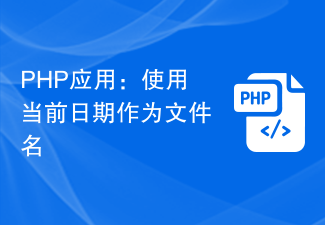 PHP application: use current date as file name
Jun 20, 2023 am 09:33 AM
PHP application: use current date as file name
Jun 20, 2023 am 09:33 AM
In PHP applications, we sometimes need to save or upload files using the current date as the file name. Although it is possible to enter the date manually, it is more convenient, faster and more accurate to use the current date as the file name. In PHP, we can use the date() function to get the current date. The usage method of this function is: date(format, timestamp); where format is the date format string, and timestamp is the timestamp representing the date and time. If this parameter is not passed, it will be used
 Use Firebase Cloud Messaging (FCM) to implement message push functionality in PHP applications
Jul 24, 2023 pm 12:37 PM
Use Firebase Cloud Messaging (FCM) to implement message push functionality in PHP applications
Jul 24, 2023 pm 12:37 PM
Use Firebase Cloud Messaging (FCM) to implement message push function in PHP applications. With the rapid development of mobile applications, real-time message push has become one of the indispensable functions of modern applications. Firebase Cloud Messaging (FCM) is a cross-platform messaging service that helps developers push real-time messages to Android and iOS devices. This article will introduce how to use FCM to implement message push function in PHP applications.
 How to implement message push and notification reminder in uniapp
Oct 20, 2023 am 11:03 AM
How to implement message push and notification reminder in uniapp
Oct 20, 2023 am 11:03 AM
How to implement message push and notification reminders in uniapp With the rapid development of mobile Internet, message push and notification reminders have become indispensable functions in mobile applications. In uniapp, we can implement message push and notification reminders through some plug-ins and interfaces. This article will introduce a method to implement message push and notification reminder in uniapp, and provide specific code examples. 1. Message Push The premise for implementing message push is that we need a background service to send push messages. Here I recommend using Aurora Push.
 Tutorial: Use Firebase Cloud Messaging to implement scheduled message push functions in PHP applications
Jul 25, 2023 am 11:21 AM
Tutorial: Use Firebase Cloud Messaging to implement scheduled message push functions in PHP applications
Jul 25, 2023 am 11:21 AM
Tutorial: Using Firebase Cloud Messaging to implement scheduled message push functions in PHP applications Overview Firebase Cloud Messaging (FCM) is a free message push service provided by Google, which can help developers send real-time messages to Android, iOS and Web applications. This tutorial will lead you to use FCM to implement scheduled message push functions through PHP applications. Step 1: Create a Firebase project First, in F
 Generic programming in PHP and its applications
Jun 22, 2023 pm 08:07 PM
Generic programming in PHP and its applications
Jun 22, 2023 pm 08:07 PM
1. What is generic programming? Generic programming refers to the implementation of a common data type in a programming language so that this data type can be applied to different data types, thereby achieving code reuse and efficiency. PHP is a dynamically typed language. It does not have a strong type mechanism like C++, Java and other languages, so it is not easy to implement generic programming in PHP. 2. Generic programming in PHP There are two ways to implement generic programming in PHP: using interfaces and using traits. Create an interface in PHP using an interface
 How to turn off the message push on the Amap map_How to turn off the message push on the Amap map
Apr 01, 2024 pm 03:06 PM
How to turn off the message push on the Amap map_How to turn off the message push on the Amap map
Apr 01, 2024 pm 03:06 PM
1. Open the phone settings, click Applications, and click Application Management. 2. Find and click to enter the Amap. 3. Click Notification Management and turn off the Allow Notifications switch to turn off message push notifications. This article takes Honor magic3 as an example and is applicable to Amap v11.10 version of MagicUI5.0 system.
 How to use the PHP framework Lumen to develop an efficient message push system and provide timely push services
Jun 27, 2023 am 11:43 AM
How to use the PHP framework Lumen to develop an efficient message push system and provide timely push services
Jun 27, 2023 am 11:43 AM
With the rapid development of mobile Internet and changes in user needs, the message push system has become an indispensable part of modern applications. It can realize instant notification, reminder, promotion, social networking and other functions to provide users and business customers with better services. experience and service. In order to meet this demand, this article will introduce how to use the PHP framework Lumen to develop an efficient message push system to provide timely push services. 1. Introduction to Lumen Lumen is a micro-framework developed by the Laravel framework development team. It is a
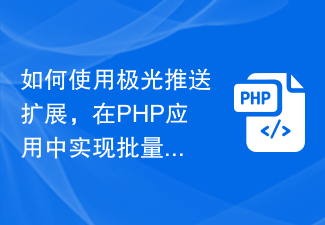 How to use the Aurora Push extension to implement batch message push function in PHP applications
Jul 25, 2023 pm 08:07 PM
How to use the Aurora Push extension to implement batch message push function in PHP applications
Jul 25, 2023 pm 08:07 PM
How to use the Aurora Push extension to implement batch message push function in PHP applications. In the development of mobile applications, message push is a very important function. Jiguang Push is a commonly used message push service that provides rich functions and interfaces. This article will introduce how to use the Aurora Push extension to implement batch message push functionality in PHP applications. Step 1: Register a Jiguang Push account and obtain an API key. First, we need to register on the Jiguang Push official website (https://www.jiguang.cn/push)





