 Backend Development
Backend Development
 Golang
Golang
 Use the strings.HasPrefix function to determine whether a string begins with the specified prefix
Use the strings.HasPrefix function to determine whether a string begins with the specified prefix
Use the strings.HasPrefix function to determine whether a string begins with the specified prefix
Use the strings.HasPrefix function to determine whether a string begins with a specified prefix
In the Go language, we often need to determine whether a string begins with a specific prefix. For this requirement, we can use the HasPrefix function in the strings package to achieve this. This article explains how to use the HasPrefix function and provides some code examples.
First, we need to import the strings package in order to use the functions it provides.
import "strings"
Then, we can call the strings.HasPrefix function to determine whether a string begins with the specified prefix. The prototype of the HasPrefix function is as follows:
func HasPrefix(s, prefix string) bool
Among them, s is the string to be judged, and prefix is the specified prefix. The function returns a Boolean value indicating whether the string begins with the specified prefix.
The following is a simple example of how to use the HasPrefix function to determine whether a string begins with a specified prefix:
package main
import (
"fmt"
"strings"
)
func main() {
str := "Hello, World!"
if strings.HasPrefix(str, "Hello") {
fmt.Println("字符串以指定前缀开头")
} else {
fmt.Println("字符串不以指定前缀开头")
}
}The above code first defines a string str and then calls strings .HasPrefix function to determine whether str starts with "Hello". If true is returned, "The string begins with the specified prefix" is printed; if false is returned, "The string does not begin with the specified prefix" is printed.
Run the above code, the output result is "The string starts with the specified prefix", because the string "Hello, World!" does start with "Hello".
If we change str in the code to "Hi, World!", the running result will become "The string does not start with the specified prefix".
In addition to determining whether a string begins with the specified prefix, we can also use the strings.HasSuffix function to determine whether the string ends with the specified suffix. The usage of the HasSuffix function is similar to the HasPrefix function, except that the suffix is judged instead of the prefix.
Using the strings.HasPrefix function and strings.HasSuffix function, we can easily determine the prefix and suffix of a string, thereby simplifying our code.
Summary:
This article introduces how to use the strings.HasPrefix function to determine whether a string begins with a specified prefix, and provides corresponding code examples. I hope readers can get help from it and better understand and apply this function.
The above is the detailed content of Use the strings.HasPrefix function to determine whether a string begins with the specified prefix. For more information, please follow other related articles on the PHP Chinese website!

Hot AI Tools

Undresser.AI Undress
AI-powered app for creating realistic nude photos

AI Clothes Remover
Online AI tool for removing clothes from photos.

Undress AI Tool
Undress images for free

Clothoff.io
AI clothes remover

Video Face Swap
Swap faces in any video effortlessly with our completely free AI face swap tool!

Hot Article

Hot Tools

Notepad++7.3.1
Easy-to-use and free code editor

SublimeText3 Chinese version
Chinese version, very easy to use

Zend Studio 13.0.1
Powerful PHP integrated development environment

Dreamweaver CS6
Visual web development tools

SublimeText3 Mac version
God-level code editing software (SublimeText3)

Hot Topics
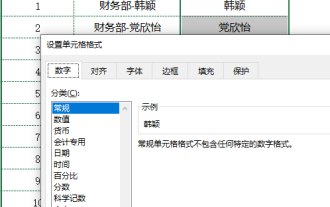 How to quickly add a prefix in Excel? How to add prefixes to Excel tables in batches
Mar 14, 2024 am 09:16 AM
How to quickly add a prefix in Excel? How to add prefixes to Excel tables in batches
Mar 14, 2024 am 09:16 AM
When editing Excel, you may need to add the same prefix to a column of data. If you add them one by one, it is a waste of time. Is there any way to add prefixes to Excel in batches? Of course there are, and here are some commonly used methods of adding prefixes. How to quickly add a prefix in Excel? 1. Cell formatting method 1. Select the cell range and press Ctrl1 at the same time to set the cell format. (Or right-click the mouse and select Format Cells) 2. Click [Customize], enter "Finance Department-@" in the [Type] option, and finally click [OK] to complete! 2. Plug-in method 1. Download and install the Excel plug-in Square Grid.
 What is the magnet link prefix?
Feb 21, 2024 pm 08:45 PM
What is the magnet link prefix?
Feb 21, 2024 pm 08:45 PM
What is the magnet link prefix? Magnet links are a method for sharing files on the Internet. It has become the preferred way for many people to share and download resources. It allows users to easily get the files they need through a unified link. However, for those who are new to magnet links, some of the terms and concepts may be confusing. One of the common questions is, what is the magnet link prefix? Before answering this question, let us first understand the basic structure of magnet links. Magnet links consist of two parts: prefix and unique
 Use the strings.HasPrefix function in the Go language documentation to determine the string prefix
Nov 03, 2023 am 08:24 AM
Use the strings.HasPrefix function in the Go language documentation to determine the string prefix
Nov 03, 2023 am 08:24 AM
Go language is a concise and efficient programming language with powerful functions for processing strings. The strings package provides a variety of string manipulation functions, including the function strings.HasPrefix for determining string prefixes. Use the strings.HasPrefix function to easily determine whether a string has a specified prefix. The use of this function is very simple, just provide the string to be judged and the prefix string as input parameters. Let's look at a specific code below
 How to change the prefix of Thunder link? Thunder prefix setting
Mar 13, 2024 pm 03:34 PM
How to change the prefix of Thunder link? Thunder prefix setting
Mar 13, 2024 pm 03:34 PM
Xunlei is a download software based on multi-resource hyper-threading technology developed by Xunlei. Many users want to modify the prefix after downloading files through Xunlei and saving them. How to set it? In fact, the operation is very simple, let’s take a look with the editor below. How to change the prefix of Thunder link? 1. First open and enter Thunder, then click the New button in the upper left corner. 2. Click the Add download link option and change the input method to English. 3. It is recommended to copy and paste the link content directly into the download box. 4. Finally add the name of the modified link prefix and click Download Now.
 How to filter list elements starting with a given prefix using Python?
Aug 20, 2023 am 11:29 AM
How to filter list elements starting with a given prefix using Python?
Aug 20, 2023 am 11:29 AM
The word prefix is defined by the beginning of a word or letter. In this article, we will learn how to filter list elements starting with a given prefix using Python using Python built-in functions like startswith(), filter(), lambda, and len(). Let’s take an example to understand this problem − Let’stakeanexampletounderstandthis:Givenelementlist,My_list=[“Amelia”,“Kinshuk”,“Rosy”,“Aman”]Keywordtobesearched,Prefix=“Am”Finalresu
 How to determine whether the end of a string is a specified character in Golang
Mar 13, 2024 am 10:24 AM
How to determine whether the end of a string is a specified character in Golang
Mar 13, 2024 am 10:24 AM
Title: How to determine whether the end of a string is a specified character in Golang. In Golang, determining whether the end of a string is a specified character can be achieved by using the HasSuffix function in the strings package. This function can help us quickly determine whether a string ends with a specific suffix, thus facilitating string processing and judgment operations. Let's look at some code examples to demonstrate how to use the HasSuffix function in Golang to determine whether the end of a string is specified.
 How does Java use the contains() function of the String class to determine whether a string contains a specified substring?
Jul 25, 2023 am 08:09 AM
How does Java use the contains() function of the String class to determine whether a string contains a specified substring?
Jul 25, 2023 am 08:09 AM
The String class in Java provides many commonly used methods to process strings, including the contains() function to determine whether a string contains a specified substring. In this article, we will introduce in detail how to use the contains() function to determine whether a string contains a certain substring, and provide corresponding code examples. First, let us understand the usage of the contains() function. It is a member function of the String class, used to determine whether a string contains the specified substring
 How to use the startsWith() method of the String class to determine whether a string starts with a specified prefix
Jul 24, 2023 pm 04:33 PM
How to use the startsWith() method of the String class to determine whether a string starts with a specified prefix
Jul 24, 2023 pm 04:33 PM
How to use the startsWith() method of the String class to determine whether a string starts with a specified prefix. The String class is a commonly used class in Java. It provides many convenient methods for operating strings. Among them, the startsWith() method is used to determine whether a string starts with the specified prefix. Use this method to easily perform string prefix matching. The usage of startsWith() method is very simple. It only requires one parameter, which is the prefix string to be checked.





