Tutorial on installing net framework 3.5 in win10
Some friends reported that they could not install or had problems installing .Net framework 3.5. This article will tell you in detail how to install net framework 3.5 in win10.
1. Right-click [Start] in the lower left corner of the system desktop, and click [Programs and Features] in the Start menu.
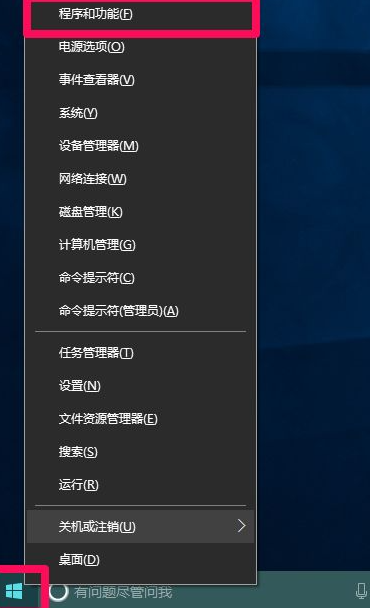
#2. In the Programs and Features window, click [Turn Windows features on or off] on the left side of the window.
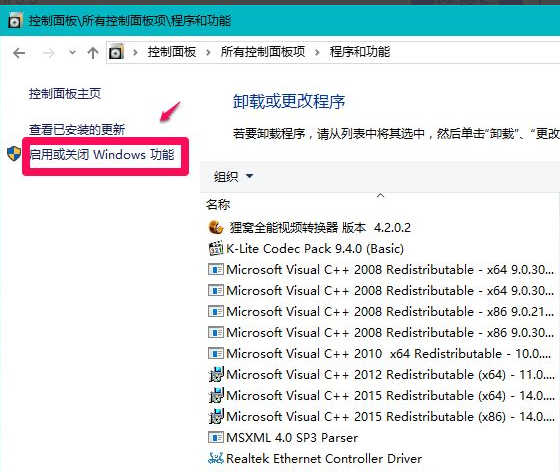
3. In the Windows function window, we can see that there is no small square black dot in the check box in front of .Net framework3.5, indicating that .Net framework3 is not installed on the system. .5.
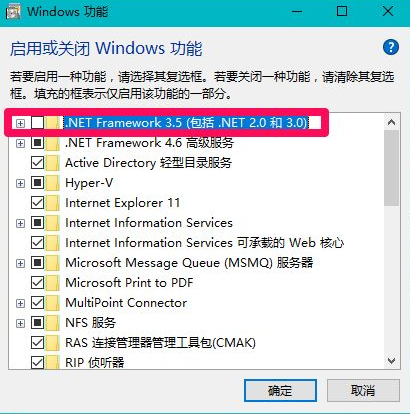
4. Click to select .Net framework3.5, and then click: OK.
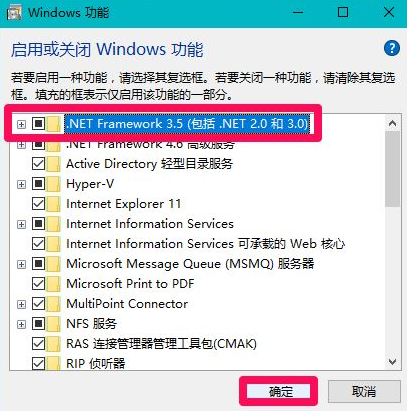
5. After we click OK, a new Windows function window will open, prompting:
Windows needs to use files in Windows Update to complete certain tasks. Functional installation.
Click: Download the file from Windows Update.
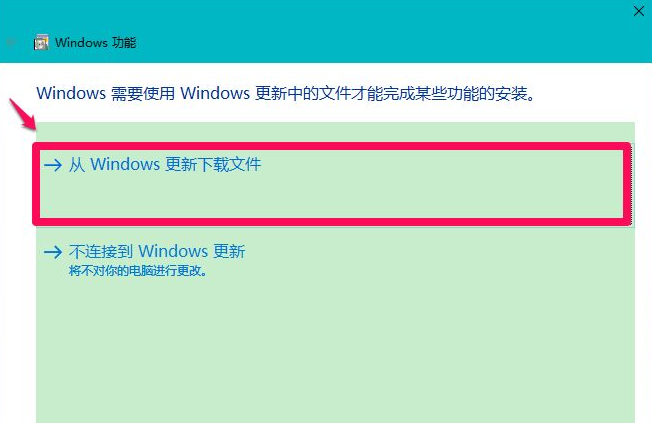
#6. The required files are being downloaded and the changes are being applied.
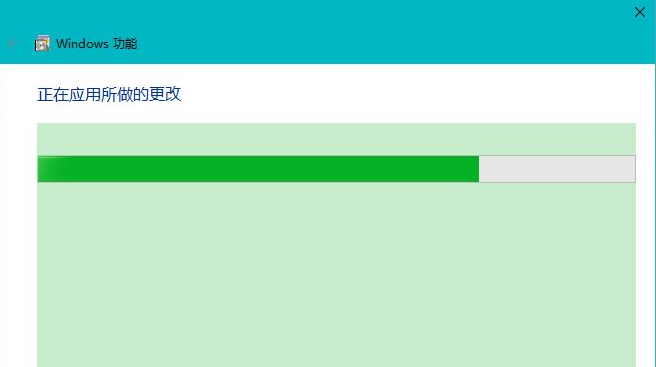
#7. Windows has completed the requested changes and needs to be restarted to complete the installation of the requested changes. Click: Restart now (N).
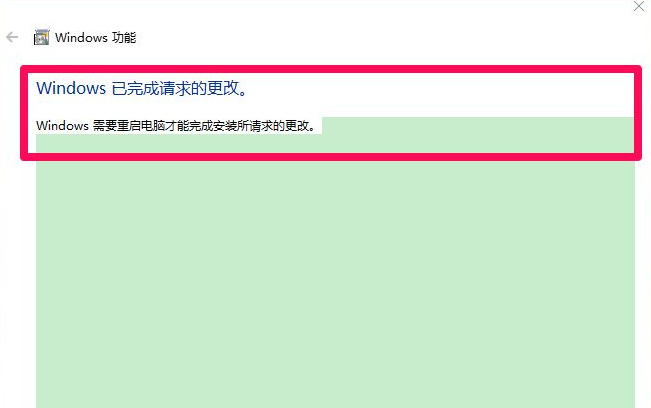
#8. Restart the computer, perform the update, enter the system and click, then enter [Control Panel]-[Programs and Features]-[Enable or turn off Windows features], You can see that there are small square black dots in the check box in front of .Net framework3.5, indicating that .Net framework3.5 is installed successfully.
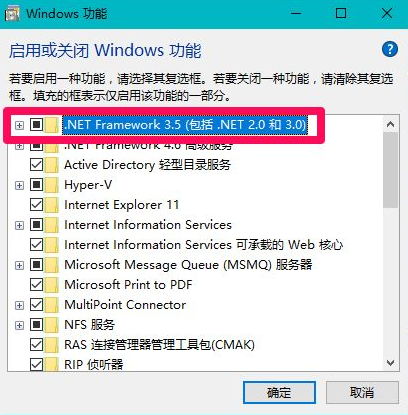
The above is the picture and text of the tutorial on installing net framework 3.5 in win10. I hope this article will be helpful to everyone.
The above is the detailed content of Tutorial on installing net framework 3.5 in win10. For more information, please follow other related articles on the PHP Chinese website!

Hot AI Tools

Undresser.AI Undress
AI-powered app for creating realistic nude photos

AI Clothes Remover
Online AI tool for removing clothes from photos.

Undress AI Tool
Undress images for free

Clothoff.io
AI clothes remover

Video Face Swap
Swap faces in any video effortlessly with our completely free AI face swap tool!

Hot Article

Hot Tools

Notepad++7.3.1
Easy-to-use and free code editor

SublimeText3 Chinese version
Chinese version, very easy to use

Zend Studio 13.0.1
Powerful PHP integrated development environment

Dreamweaver CS6
Visual web development tools

SublimeText3 Mac version
God-level code editing software (SublimeText3)

Hot Topics
 1659
1659
 14
14
 1415
1415
 52
52
 1309
1309
 25
25
 1257
1257
 29
29
 1231
1231
 24
24


