 Common Problem
Common Problem
 What should I do if the row of icons at the bottom of my win10 computer is gone?
What should I do if the row of icons at the bottom of my win10 computer is gone?
What should I do if the row of icons at the bottom of my win10 computer is gone?
After using a computer for a long time, it is inevitable that you will encounter various problems. Recently, some netizens said that the row of icons at the bottom of their win10 computer has disappeared. What should I do? The win10 taskbar icon has disappeared and I don’t know how to retrieve it. . The editor below will teach you how to solve the problem of missing icons on your win10 computer.
Method 1:
1. Press the [windows X] key combination on the keyboard to open the super menu, and click [Command Prompt (Administrator)].
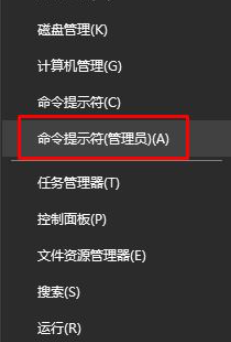
#2. Enter: tskill explorer in the command prompt and press the Enter key.
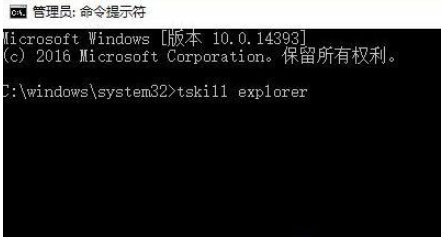
Method 2:
1. Press the ctrl shift esc key combination to open the task manager.
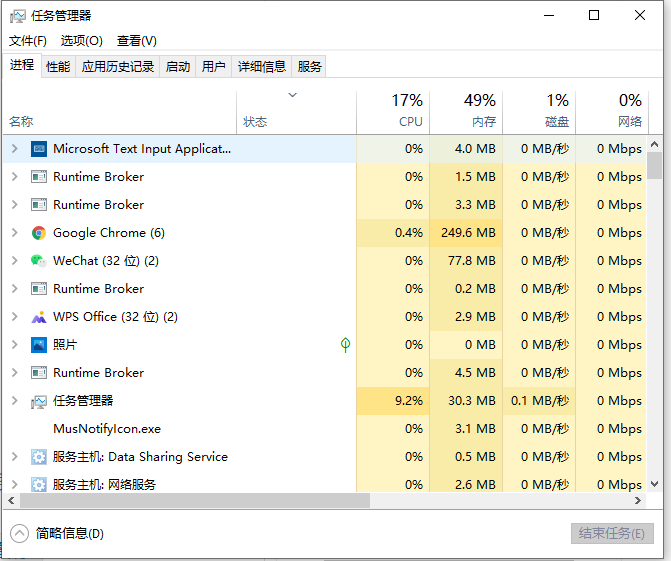
#2. Find Windows Explorer under the process tab, right-click and select [Restart].
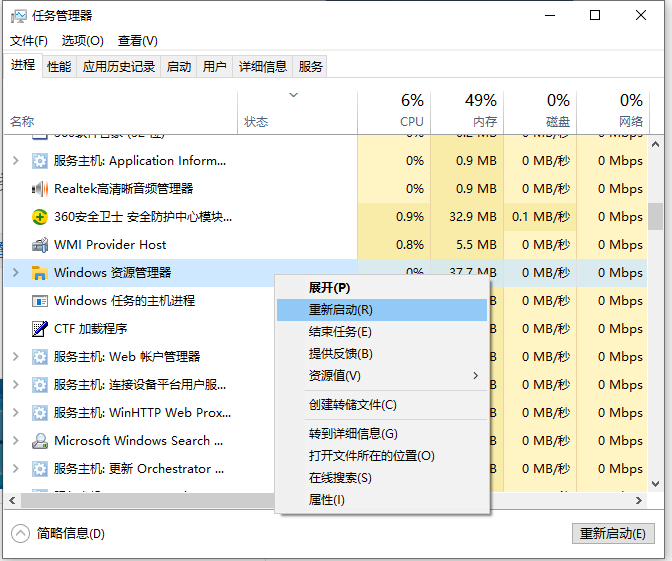
#3. At this time, the win10 system will automatically restart Windows Explorer, and the taskbar icon will return after the restart.
The above is the solution to the problem that the row of icons at the bottom of the win10 computer is missing. I hope it can help everyone.
The above is the detailed content of What should I do if the row of icons at the bottom of my win10 computer is gone?. For more information, please follow other related articles on the PHP Chinese website!

Hot AI Tools

Undresser.AI Undress
AI-powered app for creating realistic nude photos

AI Clothes Remover
Online AI tool for removing clothes from photos.

Undress AI Tool
Undress images for free

Clothoff.io
AI clothes remover

Video Face Swap
Swap faces in any video effortlessly with our completely free AI face swap tool!

Hot Article

Hot Tools

Notepad++7.3.1
Easy-to-use and free code editor

SublimeText3 Chinese version
Chinese version, very easy to use

Zend Studio 13.0.1
Powerful PHP integrated development environment

Dreamweaver CS6
Visual web development tools

SublimeText3 Mac version
God-level code editing software (SublimeText3)

Hot Topics
 1652
1652
 14
14
 1413
1413
 52
52
 1304
1304
 25
25
 1251
1251
 29
29
 1224
1224
 24
24

