 Backend Development
Backend Development
 Golang
Golang
 How to use the SectionReader module in Go to implement read and write operations in specified ranges of files?
How to use the SectionReader module in Go to implement read and write operations in specified ranges of files?
How to use the SectionReader module in Go to implement read and write operations in specified ranges of files?
How to use the SectionReader module in Go to implement reading and writing operations in the specified range of files?
In the Go language, files are an important data source. When processing files, we often need to read and write files in specific intervals. The SectionReader module of the Go standard library provides a simple and effective method to read and write specified sections of files. This article will introduce how to use the SectionReader module to process specific sections of files.
First of all, we need to understand the basic concepts and functions of the SectionReader module. SectionReader is a structure that implements the io.Reader and io.Seeker interfaces. By providing a starting offset and length, it allows us to define a smaller range for read and write operations on a larger data source (such as a file). SectionReader can be used to read and write data without affecting other parts of the file.
Let us use a simple example to demonstrate how to use the SectionReader module to implement reading and writing operations in a specified section of a file. Suppose we have a file of size 1000 bytes and we need to read the 200th to 500th bytes of the file and write it to another file.
package main
import (
"fmt"
"io"
"os"
)
func main() {
// 打开源文件
srcFile, err := os.Open("source.txt")
if err != nil {
fmt.Println("打开源文件失败:", err)
return
}
defer srcFile.Close()
// 创建目标文件
dstFile, err := os.Create("destination.txt")
if err != nil {
fmt.Println("创建目标文件失败:", err)
return
}
defer dstFile.Close()
// 创建SectionReader
sectionReader := io.NewSectionReader(srcFile, 200, 300)
// 读取SectionReader中的数据
buffer := make([]byte, 300)
n, err := sectionReader.Read(buffer)
if err != nil {
fmt.Println("读取数据失败:", err)
return
}
// 将数据写入目标文件
_, err = dstFile.Write(buffer[:n])
if err != nil {
fmt.Println("写入数据失败:", err)
return
}
fmt.Println("文件读写操作成功")
}In the above code, we first opened the source file source.txt and the destination file destination.txt. Then, use the io.NewSectionReader function to create a SectionReader object sectionReader, specifying a starting offset of 200 and a length of 300. Next, we use the sectionReader.Read method to read data from SectionReader and save the read data in the buffer buffer. Finally, we use the dstFile.Write method to write the data in the buffer to the destination file destination.txt.
It should be noted that SectionReader is a read-only object and cannot write to the original data source. If you need to write to the original file, use the os.File object.
By using the SectionReader module, we can easily implement read and write operations in the specified section of the file. This is useful when working with large files or when you need to process a certain part of the file. By rationally utilizing the SectionReader module, we can improve the efficiency and flexibility of file processing.
To sum up, this article introduces how to use the SectionReader module in the Go language to implement reading and writing operations in the specified range of files. Through the demonstration of sample code, we hope that readers can understand the basic usage of SectionReader and flexibly apply it in actual development.
The above is the detailed content of How to use the SectionReader module in Go to implement read and write operations in specified ranges of files?. For more information, please follow other related articles on the PHP Chinese website!

Hot AI Tools

Undresser.AI Undress
AI-powered app for creating realistic nude photos

AI Clothes Remover
Online AI tool for removing clothes from photos.

Undress AI Tool
Undress images for free

Clothoff.io
AI clothes remover

Video Face Swap
Swap faces in any video effortlessly with our completely free AI face swap tool!

Hot Article

Hot Tools

Notepad++7.3.1
Easy-to-use and free code editor

SublimeText3 Chinese version
Chinese version, very easy to use

Zend Studio 13.0.1
Powerful PHP integrated development environment

Dreamweaver CS6
Visual web development tools

SublimeText3 Mac version
God-level code editing software (SublimeText3)

Hot Topics
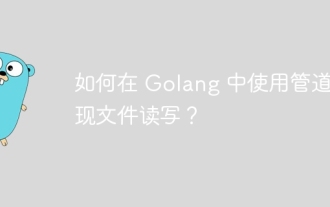 How to use pipes to read and write files in Golang?
Jun 04, 2024 am 10:22 AM
How to use pipes to read and write files in Golang?
Jun 04, 2024 am 10:22 AM
File reading and writing through pipes: Create a pipe to read data from the file and pass it through the pipe Receive the data from the pipe and process it Write the processed data to the file Use goroutines to perform these operations concurrently to improve performance
 How to send Go WebSocket messages?
Jun 03, 2024 pm 04:53 PM
How to send Go WebSocket messages?
Jun 03, 2024 pm 04:53 PM
In Go, WebSocket messages can be sent using the gorilla/websocket package. Specific steps: Establish a WebSocket connection. Send a text message: Call WriteMessage(websocket.TextMessage,[]byte("Message")). Send a binary message: call WriteMessage(websocket.BinaryMessage,[]byte{1,2,3}).
 The difference between Golang and Go language
May 31, 2024 pm 08:10 PM
The difference between Golang and Go language
May 31, 2024 pm 08:10 PM
Go and the Go language are different entities with different characteristics. Go (also known as Golang) is known for its concurrency, fast compilation speed, memory management, and cross-platform advantages. Disadvantages of the Go language include a less rich ecosystem than other languages, a stricter syntax, and a lack of dynamic typing.
 How to match timestamps using regular expressions in Go?
Jun 02, 2024 am 09:00 AM
How to match timestamps using regular expressions in Go?
Jun 02, 2024 am 09:00 AM
In Go, you can use regular expressions to match timestamps: compile a regular expression string, such as the one used to match ISO8601 timestamps: ^\d{4}-\d{2}-\d{2}T \d{2}:\d{2}:\d{2}(\.\d+)?(Z|[+-][0-9]{2}:[0-9]{2})$ . Use the regexp.MatchString function to check if a string matches a regular expression.
 How to avoid memory leaks in Golang technical performance optimization?
Jun 04, 2024 pm 12:27 PM
How to avoid memory leaks in Golang technical performance optimization?
Jun 04, 2024 pm 12:27 PM
Memory leaks can cause Go program memory to continuously increase by: closing resources that are no longer in use, such as files, network connections, and database connections. Use weak references to prevent memory leaks and target objects for garbage collection when they are no longer strongly referenced. Using go coroutine, the coroutine stack memory will be automatically released when exiting to avoid memory leaks.
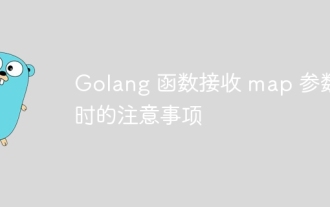 Things to note when Golang functions receive map parameters
Jun 04, 2024 am 10:31 AM
Things to note when Golang functions receive map parameters
Jun 04, 2024 am 10:31 AM
When passing a map to a function in Go, a copy will be created by default, and modifications to the copy will not affect the original map. If you need to modify the original map, you can pass it through a pointer. Empty maps need to be handled with care, because they are technically nil pointers, and passing an empty map to a function that expects a non-empty map will cause an error.
 How to use Golang's error wrapper?
Jun 03, 2024 pm 04:08 PM
How to use Golang's error wrapper?
Jun 03, 2024 pm 04:08 PM
In Golang, error wrappers allow you to create new errors by appending contextual information to the original error. This can be used to unify the types of errors thrown by different libraries or components, simplifying debugging and error handling. The steps are as follows: Use the errors.Wrap function to wrap the original errors into new errors. The new error contains contextual information from the original error. Use fmt.Printf to output wrapped errors, providing more context and actionability. When handling different types of errors, use the errors.Wrap function to unify the error types.
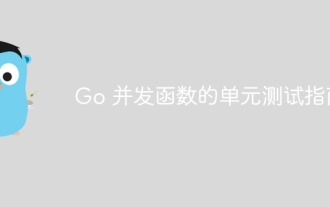 A guide to unit testing Go concurrent functions
May 03, 2024 am 10:54 AM
A guide to unit testing Go concurrent functions
May 03, 2024 am 10:54 AM
Unit testing concurrent functions is critical as this helps ensure their correct behavior in a concurrent environment. Fundamental principles such as mutual exclusion, synchronization, and isolation must be considered when testing concurrent functions. Concurrent functions can be unit tested by simulating, testing race conditions, and verifying results.





