 Backend Development
Backend Development
 PHP Tutorial
PHP Tutorial
 Use PHP arrays to implement online message and comment functions
Use PHP arrays to implement online message and comment functions
Use PHP arrays to implement online message and comment functions
Use PHP array to implement the function of online messages and comments
With the development of the Internet, the interactive function of the website has become more and more important. Among them, the message and comment functions are important means for users to communicate and interact with the website. This article will introduce how to use PHP arrays to implement online message and comment functions.
The realization of message and comment functions is inseparable from the storage and display of data. PHP's array is a very convenient data structure that can meet this need very well. Next, we will step by step introduce how to use PHP arrays to implement message and comment functions.
- Create an array of messages and comments
First, we need to create an array to store messages and comments. You can use an associative array, where the key represents the ID of the message or comment, and the value represents the content of the message or comment. For example, you can define an array of messages and comments as follows:
$comments = array(
1 => "这是第一条留言。",
2 => "这是第二条留言。",
3 => "这是第三条留言。"
);- Display messages and comments
Next, we need to display messages and comments on the web page. You can use a loop to iterate through the elements in an array and output them to a web page. The following is a simple code example to display messages and comments:
foreach ($comments as $id => $content) {
echo "<div>";
echo "<strong>留言/评论ID:</strong>{$id}<br>";
echo "<strong>内容:</strong>{$content}";
echo "</div><br>";
}- Add new messages and comments
After the user fills in the message or comment content on the web page, we need to add it added to the array. This can be achieved using thearray_push()function. The following is a simple code example for adding messages and comments:
$message = $_POST['message']; // 假设用户在表单中填写的留言内容存储在$message变量中 $id = count($comments) + 1; // 生成新的留言/评论ID,可以使用数组的长度加1来实现 array_push($comments, array($id => $message));
In the above code example, first get the message or comment content from the form submitted by the user and store it in $ message variable. Then, generate a new message/comment ID by calculating the length of the array and adding 1. Finally, use the array_push() function to add new messages or comments to the array.
Through the above steps, we can use PHP arrays to implement the functions of online messages and comments. Of course, this is just a simple example. In fact, there are other details that need to be considered when implementing the message and comment functions, such as form verification, user login, etc.
The above is the detailed content of Use PHP arrays to implement online message and comment functions. For more information, please follow other related articles on the PHP Chinese website!

Hot AI Tools

Undresser.AI Undress
AI-powered app for creating realistic nude photos

AI Clothes Remover
Online AI tool for removing clothes from photos.

Undress AI Tool
Undress images for free

Clothoff.io
AI clothes remover

Video Face Swap
Swap faces in any video effortlessly with our completely free AI face swap tool!

Hot Article

Hot Tools

Notepad++7.3.1
Easy-to-use and free code editor

SublimeText3 Chinese version
Chinese version, very easy to use

Zend Studio 13.0.1
Powerful PHP integrated development environment

Dreamweaver CS6
Visual web development tools

SublimeText3 Mac version
God-level code editing software (SublimeText3)

Hot Topics
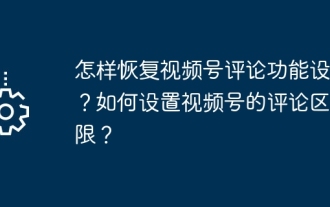 How to restore the video account comment function settings? How to set the comment area permissions of the video account?
Mar 21, 2024 pm 09:57 PM
How to restore the video account comment function settings? How to set the comment area permissions of the video account?
Mar 21, 2024 pm 09:57 PM
With the continuous updating and improvement of the functions of WeChat video accounts, more and more users are beginning to use video accounts to share their lives and opinions. Some users may accidentally turn off the comment function when setting up the video account comment function, resulting in the inability to receive and reply to user comments. So, how to restore the video account comment function settings? This article will introduce in detail how to restore the comment function of the video account and how to set the comment area permissions of the video account. 1. How to restore the video account comment function settings? 1. Log in to WeChat, enter the video account page, click the "..." button in the upper right corner, and select "Work Management". 2. On the work management page, find the video for which you want to restore the comment function, and click on the video to enter the details page. 3. On the video details page, find the "Comment Area" option and click
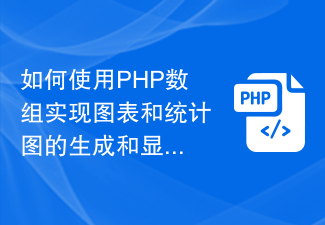 How to use PHP arrays to generate and display charts and statistical graphs
Jul 15, 2023 pm 12:24 PM
How to use PHP arrays to generate and display charts and statistical graphs
Jul 15, 2023 pm 12:24 PM
How to use PHP arrays to generate and display charts and statistical graphs. PHP is a widely used server-side scripting language with powerful data processing and graphic generation capabilities. In web development, we often need to display charts and statistical graphs of data. Through PHP arrays, we can easily implement these functions. This article will introduce how to use PHP arrays to generate and display charts and statistical graphs, and provide relevant code examples. Introducing the necessary library files and style sheets Before starting, we need to introduce some necessary library files into the PHP file
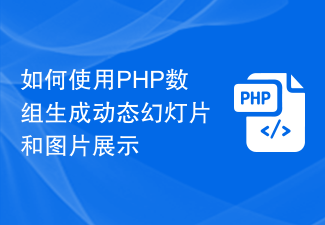 How to use PHP arrays to generate dynamic slideshows and image displays
Jul 15, 2023 pm 01:17 PM
How to use PHP arrays to generate dynamic slideshows and image displays
Jul 15, 2023 pm 01:17 PM
How to use PHP arrays to generate dynamic slideshows and picture displays. Slideshows and picture displays are common functions in web design and are often used in scenarios such as carousels and gallery displays. As a popular server-side scripting language, PHP has the ability to process data and generate dynamic HTML pages, and is very suitable for generating dynamic slideshows and picture displays. This article will introduce how to use PHP arrays to generate dynamic slideshows and picture displays, and give corresponding code examples. Prepare image data First, we need to prepare a set of image path data
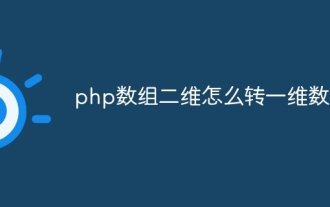 How to convert a two-dimensional php array into a one-dimensional array
Aug 03, 2023 am 11:14 AM
How to convert a two-dimensional php array into a one-dimensional array
Aug 03, 2023 am 11:14 AM
How to convert a php array from two dimensions to a one-dimensional array: 1. Use loop traversal to traverse the two-dimensional array and add each element to the one-dimensional array; 2. Use the "array_merge" function to merge multiple arrays into An array. Pass the two-dimensional array as a parameter to the "array_merge" function to convert it into a one-dimensional array; 3. Using the "array_reduce" function, you can process all the values in the array through a callback function and finally return a result.
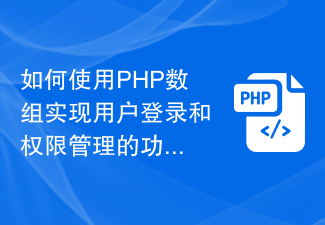 How to use PHP arrays to implement user login and permission management functions
Jul 15, 2023 pm 08:55 PM
How to use PHP arrays to implement user login and permission management functions
Jul 15, 2023 pm 08:55 PM
How to use PHP arrays to implement user login and permission management functions When developing a website, user login and permission management are one of the very important functions. User login allows us to authenticate users and protect the security of the website. Permission management can control users' operating permissions on the website to ensure that users can only access the functions for which they are authorized. In this article, we will introduce how to use PHP arrays to implement user login and permission management functions. We'll use a simple example to demonstrate this process. First we need to create
 How to determine how many arrays there are in php
Aug 04, 2023 pm 05:40 PM
How to determine how many arrays there are in php
Aug 04, 2023 pm 05:40 PM
There are several ways to determine an array in PHP: 1. Use the count() function, which is suitable for all types of arrays. However, it should be noted that if the parameter passed in is not an array, the count() function will return 0; 2. Use the sizeof() function, which is more used to maintain compatibility with other programming languages; 3. Custom functions, By using a loop to traverse the array, each time it is traversed, the counter is incremented by 1, and finally the length of the array is obtained. Custom functions can be modified and expanded according to actual needs, making them more flexible.
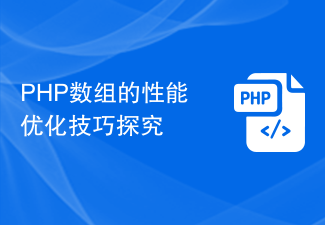 An exploration of performance optimization techniques for PHP arrays
Mar 13, 2024 pm 03:03 PM
An exploration of performance optimization techniques for PHP arrays
Mar 13, 2024 pm 03:03 PM
PHP array is a very common data structure that is often used during the development process. However, as the amount of data increases, array performance can become an issue. This article will explore some performance optimization techniques for PHP arrays and provide specific code examples. 1. Use appropriate data structures In PHP, in addition to ordinary arrays, there are some other data structures, such as SplFixedArray, SplDoublyLinkedList, etc., which may perform better than ordinary arrays in certain situations.
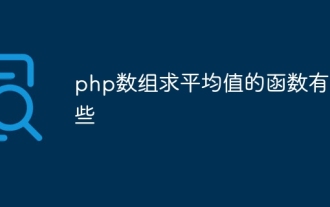 What are the functions for averaging arrays in php?
Jul 17, 2023 pm 04:03 PM
What are the functions for averaging arrays in php?
Jul 17, 2023 pm 04:03 PM
PHP array averaging functions include: 1. array_sum(), which is used to calculate the sum of all values in the array. In order to calculate the average, you can add all the values in the array and then divide by the number of array elements; 2 , array_reduce(), used to iterate the array and calculate each value with an initial value; 3. array_mean(), used to return the average of the array, first calculate the sum of the array, and calculate the number of array elements, then The sum is divided by the number of array elements to get the average.





