 Common Problem
Common Problem
 How to set up file sharing and permission management in Win10 Professional Edition
How to set up file sharing and permission management in Win10 Professional Edition
How to set up file sharing and permission management in Win10 Professional Edition
Win10 Professional Edition system will set up file sharing for the convenience of collaboration among colleagues when computer users are working, but in order to ensure safe shared files, permissions will basically be set. How does Win10 Professional Edition set up file sharing and permission management? For those who have never heard of it, come and learn with me how to establish file sharing and permission management in Win10 Professional Edition.
How to set up file sharing and permission management in Win10 Professional Edition.
1. Right-click the file you want to share and select Properties.
2. Select Sharing and click Advanced Sharing.
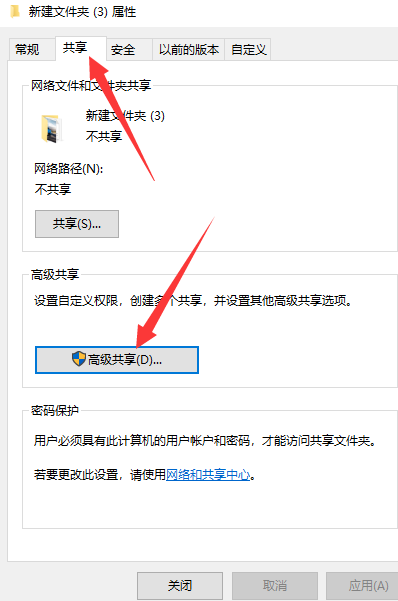
#3. Check Share this folder and click Permissions.
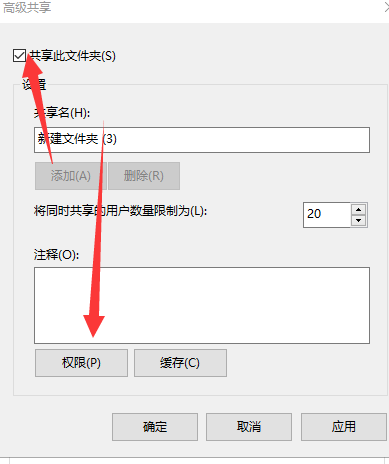
4. Select "Change" permissions and click OK. The shared folder is now complete!
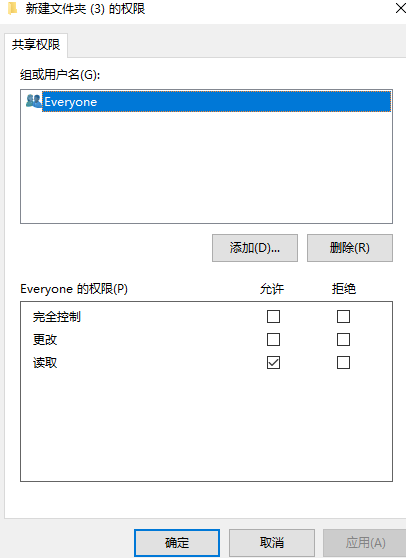
The above is the detailed content of How to set up file sharing and permission management in Win10 Professional Edition. For more information, please follow other related articles on the PHP Chinese website!

Hot AI Tools

Undresser.AI Undress
AI-powered app for creating realistic nude photos

AI Clothes Remover
Online AI tool for removing clothes from photos.

Undress AI Tool
Undress images for free

Clothoff.io
AI clothes remover

Video Face Swap
Swap faces in any video effortlessly with our completely free AI face swap tool!

Hot Article

Hot Tools

Notepad++7.3.1
Easy-to-use and free code editor

SublimeText3 Chinese version
Chinese version, very easy to use

Zend Studio 13.0.1
Powerful PHP integrated development environment

Dreamweaver CS6
Visual web development tools

SublimeText3 Mac version
God-level code editing software (SublimeText3)

Hot Topics
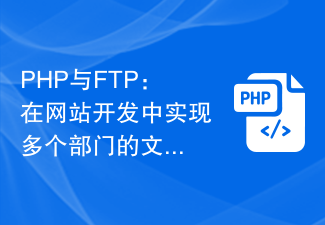 PHP and FTP: realizing file sharing among multiple departments in website development
Jul 28, 2023 pm 01:01 PM
PHP and FTP: realizing file sharing among multiple departments in website development
Jul 28, 2023 pm 01:01 PM
PHP and FTP: Achieve file sharing among multiple departments in website development. With the development of the Internet, more and more companies are beginning to use website platforms for information release and business promotion. However, the problem that arises is how to achieve file sharing and collaboration among multiple departments. In this case, PHP and FTP become one of the most commonly used solutions. This article will introduce how to use PHP and FTP to achieve file sharing among multiple departments in website development. 1. Introduction to FTP FTP (FileTransferPr
 How to use the Layui framework to develop a permission management system that supports multi-user login
Oct 27, 2023 pm 01:27 PM
How to use the Layui framework to develop a permission management system that supports multi-user login
Oct 27, 2023 pm 01:27 PM
How to use the Layui framework to develop a permission management system that supports multi-user login Introduction: In the modern Internet era, more and more applications need to support multi-user login to achieve personalized functions and permission management. In order to protect the security of the system and the privacy of data, developers need to use certain means to implement multi-user login and permission management functions. This article will introduce how to use the Layui framework to develop a permission management system that supports multi-user login, and give specific code examples. Preparation before starting development
 How to implement data sharing and permission management in React Query?
Sep 27, 2023 pm 04:13 PM
How to implement data sharing and permission management in React Query?
Sep 27, 2023 pm 04:13 PM
How to implement data sharing and permission management in ReactQuery? Advances in technology have made data management in front-end development more complex. In the traditional way, we may use state management tools such as Redux or Mobx to handle data sharing and permission management. However, after the emergence of ReactQuery, we can use it to deal with these problems more conveniently. In this article, we will explain how to implement data sharing and permissions in ReactQuery
 How to implement a permission management system in Laravel
Nov 02, 2023 pm 04:51 PM
How to implement a permission management system in Laravel
Nov 02, 2023 pm 04:51 PM
How to implement a permission management system in Laravel Introduction: With the continuous development of web applications, the permission management system has become one of the basic functions of many applications. Laravel, as a popular PHP framework, provides a wealth of tools and functions to implement permission management systems. This article will introduce how to implement a simple and powerful permission management system in Laravel and provide specific code examples. 1. Design ideas of the permission management system When designing the permission management system, the following key points need to be considered: roles and
 Fix file sharing not working in MacOS Ventura
Apr 13, 2023 am 11:34 AM
Fix file sharing not working in MacOS Ventura
Apr 13, 2023 am 11:34 AM
Fix SMB file sharing not working in MacOS Ventura Open the System Settings app on your Mac from the Apple menu Go to General, then Sharing Find the switch for File Sharing and turn it off Restart your Mac by going to the Apple menu and selecting Restart. After restarting, return to the Sharing System Settings panel and reset "File Sharing" to the on position. Resume file sharing as usual and it should work as expected if MacOS Ventura Mac File sharing with another Mac or device suddenly stops working again and you may need to repeat the process after a few days or randomly.
 How to fix file sharing not working issue in Windows 11/10?
Apr 21, 2023 pm 07:37 PM
How to fix file sharing not working issue in Windows 11/10?
Apr 21, 2023 pm 07:37 PM
<p>File sharing functionality between Windows devices on the same network has never been truly smooth or bug-free. However, with every iteration of Windows, this cool feature has been greatly improved, making it easier for users to use it. Despite this, users are still complaining that the file sharing feature is not working properly. If you are facing the same type of issue on your system, don't worry. Just implement these fixes one by one and you can share your files in no time. </p><h2>Fix 1 – Automated FDRP Service</h2><p&
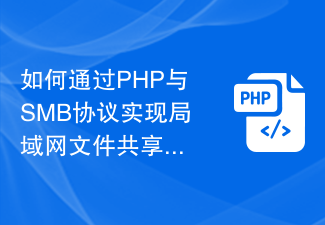 How to implement LAN file sharing communication through PHP and SMB protocol
Jul 30, 2023 pm 01:57 PM
How to implement LAN file sharing communication through PHP and SMB protocol
Jul 30, 2023 pm 01:57 PM
How to realize LAN file sharing communication through PHP and SMB protocol. In daily office, file sharing is a very common and important operation. File sharing through LAN can facilitate the transmission and sharing of files. Among them, the SMB (Server Message Block) protocol is a commonly used file sharing protocol. PHP is a powerful development language that can achieve LAN file sharing communication through combination with the SMB protocol. This article will introduce how to use PHP and SMB protocol to implement
 How to handle user rights management in PHP forms
Aug 10, 2023 pm 01:06 PM
How to handle user rights management in PHP forms
Aug 10, 2023 pm 01:06 PM
How to handle user rights management in PHP forms With the continuous development of web applications, user rights management is one of the important functions. User rights management can control users' operating rights in applications and ensure the security and legality of data. In PHP forms, user rights management can be implemented through some simple code. This article will introduce how to handle user rights management in PHP forms and give corresponding code examples. 1. Definition and management of user roles First of all, defining and managing user roles is a matter of user rights.




