Apple computer imac win7 upgrade win10 system tutorial
Apple Mac system is a relatively stable operating system for Apple computers, but many users who use Apple computers do not use Mac systems and install Windows 7 systems on Apple computers. on Mac. A friend wants to upgrade the Win10 system on Apple Mac. So how to upgrade mac win7 to win10 system? The following editor teaches tutorials on upgrading mac win7 to win10 system.
1. Open this page on the Win7 system: https://www.microsoft.com/zh-cn/software-download/windows10, and then click "Upgrade Now".

#2. Then a download selection box pops up, select the download location, and wait for the download to complete.
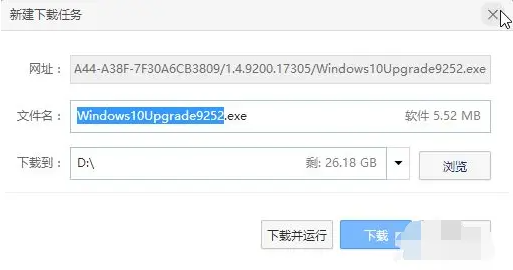
#3. After downloading, double-click the icon. If "Can I change the computer to change the computer?" Yes. After waiting for a while, the "Prepare for Windows 10" page will appear.
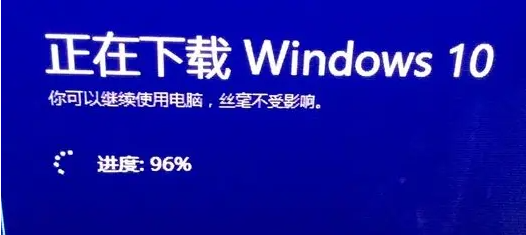
4. After a few minutes, "What do you want to do?" will appear. Click: "Upgrade this computer now, and then click "Next".
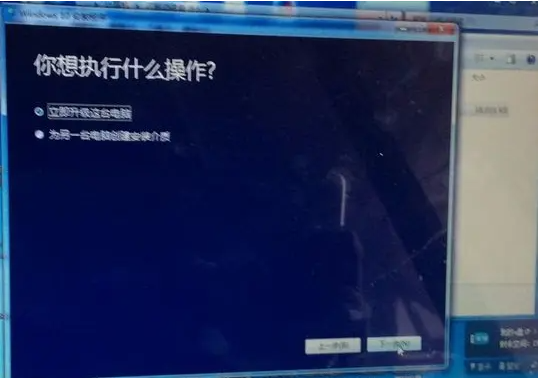
5. If the memory is not enough, "We need 8GB hard disk space" (note: U disk and external repository are not included, it must be an internal disk with a computer).
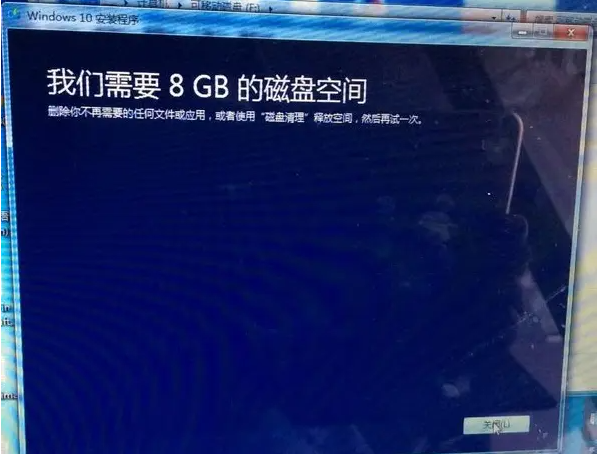
6. Then the "Download Windows 10" interface will appear, wait for about 10 minutes, it will be downloaded.
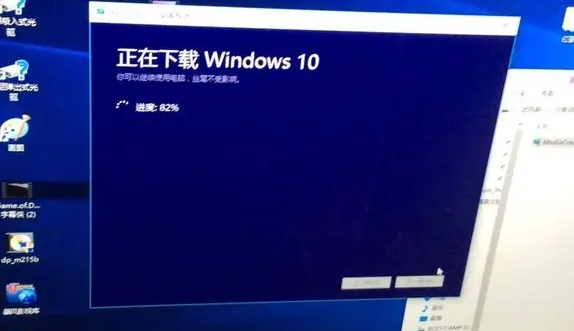
7. Download completed After that, the "License Terms" interface will appear, click "Accept".
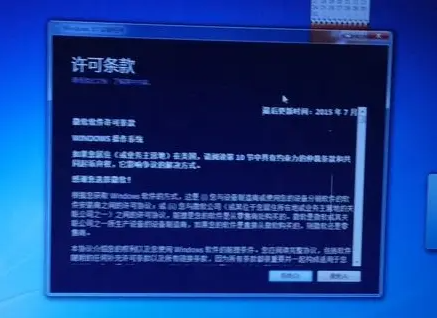
8. The words "Make sure you are ready to install", wait for a while, and then click "Next step".
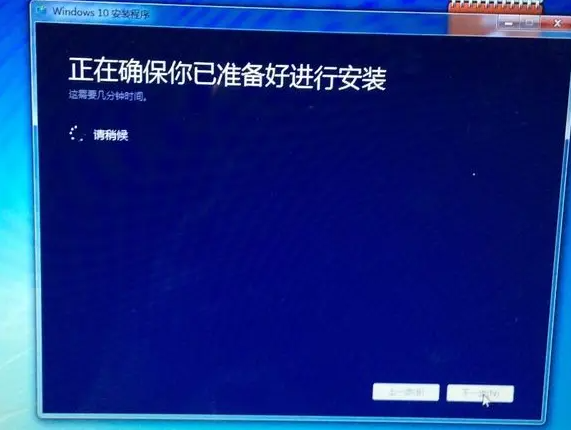
9. Then enter the installation page, which will take about ten minutes. During installation, the system will continue to restart repeatedly.
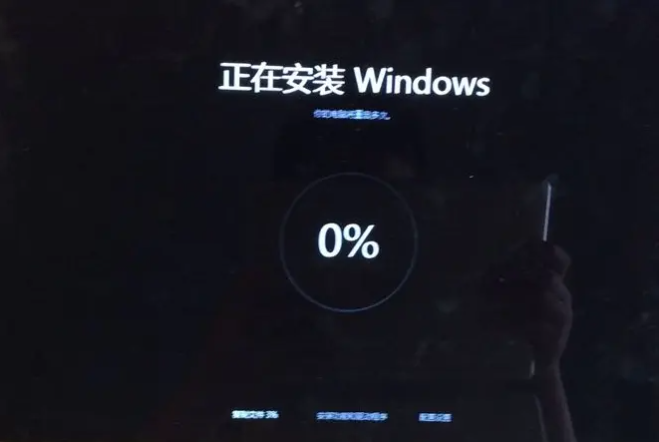
10. After the installation is completed, you will enter the configuration Windows interface, set the language and connect to WiFi, personalize settings, etc. according to your own situation. After the installation is completed, set up the installation of Win10.

The above is the entire content of the tutorial for upgrading the Apple computer imac win7 to win10 system brought by the editor. I hope it can be helpful.
The above is the detailed content of Apple computer imac win7 upgrade win10 system tutorial. For more information, please follow other related articles on the PHP Chinese website!

Hot AI Tools

Undresser.AI Undress
AI-powered app for creating realistic nude photos

AI Clothes Remover
Online AI tool for removing clothes from photos.

Undress AI Tool
Undress images for free

Clothoff.io
AI clothes remover

Video Face Swap
Swap faces in any video effortlessly with our completely free AI face swap tool!

Hot Article

Hot Tools

Notepad++7.3.1
Easy-to-use and free code editor

SublimeText3 Chinese version
Chinese version, very easy to use

Zend Studio 13.0.1
Powerful PHP integrated development environment

Dreamweaver CS6
Visual web development tools

SublimeText3 Mac version
God-level code editing software (SublimeText3)





