Cloud Knight U disk installation win7 system example tutorial
How to use the Cloud Knight U disk installation system tutorial? There are many ways to reinstall the system on Cloud Knight, and U disk installation system can solve various system problems. The editor will introduce them to us below. Cloud Knight U disk installation win7 system tutorial, let's learn and train together.
Cloud Knight U disk installation win7 system example tutorial:
1. The first step We need to open the Cloud Knight Installation Master, insert the USB flash drive into the computer and click the Run USB flash drive button, and click to create a USB boot disk.
 2. Select the win7 standard version 64-bit system software, then select the step-by-step process, and click OK.
2. Select the win7 standard version 64-bit system software, then select the step-by-step process, and click OK.
 3. After entering the page, download the USB PE system software and system image. The file is relatively large, so the customer must wait patiently for a while.
3. After entering the page, download the USB PE system software and system image. The file is relatively large, so the customer must wait patiently for a while.
 4. After the U disk boot disk is successfully created, after entering the PE system, the Cloud Knight Installation Master will automatically search for the image file, select the win7 system standard version image system and click the install button.
4. After the U disk boot disk is successfully created, after entering the PE system, the Cloud Knight Installation Master will automatically search for the image file, select the win7 system standard version image system and click the install button.
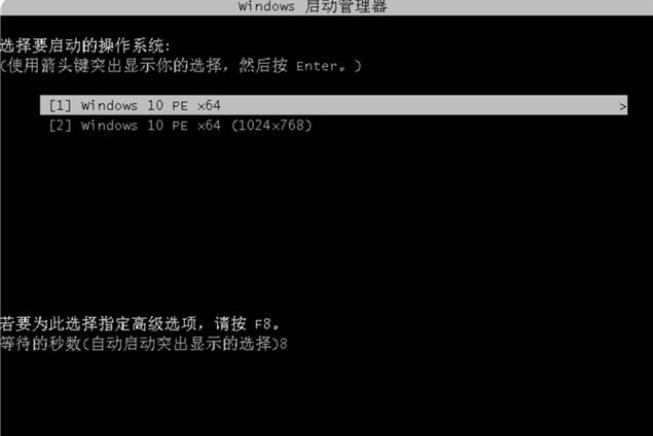 5. Click Install. You need to wait a moment and the software will reinstall the system on its own.
5. Click Install. You need to wait a moment and the software will reinstall the system on its own.
 6. After the installation is complete, click Restart Now and pull out the U disk.
6. After the installation is complete, click Restart Now and pull out the U disk.
 7. In the end, users do not need to wait for the system software to be automatically installed and can reinstall the system on the desktop.
7. In the end, users do not need to wait for the system software to be automatically installed and can reinstall the system on the desktop.
 The above is the content of the tutorial on installing win7 system from Cloud Knight U disk. I hope it can help everyone.
The above is the content of the tutorial on installing win7 system from Cloud Knight U disk. I hope it can help everyone.
The above is the detailed content of Cloud Knight U disk installation win7 system example tutorial. For more information, please follow other related articles on the PHP Chinese website!

Hot AI Tools

Undresser.AI Undress
AI-powered app for creating realistic nude photos

AI Clothes Remover
Online AI tool for removing clothes from photos.

Undress AI Tool
Undress images for free

Clothoff.io
AI clothes remover

Video Face Swap
Swap faces in any video effortlessly with our completely free AI face swap tool!

Hot Article

Hot Tools

Notepad++7.3.1
Easy-to-use and free code editor

SublimeText3 Chinese version
Chinese version, very easy to use

Zend Studio 13.0.1
Powerful PHP integrated development environment

Dreamweaver CS6
Visual web development tools

SublimeText3 Mac version
God-level code editing software (SublimeText3)

Hot Topics
 Cloud computing giant launches legal battle: Amazon sues Nokia for patent infringement
Jul 31, 2024 pm 12:47 PM
Cloud computing giant launches legal battle: Amazon sues Nokia for patent infringement
Jul 31, 2024 pm 12:47 PM
According to news from this site on July 31, technology giant Amazon sued Finnish telecommunications company Nokia in the federal court of Delaware on Tuesday, accusing it of infringing on more than a dozen Amazon patents related to cloud computing technology. 1. Amazon stated in the lawsuit that Nokia abused Amazon Cloud Computing Service (AWS) related technologies, including cloud computing infrastructure, security and performance technologies, to enhance its own cloud service products. Amazon launched AWS in 2006 and its groundbreaking cloud computing technology had been developed since the early 2000s, the complaint said. "Amazon is a pioneer in cloud computing, and now Nokia is using Amazon's patented cloud computing innovations without permission," the complaint reads. Amazon asks court for injunction to block
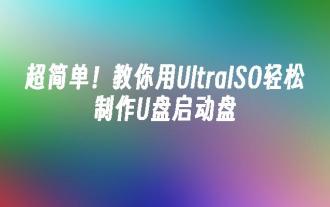 Super simple! Teach you how to easily create a USB bootable disk using UltraISO
Apr 22, 2024 pm 06:58 PM
Super simple! Teach you how to easily create a USB bootable disk using UltraISO
Apr 22, 2024 pm 06:58 PM
The USB boot disk is a very practical computer maintenance tool. It can help us perform system repair, data recovery and other operations when the computer has a system failure. This article will introduce how to use the UltraISO software to create a USB bootable disk, so that novice users can easily master this practical skill. Tool materials: System version: Windows1021H2 Brand model: Lenovo Xiaoxin Pro162022 Software version: UltraISO9.7.6.3812 1. Preparation 1. Download the UltraISO software, which can be obtained from the official website or other reliable software download websites. 2. Prepare a USB flash drive with a capacity of at least 8GB. It is recommended to use a USB flash drive with a USB3.0 or above interface for faster speed. 3.
 As demand grows in the artificial intelligence era, AWS, Microsoft, and Google continue to invest in cloud computing
May 06, 2024 pm 04:22 PM
As demand grows in the artificial intelligence era, AWS, Microsoft, and Google continue to invest in cloud computing
May 06, 2024 pm 04:22 PM
The growth of the three cloud computing giants shows no sign of slowing down until 2024, with Amazon, Microsoft, and Google all generating more revenue in cloud computing than ever before. All three cloud vendors have recently reported earnings, continuing their multi-year strategy of consistent revenue growth. On April 25, both Google and Microsoft announced their results. In the first quarter of Alphabet’s fiscal year 2024, Google Cloud’s revenue was US$9.57 billion, a year-on-year increase of 28%. Microsoft's cloud revenue was $35.1 billion, a year-over-year increase of 23%. On April 30, Amazon Web Services (AWS) reported revenue of US$25 billion, a year-on-year increase of 17%, ranking among the three giants. Cloud computing providers have a lot to be happy about, with the growth rates of the three market leaders over the past
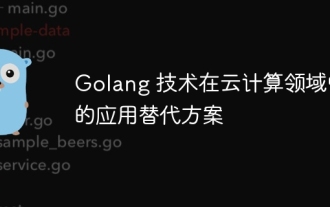 Application alternatives of Golang technology in the field of cloud computing
May 09, 2024 pm 03:36 PM
Application alternatives of Golang technology in the field of cloud computing
May 09, 2024 pm 03:36 PM
Golang cloud computing alternatives include: Node.js (lightweight, event-driven), Python (ease of use, data science capabilities), Java (stable, high performance), and Rust (safety, concurrency). Choosing the most appropriate alternative depends on application requirements, ecosystem, team skills, and scalability.
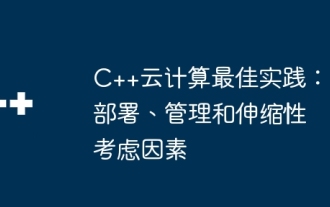 C++ Cloud Computing Best Practices: Deployment, Management, and Scalability Considerations
Jun 01, 2024 pm 05:51 PM
C++ Cloud Computing Best Practices: Deployment, Management, and Scalability Considerations
Jun 01, 2024 pm 05:51 PM
To achieve effective deployment of C++ cloud applications, best practices include: containerized deployment, using containers such as Docker. Use CI/CD to automate the release process. Use version control to manage code changes. Implement logging and monitoring to track application health. Use automatic scaling to optimize resource utilization. Manage application infrastructure with cloud management services. Use horizontal scaling and vertical scaling to adjust application capacity based on demand.
 Integration of PHP REST API and cloud computing platform
Jun 04, 2024 pm 03:52 PM
Integration of PHP REST API and cloud computing platform
Jun 04, 2024 pm 03:52 PM
The advantages of integrating PHPRESTAPI with the cloud computing platform: scalability, reliability, and elasticity. Steps: 1. Create a GCP project and service account. 2. Install the GoogleAPIPHP library. 3. Initialize the GCP client library. 4. Develop REST API endpoints. Best practices: use caching, handle errors, limit request rates, use HTTPS. Practical case: Upload files to Google Cloud Storage using Cloud Storage client library.
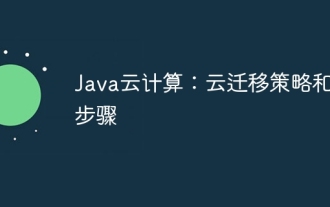 Java Cloud Computing: Cloud Migration Strategies and Steps
Jun 05, 2024 pm 03:54 PM
Java Cloud Computing: Cloud Migration Strategies and Steps
Jun 05, 2024 pm 03:54 PM
Java cloud migration involves migrating applications and data to cloud platforms to gain benefits such as scaling, elasticity, and cost optimization. Best practices include: Thoroughly assess migration eligibility and potential challenges. Migrate in stages to reduce risk. Adopt cloud-first principles and build cloud-native applications wherever possible. Use containerization to simplify migration and improve portability. Simplify the migration process with automation. Cloud migration steps cover planning and assessment, preparing the target environment, migrating applications, migrating data, testing and validation, and optimization and monitoring. By following these practices, Java developers can successfully migrate to the cloud and reap the benefits of cloud computing, mitigating risks and ensuring successful migrations through automated and staged migrations.
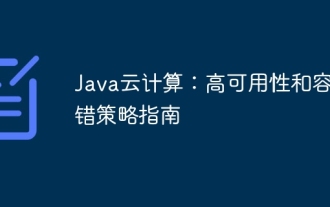 Java Cloud Computing: A Guide to High Availability and Fault Tolerance Strategies
Jun 01, 2024 pm 01:00 PM
Java Cloud Computing: A Guide to High Availability and Fault Tolerance Strategies
Jun 01, 2024 pm 01:00 PM
This article provides guidance on high availability and fault tolerance strategies for Java cloud computing applications, including the following strategies: High availability strategy: Load balancing Auto-scaling Redundant deployment Multi-region persistence Failover Fault tolerance strategy: Retry mechanism Circuit interruption Idempotent operation timeout and callback Bounce error handling practical cases demonstrate the application of these strategies in different scenarios, such as load balancing and auto-scaling to cope with peak traffic, redundant deployment and failover to improve reliability, and retry mechanisms and idempotent operations to prevent data loss. .





