How to restore the system in win7 system with one click
After a period of use, the running speed of Win7 computer slows down or some problems occur. Reinstalling the system can solve this problem, but you don't want to let others install it, and it is difficult to install it yourself. What should you do? In fact, win7 has a built-in one-click restore, and you can use one-click restore to reinstall the system. Let’s take a look at the process example tutorial of one-click system restoration of win7.
How to restore the system with one click in win7 system
1. First open the control panel in the menu bar. After opening the control panel, among the many options of the control panel Turn on the [Backup and Restore] option;
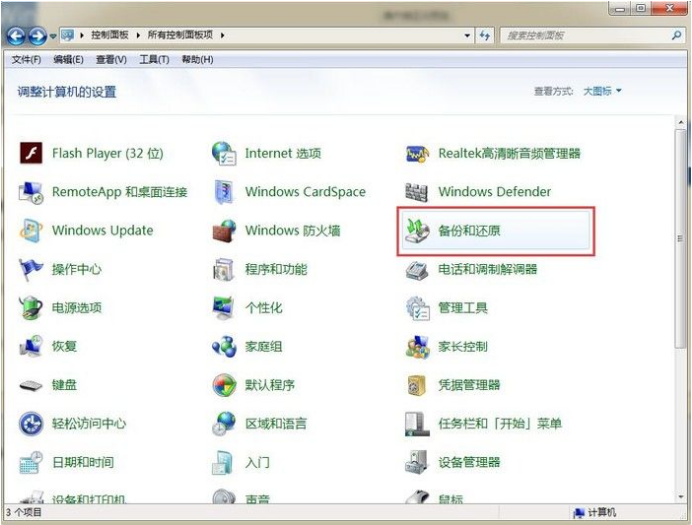
2. Then choose to restore system settings and computers on the following page. If your operating system does not enable the recovery function, it is very likely that you need to enable this function
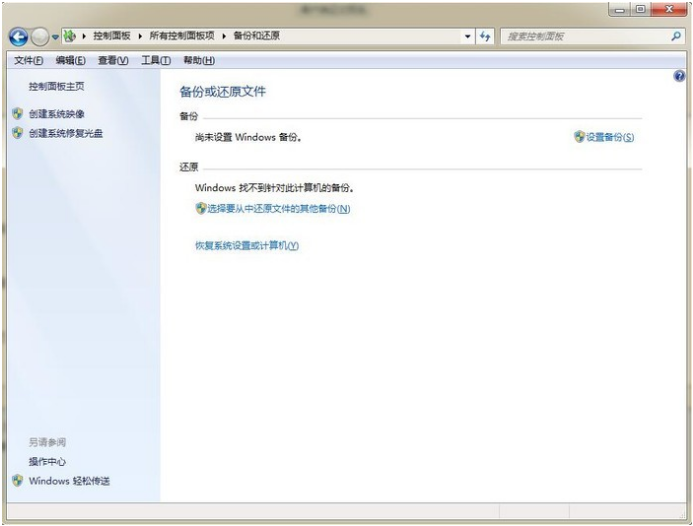
3. If this function is available, click to open system restore immediately;
4. Then the wizard will gradually restore the files and settings. You just need to follow the wizard's prompts. Click Next now;
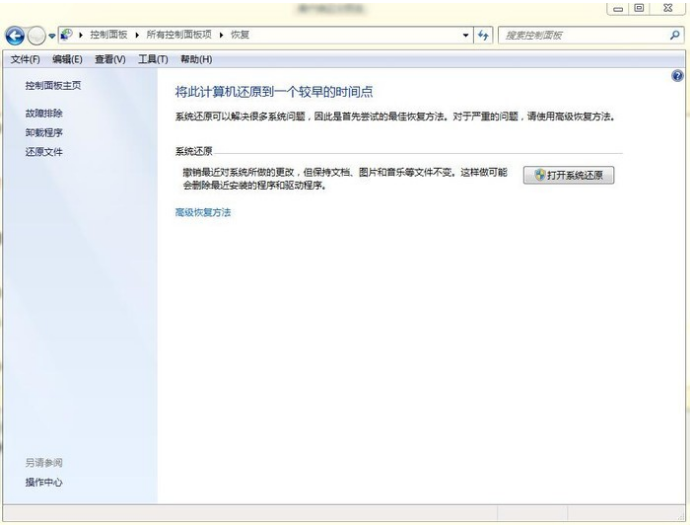
#The above is a tutorial on the process of one-click restoration of win7. I hope it can help everyone.
The above is the detailed content of How to restore the system in win7 system with one click. For more information, please follow other related articles on the PHP Chinese website!

Hot AI Tools

Undresser.AI Undress
AI-powered app for creating realistic nude photos

AI Clothes Remover
Online AI tool for removing clothes from photos.

Undress AI Tool
Undress images for free

Clothoff.io
AI clothes remover

Video Face Swap
Swap faces in any video effortlessly with our completely free AI face swap tool!

Hot Article

Hot Tools

Notepad++7.3.1
Easy-to-use and free code editor

SublimeText3 Chinese version
Chinese version, very easy to use

Zend Studio 13.0.1
Powerful PHP integrated development environment

Dreamweaver CS6
Visual web development tools

SublimeText3 Mac version
God-level code editing software (SublimeText3)

Hot Topics
 1666
1666
 14
14
 1425
1425
 52
52
 1328
1328
 25
25
 1273
1273
 29
29
 1253
1253
 24
24


