How to verify php can only be a mobile browser
php verification can only be done with mobile browsers Steps: 1. Define a function named "isMobileBrowser"; 2. Traverse the function "isMobileBrowser" through the predefined keyword array "$mobileUserAgents" and check " Whether the "User-Agent" field contains any of the keywords; 3. After echo is executed, if any keyword exists, it will be judged to be a mobile browser and true will be returned, otherwise false will be returned.
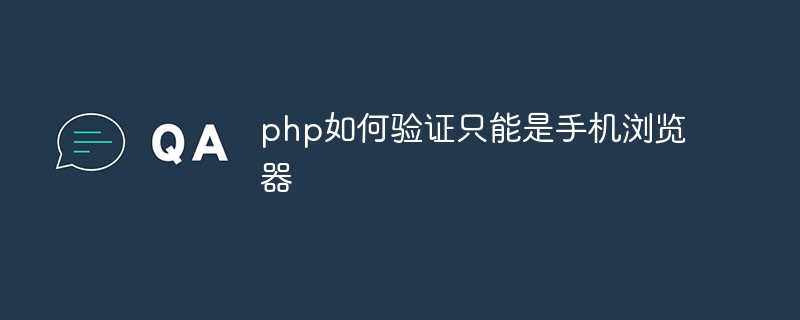
The operating environment of this article: Windows 10 system, php8.1.3 version, dell g3 computer.
In modern society, more and more people choose to use mobile phones to browse the web. Therefore, when developing web applications, we often need to verify whether the visitor is using a mobile browser. This article will detail how to use PHP code to verify whether the visitor's browser is a mobile browser.
First, we need to check the User-Agent field in the HTTP request header, which contains the visitor's browser information. Mobile browsers usually contain some specific keywords in the User-Agent field. Based on these keywords, we can determine whether the visitor is using a mobile browser.
The following is a basic PHP code to verify whether the visitor uses a mobile browser:
function isMobileBrowser() {
$mobileUserAgents = [
'iphone', 'android', 'ipod', 'ipad', 'windows phone',
'blackberry', 'nokia', 'opera mini', 'iemobile',
'webos', 'palm', 'symbian', 'kindle', 'mobile'
];
$userAgent = $_SERVER['HTTP_USER_AGENT'];
foreach ($mobileUserAgents as $mobileUserAgent) {
if (stripos($userAgent, $mobileUserAgent) !== false) {
return true;
}
}
return false;
}
// 使用示例:
if (isMobileBrowser()) {
echo "该访问者是通过手机浏览器访问的";
} else {
echo "该访问者不是通过手机浏览器访问的";
}In the above code, we define a function called isMobileBrowser , this function will traverse the predefined keyword array $mobileUserAgents and check whether the User-Agent field contains the keywords in it. If any keyword exists, it is judged to be a mobile browser and true is returned; otherwise false is returned.
In the usage example, we simply determine whether the visitor is using a mobile browser and output the corresponding prompt information.
It should be noted that the above code is only a basic judgment method and cannot guarantee 100% accuracy. Because the User-Agent field can be modified, some mobile browsers may not contain specific keywords. Therefore, if the verification requirements for mobile browsers are more stringent, more complex methods can be used, such as using specific mobile device detection libraries.
Summary
Verifying whether a visitor is using a mobile browser via PHP code is a common and necessary task. This article describes a basic verification method, along with corresponding sample code. Developers can make corresponding modifications and extensions based on actual needs
The above is the detailed content of How to verify php can only be a mobile browser. For more information, please follow other related articles on the PHP Chinese website!

Hot AI Tools

Undresser.AI Undress
AI-powered app for creating realistic nude photos

AI Clothes Remover
Online AI tool for removing clothes from photos.

Undress AI Tool
Undress images for free

Clothoff.io
AI clothes remover

Video Face Swap
Swap faces in any video effortlessly with our completely free AI face swap tool!

Hot Article

Hot Tools

Notepad++7.3.1
Easy-to-use and free code editor

SublimeText3 Chinese version
Chinese version, very easy to use

Zend Studio 13.0.1
Powerful PHP integrated development environment

Dreamweaver CS6
Visual web development tools

SublimeText3 Mac version
God-level code editing software (SublimeText3)

Hot Topics
 1663
1663
 14
14
 1419
1419
 52
52
 1313
1313
 25
25
 1263
1263
 29
29
 1237
1237
 24
24
 How to register an account on Ouyi Exchange Ouyi Exchange Registration Tutorial
Apr 24, 2025 pm 02:06 PM
How to register an account on Ouyi Exchange Ouyi Exchange Registration Tutorial
Apr 24, 2025 pm 02:06 PM
The steps to register an Ouyi account are as follows: 1. Prepare a valid email or mobile phone number and stabilize the network. 2. Visit Ouyi’s official website. 3. Enter the registration page. 4. Select email or mobile phone number to register and fill in the information. 5. Obtain and fill in the verification code. 6. Agree to the user agreement. 7. Complete registration and log in, carry out KYC and set up security measures.
 Binance download link Binance download path
Apr 24, 2025 pm 02:12 PM
Binance download link Binance download path
Apr 24, 2025 pm 02:12 PM
To safely download the Binance APP, you need to go through the official channels: 1. Visit the Binance official website, 2. Find and click the APP download portal, 3. Choose to scan the QR code, app store, or directly download the APK file to download to ensure that the link and developer information are authentic, and enable two-factor verification to protect the security of the account.
 Download the official website of Ouyi Exchange app for Apple mobile phone
Apr 28, 2025 pm 06:57 PM
Download the official website of Ouyi Exchange app for Apple mobile phone
Apr 28, 2025 pm 06:57 PM
The Ouyi Exchange app supports downloading of Apple mobile phones, visit the official website, click the "Apple Mobile" option, obtain and install it in the App Store, register or log in to conduct cryptocurrency trading.
 Sesame Open Door Official Website Entrance Sesame Open Door Official Latest Entrance 2025
Apr 28, 2025 pm 07:51 PM
Sesame Open Door Official Website Entrance Sesame Open Door Official Latest Entrance 2025
Apr 28, 2025 pm 07:51 PM
Sesame Open Door is a platform that focuses on cryptocurrency trading. Users can obtain portals through official websites or social media to ensure that the authenticity of SSL certificates and website content is verified during access.
 What is on-chain transaction? What are the global transactions?
Apr 22, 2025 am 10:06 AM
What is on-chain transaction? What are the global transactions?
Apr 22, 2025 am 10:06 AM
EU MiCA compliance certification, covering 50 fiat currency channels, cold storage ratio 95%, and zero security incident records. The US SEC licensed platform has convenient direct purchase of fiat currency, a ratio of 98% cold storage, institutional-level liquidity, supports large-scale OTC and custom orders, and multi-level clearing protection.
 How to register an account on Sesame Open Exchange? Tutorial on Registration of Sesame Open Exchange
Apr 24, 2025 pm 02:00 PM
How to register an account on Sesame Open Exchange? Tutorial on Registration of Sesame Open Exchange
Apr 24, 2025 pm 02:00 PM
Registering a Sesame Door Account requires 7 steps: 1. Prepare a valid email or mobile phone number and a stable network; 2. Visit the official website; 3. Enter the registration page; 4. Select and fill in the registration method; 5. Obtain and fill in the verification code; 6. Agree to the user agreement; 7. Complete registration and log in, it is recommended to carry out KYC and set security measures.
 What happens if session_start() is called multiple times?
Apr 25, 2025 am 12:06 AM
What happens if session_start() is called multiple times?
Apr 25, 2025 am 12:06 AM
Multiple calls to session_start() will result in warning messages and possible data overwrites. 1) PHP will issue a warning, prompting that the session has been started. 2) It may cause unexpected overwriting of session data. 3) Use session_status() to check the session status to avoid repeated calls.
 Can two exchanges convert coins to each other? Can two exchanges convert coins to each other?
Apr 22, 2025 am 08:57 AM
Can two exchanges convert coins to each other? Can two exchanges convert coins to each other?
Apr 22, 2025 am 08:57 AM
Can. The two exchanges can transfer coins to each other as long as they support the same currency and network. The steps include: 1. Obtain the collection address, 2. Initiate a withdrawal request, 3. Wait for confirmation. Notes: 1. Select the correct transfer network, 2. Check the address carefully, 3. Understand the handling fee, 4. Pay attention to the account time, 5. Confirm that the exchange supports this currency, 6. Pay attention to the minimum withdrawal amount.




