Step-by-step tutorial on installing win7 system online on computer
There are many ways to install the system. Among them, using a U disk to install is the most popular method, but not everyone has a U disk, so installing the win7 system online has become a method used by many people, but it is still There will be people who don’t know, so today I will tell you about the tutorial on how to install the win7 system online on your computer. Let’s take a look.
1. Search the browser to download the Xiaobai three-step installation version software and open it. Select the win7 system and click Reinstall Now.

#2. The software downloads the system image and we wait for a while.

#3. After the download is completed, the software will automatically reinstall the Windows system online.

#4. After the installation is complete, click Restart Now. (At this point the software will automatically help us reinstall the system, we don’t need any operations)

5. After restarting, select the second option in the menu to enter the Windows PE system.
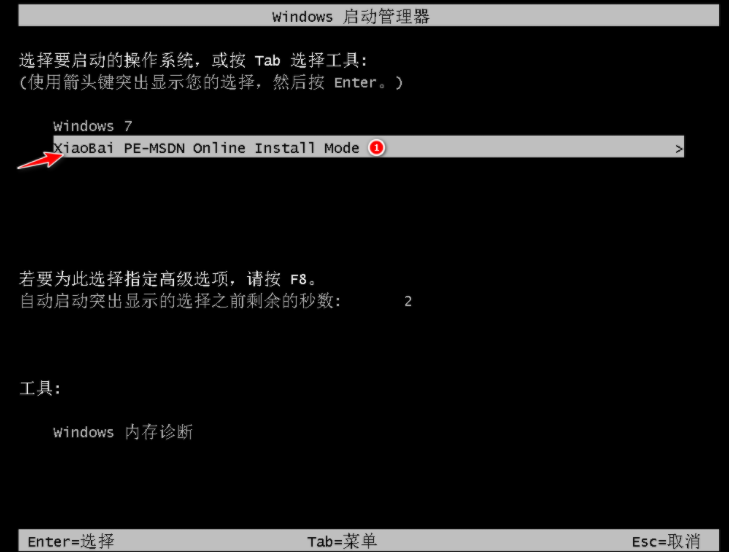
#6. Wait for the automatic installation of the software to complete and enter the win7 desktop, which means that our win7 system is installed.

#The above is the step-by-step tutorial for installing win7 system online. I hope it can help everyone.
The above is the detailed content of Step-by-step tutorial on installing win7 system online on computer. For more information, please follow other related articles on the PHP Chinese website!

Hot AI Tools

Undresser.AI Undress
AI-powered app for creating realistic nude photos

AI Clothes Remover
Online AI tool for removing clothes from photos.

Undress AI Tool
Undress images for free

Clothoff.io
AI clothes remover

Video Face Swap
Swap faces in any video effortlessly with our completely free AI face swap tool!

Hot Article

Hot Tools

Notepad++7.3.1
Easy-to-use and free code editor

SublimeText3 Chinese version
Chinese version, very easy to use

Zend Studio 13.0.1
Powerful PHP integrated development environment

Dreamweaver CS6
Visual web development tools

SublimeText3 Mac version
God-level code editing software (SublimeText3)

Hot Topics
 1676
1676
 14
14
 1429
1429
 52
52
 1333
1333
 25
25
 1278
1278
 29
29
 1257
1257
 24
24
 Analyze the meaning of computer system pe
Dec 30, 2023 pm 02:41 PM
Analyze the meaning of computer system pe
Dec 30, 2023 pm 02:41 PM
If we want to install a Windows system, we will definitely come into contact with the pe system, but many friends do not understand what the computer system pe means. In fact, it is a pre-installation environment system provided by Windows for users. What does computer system pe mean: Answer: Computer system pe is the windows pre-installation environment, which is the abbreviation of English PreinstallEnvironment. It is mainly used for Windows system installation and maintenance. 1. PE is a subsystem based on win32. It can be started directly from a USB disk or CD when we have not installed it. 2. For ordinary users, the most commonly used tasks in PE are to install Windows systems, repair systems, and maintain disk environments. 3. This
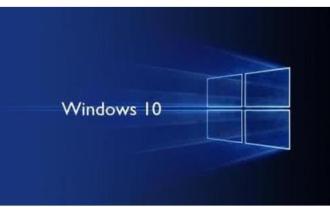 What are the computer operating systems?
Jan 12, 2024 pm 03:12 PM
What are the computer operating systems?
Jan 12, 2024 pm 03:12 PM
A computer operating system is a system used to manage computer hardware and software programs. It is also an operating system program developed based on all software systems. Different operating systems have different users. So what are the computer systems? Below, the editor will share with you what computer operating systems are. The so-called operating system is to manage computer hardware and software programs. All software is developed based on operating system programs. In fact, there are many types of operating systems, including those for industrial use, commercial use, and personal use, covering a wide range of applications. Below, the editor will explain to you what computer operating systems are. What computer operating systems are Windows systems? The Windows system is an operating system developed by Microsoft Corporation of the United States. than the most
 Teach you how to turn on Bluetooth in win7 computer system
Jul 17, 2023 am 10:41 AM
Teach you how to turn on Bluetooth in win7 computer system
Jul 17, 2023 am 10:41 AM
If you want to connect a Bluetooth headset or mouse and other devices to a win7 computer system, you not only need to install the corresponding driver, but also enable the win7 Bluetooth function service. Some netizens are not sure how to enable Bluetooth service in Win7. The editor below will teach you how to enable Bluetooth in Win7. Method 1: 1. Use the shortcut key "Windows+R" to open the "Run" interface, then enter "services.msc" in the run interface and click "OK". 2. Then in the pop-up "Service" interface, click "BluetoothSupportService" to enter its properties interface. 3. Then in the general interface of the BluetoothSupportService property, set "
 Computer system version comparison (understand various computer system versions)
Apr 29, 2024 pm 04:01 PM
Computer system version comparison (understand various computer system versions)
Apr 29, 2024 pm 04:01 PM
Different versions of computer systems emerge in endlessly with the continuous development of technology. It is not easy for most users to choose the computer system version that suits them best among the many choices. And analyzing their respective advantages and disadvantages, this article will introduce several common computer system versions to help readers choose the version that suits them. Windows 10: stable, easy to use and powerful. It combines the advantages of Windows 7 and Windows 8. Windows 10 is Microsoft’s latest operating system version. At the same time, many new features have been added, which provide powerful performance and stability, such as Cortana smart assistant and Microsoft Edge browser. Especially for those users who need to run various software and games, Wi
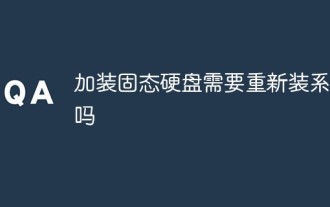 Do I need to reinstall the system to install a solid state drive?
Nov 07, 2022 am 10:39 AM
Do I need to reinstall the system to install a solid state drive?
Nov 07, 2022 am 10:39 AM
It is not necessary to reinstall the system to install a solid-state drive; if the added hard drive is only used to expand the storage capacity, then there is no need to reinstall the system; if the added solid-state drive is used as a system disk, the system must be reinstalled .
 How to adjust Sesame Open Exchange into Chinese
Mar 04, 2025 pm 11:51 PM
How to adjust Sesame Open Exchange into Chinese
Mar 04, 2025 pm 11:51 PM
How to adjust Sesame Open Exchange to Chinese? This tutorial covers detailed steps on computers and Android mobile phones, from preliminary preparation to operational processes, and then to solving common problems, helping you easily switch the Sesame Open Exchange interface to Chinese and quickly get started with the trading platform.
 Detailed step-by-step tutorial on reinstalling win7 system
Jul 08, 2023 am 11:45 AM
Detailed step-by-step tutorial on reinstalling win7 system
Jul 08, 2023 am 11:45 AM
There are still many users using win7 system, and many need to reinstall the system. Today I will bring you a step-by-step tutorial on reinstalling the win7 system. I hope everyone can successfully reinstall the system after watching the tutorial and continue to use the win7 system happily. Let’s take a closer look at the following tutorial on reinstalling win7 system. 1. Download a system home one-click reinstallation system software on your computer and open it. 2. Turn off the anti-virus software and select the Windows 7 system to download. 3. Then wait patiently for the system to download. 4. After the environment deployment is completed, we restart the computer. 5. After restarting, the system will pop up the Windows Startup Manager interface. Select the second one to enter the pe system interface. 6. Continue to install the Windows 7 system in this PE system.
 Which is the oldest version of the computer system?
Nov 06, 2022 pm 03:17 PM
Which is the oldest version of the computer system?
Nov 06, 2022 pm 03:17 PM
The oldest version of the computer system is Windows 1.0; Windows 1.0 is an operating system released by Microsoft on November 20, 1985. In this system, Microsoft first attempted a user graphical interface for a personal computer operating platform, and it was also Microsoft's first attempt at a user graphical interface for a personal computer operating platform. The first version of the Windows operating system released.



