How to iterate over elements in PHP array
How to traverse elements in a PHP array
In PHP, arrays are a very common and important data type. It allows us to store multiple values in a variable and these values can be accessed and manipulated through index or associated keys. When we need to iterate through each element in an array, we can do so using different methods.
- Use a for loop to traverse the index array
Index array is the most commonly used array type in PHP. The elements of the array can be accessed and manipulated by numerical index. By using a for loop, we can iterate through each element of the array one by one until we reach the length of the array.
$numbers = array(1, 2, 3, 4, 5);
$length = count($numbers);
for ($i = 0; $i < $length; $i++) {
echo $numbers[$i];
}- Use a foreach loop to traverse associative arrays
Associative arrays use key-value pairs to store data. You can use key names as indexes to access and operate elements of the array. . Using the foreach loop, we can iterate through each element of the associative array, and we can obtain two variables, key and value, to operate on them.
$student = array(
"name" => "John",
"age" => 18,
"grade" => "A"
);
foreach ($student as $key => $value) {
echo $key . ": " . $value . "
";
}- Traversal of multi-dimensional arrays
PHP also supports multi-dimensional arrays, that is, the elements in the array can also be an array. When traversing multi-dimensional arrays, we can use nested loops to traverse each level of the array.
$matrix = array(
array(1, 2, 3),
array(4, 5, 6),
array(7, 8, 9)
);
foreach ($matrix as $row) {
foreach ($row as $column) {
echo $column . " ";
}
echo "
";
}- Use the array_walk() function to traverse the array
In addition to the above commonly used traversal methods, PHP also provides a built-in function array_walk(), which can conveniently Apply a custom function to each element of the array.
function double($value) {
echo $value * 2 . " ";
}
$numbers = array(1, 2, 3, 4, 5);
array_walk($numbers, "double");Through the above methods, we can flexibly traverse each element in a PHP array, whether it is an index array, an associative array, or even a multi-dimensional array. According to different needs and situations, we can choose a suitable traversal method to operate the elements of the array.
The above is the detailed content of How to iterate over elements in PHP array. For more information, please follow other related articles on the PHP Chinese website!

Hot AI Tools

Undresser.AI Undress
AI-powered app for creating realistic nude photos

AI Clothes Remover
Online AI tool for removing clothes from photos.

Undress AI Tool
Undress images for free

Clothoff.io
AI clothes remover

Video Face Swap
Swap faces in any video effortlessly with our completely free AI face swap tool!

Hot Article

Hot Tools

Notepad++7.3.1
Easy-to-use and free code editor

SublimeText3 Chinese version
Chinese version, very easy to use

Zend Studio 13.0.1
Powerful PHP integrated development environment

Dreamweaver CS6
Visual web development tools

SublimeText3 Mac version
God-level code editing software (SublimeText3)

Hot Topics
 Java how to loop through a folder and get all file names
Mar 29, 2024 pm 01:24 PM
Java how to loop through a folder and get all file names
Mar 29, 2024 pm 01:24 PM
Java is a popular programming language with powerful file handling capabilities. In Java, traversing a folder and getting all file names is a common operation, which can help us quickly locate and process files in a specific directory. This article will introduce how to implement a method of traversing a folder and getting all file names in Java, and provide specific code examples. 1. Use the recursive method to traverse the folder. We can use the recursive method to traverse the folder. The recursive method is a way of calling itself, which can effectively traverse the folder.
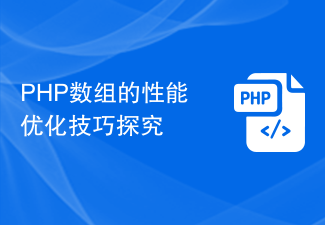 An exploration of performance optimization techniques for PHP arrays
Mar 13, 2024 pm 03:03 PM
An exploration of performance optimization techniques for PHP arrays
Mar 13, 2024 pm 03:03 PM
PHP array is a very common data structure that is often used during the development process. However, as the amount of data increases, array performance can become an issue. This article will explore some performance optimization techniques for PHP arrays and provide specific code examples. 1. Use appropriate data structures In PHP, in addition to ordinary arrays, there are some other data structures, such as SplFixedArray, SplDoublyLinkedList, etc., which may perform better than ordinary arrays in certain situations.
 CSS transition effect: how to achieve the sliding effect of elements
Nov 21, 2023 pm 01:16 PM
CSS transition effect: how to achieve the sliding effect of elements
Nov 21, 2023 pm 01:16 PM
CSS transition effect: How to achieve the sliding effect of elements Introduction: In web design, the dynamic effect of elements can improve the user experience, among which the sliding effect is a common and popular transition effect. Through the transition property of CSS, we can easily achieve the sliding animation effect of elements. This article will introduce how to use CSS transition properties to achieve the sliding effect of elements, and provide specific code examples to help readers better understand and apply. 1. Introduction to CSS transition attribute transition CSS transition attribute tra
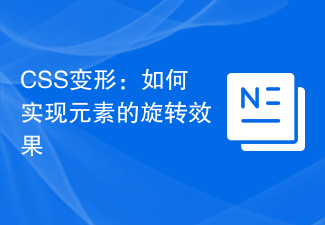 CSS transformation: how to achieve the rotation effect of elements
Nov 21, 2023 pm 06:36 PM
CSS transformation: how to achieve the rotation effect of elements
Nov 21, 2023 pm 06:36 PM
CSS transformation: How to achieve the rotation effect of elements requires specific code examples. In web design, animation effects are one of the important ways to improve user experience and attract user attention, and rotation animation is one of the more classic ones. In CSS, you can use the "transform" attribute to achieve various deformation effects of elements, including rotation. This article will introduce in detail how to use CSS "transform" to achieve the rotation effect of elements, and provide specific code examples. 1. How to use CSS’s “transf
 Will shuffling the order of PHP array affect the reference or address of the array?
Apr 30, 2024 pm 03:48 PM
Will shuffling the order of PHP array affect the reference or address of the array?
Apr 30, 2024 pm 03:48 PM
No, shuffling a PHP array order will not affect element references or addresses, since the elements and their keys remain unchanged. After shuffling, the contents of the array (elements and keys) remain unchanged, only the order of the keys changes.
 How to use CSS to achieve an element's transparency gradient effect
Nov 21, 2023 pm 01:38 PM
How to use CSS to achieve an element's transparency gradient effect
Nov 21, 2023 pm 01:38 PM
How to use CSS to achieve the transparency gradient effect of elements In web development, adding transition effects to web page elements is one of the important means to improve user experience. The gradient effect of transparency can not only make the page smoother, but also highlight the key content of the element. This article will introduce how to use CSS to achieve the transparency gradient effect of elements and provide specific code examples. Using the CSS transition attribute To achieve the transparency gradient effect of an element, we need to use the CSS transition attribute. t
 How to implement a layout with a fixed navigation menu using HTML and CSS
Oct 26, 2023 am 11:02 AM
How to implement a layout with a fixed navigation menu using HTML and CSS
Oct 26, 2023 am 11:02 AM
How to use HTML and CSS to implement a layout with a fixed navigation menu. In modern web design, fixed navigation menus are one of the common layouts. It can keep the navigation menu always at the top or side of the page, allowing users to browse web content conveniently. This article will introduce how to use HTML and CSS to implement a layout with a fixed navigation menu, and provide specific code examples. First, you need to create an HTML structure to present the content of the web page and the navigation menu. Here is a simple example
 How does the array_merge() function of PHP array merging work?
Apr 28, 2024 pm 05:03 PM
How does the array_merge() function of PHP array merging work?
Apr 28, 2024 pm 05:03 PM
PHP's array_merge() function merges two or more arrays into a new array. Create a new array. Iterate over the arrays to be merged. Add each element to a new array, overwriting existing elements if the keys are the same. Returns a new array containing all merged elements.






