 Web Front-end
Web Front-end
 Vue.js
Vue.js
 The difference between Vue3 and Vue2: more powerful animation effect support
The difference between Vue3 and Vue2: more powerful animation effect support
The difference between Vue3 and Vue2: more powerful animation effect support
- Programmatic animation
In Vue2, we can use Vue’s built-in instructions (such as v-if and v-show) to achieve some simple animation effects, but for more complex ones For animation, we usually need to use a third-party library (such as Animate.css) or manually manipulate the DOM to achieve it. In Vue3, we can use the new Composition API to write animation logic, making the implementation of animation effects simpler and more flexible.
import { ref, onMounted } from 'vue';
export default {
setup() {
const isVisible = ref(false);
onMounted(() => {
isVisible.value = true;
});
return {
isVisible
}
}
}ref Formula isVisible variable and set it to true in the component's onMounted life cycle function. By modifying the value of isVisible, we can dynamically control the display and hiding of elements. - Transition component
In Vue2, we can use the<transition>component to wrap the elements that need to be animated and specify different stages by adding class names. animation effects. In Vue3, in addition to continuing to use the<transition>component, the<transition-group>and<teleport>components are also introduced, so that The implementation of animation effects is more flexible and efficient.
<transition> component: <template>
<transition name="fade">
<p v-if="isVisible">Hello, Vue3!</p>
</transition>
</template>
<style>
.fade-enter-active, .fade-leave-active {
transition: opacity 0.5s;
}
.fade-enter, .fade-leave-to {
opacity: 0;
}
</style><transition>The component wraps a <p> element and specifies the name of the animation effect as "fade". In the CSS style, we define the style of the entry and exit stages of the animation, and trigger the animation effect by adding the class name. - GSAP integration
Vue3 also has built-in support for GSAP (GreenSock Animation Platform). GSAP is a powerful JavaScript animation library that can achieve complex animation effects. Through Vue3's<Transition>component, we can easily integrate GSAP and use its animation effect function.
<template>
<transition
name="rotate"
enter-active-class="rotate-enter-active"
enter-from-class="rotate-enter-from"
>
<div v-if="isVisible" class="box"></div>
</transition>
</template>
<style>
.box {
width: 100px;
height: 100px;
background-color: red;
}
.rotate-enter-active {
animation: rotateEnter 1s;
}
@keyframes rotateEnter {
from {
transform: rotate(0deg);
}
to {
transform: rotate(360deg);
}
}
</style>@keyframes to achieve the rotation effect. Apply CSS animation to the animation effect by adding the enter-active-class and enter-from-class attributes to the <transition> component.
<p>Summary: Compared with Vue2, the improvements in animation effects of Vue3 are mainly reflected in the following aspects: providing a more flexible programming method to implement animation; introducing
<transition-group> ; and <teleport> components expand the application scenarios of animation effects; built-in support for GSAP provides more powerful animation library integration.
<p>The above is an introduction and code example of Vue3’s more powerful animation effect support than Vue2. The new animation function makes us more convenient and flexible when building beautiful user interfaces. Together with other enhancements brought by Vue3, we can develop excellent Vue applications more efficiently. The above is the detailed content of The difference between Vue3 and Vue2: more powerful animation effect support. For more information, please follow other related articles on the PHP Chinese website!

Hot AI Tools

Undresser.AI Undress
AI-powered app for creating realistic nude photos

AI Clothes Remover
Online AI tool for removing clothes from photos.

Undress AI Tool
Undress images for free

Clothoff.io
AI clothes remover

Video Face Swap
Swap faces in any video effortlessly with our completely free AI face swap tool!

Hot Article

Hot Tools

Notepad++7.3.1
Easy-to-use and free code editor

SublimeText3 Chinese version
Chinese version, very easy to use

Zend Studio 13.0.1
Powerful PHP integrated development environment

Dreamweaver CS6
Visual web development tools

SublimeText3 Mac version
God-level code editing software (SublimeText3)

Hot Topics
 1666
1666
 14
14
 1426
1426
 52
52
 1328
1328
 25
25
 1273
1273
 29
29
 1254
1254
 24
24
 How to add functions to buttons for vue
Apr 08, 2025 am 08:51 AM
How to add functions to buttons for vue
Apr 08, 2025 am 08:51 AM
You can add a function to the Vue button by binding the button in the HTML template to a method. Define the method and write function logic in the Vue instance.
 React vs. Vue: Which Framework Does Netflix Use?
Apr 14, 2025 am 12:19 AM
React vs. Vue: Which Framework Does Netflix Use?
Apr 14, 2025 am 12:19 AM
Netflixusesacustomframeworkcalled"Gibbon"builtonReact,notReactorVuedirectly.1)TeamExperience:Choosebasedonfamiliarity.2)ProjectComplexity:Vueforsimplerprojects,Reactforcomplexones.3)CustomizationNeeds:Reactoffersmoreflexibility.4)Ecosystema
 How to jump to the div of vue
Apr 08, 2025 am 09:18 AM
How to jump to the div of vue
Apr 08, 2025 am 09:18 AM
There are two ways to jump div elements in Vue: use Vue Router and add router-link component. Add the @click event listener and call this.$router.push() method to jump.
 How to jump a tag to vue
Apr 08, 2025 am 09:24 AM
How to jump a tag to vue
Apr 08, 2025 am 09:24 AM
The methods to implement the jump of a tag in Vue include: using the a tag in the HTML template to specify the href attribute. Use the router-link component of Vue routing. Use this.$router.push() method in JavaScript. Parameters can be passed through the query parameter and routes are configured in the router options for dynamic jumps.
 React, Vue, and the Future of Netflix's Frontend
Apr 12, 2025 am 12:12 AM
React, Vue, and the Future of Netflix's Frontend
Apr 12, 2025 am 12:12 AM
Netflix mainly uses React as the front-end framework, supplemented by Vue for specific functions. 1) React's componentization and virtual DOM improve the performance and development efficiency of Netflix applications. 2) Vue is used in Netflix's internal tools and small projects, and its flexibility and ease of use are key.
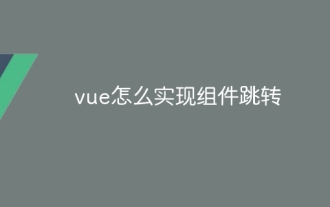 How to implement component jump for vue
Apr 08, 2025 am 09:21 AM
How to implement component jump for vue
Apr 08, 2025 am 09:21 AM
There are the following methods to implement component jump in Vue: use router-link and <router-view> components to perform hyperlink jump, and specify the :to attribute as the target path. Use the <router-view> component directly to display the currently routed rendered components. Use the router.push() and router.replace() methods for programmatic navigation. The former saves history and the latter replaces the current route without leaving records.
 Difference between centos and ubuntu
Apr 14, 2025 pm 09:09 PM
Difference between centos and ubuntu
Apr 14, 2025 pm 09:09 PM
The key differences between CentOS and Ubuntu are: origin (CentOS originates from Red Hat, for enterprises; Ubuntu originates from Debian, for individuals), package management (CentOS uses yum, focusing on stability; Ubuntu uses apt, for high update frequency), support cycle (CentOS provides 10 years of support, Ubuntu provides 5 years of LTS support), community support (CentOS focuses on stability, Ubuntu provides a wide range of tutorials and documents), uses (CentOS is biased towards servers, Ubuntu is suitable for servers and desktops), other differences include installation simplicity (CentOS is thin)
 Netflix's Frontend: Examples and Applications of React (or Vue)
Apr 16, 2025 am 12:08 AM
Netflix's Frontend: Examples and Applications of React (or Vue)
Apr 16, 2025 am 12:08 AM
Netflix uses React as its front-end framework. 1) React's componentized development model and strong ecosystem are the main reasons why Netflix chose it. 2) Through componentization, Netflix splits complex interfaces into manageable chunks such as video players, recommendation lists and user comments. 3) React's virtual DOM and component life cycle optimizes rendering efficiency and user interaction management.



