 Operation and Maintenance
Operation and Maintenance
 Linux Operation and Maintenance
Linux Operation and Maintenance
 How to set up highly available messaging middleware on Linux
How to set up highly available messaging middleware on Linux
How to set up highly available messaging middleware on Linux
How to set up highly available message middleware on Linux
Introduction:
With the widespread application of distributed architecture, message middleware plays a vital role in system design. Maintaining high availability of message middleware is crucial to the stable operation of the system. This article will introduce how to set up highly available message middleware on Linux and provide corresponding code examples.
1. What is high-availability message middleware
High availability usually means that a system or service can continue to run when a failure occurs and can be restored to normal operating status as much as possible. As an important distributed system component, message middleware is designed for high availability to ensure that the message middleware remains available under any circumstances and to ensure reliable delivery of messages.
2. Message middleware on Linux
On Linux, there are many mature message middleware to choose from, such as RabbitMQ, Kafka, ActiveMQ, etc. This article takes RabbitMQ as an example to introduce how to set up highly available message middleware on Linux.
-
Installing RabbitMQ
First, we need to install RabbitMQ on Linux. Taking Ubuntu as an example, you can use the following command to install:sudo apt-get install rabbitmq-server
Copy after login - Configuring RabbitMQ cluster
In order to achieve high availability, we need to configure a RabbitMQ cluster that contains multiple RabbitMQ nodes. On each node, we need to configure the following:
2.1 Modify the RabbitMQ configuration file
Use the following command to edit the RabbitMQ configuration file:
sudo nano /etc/rabbitmq/rabbitmq.conf
Add the following in the configuration file Content:
cluster_formation.peer_discovery_backend = rabbit_peer_discovery_aws cluster_formation.aws.region = us-east-1 cluster_formation.aws.access_key_id = YOUR_ACCESS_KEY cluster_formation.aws.secret_access_key = YOUR_SECRET_KEY cluster_formation.aws.tag.Cluster = YOUR_CLUSTER_TAG cluster_formation.aws.back_off_base = 2 cluster_formation.aws.back_off_multiplier = 1.2
These configuration items are used to enable the RabbitMQ cluster and specify AWS as the backend for node discovery.
2.2 Start the RabbitMQ node
Use the following command to start the RabbitMQ node:
sudo rabbitmq-server
After the startup is completed, you can access the RabbitMQ management interface in the browser to ensure that the node has been started successfully. The default address is: http://localhost:15672.
2.3 Join the cluster
To add other nodes to the cluster, use the following command:
sudo rabbitmqctl stop_app sudo rabbitmqctl join_cluster rabbit@node1 sudo rabbitmqctl start_app
where node1 is the name of the node that has been started.
- Let the message be delivered reliably
In order to ensure the reliable delivery of the message, we can use the persistent message and release confirmation mechanism provided by RabbitMQ.
3.1 Persistent Message
When sending a message, you can mark the message as persistent to ensure that the message will not be lost when the RabbitMQ node goes down. An example is as follows:
import pika
connection = pika.BlockingConnection(pika.ConnectionParameters('localhost'))
channel = connection.channel()
channel.queue_declare(queue='hello', durable=True) # 声明队列为持久化的
channel.basic_publish(
exchange='',
routing_key='hello',
body='Hello World!',
properties=pika.BasicProperties(delivery_mode=2) # 设置消息持久化
)3.2 Release confirmation mechanism
By enabling the release confirmation mechanism, you can ensure that the message is successfully received by RabbitMQ. An example is as follows:
import pika
connection = pika.BlockingConnection(pika.ConnectionParameters('localhost'))
channel = connection.channel()
channel.queue_declare(queue='hello')
channel.confirm_delivery() # 启用发布确认机制
def on_delivery_confirmation(frame):
if frame.method.NAME == 'Basic.Ack':
print('Message successfully delivered to RabbitMQ')
else:
print('Message failed to be delivered to RabbitMQ')
channel.add_on_delivery_callback(on_delivery_confirmation)
channel.basic_publish(
exchange='',
routing_key='hello',
body='Hello World!'
)3. Summary
This article introduces how to set up highly available message middleware on Linux and provides sample code for RabbitMQ. In actual applications, further configuration and optimization are required according to specific needs. By rationally using highly available message middleware, the robustness and reliability of the system can be improved, and reliable delivery of messages can be ensured in a distributed environment.
Reference:
- RabbitMQ Documentation: https://www.rabbitmq.com/
- Kafka Documentation: https://kafka.apache.org/
- ActiveMQ Documentation: https://activemq.apache.org/
Note: The above sample code is for reference only and may need to be modified according to specific circumstances in actual applications.
The above is the detailed content of How to set up highly available messaging middleware on Linux. For more information, please follow other related articles on the PHP Chinese website!

Hot AI Tools

Undresser.AI Undress
AI-powered app for creating realistic nude photos

AI Clothes Remover
Online AI tool for removing clothes from photos.

Undress AI Tool
Undress images for free

Clothoff.io
AI clothes remover

Video Face Swap
Swap faces in any video effortlessly with our completely free AI face swap tool!

Hot Article

Hot Tools

Notepad++7.3.1
Easy-to-use and free code editor

SublimeText3 Chinese version
Chinese version, very easy to use

Zend Studio 13.0.1
Powerful PHP integrated development environment

Dreamweaver CS6
Visual web development tools

SublimeText3 Mac version
God-level code editing software (SublimeText3)

Hot Topics
 1659
1659
 14
14
 1415
1415
 52
52
 1310
1310
 25
25
 1258
1258
 29
29
 1232
1232
 24
24
 Where to view the logs of Tigervnc on Debian
Apr 13, 2025 am 07:24 AM
Where to view the logs of Tigervnc on Debian
Apr 13, 2025 am 07:24 AM
In Debian systems, the log files of the Tigervnc server are usually stored in the .vnc folder in the user's home directory. If you run Tigervnc as a specific user, the log file name is usually similar to xf:1.log, where xf:1 represents the username. To view these logs, you can use the following command: cat~/.vnc/xf:1.log Or, you can open the log file using a text editor: nano~/.vnc/xf:1.log Please note that accessing and viewing log files may require root permissions, depending on the security settings of the system.
 How debian readdir integrates with other tools
Apr 13, 2025 am 09:42 AM
How debian readdir integrates with other tools
Apr 13, 2025 am 09:42 AM
The readdir function in the Debian system is a system call used to read directory contents and is often used in C programming. This article will explain how to integrate readdir with other tools to enhance its functionality. Method 1: Combining C language program and pipeline First, write a C program to call the readdir function and output the result: #include#include#include#includeintmain(intargc,char*argv[]){DIR*dir;structdirent*entry;if(argc!=2){
 Linux Architecture: Unveiling the 5 Basic Components
Apr 20, 2025 am 12:04 AM
Linux Architecture: Unveiling the 5 Basic Components
Apr 20, 2025 am 12:04 AM
The five basic components of the Linux system are: 1. Kernel, 2. System library, 3. System utilities, 4. Graphical user interface, 5. Applications. The kernel manages hardware resources, the system library provides precompiled functions, system utilities are used for system management, the GUI provides visual interaction, and applications use these components to implement functions.
 How to interpret the output results of Debian Sniffer
Apr 12, 2025 pm 11:00 PM
How to interpret the output results of Debian Sniffer
Apr 12, 2025 pm 11:00 PM
DebianSniffer is a network sniffer tool used to capture and analyze network packet timestamps: displays the time for packet capture, usually in seconds. Source IP address (SourceIP): The network address of the device that sent the packet. Destination IP address (DestinationIP): The network address of the device receiving the data packet. SourcePort: The port number used by the device sending the packet. Destinatio
 How to monitor Nginx SSL performance on Debian
Apr 12, 2025 pm 10:18 PM
How to monitor Nginx SSL performance on Debian
Apr 12, 2025 pm 10:18 PM
This article describes how to effectively monitor the SSL performance of Nginx servers on Debian systems. We will use NginxExporter to export Nginx status data to Prometheus and then visually display it through Grafana. Step 1: Configuring Nginx First, we need to enable the stub_status module in the Nginx configuration file to obtain the status information of Nginx. Add the following snippet in your Nginx configuration file (usually located in /etc/nginx/nginx.conf or its include file): location/nginx_status{stub_status
 How to recycle packages that are no longer used
Apr 13, 2025 am 08:51 AM
How to recycle packages that are no longer used
Apr 13, 2025 am 08:51 AM
This article describes how to clean useless software packages and free up disk space in the Debian system. Step 1: Update the package list Make sure your package list is up to date: sudoaptupdate Step 2: View installed packages Use the following command to view all installed packages: dpkg--get-selections|grep-vdeinstall Step 3: Identify redundant packages Use the aptitude tool to find packages that are no longer needed. aptitude will provide suggestions to help you safely delete packages: sudoaptitudesearch '~pimportant' This command lists the tags
 Key Linux Operations: A Beginner's Guide
Apr 09, 2025 pm 04:09 PM
Key Linux Operations: A Beginner's Guide
Apr 09, 2025 pm 04:09 PM
Linux beginners should master basic operations such as file management, user management and network configuration. 1) File management: Use mkdir, touch, ls, rm, mv, and CP commands. 2) User management: Use useradd, passwd, userdel, and usermod commands. 3) Network configuration: Use ifconfig, echo, and ufw commands. These operations are the basis of Linux system management, and mastering them can effectively manage the system.
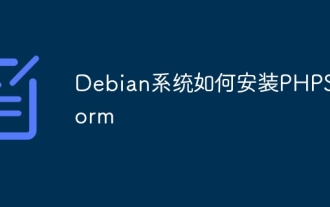 How to install PHPStorm in Debian system
Apr 13, 2025 am 06:03 AM
How to install PHPStorm in Debian system
Apr 13, 2025 am 06:03 AM
Install PHPStorm on the Debian system to easily solve your PHP development environment! The following steps will guide you through the entire installation process. Installation steps: Download PHPStorm: Visit the official website of JetBrains and download the latest version of PHPStorm. Unzip the installation package: After downloading using wget or curl, unzip it to the specified directory (for example /opt). Command example: wgethttps://download.jetbrains.com/phpstorm/phpstorm-2024.3.5.tar.gztar-xzfphpstorm-2024.3.5.tar.gz



