 Operation and Maintenance
Operation and Maintenance
 Linux Operation and Maintenance
Linux Operation and Maintenance
 How to set up a highly available container network on Linux
How to set up a highly available container network on Linux
How to set up a highly available container network on Linux
How to set up a highly available container network on Linux
Introduction:
In modern cloud computing environments, container technology has become a very popular way to deploy applications. When it comes to container networking, high availability is a key requirement. This article will introduce how to set up a highly available container network on Linux and provide corresponding code examples.
1. Use Docker Swarm to build a cluster
Docker Swarm is a container orchestration tool that allows us to easily manage multiple Docker containers. First, we need to build a Docker Swarm cluster. The following are simple steps:
-
Install Docker Engine and Docker Swarm
Install Docker Engine and Docker Swarm on each node, you can Install through the following command:$ curl -fsSL https://get.docker.com -o get-docker.sh $ sudo sh get-docker.sh $ sudo usermod -aG docker your-user $ docker swarm init --advertise-addr your-ip
Copy after login Join the cluster
Use the following command on other nodes to join the cluster:$ docker swarm join --token your-token your-ip
Copy after loginConfigure network
Create an overlay network in the cluster for communication between containers:$ docker network create --driver overlay my-network
Copy after loginRun the service
Create a highly available service and deploy it to the cluster Medium:$ docker service create --replicas 3 --network my-network --name my-service nginx
Copy after login
2. Use Keepalived to implement failover
In addition to using Docker Swarm, we can also use Keepalived to implement failover of the container network. Keepalived is a high-availability software that ensures the availability of the host. Here are the steps:
- Install Keepalived
Install Keepalived on each node and make sure the network interfaces are configured correctly. Configuring Keepalived
Create a Keepalived configuration file on each node. The example is as follows (the file name is keepalived.conf):vrrp_script chk_docker { script "docker service ls | grep my-service" interval 5 } vrrp_instance VI_1 { interface eth0 state MASTER virtual_router_id 51 priority 100 advert_int 1 authentication { auth_type PASS auth_pass my-password } virtual_ipaddress { 10.0.0.100 } track_script { chk_docker } }Copy after loginAmong them, chk_docker is to check Docker A script to determine whether the service is running normally. My-service is the Docker service we need to monitor.
- Start Keepalived
Start Keepalived on each node and ensure that it can discover and switch to another node in the event of a container network failure.
3. Use Nginx as a load balancer
In addition to using Docker Swarm and Keepalived, we can also use Nginx as a load balancer for the container network. Here are the steps:
- Install Nginx
Install Nginx on each node and make sure Nginx’s configuration file is correct. Configuring Nginx
Add the following content to the Nginx configuration file to proxy requests to the real address of the container:http { upstream my-service { server 10.0.0.1:80; server 10.0.0.2:80; server 10.0.0.3:80; } server { listen 80; location / { proxy_pass http://my-service; } } }Copy after loginAmong them, my-service is the proxy we need Docker service.
- Start Nginx
Start Nginx on each node and ensure that it can automatically switch to an available container node when the container network fails.
Conclusion:
Through the above methods, we can set up a highly available container network on Linux to ensure the availability of container services. Whether using Docker Swarm, Keepalived or Nginx, it is a feasible solution and you can choose the appropriate method according to your specific needs. In actual applications, we can configure and adjust according to the actual situation to achieve the best high-availability container network architecture.
0 people agreed with this article and 0 people opposed this article
The above is the detailed content of How to set up a highly available container network on Linux. For more information, please follow other related articles on the PHP Chinese website!

Hot AI Tools

Undresser.AI Undress
AI-powered app for creating realistic nude photos

AI Clothes Remover
Online AI tool for removing clothes from photos.

Undress AI Tool
Undress images for free

Clothoff.io
AI clothes remover

Video Face Swap
Swap faces in any video effortlessly with our completely free AI face swap tool!

Hot Article

Hot Tools

Notepad++7.3.1
Easy-to-use and free code editor

SublimeText3 Chinese version
Chinese version, very easy to use

Zend Studio 13.0.1
Powerful PHP integrated development environment

Dreamweaver CS6
Visual web development tools

SublimeText3 Mac version
God-level code editing software (SublimeText3)

Hot Topics
 How to implement load balancing and high availability in FastAPI
Jul 28, 2023 pm 02:13 PM
How to implement load balancing and high availability in FastAPI
Jul 28, 2023 pm 02:13 PM
Introduction to how to implement load balancing and high availability in FastAPI: With the development of Internet applications, the requirements for system load balancing and high availability are getting higher and higher. FastAPI is a high-performance Python-based web framework that provides a simple and powerful way to build, deploy and scale web applications. This article will introduce how to implement load balancing and high availability in FastAPI and provide corresponding code examples. Using Nginx to achieve load balancingNginx is a popular
 Building a high-availability load balancing system: Best practices for Nginx Proxy Manager
Sep 27, 2023 am 08:22 AM
Building a high-availability load balancing system: Best practices for Nginx Proxy Manager
Sep 27, 2023 am 08:22 AM
Building a high-availability load balancing system: Best practices for NginxProxyManager Introduction: In the development of Internet applications, the load balancing system is one of the essential components. It can achieve high concurrency and high availability services by distributing requests to multiple servers. NginxProxyManager is a commonly used load balancing software. This article will introduce how to use NginxProxyManager to build a high-availability load balancing system and provide
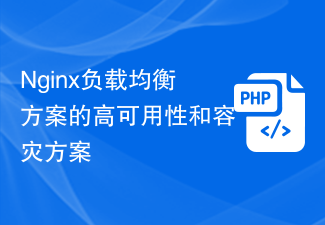 High availability and disaster recovery solution for Nginx load balancing solution
Oct 15, 2023 am 11:43 AM
High availability and disaster recovery solution for Nginx load balancing solution
Oct 15, 2023 am 11:43 AM
High Availability and Disaster Recovery Solution of Nginx Load Balancing Solution With the rapid development of the Internet, the high availability of Web services has become a key requirement. In order to achieve high availability and disaster tolerance, Nginx has always been one of the most commonly used and reliable load balancers. In this article, we will introduce Nginx’s high availability and disaster recovery solutions and provide specific code examples. High availability of Nginx is mainly achieved through the use of multiple servers. As a load balancer, Nginx can distribute traffic to multiple backend servers to
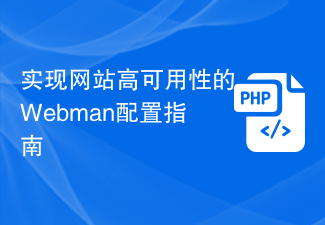 Webman Configuration Guide for High Availability of Websites
Aug 12, 2023 pm 01:37 PM
Webman Configuration Guide for High Availability of Websites
Aug 12, 2023 pm 01:37 PM
Introduction to Webman Configuration Guide for Implementing High Availability of Websites: In today's digital era, websites have become one of the important business channels for enterprises. In order to ensure the business continuity and user experience of enterprises and ensure that the website is always available, high availability has become a core requirement. Webman is a powerful web server management tool that provides a series of configuration options and functions that can help us achieve a high-availability website architecture. This article will introduce some Webman configuration guides and code examples to help you achieve the high performance of your website.
 Docker container network under Linux: How to set up network connections and communication between containers?
Aug 01, 2023 pm 06:41 PM
Docker container network under Linux: How to set up network connections and communication between containers?
Aug 01, 2023 pm 06:41 PM
Docker container network under Linux: How to set up network connections and communication between containers? When using Docker for application deployment, network connection and communication between containers is a very important issue. This article will introduce how to set up a container's network connection in a Linux environment and provide some common code examples. There are multiple network modes to choose from in Docker, the three most commonly used ones are: bridge mode, host mode and Overlay network mode. In bridge mode, Docker will
 Swoole and RabbitMQ integration practice: building a high-availability message queue system
Jun 14, 2023 pm 12:56 PM
Swoole and RabbitMQ integration practice: building a high-availability message queue system
Jun 14, 2023 pm 12:56 PM
With the advent of the Internet era, message queue systems have become more and more important. It enables asynchronous operations between different applications, reduces coupling, and improves scalability, thereby improving the performance and user experience of the entire system. In the message queuing system, RabbitMQ is a powerful open source message queuing software. It supports a variety of message protocols and is widely used in financial transactions, e-commerce, online games and other fields. In practical applications, it is often necessary to integrate RabbitMQ with other systems. This article will introduce how to use sw
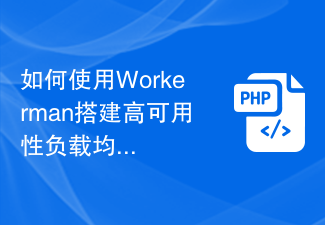 How to use Workerman to build a high-availability load balancing system
Nov 07, 2023 pm 01:16 PM
How to use Workerman to build a high-availability load balancing system
Nov 07, 2023 pm 01:16 PM
How to use Workerman to build a high-availability load balancing system requires specific code examples. In the field of modern technology, with the rapid development of the Internet, more and more websites and applications need to handle a large number of concurrent requests. In order to achieve high availability and high performance, the load balancing system has become one of the essential components. This article will introduce how to use the PHP open source framework Workerman to build a high-availability load balancing system and provide specific code examples. 1. Introduction to Workerman Worke
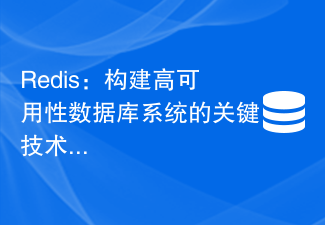 Redis: a key technology for building high-availability database systems
Nov 07, 2023 am 09:39 AM
Redis: a key technology for building high-availability database systems
Nov 07, 2023 am 09:39 AM
Redis: a key technology for building high-availability database systems. With the development of the Internet and the advent of the big data era, the need for high-availability database systems has become increasingly urgent. As an in-memory storage NoSQL database system, Redis has become one of the key technologies for building high-availability database systems with its excellent performance and flexible data model. This article will delve into the high availability technology of Redis and demonstrate it with specific code examples. 1. The high availability requirements of Redis in actual applications





