UniApp's practical approach to implementing chatbots and intelligent Q&A
UniApp is a cross-platform development framework that can use Vue.js to develop multi-terminal applications, including applets, H5 and APPs. It is a very common requirement to implement chatbots and intelligent question and answer systems in UniApp. This article will introduce how to use UniApp to implement such functions. At the same time, to help readers understand better, we will provide some code examples.
First, we need to create a basic chat interface, including input boxes, message lists, etc. You can use Vue components to complete the rendering of the interface. The following is a simple code example:
<template>
<view>
<scroll-view class="message-list">
<view class="message" v-for="(message, index) in messageList" :key="index">
<text>{{ message.content }}</text>
</view>
</scroll-view>
<view class="input-box">
<input v-model="inputText" type="text"></input>
<button @click="sendMessage">发送</button>
</view>
</view>
</template>
<script>
export default {
data() {
return {
messageList: [],
inputText: '',
}
},
methods: {
sendMessage() {
this.messageList.push({
content: this.inputText,
type: 'user',
})
// 调用机器人接口获取回复
this.requestBotResponse(this.inputText)
},
requestBotResponse(question) {
// 发起网络请求,调用机器人接口,获取回复
// 假设机器人接口返回的数据格式为:
// {
// reply: '这是机器人的回复内容',
// }
// 在实际项目中,需要根据具体情况进行调整
const reply = '这是机器人的回复内容'
this.messageList.push({
content: reply,
type: 'bot',
})
},
},
}
</script>The above code implements a simple chat interface where users can enter messages and send them to the message list. Among them, the sendMessage method will add the message entered by the user to the message list, and call the requestBotResponse method to obtain the robot's reply.
Next, we need to integrate a chatbot API. In this example, we assume that the interface of the chatbot is https://bot-api.com/chat, and the interface uses the POST method for interaction. The following is a method of calling the chatbot interface:
import axios from 'axios'
// ...
requestBotResponse(question) {
const apiEndpoint = 'https://bot-api.com/chat'
const requestData = {
question,
}
axios.post(apiEndpoint, requestData)
.then(response => {
const reply = response.data.reply
this.messageList.push({
content: reply,
type: 'bot',
})
})
.catch(error => {
console.error(error)
})
}The above code initiates a network request through the axios library and processes the data returned by the robot interface. When the interface request is successful, the robot's reply will be added to the message list. If an error occurs, the error message is printed to the console.
In addition to chatbots, we can also implement intelligent question and answer systems. The intelligent Q&A system can automatically search for answers based on users' questions and return the most relevant results. This requires us to introduce a search engine API, such as Elasticsearch. The following is a method of calling the search engine API:
import axios from 'axios'
// ...
requestBotResponse(question) {
const apiEndpoint = 'https://search-api.com/search'
const requestData = {
question,
}
axios.post(apiEndpoint, requestData)
.then(response => {
const results = response.data.results
if (results.length > 0) {
const topResult = results[0] // 假设结果按相关度排序,取最相关的结果
const reply = topResult.content
this.messageList.push({
content: reply,
type: 'bot',
})
} else {
const reply = '很抱歉,我找不到答案。'
this.messageList.push({
content: reply,
type: 'bot',
})
}
})
.catch(error => {
console.error(error)
})
}The above code initiates a network request through the axios library and processes the data returned by the search engine API. When the returned results are not empty, the most relevant answers are added to the message list. If the returned result is empty, a default reply will be added.
Summary:
This article introduces how to use UniApp to implement chat robots and intelligent question and answer systems. By creating a basic chat interface, users can enter messages and send them to a message list. Then, we use the axios library to initiate network requests, call the chatbot and search engine APIs, and display the returned results in the message list. Through such practical methods, developers can easily implement chatbot and intelligent question and answer functions in UniApp.
The above is the detailed content of UniApp's practical approach to implementing chatbots and intelligent Q&A. For more information, please follow other related articles on the PHP Chinese website!

Hot AI Tools

Undresser.AI Undress
AI-powered app for creating realistic nude photos

AI Clothes Remover
Online AI tool for removing clothes from photos.

Undress AI Tool
Undress images for free

Clothoff.io
AI clothes remover

Video Face Swap
Swap faces in any video effortlessly with our completely free AI face swap tool!

Hot Article

Hot Tools

Notepad++7.3.1
Easy-to-use and free code editor

SublimeText3 Chinese version
Chinese version, very easy to use

Zend Studio 13.0.1
Powerful PHP integrated development environment

Dreamweaver CS6
Visual web development tools

SublimeText3 Mac version
God-level code editing software (SublimeText3)

Hot Topics
 1664
1664
 14
14
 1423
1423
 52
52
 1321
1321
 25
25
 1269
1269
 29
29
 1249
1249
 24
24
 Xiaohongshu begins testing AI chatbot 'Da Vinci'
Jan 15, 2024 pm 12:42 PM
Xiaohongshu begins testing AI chatbot 'Da Vinci'
Jan 15, 2024 pm 12:42 PM
Xiaohongshu is working to enrich its products by adding more artificial intelligence features. According to domestic media reports, Xiaohongshu is internally testing an AI application called "Davinci" in its main app. It is reported that the application can provide users with AI chat services such as intelligent question and answer, including travel guides, food guides, geographical and cultural knowledge, life skills, personal growth and psychological construction, etc. According to reports, "Davinci" uses the LLAMA model under Meta A product for training, the product has been tested since September this year. There are rumors that Xiaohongshu was also conducting an internal test of a group AI conversation function. Under this function, users can create or introduce AI characters in group chats, and have conversations and interactions with them. Image source: T
 What are the disadvantages of uniapp
Apr 06, 2024 am 04:06 AM
What are the disadvantages of uniapp
Apr 06, 2024 am 04:06 AM
UniApp has many conveniences as a cross-platform development framework, but its shortcomings are also obvious: performance is limited by the hybrid development mode, resulting in poor opening speed, page rendering, and interactive response. The ecosystem is imperfect and there are few components and libraries in specific fields, which limits creativity and the realization of complex functions. Compatibility issues on different platforms are prone to style differences and inconsistent API support. The security mechanism of WebView is different from native applications, which may reduce application security. Application releases and updates that support multiple platforms at the same time require multiple compilations and packages, increasing development and maintenance costs.
 How to start preview of uniapp project developed by webstorm
Apr 08, 2024 pm 06:42 PM
How to start preview of uniapp project developed by webstorm
Apr 08, 2024 pm 06:42 PM
Steps to launch UniApp project preview in WebStorm: Install UniApp Development Tools plugin Connect to device settings WebSocket launch preview
 Which one is better, uniapp or mui?
Apr 06, 2024 am 05:18 AM
Which one is better, uniapp or mui?
Apr 06, 2024 am 05:18 AM
Generally speaking, uni-app is better when complex native functions are needed; MUI is better when simple or highly customized interfaces are needed. In addition, uni-app has: 1. Vue.js/JavaScript support; 2. Rich native components/API; 3. Good ecosystem. The disadvantages are: 1. Performance issues; 2. Difficulty in customizing the interface. MUI has: 1. Material Design support; 2. High flexibility; 3. Extensive component/theme library. The disadvantages are: 1. CSS dependency; 2. Does not provide native components; 3. Small ecosystem.
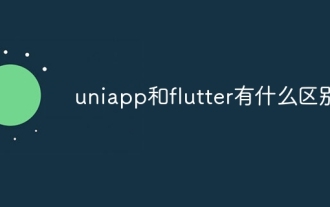 What is the difference between uniapp and flutter
Apr 06, 2024 am 04:30 AM
What is the difference between uniapp and flutter
Apr 06, 2024 am 04:30 AM
UniApp is based on Vue.js, and Flutter is based on Dart. Both support cross-platform development. UniApp provides rich components and easy development, but its performance is limited by WebView; Flutter uses a native rendering engine, which has excellent performance but is more difficult to develop. UniApp has an active Chinese community, and Flutter has a large and global community. UniApp is suitable for scenarios with rapid development and low performance requirements; Flutter is suitable for complex applications with high customization and high performance.
 Solve the problem of UniApp error: unable to find 'xxx' animation effect
Nov 25, 2023 am 11:43 AM
Solve the problem of UniApp error: unable to find 'xxx' animation effect
Nov 25, 2023 am 11:43 AM
Solve the problem of UniApp error: 'xxx' animation effect cannot be found UniApp is a cross-platform application development framework based on the Vue.js framework, which can be used to develop applications for multiple platforms such as WeChat applets, H5, and App. During the development process, we often use animation effects to improve user experience. However, sometimes you will encounter an error: The 'xxx' animation effect cannot be found. This error will cause the animation to fail to run normally, causing inconvenience to development. This article will introduce several ways to solve this problem.
 What basics are needed to learn uniapp?
Apr 06, 2024 am 04:45 AM
What basics are needed to learn uniapp?
Apr 06, 2024 am 04:45 AM
uniapp development requires the following foundations: front-end technology (HTML, CSS, JavaScript) mobile development knowledge (iOS and Android platforms) Node.js other foundations (version control tools, IDE, mobile development simulator or real machine debugging experience)





