How to solve the Win11 blue screen DPC WATCHDOG VIOLATION
How to solve the Win11 blue screen DPC WATCHDOG VIOLATION? Computer blue screen is one of the most common computer problems. Recently, some users have shown their computer blue screen, and the error code DPC WATCHDOG VIOLATION appears. So how to solve this situation? Let’s take a look at the effective solution tutorial brought by the editor. I hope it can help you.

Effective solution steps for Win11 blue screen DPC WATCHDOG VIOLATION
1. First, right-click this computer and select Manage, click Device Manager, and click IDE ATA/ATAPI controller.
2. Then double-click the SATA AHCI driver, switch to the driver after entering, and click Update Driver.
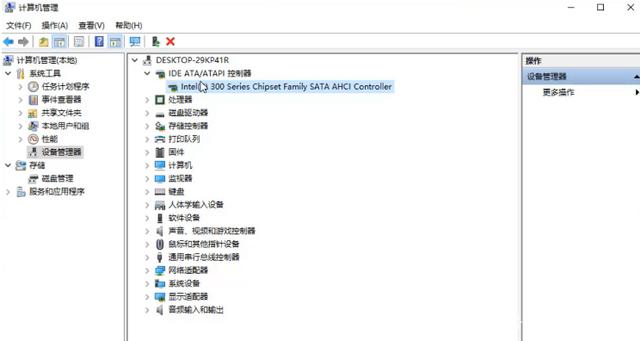

3. Then click the second option, and then click the Let me select from my computer’s available... option.
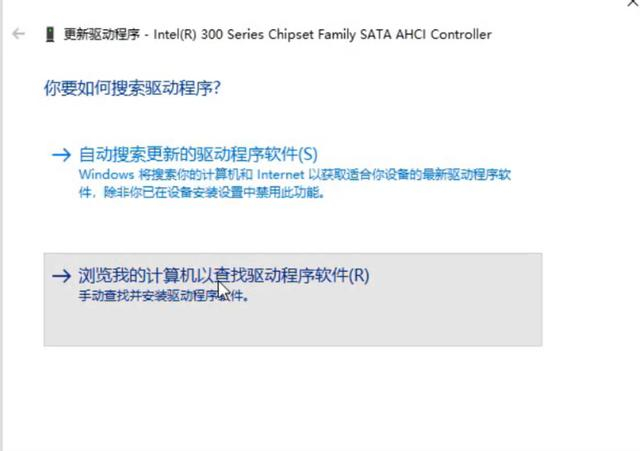
4. Click the standard SATA/AHCI driver, click Next, and click Close.
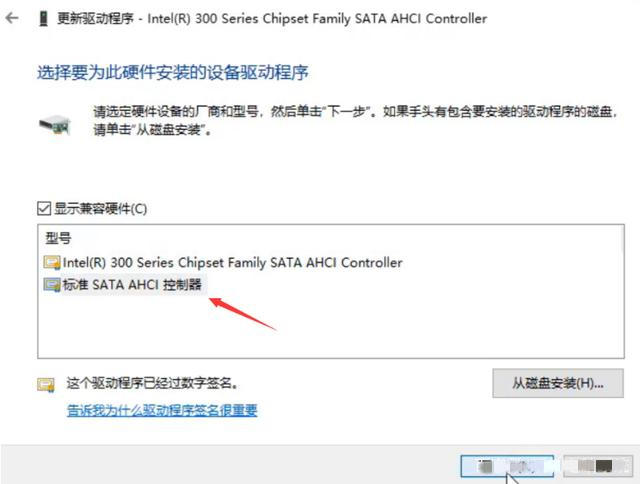
5. Return to the Device Manager page, you can see that the driver of the IDE controller has become.
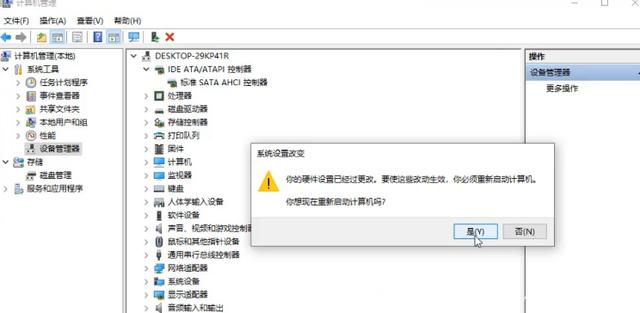
6. In the pop-up window, click Yes to restart the system. After completion, the computer will be normal and there will be no blue screen phenomenon.
The above is the detailed content of How to solve the Win11 blue screen DPC WATCHDOG VIOLATION. For more information, please follow other related articles on the PHP Chinese website!

Hot AI Tools

Undresser.AI Undress
AI-powered app for creating realistic nude photos

AI Clothes Remover
Online AI tool for removing clothes from photos.

Undress AI Tool
Undress images for free

Clothoff.io
AI clothes remover

Video Face Swap
Swap faces in any video effortlessly with our completely free AI face swap tool!

Hot Article

Hot Tools

Notepad++7.3.1
Easy-to-use and free code editor

SublimeText3 Chinese version
Chinese version, very easy to use

Zend Studio 13.0.1
Powerful PHP integrated development environment

Dreamweaver CS6
Visual web development tools

SublimeText3 Mac version
God-level code editing software (SublimeText3)





