How to delete invalid WIFI in Win11
How to delete invalid WIFI in Win11? After using our computer for a long time, it is inevitable that it will connect to some different hotspots. However, recently some users have encountered that the computer always connects to invalid hotspots when connecting to the network, causing them to manually operate the connection. Regarding this, the following The editor will teach you how to delete WiFi hotspots in Win11 system, let’s take a look.

Steps to delete WiFi hotspot in Win11 system
Use shortcut panel to forget WiFi
This is the easiest way. Through the taskbar, we can easily view the status of the current WiFi connection in the Win11 operating system. If you want to avoid connecting to a poor quality WiFi hotspot again, consider the following methods.
First, click the WiFi icon on the taskbar to call out the panel, click the arrow of the WiFi hotspot to enter the management menu.

#You can find the connection information of the scanned WiFi hotspots in this menu. Right-click on a WiFi hotspot and select the "Forget" option to cancel automatic connection to the hotspot.
Forget WiFi in the settings panel
You cannot use the above method if the WiFi hotspot you want to forget is not nearby. At this time, you need to enter the settings panel for configuration.
Enter the Win11 settings panel, select Network and Internet, and click to enter the WALN page.
Next, we can see the option to manage known networks on the page, click on it.
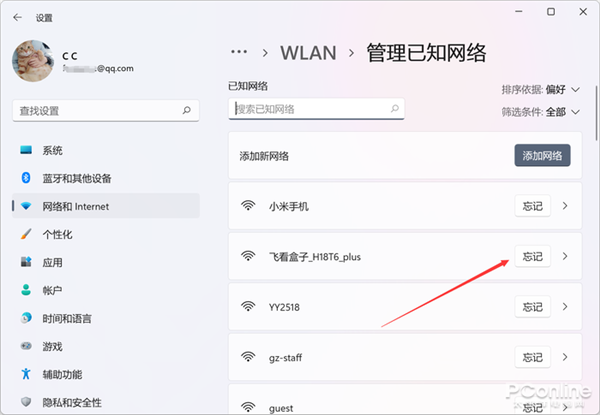
You can view the WiFi hotspots remembered by the previous system on this page. Just find the WiFi hotspot you want to forget in the list or search and click the Forget button.
Use CMD to forget WiFi in batches
The above two methods can only forget a certain WiFi hotspot individually. If you want to batch delete WiFi hotspots in the system memory, you need to operate them one by one, which is very uncomfortable. convenient. If you decide to reset the WiFi environment, you can use CMD to batch process.
After running CMD with system administrator privileges, enter the following command:
netsh wlan delete profile name=* i=*
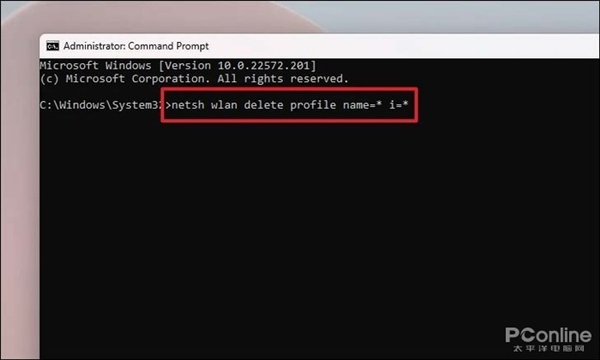
Then run it, and all the WiFi hotspots memorized in the system will be forgotten.
Summary
Generally speaking, the system automatically remembers the WiFi hotspots that have been connected, which is a very convenient function, but it does not meet the actual needs of users in all occasions.
In systems such as Android, there is a more eclectic design. The system can be set not to automatically connect to a WiFi hotspot without forgetting the WiFi hotspot. I hope Win11 can also follow this feature.
The above is the detailed content of How to delete invalid WIFI in Win11. For more information, please follow other related articles on the PHP Chinese website!

Hot AI Tools

Undresser.AI Undress
AI-powered app for creating realistic nude photos

AI Clothes Remover
Online AI tool for removing clothes from photos.

Undress AI Tool
Undress images for free

Clothoff.io
AI clothes remover

Video Face Swap
Swap faces in any video effortlessly with our completely free AI face swap tool!

Hot Article

Hot Tools

Notepad++7.3.1
Easy-to-use and free code editor

SublimeText3 Chinese version
Chinese version, very easy to use

Zend Studio 13.0.1
Powerful PHP integrated development environment

Dreamweaver CS6
Visual web development tools

SublimeText3 Mac version
God-level code editing software (SublimeText3)

Hot Topics
 1668
1668
 14
14
 1426
1426
 52
52
 1328
1328
 25
25
 1273
1273
 29
29
 1255
1255
 24
24


