How to close all applications in win7 with one click
How to close all applications in win7 with one click? Have you ever encountered a situation where computer programs are stuck and cannot be moved when using your computer? This situation is usually caused by insufficient running memory of the computer, which causes conflicts in program running. If this happens, we need to quickly close all programs to avoid more errors. So, is there any way? What about closing all apps with one click? Below, the editor will bring you the win7 one-click method to close all applications.
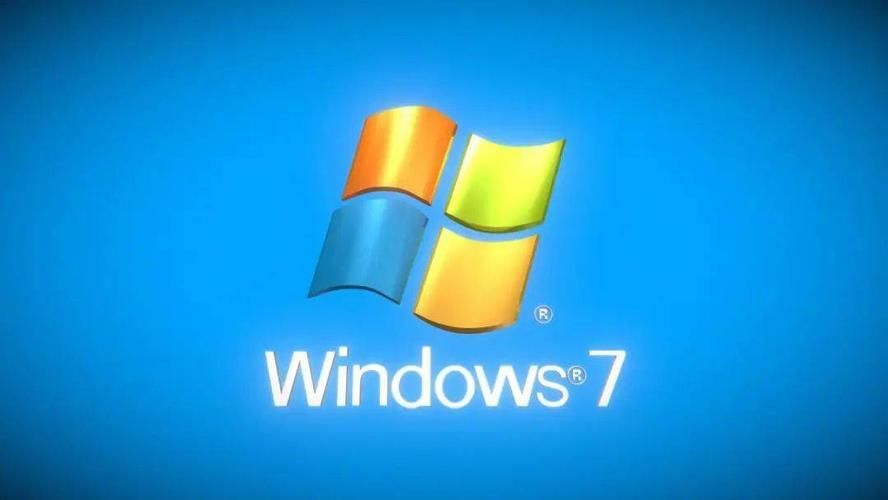
Win7 One-Click Close All Applications Method
1. First, create a new shortcut on the computer.
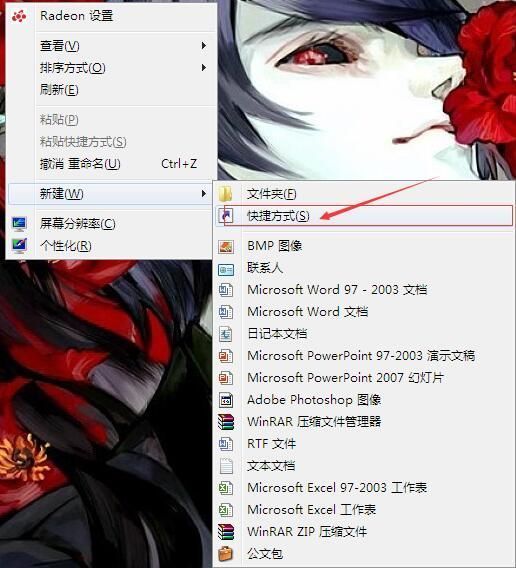
2. After the new creation is completed, enter “taskkill /F /FI “USERNAME eq XXX” /FI “IMAGENAME ne” in the box below the input object location. explorer.exe" /FI "IMAGENAME ne dwm.exe"", click Next after completing the input.
Note: XXX here represents the current user name. We can view the current user name through the start menu.
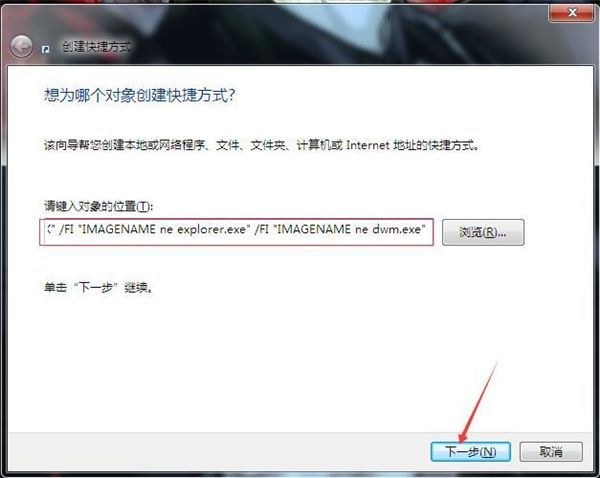
3. After the next step, jump to the shortcut naming, where the user can name it according to his preference (note: the suffix of the name is .exe), and click Finish after naming.
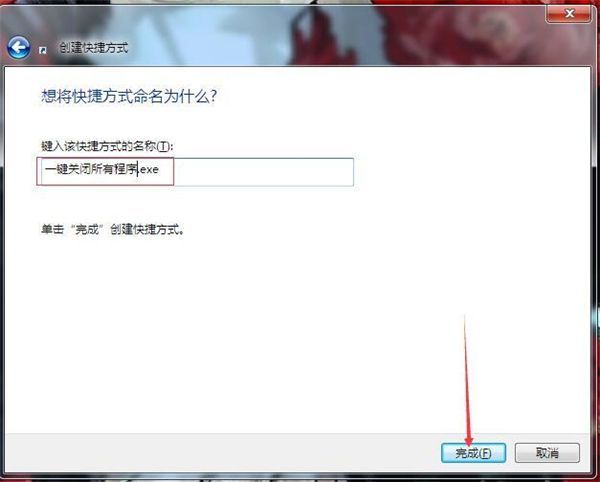
The above is about How to close all applications in win7 with one click? The one-click method to close all applications introduces all the contents of . If you want to download a high-quality computer browser, please pay attention to this site.
The above is the detailed content of How to close all applications in win7 with one click. For more information, please follow other related articles on the PHP Chinese website!

Hot AI Tools

Undresser.AI Undress
AI-powered app for creating realistic nude photos

AI Clothes Remover
Online AI tool for removing clothes from photos.

Undress AI Tool
Undress images for free

Clothoff.io
AI clothes remover

Video Face Swap
Swap faces in any video effortlessly with our completely free AI face swap tool!

Hot Article

Hot Tools

Notepad++7.3.1
Easy-to-use and free code editor

SublimeText3 Chinese version
Chinese version, very easy to use

Zend Studio 13.0.1
Powerful PHP integrated development environment

Dreamweaver CS6
Visual web development tools

SublimeText3 Mac version
God-level code editing software (SublimeText3)

Hot Topics
 1664
1664
 14
14
 1423
1423
 52
52
 1318
1318
 25
25
 1269
1269
 29
29
 1248
1248
 24
24


