How to handle parameter splicing exceptions in Java development
How to deal with parameter splicing exceptions in Java development
In the Java development process, we often need to perform parameter splicing operations. However, sometimes we may encounter abnormal parameter splicing, which brings us certain troubles. This article aims to help readers understand and solve the problem of parameter splicing exceptions in Java development.
1. What is parameter splicing exception?
Parameter splicing exception refers to the exception caused by parameter type mismatch or empty parameter when string splicing. For example, when we want to concatenate an integer value with a string, an exception may occur. Wrong approach can cause the program to crash, so we need to handle it correctly in the code.
2. Common situations that may cause parameter splicing exceptions
- Parameter type mismatch: When performing parameter splicing, if the parameter type does not match the required string type, An exception may occur. For example, when splicing an integer value into a string, if appropriate type conversion is not performed, an exception may be triggered.
- Parameter is empty: When the parameter is null, parameter splicing will also trigger an exception. This is because when string concatenation is performed, null will be converted into the string "null", which may cause an exception.
3. Methods of handling parameter splicing exceptions
In order to solve parameter splicing exceptions, we can take the following methods:
- Use string format Transformation: Java provides a string formatting method, which allows us to replace parameters into a string according to the specified format. By using string formatting, we can avoid manually concatenating parameters. For example, use the String.format() method:
int num = 10;
String str = String.format("数字是:%d", num);In this way, we no longer need to manually splice parameters, and can avoid parameter splicing exceptions.
- Use StringBuilder or StringBuffer: If a large number of parameter splicing operations are required, using the string " " operator may affect performance. In order to improve efficiency, it is recommended to use the StringBuilder or StringBuffer class for parameter splicing. Both classes can append strings through the append() method, and finally call the toString() method to obtain the final string result. For example:
int num = 10;
StringBuilder sb = new StringBuilder();
sb.append("数字是:").append(num);
String str = sb.toString();- Perform null processing on parameters: To avoid exceptions caused by empty parameters, we need to perform null processing on parameters before splicing parameters. You can use conditional statements or ternary operators to determine whether the parameter is empty and handle it accordingly. For example:
String str1 = "hello"; String str2 = null; String result = str1 + (str2 == null ? "" : str2);
4. Summary
Parameter splicing exception is a common problem in Java development. When processing parameter splicing, we need to pay attention to whether the parameter types match and whether they are empty to avoid triggering exceptions. Using string formatting, the StringBuilder/Buffer class, and nulling parameters are all commonly used methods when dealing with parameter splicing exceptions. Through reasonable handling and prevention, we can avoid the trouble caused by parameter splicing exceptions and ensure the stability and robustness of the program.
The above is the detailed content of How to handle parameter splicing exceptions in Java development. For more information, please follow other related articles on the PHP Chinese website!

Hot AI Tools

Undresser.AI Undress
AI-powered app for creating realistic nude photos

AI Clothes Remover
Online AI tool for removing clothes from photos.

Undress AI Tool
Undress images for free

Clothoff.io
AI clothes remover

Video Face Swap
Swap faces in any video effortlessly with our completely free AI face swap tool!

Hot Article

Hot Tools

Notepad++7.3.1
Easy-to-use and free code editor

SublimeText3 Chinese version
Chinese version, very easy to use

Zend Studio 13.0.1
Powerful PHP integrated development environment

Dreamweaver CS6
Visual web development tools

SublimeText3 Mac version
God-level code editing software (SublimeText3)

Hot Topics
 1666
1666
 14
14
 1425
1425
 52
52
 1325
1325
 25
25
 1272
1272
 29
29
 1252
1252
 24
24
 The operation process of WIN10 service host occupying too much CPU
Mar 27, 2024 pm 02:41 PM
The operation process of WIN10 service host occupying too much CPU
Mar 27, 2024 pm 02:41 PM
1. First, we right-click the blank space of the taskbar and select the [Task Manager] option, or right-click the start logo, and then select the [Task Manager] option. 2. In the opened Task Manager interface, we click the [Services] tab on the far right. 3. In the opened [Service] tab, click the [Open Service] option below. 4. In the [Services] window that opens, right-click the [InternetConnectionSharing(ICS)] service, and then select the [Properties] option. 5. In the properties window that opens, change [Open with] to [Disabled], click [Apply] and then click [OK]. 6. Click the start logo, then click the shutdown button, select [Restart], and complete the computer restart.
 A quick guide to CSV file manipulation
Dec 26, 2023 pm 02:23 PM
A quick guide to CSV file manipulation
Dec 26, 2023 pm 02:23 PM
Quickly learn how to open and process CSV format files. With the continuous development of data analysis and processing, CSV format has become one of the widely used file formats. A CSV file is a simple and easy-to-read text file with different data fields separated by commas. Whether in academic research, business analysis or data processing, we often encounter situations where we need to open and process CSV files. The following guide will show you how to quickly learn to open and process CSV format files. Step 1: Understand the CSV file format First,
 Learn how to handle special characters and convert single quotes in PHP
Mar 27, 2024 pm 12:39 PM
Learn how to handle special characters and convert single quotes in PHP
Mar 27, 2024 pm 12:39 PM
In the process of PHP development, dealing with special characters is a common problem, especially in string processing, special characters are often escaped. Among them, converting special characters into single quotes is a relatively common requirement, because in PHP, single quotes are a common way to wrap strings. In this article, we will explain how to handle special character conversion single quotes in PHP and provide specific code examples. In PHP, special characters include but are not limited to single quotes ('), double quotes ("), backslash (), etc. In strings
 How to solve the problem after the upgrade from win7 to win10 fails?
Dec 26, 2023 pm 07:49 PM
How to solve the problem after the upgrade from win7 to win10 fails?
Dec 26, 2023 pm 07:49 PM
If the operating system we use is win7, some friends may fail to upgrade from win7 to win10 when upgrading. The editor thinks we can try upgrading again to see if it can solve the problem. Let’s take a look at what the editor did for details~ What to do if win7 fails to upgrade to win10. Method 1: 1. It is recommended to download a driver first to evaluate whether your computer can be upgraded to Win10. 2. Then use the driver test after upgrading. Check if there are any driver abnormalities, and then fix them with one click. Method 2: 1. Delete all files under C:\Windows\SoftwareDistribution\Download. 2.win+R run "wuauclt.e
 Essential for Java development: Recommend the most efficient decompilation tool
Jan 09, 2024 pm 07:34 PM
Essential for Java development: Recommend the most efficient decompilation tool
Jan 09, 2024 pm 07:34 PM
Essential for Java developers: Recommend the best decompilation tool, specific code examples are required Introduction: During the Java development process, we often encounter situations where we need to decompile existing Java classes. Decompilation can help us understand and learn other people's code, or make repairs and optimizations. This article will recommend several of the best Java decompilation tools and provide some specific code examples to help readers better learn and use these tools. 1. JD-GUIJD-GUI is a very popular open source
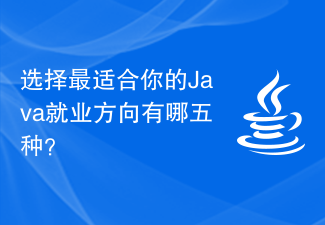 What are the five options for choosing the Java career path that best suits you?
Jan 30, 2024 am 10:35 AM
What are the five options for choosing the Java career path that best suits you?
Jan 30, 2024 am 10:35 AM
There are five employment directions in the Java industry, which one is suitable for you? Java, as a programming language widely used in the field of software development, has always been popular. Due to its strong cross-platform nature and rich development framework, Java developers have a wide range of employment opportunities in various industries. In the Java industry, there are five main employment directions, including JavaWeb development, mobile application development, big data development, embedded development and cloud computing development. Each direction has its characteristics and advantages. The five directions will be discussed below.
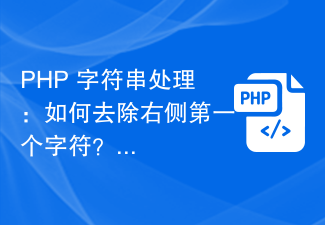 PHP string processing: How to remove the first character on the right?
Mar 01, 2024 pm 12:51 PM
PHP string processing: How to remove the first character on the right?
Mar 01, 2024 pm 12:51 PM
Processing strings in PHP is a very common operation, and removing the first character on the right is also a common need. In this article, I will show you how to remove the first character on the right using PHP code. First, let's look at a simple example of a string processing function that demonstrates how to remove the first character on the right:
 How to deal with an Oracle database table being locked?
Mar 11, 2024 pm 03:33 PM
How to deal with an Oracle database table being locked?
Mar 11, 2024 pm 03:33 PM
Locking of Oracle database tables is a common problem in database management. You may encounter various locking situations during data operations, such as row-level locks, table-level locks, etc. This article will introduce in detail how to handle locked Oracle database tables and provide relevant code examples. What is an Oracle database table that is locked? When a session operates on a database table, corresponding locks are generated in the database. If another session also attempts to operate on the same row or table, the table may be locked. In this situation




