StringIndexOutOfBoundsException in Java - solution to string out of bounds
In Java, StringIndexOutOfBoundsException (string out of bounds) is a common error. This error usually occurs when processing strings, and programs that deal with large amounts of text are likely to be involved in this situation. This article will introduce the situation and solution of StringIndexOutOfBoundsException in Java.
What is StringIndexOutOfBoundsException?
StringIndexOutOfBoundsException is also called String out of bounds. When we use Java string operations, if we access beyond the range of the string, this runtime exception may occur. This exception type inherits from the RuntimeException class.
Common situations
When using the string charAt() method
When we use the charAt() method to obtain the characters of a string, we can specify its Number to get a specific character. If this number exceeds the length of the string, a StringIndexOutOfBoundsException occurs.
For example:
String str = "Java is a good programming language."; char c = str.charAt(50);
If the characters obtained through the charAt() method exceed the length of the string, an out-of-bounds exception will be thrown.
When using the string substring() method
The substring() method can extract the words in the string, and the length of the substring can be controlled by specifying the starting and ending numbers. If the start and end positions are not within the range of the string, an exception will be thrown.
For example:
String str = "Java is a good programming language."; String subStr = str.substring(50, 60);
In this case, if the number exceeds the length of the string, an out-of-bounds exception will be thrown.
When using a string array
When using a string array, StringIndexOutOfBoundsException is also prone to occur. If we query for an element that exceeds the length of the array, an exception will be thrown.
For example:
String[] arr = new String[]{"Java", "Python", "C++", "Ruby"};
String str = arr[10];In the above situation, if the element we refer to is not within the range of the array, an out-of-bounds exception will occur.
Solution
We can avoid StringIndexOutOfBoundsException in the following ways.
When using the charAt() method, make sure that the specified number is within the string range.
String str = "Java is a good programming language.";
if (str.length() > 50) {
char c = str.charAt(50);
}When using the substring() method, ensure that the start and end positions are within the range of the string.
String str = "Java is a good programming language.";
if (str.length() > 50 && str.length() > 60) {
String subStr = str.substring(50, 60);
}When using a string array, now make sure that the queried element exists in the array.
String[] arr = new String[]{"Java", "Python", "C++", "Ruby"};
if (arr.length > 10) {
String str = arr[10];
}Summary
StringIndexOutOfBoundsException is a common exception when processing string operations. We should be careful when using string methods. If an exception occurs, we should check the parameters passed to the string method to ensure that they do not exceed the length of the string.
The above is the detailed content of StringIndexOutOfBoundsException in Java - solution to string out of bounds. For more information, please follow other related articles on the PHP Chinese website!

Hot AI Tools

Undresser.AI Undress
AI-powered app for creating realistic nude photos

AI Clothes Remover
Online AI tool for removing clothes from photos.

Undress AI Tool
Undress images for free

Clothoff.io
AI clothes remover

Video Face Swap
Swap faces in any video effortlessly with our completely free AI face swap tool!

Hot Article

Hot Tools

Notepad++7.3.1
Easy-to-use and free code editor

SublimeText3 Chinese version
Chinese version, very easy to use

Zend Studio 13.0.1
Powerful PHP integrated development environment

Dreamweaver CS6
Visual web development tools

SublimeText3 Mac version
God-level code editing software (SublimeText3)

Hot Topics
 1665
1665
 14
14
 1424
1424
 52
52
 1322
1322
 25
25
 1269
1269
 29
29
 1249
1249
 24
24
 What should I do if the Redis cache of OAuth2Authorization object fails in Spring Boot?
Apr 19, 2025 pm 08:03 PM
What should I do if the Redis cache of OAuth2Authorization object fails in Spring Boot?
Apr 19, 2025 pm 08:03 PM
In SpringBoot, use Redis to cache OAuth2Authorization object. In SpringBoot application, use SpringSecurityOAuth2AuthorizationServer...
 How to package in IntelliJ IDEA for specific Git versions to avoid including unfinished code?
Apr 19, 2025 pm 08:18 PM
How to package in IntelliJ IDEA for specific Git versions to avoid including unfinished code?
Apr 19, 2025 pm 08:18 PM
In IntelliJ...
 How to parse next-auth generated JWT token in Java and get information in it?
Apr 19, 2025 pm 08:21 PM
How to parse next-auth generated JWT token in Java and get information in it?
Apr 19, 2025 pm 08:21 PM
In processing next-auth generated JWT...
 Composer: Aiding PHP Development Through AI
Apr 29, 2025 am 12:27 AM
Composer: Aiding PHP Development Through AI
Apr 29, 2025 am 12:27 AM
AI can help optimize the use of Composer. Specific methods include: 1. Dependency management optimization: AI analyzes dependencies, recommends the best version combination, and reduces conflicts. 2. Automated code generation: AI generates composer.json files that conform to best practices. 3. Improve code quality: AI detects potential problems, provides optimization suggestions, and improves code quality. These methods are implemented through machine learning and natural language processing technologies to help developers improve efficiency and code quality.
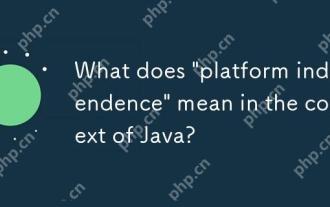 What does 'platform independence' mean in the context of Java?
Apr 23, 2025 am 12:05 AM
What does 'platform independence' mean in the context of Java?
Apr 23, 2025 am 12:05 AM
Java's platform independence means that the code written can run on any platform with JVM installed without modification. 1) Java source code is compiled into bytecode, 2) Bytecode is interpreted and executed by the JVM, 3) The JVM provides memory management and garbage collection functions to ensure that the program runs on different operating systems.
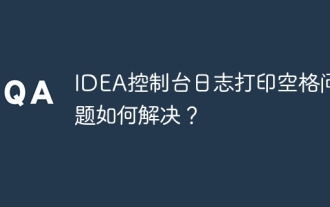 How to solve the problem of printing spaces in IDEA console logs?
Apr 19, 2025 pm 09:57 PM
How to solve the problem of printing spaces in IDEA console logs?
Apr 19, 2025 pm 09:57 PM
How to solve the problem of printing spaces in IDEA console logs? When using IDEA for development, many developers may encounter a problem: the console printed...
 Steps to add and delete fields to MySQL tables
Apr 29, 2025 pm 04:15 PM
Steps to add and delete fields to MySQL tables
Apr 29, 2025 pm 04:15 PM
In MySQL, add fields using ALTERTABLEtable_nameADDCOLUMNnew_columnVARCHAR(255)AFTERexisting_column, delete fields using ALTERTABLEtable_nameDROPCOLUMNcolumn_to_drop. When adding fields, you need to specify a location to optimize query performance and data structure; before deleting fields, you need to confirm that the operation is irreversible; modifying table structure using online DDL, backup data, test environment, and low-load time periods is performance optimization and best practice.
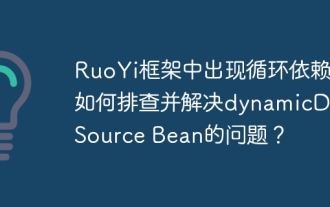 Circular dependencies appear in the RuoYi framework. How to troubleshoot and solve the problem of dynamicDataSource Bean?
Apr 19, 2025 pm 08:12 PM
Circular dependencies appear in the RuoYi framework. How to troubleshoot and solve the problem of dynamicDataSource Bean?
Apr 19, 2025 pm 08:12 PM
RuoYi framework circular dependency problem troubleshooting and solving the problem of circular dependency when using RuoYi framework for development, we often encounter circular dependency problems, which often leads to the program...




