 Backend Development
Backend Development
 Golang
Golang
 Golang compilation error: 'undefined: flag.StringVar' How to solve it?
Golang compilation error: 'undefined: flag.StringVar' How to solve it?
Golang compilation error: 'undefined: flag.StringVar' How to solve it?
When using the Go compiler, you sometimes encounter compilation error messages such as "undefined: flag.StringVar". This is because the Go compiler cannot find the flag.StringVar function.
flag.StringVar is a parameter processing method that comes with the Go language. Its function is to parse command line parameters into values of specified types and assign them to corresponding variables. If you encounter the above error when using the flag.StringVar function in your program, you need to solve it according to the following methods.
1. Confirm whether the package is imported correctly
When using the flag.StringVar function, you need to import the flag package, otherwise the function will not be recognized. In the Go language, import the package through the import statement, open the beginning of the program code file, and check whether the flag package is imported correctly, as shown below:
import "flag"
If the package is not imported, adding this line can solve the problem. question.
2. Confirm whether the function is used correctly
After importing the package correctly, you need to check whether the flag.StringVar function is used correctly in the program. When using this function, you need to pay attention to the following points:
- The first parameter of the function is the address of the variable to be assigned, which is a pointer.
- The second parameter of the function is the name of the variable, that is, the parameter name when the variable is used on the command line.
- The third parameter of the function is the default value of the variable, and the type must be the same as the variable type.
For example, if you want to assign the command line parameter -name to a string variable name, the code should be as follows:
var name string flag.StringVar(&name, "name", "", "enter your name")
where &name is a pointer, "name " is the parameter name, type is string, "" is the default value, "enter your name" is the parameter description.
3. Confirm the context
In some cases, the compiler cannot find the flag.StringVar function possibly because the function is used in the wrong context. For example, the necessary packages or functions may not have been imported before using the function, or the scope of the variables may be incorrect. Therefore, you need to check the structure and context of your code and make sure that all required packages or functions are imported correctly and variables are declared in the correct scope.
In short, when you encounter a compilation error such as "go undefined: flag.StringVar", you should first confirm whether the flag package is imported correctly and check whether the flag.StringVar function is used correctly. If the problem still cannot be solved, you need to check the context of the code to ensure that all necessary package, function and variable declarations are compatible with the functions in the Flag package.
The above is the detailed content of Golang compilation error: 'undefined: flag.StringVar' How to solve it?. For more information, please follow other related articles on the PHP Chinese website!

Hot AI Tools

Undresser.AI Undress
AI-powered app for creating realistic nude photos

AI Clothes Remover
Online AI tool for removing clothes from photos.

Undress AI Tool
Undress images for free

Clothoff.io
AI clothes remover

Video Face Swap
Swap faces in any video effortlessly with our completely free AI face swap tool!

Hot Article

Hot Tools

Notepad++7.3.1
Easy-to-use and free code editor

SublimeText3 Chinese version
Chinese version, very easy to use

Zend Studio 13.0.1
Powerful PHP integrated development environment

Dreamweaver CS6
Visual web development tools

SublimeText3 Mac version
God-level code editing software (SublimeText3)

Hot Topics
 1666
1666
 14
14
 1425
1425
 52
52
 1328
1328
 25
25
 1273
1273
 29
29
 1253
1253
 24
24
 How to safely read and write files using Golang?
Jun 06, 2024 pm 05:14 PM
How to safely read and write files using Golang?
Jun 06, 2024 pm 05:14 PM
Reading and writing files safely in Go is crucial. Guidelines include: Checking file permissions Closing files using defer Validating file paths Using context timeouts Following these guidelines ensures the security of your data and the robustness of your application.
 Function name definition in c language
Apr 03, 2025 pm 10:03 PM
Function name definition in c language
Apr 03, 2025 pm 10:03 PM
The C language function name definition includes: return value type, function name, parameter list and function body. Function names should be clear, concise and unified in style to avoid conflicts with keywords. Function names have scopes and can be used after declaration. Function pointers allow functions to be passed or assigned as arguments. Common errors include naming conflicts, mismatch of parameter types, and undeclared functions. Performance optimization focuses on function design and implementation, while clear and easy-to-read code is crucial.
 Transforming from front-end to back-end development, is it more promising to learn Java or Golang?
Apr 02, 2025 am 09:12 AM
Transforming from front-end to back-end development, is it more promising to learn Java or Golang?
Apr 02, 2025 am 09:12 AM
Backend learning path: The exploration journey from front-end to back-end As a back-end beginner who transforms from front-end development, you already have the foundation of nodejs,...
 Compilation and installation of Redis on Apple M1 chip Mac failed. How to troubleshoot PHP7.3 compilation errors?
Mar 31, 2025 pm 11:39 PM
Compilation and installation of Redis on Apple M1 chip Mac failed. How to troubleshoot PHP7.3 compilation errors?
Mar 31, 2025 pm 11:39 PM
Problems and solutions encountered when compiling and installing Redis on Apple M1 chip Mac, many users may...
 Which libraries in Go are developed by large companies or provided by well-known open source projects?
Apr 02, 2025 pm 04:12 PM
Which libraries in Go are developed by large companies or provided by well-known open source projects?
Apr 02, 2025 pm 04:12 PM
Which libraries in Go are developed by large companies or well-known open source projects? When programming in Go, developers often encounter some common needs, ...
 Golang's Purpose: Building Efficient and Scalable Systems
Apr 09, 2025 pm 05:17 PM
Golang's Purpose: Building Efficient and Scalable Systems
Apr 09, 2025 pm 05:17 PM
Go language performs well in building efficient and scalable systems. Its advantages include: 1. High performance: compiled into machine code, fast running speed; 2. Concurrent programming: simplify multitasking through goroutines and channels; 3. Simplicity: concise syntax, reducing learning and maintenance costs; 4. Cross-platform: supports cross-platform compilation, easy deployment.
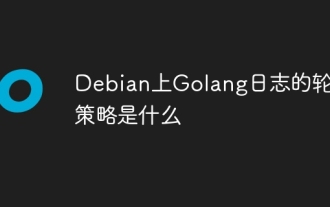 What is the rotation strategy for Golang logs on Debian
Apr 02, 2025 am 08:39 AM
What is the rotation strategy for Golang logs on Debian
Apr 02, 2025 am 08:39 AM
In Debian systems, Go's log rotation usually relies on third-party libraries, rather than the features that come with Go standard libraries. lumberjack is a commonly used option. It can be used with various log frameworks (such as zap and logrus) to realize automatic rotation and compression of log files. Here is a sample configuration using the lumberjack and zap libraries: packagemainimport("gopkg.in/natefinch/lumberjack.v2""go.uber.org/zap""go.uber.org/zap/zapcor
 How to solve the problem of Golang generic function type constraints being automatically deleted in VSCode?
Apr 02, 2025 pm 02:15 PM
How to solve the problem of Golang generic function type constraints being automatically deleted in VSCode?
Apr 02, 2025 pm 02:15 PM
Automatic deletion of Golang generic function type constraints in VSCode Users may encounter a strange problem when writing Golang code using VSCode. when...



