What are the gradient properties of css3?
css3 gradient properties
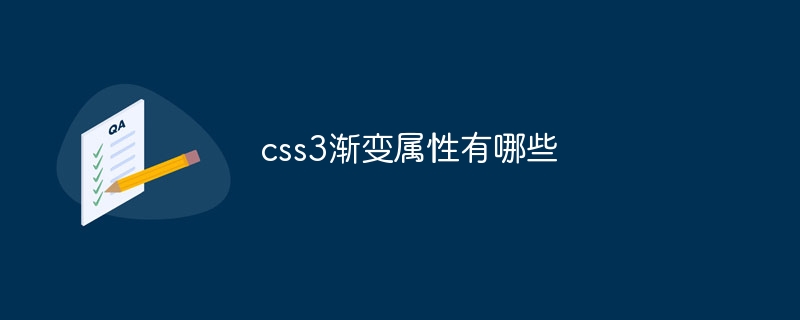
Analysis: to right represents a gradient from left to right, #00FFFF and #FF00FF represent changing colors, and multiple sets of color values can be set. 2. Vertical linear gradientSyntax: background: linear-gradient(to bottom, #00FFFF, #FF00FF);Analysis: to bottom means from top to bottom Lower gradient, #00FFFF and #FF00FF represent changing colors, and multiple sets of color values can be set. 2. Radial Gradient AttributesThe syntax of radial gradient is similar to that of linear gradient. There are also two types: the length value of the radius and two position keywords. Among them, the first position keyword represents the center of the circle, the left is a negative value in the x-axis direction, the right value is a positive value, the y-axis direction is a negative value, and the bottom is a positive value; the second position keyword represents the starting position of the gradient. The rules for values are the same as for the first positional keyword. 1. The length value of the radiusSyntax: background: radial-gradient(ellipse farthest-corner at 45px 45px, #00FFFF, #FF00FF);Analysis: ellipse It is represented as an ellipse, the farthest-corner is represented as the farthest corner, 45px and 45px are the center coordinates of the circle, #00FFFF and #FF00FF represent the color of the gradient, and multiple sets of color values can be set. 2. Two position keywordsSyntax: background: radial-gradient(at top left, #00FFFF, #FF00FF);Analysis: at top left means The gradient center is in the upper left corner, #00FFFF and #FF00FF represent changing colors, and multiple sets of color values can be set. The above is a detailed introduction to the CSS3 gradient attribute. You can create many cool effects by using the CSS3 gradient attribute. It plays a great role in beautifying the web page.
The above is the detailed content of What are the gradient properties of css3?. For more information, please follow other related articles on the PHP Chinese website!
Statement of this Website
The content of this article is voluntarily contributed by netizens, and the copyright belongs to the original author. This site does not assume corresponding legal responsibility. If you find any content suspected of plagiarism or infringement, please contact admin@php.cn

Hot AI Tools

Undresser.AI Undress
AI-powered app for creating realistic nude photos

AI Clothes Remover
Online AI tool for removing clothes from photos.

Undress AI Tool
Undress images for free

Clothoff.io
AI clothes remover

Video Face Swap
Swap faces in any video effortlessly with our completely free AI face swap tool!

Hot Article
What's New in Windows 11 KB5054979 & How to Fix Update Issues
4 weeks ago
By DDD
How to fix KB5055523 fails to install in Windows 11?
3 weeks ago
By DDD
InZoi: How To Apply To School And University
1 months ago
By DDD
How to fix KB5055518 fails to install in Windows 10?
3 weeks ago
By DDD
Where to find the Site Office Key in Atomfall
4 weeks ago
By DDD

Hot Tools

Notepad++7.3.1
Easy-to-use and free code editor

SublimeText3 Chinese version
Chinese version, very easy to use

Zend Studio 13.0.1
Powerful PHP integrated development environment

Dreamweaver CS6
Visual web development tools

SublimeText3 Mac version
God-level code editing software (SublimeText3)





