Solution to NoClassDefFoundError exception in Java
In Java development, NoClassDefFoundError exception is one of the common errors. This exception usually means that your code cannot find the definition of a certain class, but it does not mean that the class does not exist. This article will introduce several methods to solve NoClassDefFoundError exception.
- Check class path
The most common cause of NoClassDefFoundError exception is class path problems. If your class is not added to the classpath correctly, this exception will occur. The best solution to this problem is to check the classpath. Make sure you have set the classpath correctly and that your program can find the classes you need to use in the correct path. - Check the class name
Another possible cause of the NoClassDefFoundError exception is the wrong class name. The class name must be exactly the same as the file name, including case and file extension. If you misspell the class name or file name, you will encounter this exception. - Check dependencies
NoClassDefFoundError exception may also be caused by missing dependencies in Java class libraries. This usually happens when the application is based on some external library or framework. In this case, you should check your dependencies to make sure they are correctly added to your application. - Check version compatibility
Sometimes, the NoClassDefFoundError exception may be caused by an incompatible version of the Java class library. This usually happens when you develop Java code that uses outdated libraries. To avoid this, you should use the correct Java library versions and make sure your code is compatible with them. - Check code issues
If all of the above methods don't resolve the exception, you may need to check your code itself. In this case, you need to go through the code line by line, especially near the code where you were told that the exception occurred. After examining the code, you may find that the code itself is the problem.
To sum up, there are many reasons for NoClassDefFoundError exception, including path problems, class name problems, dependency problems, version compatibility problems, code problems, etc. In most cases, this exception can be resolved by setting the classpath correctly, checking class names, checking dependencies and version compatibility. If all the above doesn't work, you need to check the code itself. Hope this article can help you solve the NoClassDefFoundError exception that may occur.
The above is the detailed content of Solution to NoClassDefFoundError exception in Java. For more information, please follow other related articles on the PHP Chinese website!

Hot AI Tools

Undresser.AI Undress
AI-powered app for creating realistic nude photos

AI Clothes Remover
Online AI tool for removing clothes from photos.

Undress AI Tool
Undress images for free

Clothoff.io
AI clothes remover

Video Face Swap
Swap faces in any video effortlessly with our completely free AI face swap tool!

Hot Article

Hot Tools

Notepad++7.3.1
Easy-to-use and free code editor

SublimeText3 Chinese version
Chinese version, very easy to use

Zend Studio 13.0.1
Powerful PHP integrated development environment

Dreamweaver CS6
Visual web development tools

SublimeText3 Mac version
God-level code editing software (SublimeText3)

Hot Topics
 1664
1664
 14
14
 1422
1422
 52
52
 1316
1316
 25
25
 1268
1268
 29
29
 1240
1240
 24
24
 Is the company's security software causing the application to fail to run? How to troubleshoot and solve it?
Apr 19, 2025 pm 04:51 PM
Is the company's security software causing the application to fail to run? How to troubleshoot and solve it?
Apr 19, 2025 pm 04:51 PM
Troubleshooting and solutions to the company's security software that causes some applications to not function properly. Many companies will deploy security software in order to ensure internal network security. ...
 What should I do if the Redis cache of OAuth2Authorization object fails in Spring Boot?
Apr 19, 2025 pm 08:03 PM
What should I do if the Redis cache of OAuth2Authorization object fails in Spring Boot?
Apr 19, 2025 pm 08:03 PM
In SpringBoot, use Redis to cache OAuth2Authorization object. In SpringBoot application, use SpringSecurityOAuth2AuthorizationServer...
 How to package in IntelliJ IDEA for specific Git versions to avoid including unfinished code?
Apr 19, 2025 pm 08:18 PM
How to package in IntelliJ IDEA for specific Git versions to avoid including unfinished code?
Apr 19, 2025 pm 08:18 PM
In IntelliJ...
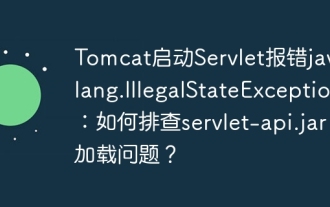 Tomcat starts Servlet error java.lang.IllegalStateException: How to troubleshoot servlet-api.jar loading problem?
Apr 19, 2025 pm 04:36 PM
Tomcat starts Servlet error java.lang.IllegalStateException: How to troubleshoot servlet-api.jar loading problem?
Apr 19, 2025 pm 04:36 PM
Tomcat starts Servlet error check When troubleshooting. When deploying Servlet application, Tomcat failed to start and reported java.lang.IllegalStateException:...
 How to parse next-auth generated JWT token in Java and get information in it?
Apr 19, 2025 pm 08:21 PM
How to parse next-auth generated JWT token in Java and get information in it?
Apr 19, 2025 pm 08:21 PM
In processing next-auth generated JWT...
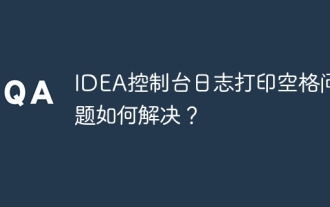 How to solve the problem of printing spaces in IDEA console logs?
Apr 19, 2025 pm 09:57 PM
How to solve the problem of printing spaces in IDEA console logs?
Apr 19, 2025 pm 09:57 PM
How to solve the problem of printing spaces in IDEA console logs? When using IDEA for development, many developers may encounter a problem: the console printed...
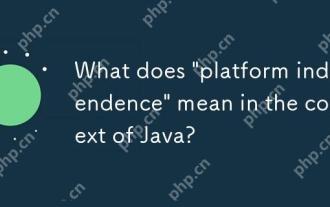 What does 'platform independence' mean in the context of Java?
Apr 23, 2025 am 12:05 AM
What does 'platform independence' mean in the context of Java?
Apr 23, 2025 am 12:05 AM
Java's platform independence means that the code written can run on any platform with JVM installed without modification. 1) Java source code is compiled into bytecode, 2) Bytecode is interpreted and executed by the JVM, 3) The JVM provides memory management and garbage collection functions to ensure that the program runs on different operating systems.
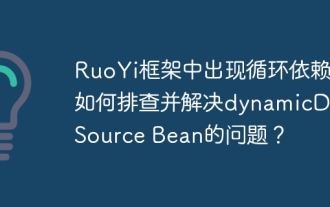 Circular dependencies appear in the RuoYi framework. How to troubleshoot and solve the problem of dynamicDataSource Bean?
Apr 19, 2025 pm 08:12 PM
Circular dependencies appear in the RuoYi framework. How to troubleshoot and solve the problem of dynamicDataSource Bean?
Apr 19, 2025 pm 08:12 PM
RuoYi framework circular dependency problem troubleshooting and solving the problem of circular dependency when using RuoYi framework for development, we often encounter circular dependency problems, which often leads to the program...




