Java Error: JavaFX Video Error, How to Handle and Avoid
When developing programs using Java, you may encounter JavaFX video errors. These errors may cause the program to crash or not work properly, causing great distress to developers. This article will cover some common JavaFX video errors and how to deal with and avoid them.
- Unable to find JavaFX library
JavaFX is a graphical interface framework for Java. If you use the JavaFX library in your program, you need to ensure that the library has been correctly installed and configured. good. If you encounter the following error when the program is running:
java.lang.NoClassDefFoundError: javafx/application/Application
or
Exception in thread "main" java.lang.UnsupportedClassVersionError: javafx/application/Application : Unsupported major.minor version 52.0
, it means that your program cannot find the JavaFX library.
To solve this problem, first you need to confirm whether JavaFX is installed correctly. You can confirm by checking the JavaFX installation directory, usually the JavaFX installation directory is located in 'C:Program FilesJavajavafx-sdk-XX' (where XX is the version number). If JavaFX has been installed correctly, make sure your Java classpath is configured correctly.
- Video player not working properly
If you are developing a video player application, you may encounter the following problems:
- Video cannot play properly
- Video plays slowly
- Video has no sound or the sound is out of sync
These problems may be due to incorrect encoding, incorrect video Caused by incompatible resolution or encoding format.
To resolve these issues, you can try the following:
- Change video encoding: If your video is not encoded correctly, you can try changing the encoding or using a more efficient encoding decoder.
- Adjust video resolution: If your video resolution is too high, you can try lowering the resolution to improve playback efficiency.
- Check the encoding format: You need to make sure that your program supports the encoding format of the video. If your program cannot support a specific encoding format, try using a third-party library such as FFmpeg or GStreamer to support a different encoding format.
- Check audio files: If your video is accompanied by an audio file, you need to make sure that your thread-safe program can handle the audio file correctly. If your video has no sound, you need to check if there is a corresponding audio file or audio track.
- JavaFX audio out of sync
If you have audio playing in your JavaFX application, you may encounter the problem of audio out of sync, which may Affect user experience.
To ensure JavaFX audio synchronization, use the Media class to play the audio and make sure the synchronization option is enabled when playing the audio. Additionally, you need to check that the audio file is configured correctly and that the format of the audio file is compatible with your program.
- Video frame rate is unstable
If you have video playback in your JavaFX application, you may encounter the problem of unstable video frame rate. This may cause video playback to freeze or video playback to be uneven.
To solve this problem, you can try the following methods:
- Reduce video resolution: If your video has a high resolution, you can reduce the resolution to improve video playback. frame rate.
- Optimize program code: You can check your program code for performance issues, such as using too many loops or repeating calculations. If you find performance issues, you can optimize program performance by modifying the code to increase the frame rate of video playback.
- Use hardware acceleration: Using hardware acceleration to play videos can improve the frame rate and performance of video playback. You can try using JavaFX's hardware acceleration feature to play the video.
- JavaFX video cannot play
If your JavaFX application cannot play video, you need to check your program code to ensure that the Media class is configured correctly . You can use the Media class to play the video, for example:
MediaPlayer mediaPlayer = new MediaPlayer(
new Media("http://example.com/video.mp4")
);
mediaPlayer.setAutoPlay(true);Make sure your video URL address is correct and the video file plays correctly in the browser. If your video address is a local file, you need to make sure you have access rights to the file.
Summary
JavaFX video errors may cause the program to crash or not work properly, which causes a lot of trouble to developers. This article explains some common JavaFX video errors and how to deal with and avoid them. Developers should be proficient in the installation and use of the JavaFX library, and must have a full understanding of video and audio formats and encoding to ensure that the program can play audio and video normally.
The above is the detailed content of Java Error: JavaFX Video Error, How to Handle and Avoid. For more information, please follow other related articles on the PHP Chinese website!

Hot AI Tools

Undresser.AI Undress
AI-powered app for creating realistic nude photos

AI Clothes Remover
Online AI tool for removing clothes from photos.

Undress AI Tool
Undress images for free

Clothoff.io
AI clothes remover

Video Face Swap
Swap faces in any video effortlessly with our completely free AI face swap tool!

Hot Article

Hot Tools

Notepad++7.3.1
Easy-to-use and free code editor

SublimeText3 Chinese version
Chinese version, very easy to use

Zend Studio 13.0.1
Powerful PHP integrated development environment

Dreamweaver CS6
Visual web development tools

SublimeText3 Mac version
God-level code editing software (SublimeText3)

Hot Topics
 1653
1653
 14
14
 1413
1413
 52
52
 1306
1306
 25
25
 1251
1251
 29
29
 1224
1224
 24
24
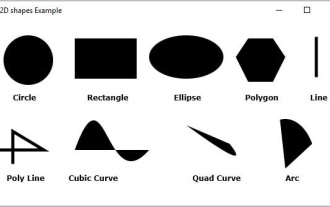 What are the various 2D shapes provided by JavaFX?
Sep 03, 2023 pm 09:41 PM
What are the various 2D shapes provided by JavaFX?
Sep 03, 2023 pm 09:41 PM
Below are the various geometric shapes you can draw using JavaFX Lines - A line is a geometric structure that connects two points. javafx.scene.shape. The Line class represents a line in the XY plane. Rectangle - A rectangle is a four-sided polygon with two pairs of parallel and concurrent sides, and all interior angles are right angles. javafx.scene. The Rectangle class represents a rectangle in the XY plane. Circle - A circle is a line forming a closed loop, with each point on it being a fixed distance from the center point. javafx.scene. The Circle class represents a circle in the XY plane. Ellipse - An ellipse is defined by two points, each point is called a focus. If you take any point on the ellipse, the sum of the distances to the focus
 Display web content using the new JavaFX WebView component in Java 13
Aug 01, 2023 pm 01:09 PM
Display web content using the new JavaFX WebView component in Java 13
Aug 01, 2023 pm 01:09 PM
Use the new JavaFXWebView component in Java13 to display web content. With the continuous development of Java, JavaFX has become one of the main tools for building cross-platform graphical interfaces. JavaFX provides a wealth of graphics libraries and components, allowing developers to easily create a variety of user interfaces. Among them, the JavaFXWebView component is a very useful component that allows us to display web content in JavaFX applications. In Java13, J
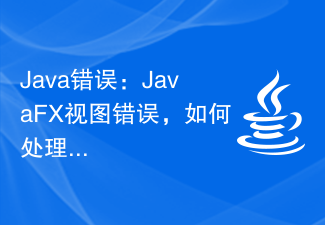 Java Error: JavaFX View Error, How to Handle and Avoid
Jun 25, 2023 am 08:47 AM
Java Error: JavaFX View Error, How to Handle and Avoid
Jun 25, 2023 am 08:47 AM
JavaFX is a user interface framework for the Java platform, similar to Swing, but more modern and flexible. However, you may encounter some view errors when using it. This article will introduce how to deal with and avoid these errors. 1. Types of JavaFX view errors When using JavaFX, you may encounter the following view errors: NullPointerException This is one of the most common errors and usually occurs when trying to access an uninitialized or non-existent object. This may
 Build desktop applications using Spring Boot and JavaFX
Jun 22, 2023 am 10:55 AM
Build desktop applications using Spring Boot and JavaFX
Jun 22, 2023 am 10:55 AM
As technology continues to evolve, we can now use different technologies to build desktop applications. SpringBoot and JavaFX are one of the more popular choices now. This article will focus on how to use these two frameworks to build a feature-rich desktop application. 1. Introduction to SpringBoot and JavaFXSpringBoot is a rapid development framework based on the Spring framework. It helps developers quickly build web applications while providing a set of
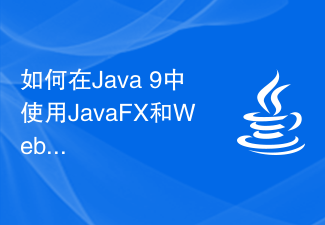 How to implement a graphical interface for real-time communication using JavaFX and WebSocket in Java 9
Jul 30, 2023 pm 04:57 PM
How to implement a graphical interface for real-time communication using JavaFX and WebSocket in Java 9
Jul 30, 2023 pm 04:57 PM
How to use JavaFX and WebSocket to implement a graphical interface for real-time communication in Java9 Introduction: With the development of the Internet, the need for real-time communication is becoming more and more common. In Java9, we can use JavaFX and WebSocket technology to implement real-time communication applications with graphical interfaces. This article will introduce how to use JavaFX and WebSocket technology to implement a graphical interface for real-time communication in Java9, and attach corresponding code examples. Part One: Ja
 How to use JavaFX to build responsive UI interfaces in Java 9
Jul 30, 2023 pm 06:36 PM
How to use JavaFX to build responsive UI interfaces in Java 9
Jul 30, 2023 pm 06:36 PM
How to use JavaFX to build a responsive UI interface in Java9 Introduction: In the development process of computer applications, the user interface (UI) is a very important part. A good UI can improve the user experience and make the application more attractive. JavaFX is a graphical user interface (GUI) framework on the Java platform. It provides a rich set of tools and APIs to quickly build interactive UI interfaces. In Java 9, JavaFX has become a JavaSE
 Java Error: JavaFX graphics errors, how to deal with and avoid them
Jun 25, 2023 am 10:48 AM
Java Error: JavaFX graphics errors, how to deal with and avoid them
Jun 25, 2023 am 10:48 AM
JavaFX is a framework for building rich client applications, but during use, you may encounter some JavaFX graphics errors, which will affect the normal operation of the application. This article explains how to deal with and avoid JavaFX graphics errors. 1. Types of JavaFX graphics errors There are many types of JavaFX graphics errors, including the following aspects: 1. Thread error: JavaFX needs to be executed on the UI thread. If the JavaFX code is executed on the background thread, a thread error will occur.
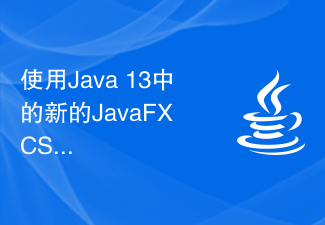 Beautify your user interface with new JavaFX CSS stylesheets in Java 13
Jul 30, 2023 pm 02:49 PM
Beautify your user interface with new JavaFX CSS stylesheets in Java 13
Jul 30, 2023 pm 02:49 PM
Use the new JavaFXCSS style sheet in Java13 to beautify the user interface Introduction: In software development, the beauty and ease of use of the user interface are crucial to improving the user experience. JavaFX is a modern, expressive interface technology on the Java platform that provides rich UI components and functions. In order to make the user interface more beautiful, JavaFX provides CSS style sheets to beautify and customize the interface. In Java13, JavaFX introduced new CSS style sheets,




