 Backend Development
Backend Development
 PHP Tutorial
PHP Tutorial
 How to protect against vulnerability scanning attacks using PHP forms
How to protect against vulnerability scanning attacks using PHP forms
How to protect against vulnerability scanning attacks using PHP forms
With the popularity of the Internet, the use of Web applications is becoming more and more widespread. However, web applications are often very vulnerable to attacks. Many of these attacks are implemented through form submission, which also brings great challenges to network security. This article will introduce how to use PHP forms to prevent vulnerability scanning attacks.
1. Types of form vulnerabilities
There are many types of form vulnerabilities. Here are some common ones:
1. Cross-site scripting attack (XSS)
This attack exploits a web application that does not properly filter user input, causing malicious code to be injected into the web page. Attackers exploit this vulnerability to steal user information or perform other illegal operations.
2. SQL injection
This attack takes advantage of the web application not properly filtering or escaping the SQL statements entered by the user, allowing the attacker to execute malicious SQL statements to destroy data. Purpose.
3. File upload vulnerability
This attack exploits the web application's failure to properly verify the type and size of uploaded files, allowing attackers to upload malicious files to damage the system.
2. How to use PHP forms to prevent vulnerability scanning attacks
The following will introduce how to use PHP forms to prevent vulnerability scanning attacks:
1. Input verification
Web applications must verify the data submitted by users to ensure the legality and correctness of the data. For example, email addresses must contain @ and ., and passwords must contain numbers, letters, special characters, etc.
In PHP, you can use regular expressions or built-in functions for input validation. If validation fails, an error message should be returned to the user and no further action should be allowed.
2. Escape input
Web applications must escape user-submitted data to prevent attacks such as XSS or SQL injection. In PHP, you can use the htmlspecialchars() function to escape user input, for example:
$username = htmlspecialchars($_POST['username'], ENT_QUOTES, 'UTF-8');
In this example, the htmlspecialchars() function encodes the $username string entered by the user into HTML entity to avoid XSS attacks.
3. Filter output
Web applications must filter user output data to avoid XSS attacks. In PHP, you can use the strip_tags() function to filter the HTML tags output by the user, for example:
echo strip_tags($content);
In this example, the strip_tags() function will $content HTML tags in strings are filtered out to avoid XSS attacks.
4. Limit the type and size of uploaded files
Web applications must limit the type and size of uploaded files to avoid file upload vulnerabilities. In PHP, you can use the $_FILES array to handle file uploads. For example:
// Limit upload file type and size
if ($_FILES['file']['type'] != 'image/jpeg' || $_FILES'file' > 1024 * 1024) {
echo 'The file type or size does not meet the requirements';
exit;
}
In this example, if the uploaded file type is not a JPEG image or the file size exceeds 1MB, an error message will be returned.
5. Prevent CSRF attacks
CSRF (Cross-Site Request Forgery) attacks use the user's login status to send forged requests to web applications to steal user information or perform other illegal operations. operate.
To prevent CSRF attacks, a random token should be added to the form and the token should be verified when processing the form's request. In PHP, token validation can be implemented using the $_SESSION variable. For example:
// Add token to the form
// Verification token
if ($_POST['csrf_token'] !== $_SESSION['csrf_token']) {
echo 'A CSRF attack has occurred';
exit;
}
In this example, the randomly generated token is stored in the $_SESSION variable and added to the form. When processing a form request, you can determine whether the submitted token is consistent with the token stored in the $_SESSION variable. If they are inconsistent, it indicates that a CSRF attack has occurred.
3. Summary
In web application development, forms are a very important component. However, forms are also a focal point for attackers. In order to ensure the security of web applications, forms must be adequately protected. This article introduces how to use PHP forms to prevent vulnerability scanning attacks. I hope it will be helpful to readers.
The above is the detailed content of How to protect against vulnerability scanning attacks using PHP forms. For more information, please follow other related articles on the PHP Chinese website!

Hot AI Tools

Undresser.AI Undress
AI-powered app for creating realistic nude photos

AI Clothes Remover
Online AI tool for removing clothes from photos.

Undress AI Tool
Undress images for free

Clothoff.io
AI clothes remover

Video Face Swap
Swap faces in any video effortlessly with our completely free AI face swap tool!

Hot Article

Hot Tools

Notepad++7.3.1
Easy-to-use and free code editor

SublimeText3 Chinese version
Chinese version, very easy to use

Zend Studio 13.0.1
Powerful PHP integrated development environment

Dreamweaver CS6
Visual web development tools

SublimeText3 Mac version
God-level code editing software (SublimeText3)

Hot Topics
 How to use two-factor authentication in PHP forms to improve security
Jun 24, 2023 am 09:41 AM
How to use two-factor authentication in PHP forms to improve security
Jun 24, 2023 am 09:41 AM
Nowadays, in the era of digitalization and networking, security has become one of the important factors that cannot be ignored in the Internet world. Especially in business scenarios with high data sensitivity, how to improve the security of websites, applications and user data is particularly important. Using two-step authentication in PHP forms to enhance security is a feasible solution. Two-Factor Authentication (2FA), also known as double authentication and multi-factor authentication, refers to the process where the user completes the regular account password.
 Nginx basic security: preventing HTTP scanning and brute force attacks
Jun 10, 2023 pm 02:18 PM
Nginx basic security: preventing HTTP scanning and brute force attacks
Jun 10, 2023 pm 02:18 PM
With the development of the Internet, network security issues have attracted more and more attention. For website administrators, protecting website security has become an essential task. HTTP scanning and brute force attacks are one of the common attack methods at present, and they all need to be paid attention to. In order to ensure the security of the website, many website administrators will use Nginx as the web server. Nginx not only supports high concurrent requests, but can also configure HTTP firewalls to protect websites from HTTP scanning and brute force attacks. HTTP
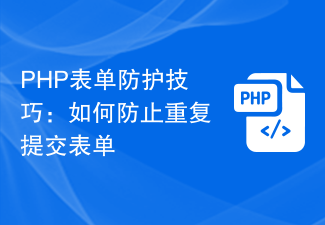 PHP form protection tips: How to prevent repeated form submissions
Jun 24, 2023 am 11:50 AM
PHP form protection tips: How to prevent repeated form submissions
Jun 24, 2023 am 11:50 AM
When using PHP forms for data submission, the problem of repeated form submission often occurs. This can lead to inaccurate data or, worse, system crashes. Therefore, it is very important to understand how to prevent duplicate submissions. In this article, I will introduce some PHP form protection techniques to help you effectively prevent repeated form submission problems. 1. Add a token to the form Adding a token to the form is a common way to prevent repeated submissions. The principle of this method is to add a hidden field to the form, which contains
 How to use PHP forms to prevent CSRF attacks
Jun 24, 2023 am 11:53 AM
How to use PHP forms to prevent CSRF attacks
Jun 24, 2023 am 11:53 AM
With the continuous development of network technology, security issues have increasingly become an issue that cannot be ignored in network application development. Among them, the cross-site request forgery (CSRF) attack is a common attack method. Its main purpose is to use the user to initiate an illegal request to the background by allowing the user to initiate a malicious request in the browser when the user is logged in to the website. This leads to server-side security vulnerabilities. In PHP applications, using form validation is an effective means of preventing CSRF attacks. Add CSRFToken to verify CSRF attacks
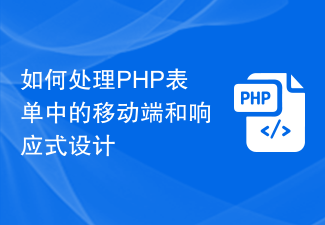 How to handle mobile and responsive design in PHP forms
Aug 10, 2023 am 11:51 AM
How to handle mobile and responsive design in PHP forms
Aug 10, 2023 am 11:51 AM
How to deal with mobile and responsive design in PHP forms. With the popularity and frequency of mobile devices increasing, and more and more users using mobile devices to access websites, adapting to mobile has become an important issue. When dealing with PHP forms, we need to consider how to achieve a mobile-friendly interface and responsive design. This article explains how to handle mobile and responsive design in PHP forms and provides code examples. 1. Responsive forms using HTML5 HTML5 provides some new features that can easily implement responsive forms.
 How to handle multilingual input in PHP forms
Aug 10, 2023 pm 09:00 PM
How to handle multilingual input in PHP forms
Aug 10, 2023 pm 09:00 PM
How to handle multi-language input in PHP forms With the development of globalization, multi-language support for websites has become a necessary feature. In PHP development, how to handle multi-language input so that users can enter data in different languages in the form and store and display the data correctly is an important issue that developers need to solve. This article will introduce how to use PHP to handle multi-language input and give corresponding code examples. 1. Set the language setting of the website In the PHP code, we can use setlocale
 How to add user operation records to PHP forms to improve security
Jun 24, 2023 am 09:13 AM
How to add user operation records to PHP forms to improve security
Jun 24, 2023 am 09:13 AM
With the rapid development of Internet technology, more and more websites use PHP forms to collect user information. However, the risks that come with it are getting higher and higher, because hackers may use the form to capture users' private information or conduct malicious attacks. In order to prevent these risks, we need to add user operation records to PHP forms to improve security. 1. What is user operation record? User operation record is a record of all operations performed by each user when using the system, including logging in, registering, filling out forms, submitting forms, etc. These records can be used to track
 How to prevent SQL injection attacks using PHP forms
Jun 24, 2023 am 08:17 AM
How to prevent SQL injection attacks using PHP forms
Jun 24, 2023 am 08:17 AM
SQL injection attack is a relatively common method of network attack at present. It refers to constructing illegal SQL statements to achieve illegal operations on the database, thereby obtaining sensitive information, destroying data, etc. In PHP applications, forms are used as a means of inputting data on the front end, and the data entered in the form is likely to be used as a component of a SQL query statement. Therefore, preventing SQL injection attacks is crucial to the security of the application. This article will introduce how to use PHP forms to prevent SQL injection attacks. 1. What is SQL injection?





