How to build distributed transaction processing based on Spring Boot
In enterprise-level applications, distributed systems have become a common architectural model. A distributed system consists of multiple processing units (nodes) that work together to complete complex tasks. In a distributed system, transaction processing is an essential component because it ensures consistency in the results of all nodes working together. This article will introduce how to build distributed transaction processing based on Spring Boot.
1. What is distributed transaction processing?
In a single-node system, transaction processing is usually a simple process. When an application needs to update the database, it issues an update request to the database. If the update is successful, the transaction is complete. Otherwise, the transaction is rolled back to the previous state and unsuccessful updates will not be saved to the database.
However, in distributed systems, transaction processing is no longer a simple process. A transaction may involve multiple nodes, with each node executing part of the transaction. This requires ensuring the consistency of the results of all nodes working together. For example, if a transaction needs to update multiple databases, then if one of the database updates fails, the entire transaction must be rolled back to ensure that the data in all databases is in a consistent state.
2. Spring Boot and distributed transaction processing
Spring Boot is a lightweight Java framework for building Java-based web applications. Spring Boot provides many tools and libraries, including Spring Cloud and Spring Data. Spring Cloud is a library for building and deploying distributed applications, while Spring Data is a library for operating across multiple databases.
Spring Boot provides several methods to handle distributed transactions. One of them is to use Java Transaction API (JTA). JTA is a Java API used to manage distributed transactions. JTA defines transaction processing interfaces and protocols to ensure that all nodes remain synchronized when executing transactions.
Spring Boot also provides another method, which is to use asynchronous messaging. Asynchronous messaging is a technology used to deliver messages in distributed systems. Applications can use asynchronous messaging to send transactions and other data to other nodes. The advantage of this approach is that it can reduce system complexity and improve system reliability and performance.
3. Use JTA to process distributed transactions
Using JTA to process distributed transactions requires the following steps:
- Configure the JTA transaction manager. Spring Boot supports several JTA transaction managers, including Atomikos, Bitronix, and Narayana.
- Create distributed transactions. This can be done by creating an XA connection before the transaction. An XA connection is a connection that can be linked to multiple databases.
- Start distributed transaction. This can be done by calling the begin method on the distributed transaction.
- Send transaction messages. This can be done by creating an XA resource in the message context. XA resources are connections to message queues.
- Execute transactions. This can be done by executing an update statement on all participants.
- Commit or rollback distributed transactions. This can be done by calling the commit or rollback method on the distributed transaction.
You need to pay attention to the following points when using JTA to process distributed transactions:
- Each node must use the same JTA transaction manager.
- Create and configure the XA connection before the transaction.
- Each node must add XA resources to the transaction before operating.
- All participants must perform the same update operation.
4. Use asynchronous messaging to process distributed transactions
Using asynchronous messaging to process distributed transactions requires the following steps:
- Create an asynchronous message delivery system. Spring Boot supports several systems, including Apache Kafka, RabbitMQ, and ActiveMQ.
- Create a message producer. Message producers send transactions and other data to message queues.
- Create a message consumer. Message consumers receive transactions and other data from message queues.
- Start distributed transaction. This can be done by setting a flag in the message.
- Send transaction messages. This can be done by sending a message to a message queue.
- Execute transactions. This can be done by executing an update statement on all participants.
- Commit or rollback distributed transactions. This can be done by setting a flag in the message.
You need to pay attention to the following points when using asynchronous messaging to process distributed transactions:
- Message producers and message consumers must use the same asynchronous messaging system.
- All participants must have access to the message queue.
- All participants must perform the same update operation.
5. Summary
Spring Boot provides a variety of methods to handle distributed transactions, including JTA and asynchronous messaging. Using JTA requires configuring a JTA transaction manager on each node and creating and configuring XA connections before transactions. When using asynchronous messaging, you need to create an asynchronous messaging system and create message producers and message consumers. Finally, when executing a transaction, all participants must perform the same update operation. By using these technologies, highly reliable distributed systems can be built to meet the requirements of enterprise-level applications.
The above is the detailed content of How to build distributed transaction processing based on Spring Boot. For more information, please follow other related articles on the PHP Chinese website!

Hot AI Tools

Undresser.AI Undress
AI-powered app for creating realistic nude photos

AI Clothes Remover
Online AI tool for removing clothes from photos.

Undress AI Tool
Undress images for free

Clothoff.io
AI clothes remover

Video Face Swap
Swap faces in any video effortlessly with our completely free AI face swap tool!

Hot Article

Hot Tools

Notepad++7.3.1
Easy-to-use and free code editor

SublimeText3 Chinese version
Chinese version, very easy to use

Zend Studio 13.0.1
Powerful PHP integrated development environment

Dreamweaver CS6
Visual web development tools

SublimeText3 Mac version
God-level code editing software (SublimeText3)

Hot Topics
 The operation process of WIN10 service host occupying too much CPU
Mar 27, 2024 pm 02:41 PM
The operation process of WIN10 service host occupying too much CPU
Mar 27, 2024 pm 02:41 PM
1. First, we right-click the blank space of the taskbar and select the [Task Manager] option, or right-click the start logo, and then select the [Task Manager] option. 2. In the opened Task Manager interface, we click the [Services] tab on the far right. 3. In the opened [Service] tab, click the [Open Service] option below. 4. In the [Services] window that opens, right-click the [InternetConnectionSharing(ICS)] service, and then select the [Properties] option. 5. In the properties window that opens, change [Open with] to [Disabled], click [Apply] and then click [OK]. 6. Click the start logo, then click the shutdown button, select [Restart], and complete the computer restart.
 How to use Redis to implement distributed transaction management
Nov 07, 2023 pm 12:07 PM
How to use Redis to implement distributed transaction management
Nov 07, 2023 pm 12:07 PM
How to use Redis to implement distributed transaction management Introduction: With the rapid development of the Internet, the use of distributed systems is becoming more and more widespread. In distributed systems, transaction management is an important challenge. Traditional transaction management methods are difficult to implement in distributed systems and are inefficient. Using the characteristics of Redis, we can easily implement distributed transaction management and improve the performance and reliability of the system. 1. Introduction to Redis Redis is a memory-based data storage system with efficient read and write performance and rich data
 A quick guide to CSV file manipulation
Dec 26, 2023 pm 02:23 PM
A quick guide to CSV file manipulation
Dec 26, 2023 pm 02:23 PM
Quickly learn how to open and process CSV format files. With the continuous development of data analysis and processing, CSV format has become one of the widely used file formats. A CSV file is a simple and easy-to-read text file with different data fields separated by commas. Whether in academic research, business analysis or data processing, we often encounter situations where we need to open and process CSV files. The following guide will show you how to quickly learn to open and process CSV format files. Step 1: Understand the CSV file format First,
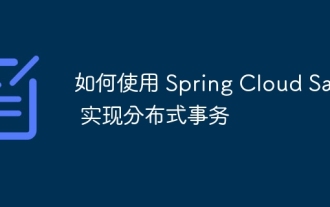 How to implement distributed transactions using Spring Cloud Saga
Jun 05, 2024 pm 10:15 PM
How to implement distributed transactions using Spring Cloud Saga
Jun 05, 2024 pm 10:15 PM
SpringCloudSaga provides a declarative way to coordinate distributed transactions, simplifying the implementation process: add Maven dependency: spring-cloud-starter-saga. Create a Saga orchestrator (@SagaOrchestration). Write participants to implement SagaExecution to execute business logic and compensation logic (@SagaStep). Define state transitions and actors in Saga. By using SpringCloudSaga, atomicity between different microservice operations is ensured.
 Learn how to handle special characters and convert single quotes in PHP
Mar 27, 2024 pm 12:39 PM
Learn how to handle special characters and convert single quotes in PHP
Mar 27, 2024 pm 12:39 PM
In the process of PHP development, dealing with special characters is a common problem, especially in string processing, special characters are often escaped. Among them, converting special characters into single quotes is a relatively common requirement, because in PHP, single quotes are a common way to wrap strings. In this article, we will explain how to handle special character conversion single quotes in PHP and provide specific code examples. In PHP, special characters include but are not limited to single quotes ('), double quotes ("), backslash (), etc. In strings
 How to solve the problem after the upgrade from win7 to win10 fails?
Dec 26, 2023 pm 07:49 PM
How to solve the problem after the upgrade from win7 to win10 fails?
Dec 26, 2023 pm 07:49 PM
If the operating system we use is win7, some friends may fail to upgrade from win7 to win10 when upgrading. The editor thinks we can try upgrading again to see if it can solve the problem. Let’s take a look at what the editor did for details~ What to do if win7 fails to upgrade to win10. Method 1: 1. It is recommended to download a driver first to evaluate whether your computer can be upgraded to Win10. 2. Then use the driver test after upgrading. Check if there are any driver abnormalities, and then fix them with one click. Method 2: 1. Delete all files under C:\Windows\SoftwareDistribution\Download. 2.win+R run "wuauclt.e
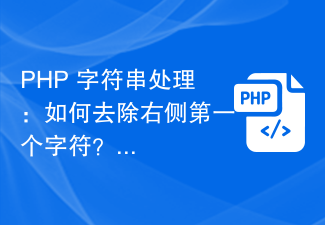 PHP string processing: How to remove the first character on the right?
Mar 01, 2024 pm 12:51 PM
PHP string processing: How to remove the first character on the right?
Mar 01, 2024 pm 12:51 PM
Processing strings in PHP is a very common operation, and removing the first character on the right is also a common need. In this article, I will show you how to remove the first character on the right using PHP code. First, let's look at a simple example of a string processing function that demonstrates how to remove the first character on the right:
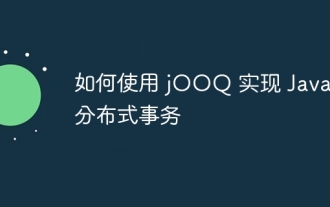 How to implement Java distributed transactions using jOOQ
Jun 03, 2024 am 11:33 AM
How to implement Java distributed transactions using jOOQ
Jun 03, 2024 am 11:33 AM
Implementing Java distributed transactions with jOOQ: Setting up multiple data sources and jOOQ dependencies. Use the DSLContext.transaction() method to start a transaction. Perform operations on each data source in sequence. Commit the transaction or rollback on exception. Perform subsequent actions after the transaction is completed.






