 Java
Java
 javaTutorial
javaTutorial
 Implement enterprise-level applications using Spring Boot and Kotlin language
Implement enterprise-level applications using Spring Boot and Kotlin language
Implement enterprise-level applications using Spring Boot and Kotlin language
As the demand for enterprise-level applications continues to increase, various new technologies are emerging in endlessly. However, with the development of Java technology, more and more developers are beginning to pay attention to the Kotlin language. Kotlin is a statically typed programming language developed by JetBrains. It provides simpler, safer, easier to read and write code for JVM-based applications, and therefore reflects greater productivity in development.
At the same time, Spring Boot has become the preferred framework for enterprise-level applications because of its lightweight, fast construction, and simple configurability. This article will introduce how to use Spring Boot and Kotlin language to implement enterprise-level applications.
1. Project construction and configuration
Spring Boot provides a Spring Initializr tool that can quickly configure the required dependencies and configuration files. As an emerging programming language, Kotlin language is also supported in this tool.
In order to build the project, you need to download JDK 1.8 or above first, and you also need to install an IDE tool. It is recommended to use IntelliJ IDEA.
1.1 New Project
Open IntelliJ IDEA, select File -> New -> Project in the main menu, then select Spring Initializr in the pop-up dialog box, and fill in the basic information of the project (such as project name, description, etc.), click Next.
In the Spring Initializr configuration, select Kotlin as the main programming language, and add the required dependencies for Web, JPA, MySQL, etc., as shown in the following figure:
Click Next to configure the project name, location and other information. During this process, make sure Gradle is used as the build tool and Java SDK 8.0 or higher is used.
Click Finish, IntelliJ IDEA will automatically generate a project named "spring-kotlin-demo".
1.2 Project configuration
In order to build the project into a deployable Jar package or War package, you need to modify the project configuration file build.gradle:
//build. gradle file
plugins {
kotlin("jvm") version "1.4.30"
id("org.springframework.boot") version "2.4.3"
kotlin("plugin.spring") version "1.4.30"}
group = "com.example"
version = "0.0.1-SNAPSHOT"
java.sourceCompatibility = JavaVersion.VERSION_1_8
repositories {
mavenCentral()
}
dependencies {
implementation("org.springframework.boot:spring-boot-starter-data-jpa")
implementation("org.springframework.boot:spring-boot-starter-web")
implementation("com.fasterxml.jackson.module:jackson-module-kotlin")
implementation("mysql:mysql-connector-java")
testImplementation("org.springframework.boot:spring-boot-starter-test")}
The build.gradle file includes the following modifications:
– The Kotlin language plugin is added
– Java version is targeted to 1.8
– The necessary dependencies are added for building Spring Boot application for JPA, Web, and MySQL.
– The Jackson module for Kotlin and MySQL connector.
2. Implementation of business requirements
In Spring Boot, using the Kotlin language to implement business requirements does not require special skills, and is similar to the Java language. Here, we illustrate its specific usage with a simple use case.
2.1 Create a data model
In Kotlin, defining entity classes is similar to that in Java. When defining a specific class, you need to use the data class keyword. This is a way of defining data classes provided in the Kotlin language:
//UserModel.kt
package com.example.demo .model
import javax.persistence.*
@Entity
@Table(name = "user")
data class UserModel(
@Id @GeneratedValue(strategy = GenerationType.IDENTITY) val id: Long? = null, val name: String, val age: Int
)
In the above code, use @Entity and @Table annotations to specify the data table name and specify that the class is a JPA entity class. Each entity class must specify a primary key, annotated with @Id annotation. Unlike Java, a data class is defined using the data keyword.
2.2 Implementing the data access layer
To implement the data access layer, you need to use Spring Data JPA, which is a tool provided by the Spring framework to access the database. Spring Data JPA can help developers read and transfer data from the database without writing cumbersome SQL statements.
//UserRepository.kt
package com.example.demo.repository
import com.example.demo.model.UserModel
import org.springframework.data .repository.CrudRepository
import org.springframework.stereotype.Repository
@Repository
interface UserRepository : CrudRepository
fun findByName(name: String): Iterable<UserModel>
}
In the above code, a UserRepository interface is defined, which uses CrudRepository to implement common add, delete, modify and query operations. Also defined is a method for finding users by name.
2.3 Implementing the control layer
In Spring Boot, using Kotlin to implement the controller is similar to Java. You can use annotation to build the controller:
//UserController. kt
package com.example.demo.controller
import com.example.demo.model.UserModel
import com.example.demo.repository.UserRepository
import org. springframework.beans.factory.annotation.Autowired
import org.springframework.web.bind.annotation.*
@RestController
@RequestMapping("/user")
class UserController {
@Autowired
lateinit var userRepository: UserRepository
@GetMapping("/findAll")
fun findAll() = userRepository.findAll()
@GetMapping("/findByName/{name}")
fun findByName(@PathVariable("name") name: String) = userRepository.findByName(name)
@PostMapping("/save")
fun saveUser(@RequestBody userModel: UserModel) = userRepository.save(userModel)
@PutMapping("/update")
fun updateUser(@RequestBody userModel: UserModel) = userRepository.save(userModel)
@DeleteMapping("/delete/{id}")
fun deleteUser(@PathVariable("id") id: Long) = userRepository.deleteById(id)}
In the above code, a UserController controller class is defined, which uses the @Autowired annotation to automatically assemble userRepository. At the same time, the method of adding, deleting, modifying and checking users is also defined.
3. Run and test
In the root directory of the project, run the command gradle bootRun to start the Spring Boot application, and you can call the API interface through localhost:8080/user/findAll for testing. While using the Kotlin language, you can also see output results similar to Java.
To sum up, using Spring Boot and Kotlin language to implement enterprise-level applications can make development work simpler, safer and more productive. However, it must be noted that the cost of learning the Kotlin language is relatively high, so more practice and thinking are required during the actual development process.
The above is the detailed content of Implement enterprise-level applications using Spring Boot and Kotlin language. For more information, please follow other related articles on the PHP Chinese website!

Hot AI Tools

Undresser.AI Undress
AI-powered app for creating realistic nude photos

AI Clothes Remover
Online AI tool for removing clothes from photos.

Undress AI Tool
Undress images for free

Clothoff.io
AI clothes remover

Video Face Swap
Swap faces in any video effortlessly with our completely free AI face swap tool!

Hot Article

Hot Tools

Notepad++7.3.1
Easy-to-use and free code editor

SublimeText3 Chinese version
Chinese version, very easy to use

Zend Studio 13.0.1
Powerful PHP integrated development environment

Dreamweaver CS6
Visual web development tools

SublimeText3 Mac version
God-level code editing software (SublimeText3)

Hot Topics
 1677
1677
 14
14
 1430
1430
 52
52
 1333
1333
 25
25
 1278
1278
 29
29
 1257
1257
 24
24
 Some tips for developing Android applications using Vue.js and Kotlin language
Jul 31, 2023 pm 02:17 PM
Some tips for developing Android applications using Vue.js and Kotlin language
Jul 31, 2023 pm 02:17 PM
Some tips for developing Android applications using Vue.js and Kotlin language. With the popularity of mobile applications and the continuous growth of user needs, the development of Android applications has attracted more and more attention from developers. When developing Android apps, choosing the right technology stack is crucial. In recent years, Vue.js and Kotlin languages have gradually become popular choices for Android application development. This article will introduce some techniques for developing Android applications using Vue.js and Kotlin language, and give corresponding code examples. 1. Set up the development environment at the beginning
 How to use Spring Boot to build big data processing applications
Jun 23, 2023 am 09:07 AM
How to use Spring Boot to build big data processing applications
Jun 23, 2023 am 09:07 AM
With the advent of the big data era, more and more companies are beginning to understand and recognize the value of big data and apply it to business. The problem that comes with it is how to handle this large flow of data. In this case, big data processing applications have become something that every enterprise must consider. For developers, how to use SpringBoot to build an efficient big data processing application is also a very important issue. SpringBoot is a very popular Java framework that allows
 Spring Boot+MyBatis+Atomikos+MySQL (with source code)
Aug 15, 2023 pm 04:12 PM
Spring Boot+MyBatis+Atomikos+MySQL (with source code)
Aug 15, 2023 pm 04:12 PM
In actual projects, we try to avoid distributed transactions. However, sometimes it is really necessary to do some service splitting, which will lead to distributed transaction problems. At the same time, distributed transactions are also asked in the market during interviews. You can practice with this case, and you can talk about 123 in the interview.
 Achieve multi-language support and international applications through Spring Boot
Jun 23, 2023 am 09:09 AM
Achieve multi-language support and international applications through Spring Boot
Jun 23, 2023 am 09:09 AM
With the development of globalization, more and more websites and applications need to provide multi-language support and internationalization functions. For developers, implementing these functions is not an easy task because it requires consideration of many aspects, such as language translation, date, time and currency formats, etc. However, using the SpringBoot framework, we can easily implement multi-language support and international applications. First, let us understand the LocaleResolver interface provided by SpringBoot. Loc
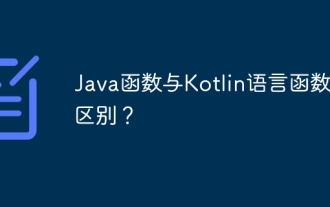 What is the difference between Java functions and Kotlin language functions?
Apr 24, 2024 am 08:24 AM
What is the difference between Java functions and Kotlin language functions?
Apr 24, 2024 am 08:24 AM
The difference between Java and Kotlin functions: Syntax: Java functions need to specify parameter types and names, while Kotlin can omit the type and use lambda expressions; Parameters: Kotlin can omit parameter types using more concise syntax; Return value: Kotlin can omit the return value Type, the default is Unit; extension function: Kotlin can add new functions to existing classes, while Java needs to implement similar functions through inheritance; instance method call: Kotlin can omit the object name and use a more concise syntax.
 How to install the Kotlin programming language 12 on Debian
Feb 20, 2024 am 09:42 AM
How to install the Kotlin programming language 12 on Debian
Feb 20, 2024 am 09:42 AM
Kotlin is a statically typed programming language that has attracted huge attention in the field of software development. Its concise and easy-to-understand syntax, good compatibility with Java, and rich tool support provide developers with many advantages, so many developers choose Kotlin as their preferred language. Install Kotlin Programming Language 12Bookworm on Debian Step 1. Start by updating existing system packages. Open a terminal and enter the following commands: sudoaptupdatesudoaptupgrade These commands will get a list of available updates and upgrade current packages, ensuring your system is up to date. Step 2. Install Java. Kotlin in the Java Virtual Machine (J
 Integration and use of Spring Boot and NoSQL database
Jun 22, 2023 pm 10:34 PM
Integration and use of Spring Boot and NoSQL database
Jun 22, 2023 pm 10:34 PM
With the development of the Internet, big data analysis and real-time information processing have become an important need for enterprises. In order to meet such needs, traditional relational databases no longer meet the needs of business and technology development. Instead, using NoSQL databases has become an important option. In this article, we will discuss the use of SpringBoot integrated with NoSQL databases to enable the development and deployment of modern applications. What is a NoSQL database? NoSQL is notonlySQL
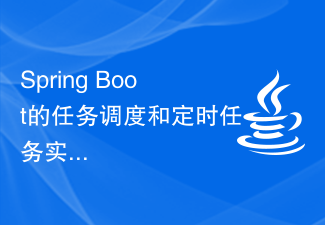 Spring Boot's task scheduling and scheduled task implementation methods
Jun 22, 2023 pm 11:58 PM
Spring Boot's task scheduling and scheduled task implementation methods
Jun 22, 2023 pm 11:58 PM
SpringBoot is a very popular Java development framework. It not only has the advantage of rapid development, but also has many built-in practical functions. Among them, task scheduling and scheduled tasks are one of its commonly used functions. This article will explore SpringBoot's task scheduling and timing task implementation methods. 1. Introduction to SpringBoot task scheduling SpringBoot task scheduling (TaskScheduling) refers to executing some special tasks at a specific point in time or under certain conditions.



