Commonly used PHP array operations
PHP is a powerful server-side scripting language and a commonly used tool in website development. In PHP, array is a very important data type that allows us to store multiple values in one variable. PHP provides many powerful array operations, allowing us to process and manage data more efficiently. This article will introduce some commonly used PHP array operations.
- Creating arrays
In PHP, there are three ways to create arrays:
1) Use the array() function:
$myArray = array("Apple", "Banana", "Orange", "Mango");
2) Use the [] operator:
$myArray = ["Apple" , "Banana", "Orange", "Mango"];
3) Use the range() function:
$myArray = range(1, 10);
- Accessing array elements
The way to access array elements is very simple, just use subscripts. The subscript is a unique identifier for each element in the array. The subscripts start at 0 and increase from left to right. For example, to access the first element in the $myArray array above, you can use the following code:
echo $myArray[0];
- Add element
In PHP, we can add elements to the end of the array or insert elements at a specified position. If you want to add elements to the end of the array, you can use the array_push() function, for example:
array_push($myArray, "Grape");
If you want to insert an element at a specified position, you can Use the array_splice() function, for example:
array_splice($myArray, 2, 0, "Pineapple");
The meaning of this line of code is that the subscript from the $myArray array is Starting at position 2, delete 0 elements and insert the string "Pineapple".
- Delete elements
Deleting array elements is also very simple, just use the unset() function and specify the subscript of the element to be deleted. For example:
unset($myArray[1]);
This line of code will delete the second element in the $myArray array.
- Traversing arrays
Traversing arrays is a very common operation. PHP provides a variety of ways to traverse arrays, such as:
1) Use for Loop:
for($i=0; $i } 2) Use foreach loop: foreach($myArray as $value){ } 3) Use a while loop with each() function: while(list($key , $value) = each($myArray)){ "; Sort is to sort the array One of the important operations, PHP provides a variety of sorting functions, such as: 1) sort() function: Arrange the array in ascending order. sort($myArray); 2) rsort() function: Arrange the array in descending order. rsort($myArray); 3) asort() function: Arrange the array in ascending order and retain the keys of the original elements name. asort($myArray); 4) arsort() function: Arrange the array in descending order and retain the key names of the original elements. arsort($myArray ); The filtering array function is a very important operation in PHP. It allows us to filter out items from the array based on specific filtering conditions. Elements of the condition. PHP provides a variety of functions for filtering arrays, for example: 1) array_filter() function: Use a custom function to filter the array. function custom_filter($value) { } The meaning of this code is to filter out the value "Apple" from the $myArray array Or elements of "Mango" and save them into the $newArray array. 2) array_map() function: Apply a custom function to each element of the array. function custom_map($value){ } The meaning of this line of code is to change each element in the $myArray array. elements to uppercase and save them into the $newArray array. Summary The above are some common array operations in PHP. For beginners, these basic operations are enough to meet the needs of daily development. For advanced users, there are more advanced array operations, such as merging arrays, deduplication, sharding, etc. Mastering the operation of PHP arrays will help us process and manage data more efficiently. The above is the detailed content of Commonly used PHP array operations. For more information, please follow other related articles on the PHP Chinese website!echo $myArray[$i];
echo $value;
echo "$key: $value
}$filter = ["Apple", "Mango"];
return in_array($value, $filter);
$newArray = array_filter($myArray, "custom_filter");return strtoupper($value);
$newArray = array_map("custom_map", $myArray);

Hot AI Tools

Undresser.AI Undress
AI-powered app for creating realistic nude photos

AI Clothes Remover
Online AI tool for removing clothes from photos.

Undress AI Tool
Undress images for free

Clothoff.io
AI clothes remover

Video Face Swap
Swap faces in any video effortlessly with our completely free AI face swap tool!

Hot Article

Hot Tools

Notepad++7.3.1
Easy-to-use and free code editor

SublimeText3 Chinese version
Chinese version, very easy to use

Zend Studio 13.0.1
Powerful PHP integrated development environment

Dreamweaver CS6
Visual web development tools

SublimeText3 Mac version
God-level code editing software (SublimeText3)

Hot Topics
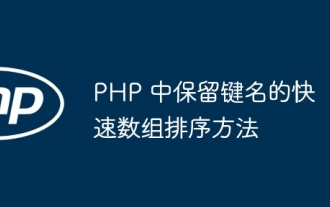 Fast array sorting method that preserves key names in PHP
May 02, 2024 pm 03:06 PM
Fast array sorting method that preserves key names in PHP
May 02, 2024 pm 03:06 PM
Fast array sorting method in PHP that preserves key names: Use the ksort() function to sort the keys. Use the uasort() function to sort using a user-defined comparison function. Practical case: To sort an array of user IDs and scores by score while retaining the user ID, you can use the uasort() function and a custom comparison function.
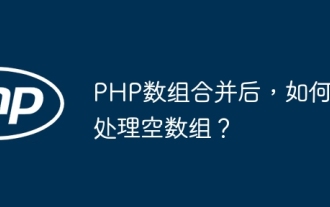 How to deal with empty arrays after merging PHP arrays?
Apr 28, 2024 pm 01:51 PM
How to deal with empty arrays after merging PHP arrays?
Apr 28, 2024 pm 01:51 PM
When using array_merge() in PHP to merge arrays, it will produce confusing results if it contains empty strings or empty arrays. Solution: 1. Use array_filter() to filter null values. 2. For cases containing empty arrays, use the recursive merge function array_merge_recursive_distinct() to maintain a consistent array structure.
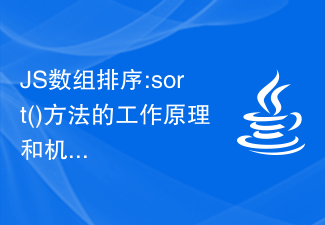 JS array sorting: in-depth analysis of the working principle and mechanism of the sort() method
Dec 28, 2023 am 11:47 AM
JS array sorting: in-depth analysis of the working principle and mechanism of the sort() method
Dec 28, 2023 am 11:47 AM
To deeply understand JS array sorting: the principles and mechanisms of the sort() method, specific code examples are required. Introduction: Array sorting is one of the very common operations in our daily front-end development work. The array sorting method sort() in JavaScript is one of the most commonly used array sorting methods. However, do you really understand the principles and mechanisms of the sort() method? This article will give you an in-depth understanding of the principles and mechanisms of JS array sorting, and provide specific code examples. 1. Basic usage of sort() method
 How does PHP array merging efficiency compare?
Apr 28, 2024 am 11:09 AM
How does PHP array merging efficiency compare?
Apr 28, 2024 am 11:09 AM
Comparison of PHP array merging efficiency: The time complexity of the three methods Array_merge(), + operator and Array_replace() is all O(n), which means that the merging time is proportional to the number of array elements. The space complexity of these three methods is also O(n), which means that the memory usage is proportional to the number of array elements. Measured results show that Array_merge() and + operator are faster than Array_replace() when merging large arrays.
 Guide to writing a custom sorting algorithm for PHP arrays
Apr 27, 2024 pm 06:12 PM
Guide to writing a custom sorting algorithm for PHP arrays
Apr 27, 2024 pm 06:12 PM
How to write a custom PHP array sorting algorithm? Bubble sort: Sorts an array by comparing and exchanging adjacent elements. Selection sort: Select the smallest or largest element each time and swap it with the current position. Insertion sort: Insert elements one by one into the sorted part.
 How to consider time complexity when merging PHP arrays?
Apr 28, 2024 pm 02:18 PM
How to consider time complexity when merging PHP arrays?
Apr 28, 2024 pm 02:18 PM
For array merging in PHP, the time complexity depends on the algorithm: O(m+n) for array_merge() and + operator, where m and n are the array sizes. Loop merging is also O(m+n). Choose the appropriate method based on factors such as array size and availability, and consider performance needs to optimize your application.
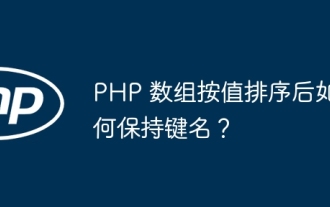 How to keep key names after sorting PHP array by value?
May 02, 2024 pm 04:09 PM
How to keep key names after sorting PHP array by value?
May 02, 2024 pm 04:09 PM
The way to sort an array by value in PHP while preserving the key names is to use the usort() function to sort the array by value. Pass an anonymous function to the usort() function as a comparison function, which returns the difference in element values. usort() will sort the array according to the anonymous function while keeping the key names unchanged.
 How to deal with duplicate elements when merging PHP arrays?
Apr 28, 2024 pm 10:42 PM
How to deal with duplicate elements when merging PHP arrays?
Apr 28, 2024 pm 10:42 PM
When merging arrays in PHP, you can choose the following method to deal with duplicate elements: use array_merge() combined with array_unique() to remove duplicate elements. Use array_replace() to overwrite duplicate elements without changing the original array. Use array_diff() to remove elements from one array that are not in another array.






