How to implement API gateway and microservice proxy with Spring Boot
API gateway is a very important part of the microservice architecture. It is the entrance to the microservice system. It can perform authentication, routing and filtering, etc., so that the client can call each microservice by interacting with only one API gateway. . Spring Boot is a popular microservice framework that supports the construction of various components, microservices and centralized API gateways.
The following will introduce how to implement API gateway and microservice proxy through Spring Boot.
1. Overview
API gateway is a separate system component, which is one of the important components of the microservice architecture. An API gateway works by proxying requests and routing them to the appropriate microservices, while also providing other functionality such as authentication, tracking data, and API analytics.
Spring Boot is an excellent microservice framework that can be used to create RESTful APIs, build microservices and service gateways. The advantages of Spring Boot are simplicity, ease of use, efficiency, scalability and power, which can make it easier for developers to develop and manage microservice systems.
2. Use Spring Cloud to build API gateway
Spring Cloud provides a series of powerful IOC containers and extension packages to support the construction of microservices and service gateways. Spring Cloud Gateway is an API gateway based on Spring Boot and Netty, providing routing, load balancing, circuit breakers and filtering functions. The following describes how to use Spring Cloud Gateway to build an API gateway.
1. Add Spring Cloud Gateway dependencies
Add the following dependencies in the pom.xml file:
<dependency>
<groupId>org.springframework.cloud</groupId>
<artifactId>spring-cloud-starter-gateway</artifactId>
</dependency>2. Configure routing
You can use the configuration file Or configure routing programmatically. The following is an example of the configuration file method:
spring:
cloud:
gateway:
routes:
- id: user
uri: http://localhost:8081
predicates:
- Path=/api/user/**
filters:
- StripPrefix=1
- id: order
uri: http://localhost:8082
predicates:
- Path=/api/order/**
filters:
- StripPrefix=1The above configuration defines two routes, one route routes the request to the http://localhost:8081 service, and the other route routes the request to http:// localhost:8082 is serving. Routing configuration parameters include id, uri, predicates, filters, etc.
3. Start the application
Add the @EnableGateway annotation in the Spring Boot application to enable the Spring Cloud Gateway framework. Once the application starts, the routing rules will automatically load and can start routing requests.
3. Use Spring Cloud to build microservice agents
Spring Cloud also provides another component called Spring Cloud Netflix Zuul, which is another tool for building microservice agents . Likewise, it can be used by adding spring-cloud-starter-netflix-zuul dependency in pom.xml.
1. Add Spring Cloud Netflix Zuul dependency
Add the following dependencies in pom.xml:
<dependency>
<groupId>org.springframework.cloud</groupId>
<artifactId>spring-cloud-starter-netflix-zuul</artifactId>
</dependency>2. Configure routing
You can use the configuration file Or configure routing programmatically. The following is an example of the configuration file method:
zuul:
routes:
user:
path: /api/user/**
url: http://localhost:8081
order:
path: /api/order/**
url: http://localhost:8082The above configuration will route requests to /api/user in the http://localhost:8081 service and /api/order in the http://localhost:8082 service .
3. Start the application
Add the @EnableZuulProxy annotation in the Spring Boot application to enable the Spring Cloud Netflix Zuul proxy. Once the application starts, routing rules will automatically load and can start proxying requests.
4. Summary
This article introduces how to use Spring Boot and Spring Cloud to build an API gateway and microservice proxy. Spring Cloud Gateway and Spring Cloud Netflix Zuul are both good choices. Developers can implement routing, load balancing, filtering and other functions through simple configuration. In actual projects, developers should choose appropriate components and frameworks based on actual needs to achieve optimal results.
The above is the detailed content of How to implement API gateway and microservice proxy with Spring Boot. For more information, please follow other related articles on the PHP Chinese website!

Hot AI Tools

Undresser.AI Undress
AI-powered app for creating realistic nude photos

AI Clothes Remover
Online AI tool for removing clothes from photos.

Undress AI Tool
Undress images for free

Clothoff.io
AI clothes remover

Video Face Swap
Swap faces in any video effortlessly with our completely free AI face swap tool!

Hot Article

Hot Tools

Notepad++7.3.1
Easy-to-use and free code editor

SublimeText3 Chinese version
Chinese version, very easy to use

Zend Studio 13.0.1
Powerful PHP integrated development environment

Dreamweaver CS6
Visual web development tools

SublimeText3 Mac version
God-level code editing software (SublimeText3)

Hot Topics
 1653
1653
 14
14
 1413
1413
 52
52
 1306
1306
 25
25
 1251
1251
 29
29
 1224
1224
 24
24
 Use Nginx Proxy Manager to implement API gateway authentication and authorization
Sep 27, 2023 pm 08:49 PM
Use Nginx Proxy Manager to implement API gateway authentication and authorization
Sep 27, 2023 pm 08:49 PM
Using NginxProxyManager to implement API gateway authentication and authorization is an important part of modern Internet application development. While API gateway provides interface calls, it also needs to ensure the security of the interface. Among them, authentication and authorization are indispensable functions of the API gateway, which are used to verify the identity of the requester and grant access rights. This article will introduce how to use NginxProxyManager to implement API gateway authentication and authorization, and provide specific code examples. 1. What is
 Spring Boot+MyBatis+Atomikos+MySQL (with source code)
Aug 15, 2023 pm 04:12 PM
Spring Boot+MyBatis+Atomikos+MySQL (with source code)
Aug 15, 2023 pm 04:12 PM
In actual projects, we try to avoid distributed transactions. However, sometimes it is really necessary to do some service splitting, which will lead to distributed transaction problems. At the same time, distributed transactions are also asked in the market during interviews. You can practice with this case, and you can talk about 123 in the interview.
 How to use Spring Boot to build big data processing applications
Jun 23, 2023 am 09:07 AM
How to use Spring Boot to build big data processing applications
Jun 23, 2023 am 09:07 AM
With the advent of the big data era, more and more companies are beginning to understand and recognize the value of big data and apply it to business. The problem that comes with it is how to handle this large flow of data. In this case, big data processing applications have become something that every enterprise must consider. For developers, how to use SpringBoot to build an efficient big data processing application is also a very important issue. SpringBoot is a very popular Java framework that allows
 Achieve multi-language support and international applications through Spring Boot
Jun 23, 2023 am 09:09 AM
Achieve multi-language support and international applications through Spring Boot
Jun 23, 2023 am 09:09 AM
With the development of globalization, more and more websites and applications need to provide multi-language support and internationalization functions. For developers, implementing these functions is not an easy task because it requires consideration of many aspects, such as language translation, date, time and currency formats, etc. However, using the SpringBoot framework, we can easily implement multi-language support and international applications. First, let us understand the LocaleResolver interface provided by SpringBoot. Loc
 Integration and use of Spring Boot and NoSQL database
Jun 22, 2023 pm 10:34 PM
Integration and use of Spring Boot and NoSQL database
Jun 22, 2023 pm 10:34 PM
With the development of the Internet, big data analysis and real-time information processing have become an important need for enterprises. In order to meet such needs, traditional relational databases no longer meet the needs of business and technology development. Instead, using NoSQL databases has become an important option. In this article, we will discuss the use of SpringBoot integrated with NoSQL databases to enable the development and deployment of modern applications. What is a NoSQL database? NoSQL is notonlySQL
 Implement ORM mapping based on Spring Boot and MyBatis Plus
Jun 22, 2023 pm 09:27 PM
Implement ORM mapping based on Spring Boot and MyBatis Plus
Jun 22, 2023 pm 09:27 PM
In the development process of Java web applications, ORM (Object-RelationalMapping) mapping technology is used to map relational data in the database to Java objects, making it convenient for developers to access and operate data. SpringBoot, as one of the most popular Java web development frameworks, has provided a way to integrate MyBatis, and MyBatisPlus is an ORM framework extended on the basis of MyBatis.
 Building an ESB system using Spring Boot and Apache ServiceMix
Jun 22, 2023 pm 12:30 PM
Building an ESB system using Spring Boot and Apache ServiceMix
Jun 22, 2023 pm 12:30 PM
As modern businesses rely more and more on a variety of disparate applications and systems, enterprise integration becomes even more important. Enterprise Service Bus (ESB) is an integration architecture model that connects different systems and applications together to provide common data exchange and message routing services to achieve enterprise-level application integration. Using SpringBoot and ApacheServiceMix, we can easily build an ESB system. This article will introduce how to implement it. SpringBoot and A
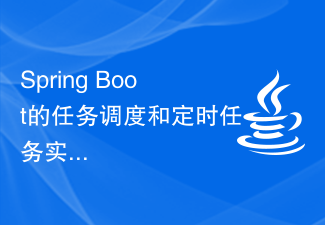 Spring Boot's task scheduling and scheduled task implementation methods
Jun 22, 2023 pm 11:58 PM
Spring Boot's task scheduling and scheduled task implementation methods
Jun 22, 2023 pm 11:58 PM
SpringBoot is a very popular Java development framework. It not only has the advantage of rapid development, but also has many built-in practical functions. Among them, task scheduling and scheduled tasks are one of its commonly used functions. This article will explore SpringBoot's task scheduling and timing task implementation methods. 1. Introduction to SpringBoot task scheduling SpringBoot task scheduling (TaskScheduling) refers to executing some special tasks at a specific point in time or under certain conditions.




