PHP Notice: Undefined variable: user solution
In PHP development, you sometimes encounter the error message "Undefined variable", which means that an undefined variable is referenced in the code. In this article, we will discuss how to solve the common problem of PHP Notice: Undefined variable: user.
1. Understand the cause of the error
Before understanding how to solve this problem, it is very necessary to understand the cause of this error. When PHP tries to read an undefined variable, an "Undefined variable" error message appears. That is, PHP will generate this prompt when you use a variable that has not been initialized.
For example, when you use the following code:
$name = 'Tom'; echo $username;
You will receive the following error message:
PHP Notice: Undefined variable: username in ...
Because the $username variable is not defined in the code, PHP cannot Output the value of the variable. Once we understand the cause of the error, we can start solving the problem.
2. Check the code
To solve the problem of PHP Notice: Undefined variable: user, the first step is to carefully check the code. Check if there are any undefined variables used in the code. If so, define or initialize it.
A common mistake is not defining a variable before using it. For example:
if ($user_type == 'admin') {
$user_role = 'administrator';
}
if ($user_role == 'administrator') {
echo 'Welcome, admin!';
}The above code attempts to check the user type. If it is an administrator, then set $user_role to "administrator". Then it tries to check if $user_role is "administrator" to output the welcome message.
However, if $user_type is not "administrator", then $user_role will not be defined. Therefore, when PHP tries to check $user_role, an "Undefined variable: user_role" error message appears. The way to solve this problem is to set a default value for the $user_role variable in the first if statement. For example:
if ($user_type == 'admin') {
$user_role = 'administrator';
} else {
$user_role = '';
}
if ($user_role == 'administrator') {
echo 'Welcome, admin!';
}Now, even if $user_type is not "admin", $user_role will be defined as an empty string, avoiding error prompts.
3. Use isset() function
Another way to solve "Undefined variable" is to use isset() function. This function is used to check whether a variable has been defined.
For example:
if (isset($user)) {
echo "Hello, $user!";
}In this code snippet, the isset() function is used to check whether the variable $user has been defined. If it has been defined, the welcome message "Hello, $user!" will be printed.
Use the isset() function to prevent "Undefined variable" errors and force checking whether the variable has been defined. However, using the isset() function also makes the code verbose, so there are trade-offs when using it.
4. Adjust PHP error reporting level
Finally, if you think there are too many "Notice" prompts in your code, you can consider adjusting PHP's error reporting level.
In the PHP.ini file, you can use the error_reporting parameter to adjust the error reporting level. Setting the error reporting level to E_ALL & ~E_NOTICE can avoid Notice prompts and only report more serious errors (such as Fatal error and Warning).
Or, if you only want to temporarily turn off the Notice prompt, you can use the following statement in the code:
error_reporting(0);
This statement will turn off all error prompts, including Notice prompts. However, turning off error prompts may make other errors difficult to diagnose, so it is recommended to turn on error prompts during development.
Summary
In PHP development, the error message "Undefined variable" is very common. To solve this problem, the first step is to double-check the code to make sure that the variables used are defined. Next, you can use the isset() function to check whether the variable has been defined, or adjust PHP's error reporting level to reduce Notice prompts.
By paying attention to these details, we can better prevent and solve common problems in PHP, thereby improving code quality and development efficiency.
The above is the detailed content of PHP Notice: Undefined variable: user solution. For more information, please follow other related articles on the PHP Chinese website!

Hot AI Tools

Undresser.AI Undress
AI-powered app for creating realistic nude photos

AI Clothes Remover
Online AI tool for removing clothes from photos.

Undress AI Tool
Undress images for free

Clothoff.io
AI clothes remover

Video Face Swap
Swap faces in any video effortlessly with our completely free AI face swap tool!

Hot Article

Hot Tools

Notepad++7.3.1
Easy-to-use and free code editor

SublimeText3 Chinese version
Chinese version, very easy to use

Zend Studio 13.0.1
Powerful PHP integrated development environment

Dreamweaver CS6
Visual web development tools

SublimeText3 Mac version
God-level code editing software (SublimeText3)

Hot Topics
 1665
1665
 14
14
 1423
1423
 52
52
 1321
1321
 25
25
 1269
1269
 29
29
 1249
1249
 24
24
 Is the company's security software causing the application to fail to run? How to troubleshoot and solve it?
Apr 19, 2025 pm 04:51 PM
Is the company's security software causing the application to fail to run? How to troubleshoot and solve it?
Apr 19, 2025 pm 04:51 PM
Troubleshooting and solutions to the company's security software that causes some applications to not function properly. Many companies will deploy security software in order to ensure internal network security. ...
 What should I do if the Redis cache of OAuth2Authorization object fails in Spring Boot?
Apr 19, 2025 pm 08:03 PM
What should I do if the Redis cache of OAuth2Authorization object fails in Spring Boot?
Apr 19, 2025 pm 08:03 PM
In SpringBoot, use Redis to cache OAuth2Authorization object. In SpringBoot application, use SpringSecurityOAuth2AuthorizationServer...
 The Compatibility of IIS and PHP: A Deep Dive
Apr 22, 2025 am 12:01 AM
The Compatibility of IIS and PHP: A Deep Dive
Apr 22, 2025 am 12:01 AM
IIS and PHP are compatible and are implemented through FastCGI. 1.IIS forwards the .php file request to the FastCGI module through the configuration file. 2. The FastCGI module starts the PHP process to process requests to improve performance and stability. 3. In actual applications, you need to pay attention to configuration details, error debugging and performance optimization.
 How to package in IntelliJ IDEA for specific Git versions to avoid including unfinished code?
Apr 19, 2025 pm 08:18 PM
How to package in IntelliJ IDEA for specific Git versions to avoid including unfinished code?
Apr 19, 2025 pm 08:18 PM
In IntelliJ...
 What happens if session_start() is called multiple times?
Apr 25, 2025 am 12:06 AM
What happens if session_start() is called multiple times?
Apr 25, 2025 am 12:06 AM
Multiple calls to session_start() will result in warning messages and possible data overwrites. 1) PHP will issue a warning, prompting that the session has been started. 2) It may cause unexpected overwriting of session data. 3) Use session_status() to check the session status to avoid repeated calls.
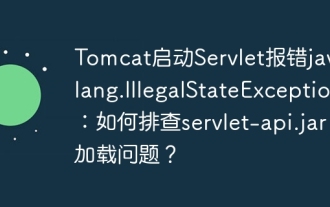 Tomcat starts Servlet error java.lang.IllegalStateException: How to troubleshoot servlet-api.jar loading problem?
Apr 19, 2025 pm 04:36 PM
Tomcat starts Servlet error java.lang.IllegalStateException: How to troubleshoot servlet-api.jar loading problem?
Apr 19, 2025 pm 04:36 PM
Tomcat starts Servlet error check When troubleshooting. When deploying Servlet application, Tomcat failed to start and reported java.lang.IllegalStateException:...
 How to parse next-auth generated JWT token in Java and get information in it?
Apr 19, 2025 pm 08:21 PM
How to parse next-auth generated JWT token in Java and get information in it?
Apr 19, 2025 pm 08:21 PM
In processing next-auth generated JWT...
 Composer: Aiding PHP Development Through AI
Apr 29, 2025 am 12:27 AM
Composer: Aiding PHP Development Through AI
Apr 29, 2025 am 12:27 AM
AI can help optimize the use of Composer. Specific methods include: 1. Dependency management optimization: AI analyzes dependencies, recommends the best version combination, and reduces conflicts. 2. Automated code generation: AI generates composer.json files that conform to best practices. 3. Improve code quality: AI detects potential problems, provides optimization suggestions, and improves code quality. These methods are implemented through machine learning and natural language processing technologies to help developers improve efficiency and code quality.




