Data paging in the Yii framework: Optimizing data display
With the rapid development of the Internet, the growth rate of data is also getting faster and faster. In web applications, data paging is one of the necessary tools to improve user experience. In the Yii framework, data paging is easy to implement. This article will introduce data paging in the Yii framework and how to optimize data display when the amount of data is large.
1. Data paging in the Yii framework
1.1 Paging class
In the Yii framework, the paging function is encapsulated in the CPagination class. The CPagination class provides the following common methods:
- setPageVar: Set the paging parameter name, the default is 'page';
- getPageCount: Get the total number of pages;
- getItemCount : Get the number of data items;
- getLimitOffset: Get the LIMIT... OFFSET... statement;
- getPages: Get the paging HTML code.
1.2 Using CPagination
Suppose we have a user model User, which has 10,000 pieces of data that need to be displayed in pages. First, we need to instantiate the CPagination object in the actionIndex method in UserController:
$pagination = new CPagination(10000);
Then, we can set the amount of data for each page:
$pagination->pageSize = 20;
Or use the default value:
$pagination->pageSize = Yii::app()->user-> ;pageSize;
Next, we need to calculate the current page number:
$pagination->setCurrentPage($_GET['page']);
Finally, we The data to be displayed needs to be obtained based on the current page number and the amount of data on each page:
$users = User::model()->findAll(array(
'limit' => $pagination->getLimit(), 'offset' => $pagination->getOffset(),
));
Finally, we also need to use the getPages method in the view file to obtain the paging HTML code:
<?php $this->widget('CLinkPager', array(
'pages' => $pagination,
)); ?>2. Optimize data display
When the amount of data is large, conventional paging methods may cause page loading to be slow and user experience to be degraded. Here are two ways to optimize data display.
2.1 Ajax paging
Using Ajax paging can avoid the problem of refreshing the entire page every time you switch pages. When the user clicks on the paging link, an Ajax request is sent to update only the part that needs to be updated, greatly increasing the page refresh speed.
$pagination = new CPagination(10000);
$pagination->pageSize = 20;
$pagination->setCurrentPage($_GET['page']);
$this->render('index', array(
'users' => User::model()->findAll(array(
'limit' => $pagination->getLimit(),
'offset' => $pagination->getOffset(),
)),
'pagination' => $pagination,));
In the view file, we use yii-ajax-linkpager-widget to replace the CLinkPager control. When the user clicks on the paging link, use Ajax to update the data:
<?php $this->renderPartial('_userlist', array('users' => $users)); ?><?php $this->widget('ext.yii-ajax-linkpager-widget.EAjaxLinkPager', array(
'ajaxUpdate' => 'userlist',
'pages' => $pagination,
)); ?>In the _controller folder, we need to add a method actionPage, in which paging requests are processed:
public function actionPage()
{
// 处理分页请求,返回分页数据
$pagination = new CPagination(10000);
$pagination->pageSize = 20;
$pagination->setCurrentPage($_GET['page']);
$users = User::model()->findAll(array(
'limit' => $pagination->getLimit(),
'offset' => $pagination->getOffset(),
));
$this->renderPartial('_userlist', array('users' => $users));}
2.2 Caching paging data
Caching paging data to the cache server can greatly improve the performance of paging. When the user requests paging data, first check whether the cache server has cached data, and if so, return the data directly; otherwise, query the database, store the data in the cache server, and then return the data.
We can use the caching mechanism provided by the Yii framework. Use COutputCache in the controller's actionIndex method to cache paging data:
public function actionIndex()
{
// 缓存时间为10分钟
$cacheId = __CLASS__.__METHOD__.md5(Yii::app()->user->id);
$cacheTime = 10*60;
if(!$this->beginCache($cacheId, array(
'duration' => $cacheTime,
)))
{
$pagination = new CPagination(10000);
// ...
$users = User::model()->findAll(array(
'limit' => $pagination->getLimit(),
'offset' => $pagination->getOffset(),
));
$this->render('index', array(
'users' => $users,
'pagination' => $pagination,
));
$this->endCache();
}}
When the user requests paging data, If cache data exists in the cache server, the cache data is returned directly; otherwise, the database is queried, the data is stored in the cache server, and the data is returned.
To sum up, the data paging function in the Yii framework is easy to implement and supports a variety of optimization methods, which can greatly improve the user experience of web applications. Whether it is a small amount of data or a large amount of data, data paging can be easily implemented.
The above is the detailed content of Data paging in the Yii framework: Optimizing data display. For more information, please follow other related articles on the PHP Chinese website!

Hot AI Tools

Undresser.AI Undress
AI-powered app for creating realistic nude photos

AI Clothes Remover
Online AI tool for removing clothes from photos.

Undress AI Tool
Undress images for free

Clothoff.io
AI clothes remover

Video Face Swap
Swap faces in any video effortlessly with our completely free AI face swap tool!

Hot Article

Hot Tools

Notepad++7.3.1
Easy-to-use and free code editor

SublimeText3 Chinese version
Chinese version, very easy to use

Zend Studio 13.0.1
Powerful PHP integrated development environment

Dreamweaver CS6
Visual web development tools

SublimeText3 Mac version
God-level code editing software (SublimeText3)

Hot Topics
 How to use Hyperf framework for data paging
Oct 20, 2023 am 11:25 AM
How to use Hyperf framework for data paging
Oct 20, 2023 am 11:25 AM
How to use the Hyperf framework for data paging Introduction: Data paging is very common in actual Web development. Paging can make it easier for users to browse large amounts of data. Hyperf is a high-performance PHP framework that provides a powerful set of features and components. This article will introduce how to use the Hyperf framework for data paging and give detailed code examples. 1. Preparation: Before starting, you need to ensure that the Hyperf framework has been correctly installed and configured. Can be done via Composer
 Yii framework middleware: providing multiple data storage support for applications
Jul 28, 2023 pm 12:43 PM
Yii framework middleware: providing multiple data storage support for applications
Jul 28, 2023 pm 12:43 PM
Yii framework middleware: providing multiple data storage support for applications Introduction Middleware (middleware) is an important concept in the Yii framework, which provides multiple data storage support for applications. Middleware acts like a filter, inserting custom code between an application's requests and responses. Through middleware, we can process, verify, filter requests, and then pass the processed results to the next middleware or final handler. Middleware in the Yii framework is very easy to use
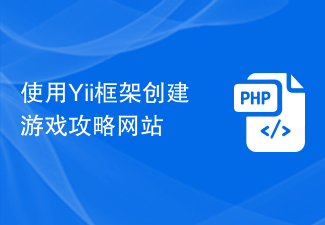 Create a game guide website using Yii framework
Jun 21, 2023 pm 01:45 PM
Create a game guide website using Yii framework
Jun 21, 2023 pm 01:45 PM
In recent years, with the rapid development of the game industry, more and more players have begun to look for game strategies to help them pass the game. Therefore, creating a game guide website can make it easier for players to obtain game guides, and at the same time, it can also provide players with a better gaming experience. When creating such a website, we can use the Yii framework for development. The Yii framework is a web application development framework based on the PHP programming language. It has the characteristics of high efficiency, security, and strong scalability, and can help us create a game guide more quickly and efficiently.
 Steps to implement web page caching and page chunking using Yii framework
Jul 30, 2023 am 09:22 AM
Steps to implement web page caching and page chunking using Yii framework
Jul 30, 2023 am 09:22 AM
Steps to implement web page caching and page chunking using the Yii framework Introduction: During the web development process, in order to improve the performance and user experience of the website, it is often necessary to cache and chunk the page. The Yii framework provides powerful caching and layout functions, which can help developers quickly implement web page caching and page chunking. This article will introduce how to use the Yii framework to implement web page caching and page chunking. 1. Turn on web page caching. In the Yii framework, web page caching can be turned on through the configuration file. Open the main configuration file co
 How to use Yii framework in PHP
Jun 27, 2023 pm 07:00 PM
How to use Yii framework in PHP
Jun 27, 2023 pm 07:00 PM
With the rapid development of web applications, modern web development has become an important skill. Many frameworks and tools are available for developing efficient web applications, among which the Yii framework is a very popular framework. Yii is a high-performance, component-based PHP framework that uses the latest design patterns and technologies, provides powerful tools and components, and is ideal for building complex web applications. In this article, we will discuss how to use Yii framework to build web applications. Install Yii framework first,
 Yii Framework Middleware: Add logging and debugging capabilities to your application
Jul 28, 2023 pm 08:49 PM
Yii Framework Middleware: Add logging and debugging capabilities to your application
Jul 28, 2023 pm 08:49 PM
Yii framework middleware: Add logging and debugging capabilities to applications [Introduction] When developing web applications, we usually need to add some additional features to improve the performance and stability of the application. The Yii framework provides the concept of middleware that enables us to perform some additional tasks before and after the application handles the request. This article will introduce how to use the middleware function of the Yii framework to implement logging and debugging functions. [What is middleware] Middleware refers to the processing of requests and responses before and after the application processes the request.
 ThinkPHP6 data paging and sorting: realizing paging display of data
Aug 25, 2023 pm 11:04 PM
ThinkPHP6 data paging and sorting: realizing paging display of data
Aug 25, 2023 pm 11:04 PM
ThinkPHP6 data paging and sorting: realizing paging display of data In web development, we often encounter situations where a large amount of data needs to be displayed. If all the data is displayed at once, it will not only make the page load slowly, but also be unfavorable for users to browse and search. Therefore, data paging has become a common way to solve this problem. This article will introduce how to use the ThinkPHP6 framework to implement paging display of data, and provide corresponding code examples. 1. Data paging ThinkPHP6 provides powerful data
 How to use controllers to handle Ajax requests in the Yii framework
Jul 28, 2023 pm 07:37 PM
How to use controllers to handle Ajax requests in the Yii framework
Jul 28, 2023 pm 07:37 PM
In the Yii framework, controllers play an important role in processing requests. In addition to handling regular page requests, controllers can also be used to handle Ajax requests. This article will introduce how to handle Ajax requests in the Yii framework and provide code examples. In the Yii framework, processing Ajax requests can be carried out through the following steps: The first step is to create a controller (Controller) class. You can inherit the basic controller class yiiwebCo provided by the Yii framework






