Using WebSocket in ThinkPHP6
With the rapid development of mobile Internet technology, users' demand for instant messaging and real-time interaction has gradually increased. As an important protocol for real-time communication on the Web, the WebSocket protocol has the characteristics of full-duplex communication, real-time push, and low latency, and has become the preferred protocol in real-time interaction scenarios. Therefore, in web development, we need to master how to use WebSocket to achieve real-time communication.
In PHP, we can use the Swoole extension to implement WebSocket functionality. However, it takes a lot of time and effort to deploy and set up Swoole. For some developers who are unfamiliar with Swoole, the learning cost is also relatively high.
Today, we are going to introduce how to use WebSocket in ThinkPHP6.
1. Install the extension
Before using WebSocket in ThinkPHP6, we need to install the topthink/thinker extension.
composer require topthink/thinker:dev-master
topthink/thinker is a command line tool for running PHP code and managing asynchronous tasks in ThinkPHP6.
2. Configure WebSocket
We need to configure WebSocket in the project configuration file config/socket.php.
<?php
return [
// WebSocket服务器地址,使用内网穿透时填写内网地址
'server' => '127.0.0.1:9501',
// WebSocket的应用类,需要实现 hinkworkerServer 接口
'worker_class' => 'appcontrollerWebSocket',
];We need to specify the address of server and the class worker_class that implements the Server interface. Here we will implement the controller class of the WebSocket function. Name it WebSocket and place it in the appcontroller directory.
3. Implement WebSocket
We create a controller named WebSocket in the appcontroller directory and implement in the controller Server interface.
<?php
namespace appcontroller;
use thinkworkerServer;
class WebSocket implements Server
{
protected $socket = 'websocket://127.0.0.1:9501';
public function onMessage($connection, $data)
{
foreach ($this->worker->connections as $conn) {
$conn->send('user ' . $connection->id . ' said: ' . $data);
}
}
public function onConnect($connection)
{
echo "new connection from ip " . $connection->getRemoteIp() . "
";
}
public function onClose($connection)
{
echo "connection closed: " . $connection->id . "
";
}
public function onWorkerStart($worker)
{
// 初始化
}
}In the WebSocket controller class, we need to implement onMessage, onConnect, onClose and onWorkerStart Four methods.
onMessage: When the client sends data, theonMessagemethod will be triggered. The parameter$connectionrepresents the client’s connection object.$datarepresents the data sent by the client.onConnect: TheonConnectmethod will be triggered when the client connects. The parameter$connectionrepresents the client's connection object.onClose: TheonClosemethod will be triggered when the client disconnects. The parameter$connectionrepresents the client's connection object.onWorkerStart: TheonWorkerStartmethod will be triggered when the worker process starts. The parameter$workerrepresents the object of the current worker process.
4. Run WebSocket
After configuring WebSocket, we can use the think command to start WebSocket.
php think worker:start
The above command will start a WebSocket service and output the running log on the console.
5. Test WebSocket
After WebSocket is implemented, we can use the WebSocket client for testing. We can use the Chrome browser and install the Simple WebSocket Client plug-in for testing. Enter the address of the WebSocket server in the plug-in and click Connect to start using WebSocket communication.
In Simple WebSocket Client, we can enter characters and click send, and we can see the output log in the background console, indicating that WebSocket communication can work normally.
Summary
In this article, we introduced how to use WebSocket in ThinkPHP6. The WebSocket protocol is the preferred protocol for real-time communication and its use scenarios are very wide. In actual development, we can use WebSocket to easily implement real-time communication functions according to needs and improve user experience.
The above is the detailed content of Using WebSocket in ThinkPHP6. For more information, please follow other related articles on the PHP Chinese website!

Hot AI Tools

Undresser.AI Undress
AI-powered app for creating realistic nude photos

AI Clothes Remover
Online AI tool for removing clothes from photos.

Undress AI Tool
Undress images for free

Clothoff.io
AI clothes remover

Video Face Swap
Swap faces in any video effortlessly with our completely free AI face swap tool!

Hot Article

Hot Tools

Notepad++7.3.1
Easy-to-use and free code editor

SublimeText3 Chinese version
Chinese version, very easy to use

Zend Studio 13.0.1
Powerful PHP integrated development environment

Dreamweaver CS6
Visual web development tools

SublimeText3 Mac version
God-level code editing software (SublimeText3)

Hot Topics
 1658
1658
 14
14
 1415
1415
 52
52
 1309
1309
 25
25
 1257
1257
 29
29
 1231
1231
 24
24
 SSE and WebSocket
Apr 17, 2024 pm 02:18 PM
SSE and WebSocket
Apr 17, 2024 pm 02:18 PM
In this article, we will compare Server Sent Events (SSE) and WebSockets, both of which are reliable methods for delivering data. We will analyze them in eight aspects, including communication direction, underlying protocol, security, ease of use, performance, message structure, ease of use, and testing tools. A comparison of these aspects is summarized as follows: Category Server Sent Event (SSE) WebSocket Communication Direction Unidirectional Bidirectional Underlying Protocol HTTP WebSocket Protocol Security Same as HTTP Existing security vulnerabilities Ease of use Setup Simple setup Complex performance Fast message sending speed Affected by message processing and connection management Message structure Plain text or binary Ease of use Widely available Helpful for WebSocket integration
 Remove duplicate values from PHP array using regular expressions
Apr 26, 2024 pm 04:33 PM
Remove duplicate values from PHP array using regular expressions
Apr 26, 2024 pm 04:33 PM
How to remove duplicate values from PHP array using regular expressions: Use regular expression /(.*)(.+)/i to match and replace duplicates. Iterate through the array elements and check for matches using preg_match. If it matches, skip the value; otherwise, add it to a new array with no duplicate values.
 What is programming for and what is the use of learning it?
Apr 28, 2024 pm 01:34 PM
What is programming for and what is the use of learning it?
Apr 28, 2024 pm 01:34 PM
1. Programming can be used to develop various software and applications, including websites, mobile applications, games, and data analysis tools. Its application fields are very wide, covering almost all industries, including scientific research, health care, finance, education, entertainment, etc. 2. Learning programming can help us improve our problem-solving skills and logical thinking skills. During programming, we need to analyze and understand problems, find solutions, and translate them into code. This way of thinking can cultivate our analytical and abstract abilities and improve our ability to solve practical problems.
 Unleash Your Inner Programmer: C for Absolute Beginners
Oct 11, 2024 pm 03:50 PM
Unleash Your Inner Programmer: C for Absolute Beginners
Oct 11, 2024 pm 03:50 PM
C is an ideal language for beginners to learn programming, and its advantages include efficiency, versatility, and portability. Learning C language requires: Installing a C compiler (such as MinGW or Cygwin) Understanding variables, data types, conditional statements and loop statements Writing the first program containing the main function and printf() function Practicing through practical cases (such as calculating averages) C language knowledge
 Problem-Solving with Python: Unlock Powerful Solutions as a Beginner Coder
Oct 11, 2024 pm 08:58 PM
Problem-Solving with Python: Unlock Powerful Solutions as a Beginner Coder
Oct 11, 2024 pm 08:58 PM
Pythonempowersbeginnersinproblem-solving.Itsuser-friendlysyntax,extensivelibrary,andfeaturessuchasvariables,conditionalstatements,andloopsenableefficientcodedevelopment.Frommanagingdatatocontrollingprogramflowandperformingrepetitivetasks,Pythonprovid
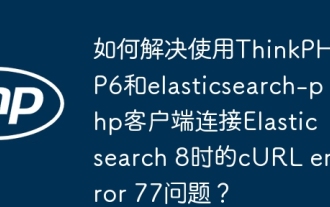 How to solve the problem of cURL error 77 when connecting to Elasticsearch 8 using ThinkPHP6 and elasticsearch-php clients?
Mar 31, 2025 pm 11:36 PM
How to solve the problem of cURL error 77 when connecting to Elasticsearch 8 using ThinkPHP6 and elasticsearch-php clients?
Mar 31, 2025 pm 11:36 PM
Using the ThinkPHP6 framework combined with elasticsearch-php client to operate Elasticsearch...
 Collection of C++ programming puzzles: stimulate thinking and improve programming skills
Jun 01, 2024 pm 10:26 PM
Collection of C++ programming puzzles: stimulate thinking and improve programming skills
Jun 01, 2024 pm 10:26 PM
C++ programming puzzles cover algorithm and data structure concepts such as Fibonacci sequence, factorial, Hamming distance, maximum and minimum values of arrays, etc. By solving these puzzles, you can consolidate C++ knowledge and improve algorithm understanding and programming skills.
 The Key to Coding: Unlocking the Power of Python for Beginners
Oct 11, 2024 pm 12:17 PM
The Key to Coding: Unlocking the Power of Python for Beginners
Oct 11, 2024 pm 12:17 PM
Python is an ideal programming introduction language for beginners through its ease of learning and powerful features. Its basics include: Variables: used to store data (numbers, strings, lists, etc.). Data type: Defines the type of data in the variable (integer, floating point, etc.). Operators: used for mathematical operations and comparisons. Control flow: Control the flow of code execution (conditional statements, loops).




