Handling simple string combinations: PHP function parsing
In PHP, processing strings is a very common operation. Among them, a common operation is to combine simple strings together to generate new strings. In this article, we will introduce several PHP functions to help developers easily complete string combinations.
- Splicing strings
In PHP, you can use the dot (.) to connect two strings together. For example:
$str1 = "Hello"; $str2 = "World"; echo $str1 . " " . $str2; // 输出:Hello World
Use the period to splice multiple strings together to generate a new string. This method can connect any type of data, including strings, numbers, etc.
- Use sprintf to format strings
The sprintf function can format multiple strings into a new string. The format of this new string can be defined by the developer. The format string contains placeholders that specify where the variable should be inserted. For example:
$name = "Tom";
$age = 20;
$newStr = sprintf("姓名:%s,年龄:%d岁。", $name, $age);
echo $newStr; // 输出:姓名:Tom,年龄:20岁。The sprintf function uses two placeholders, %s and %d, which represent strings and numbers respectively. Among them, %s can be replaced by any type of string, and %d can be replaced by an integer.
In addition to %s and %d, there are many other placeholders that can be used to format strings. For example, %f can be replaced with a floating point number, %x can be replaced with a hexadecimal number, etc. For specific usage, please refer to PHP official documentation.
- Use the implode function to connect array elements
The implode function can connect the elements in the array into a new string. For example:
$arr = array('apple', 'banana', 'orange');
$newStr = implode(',', $arr);
echo $newStr; // 输出:apple,banana,orangeThe above code uses commas to concatenate the elements in the array and generate a new string. The implode function can easily handle the problem of concatenating array elements.
Summary
In this article, we introduced three PHP functions for processing string combinations: concatenating strings, using sprintf to format strings, and using the implode function to concatenate array elements. . For general string combination operations, these functions are sufficient. If you need to perform more complex string operations, you can refer to the PHP official documentation to learn more about the usage of string processing functions.
The above is the detailed content of Handling simple string combinations: PHP function parsing. For more information, please follow other related articles on the PHP Chinese website!

Hot AI Tools

Undresser.AI Undress
AI-powered app for creating realistic nude photos

AI Clothes Remover
Online AI tool for removing clothes from photos.

Undress AI Tool
Undress images for free

Clothoff.io
AI clothes remover

Video Face Swap
Swap faces in any video effortlessly with our completely free AI face swap tool!

Hot Article

Hot Tools

Notepad++7.3.1
Easy-to-use and free code editor

SublimeText3 Chinese version
Chinese version, very easy to use

Zend Studio 13.0.1
Powerful PHP integrated development environment

Dreamweaver CS6
Visual web development tools

SublimeText3 Mac version
God-level code editing software (SublimeText3)

Hot Topics
 PHP format rows to CSV and write file pointer
Mar 22, 2024 am 09:00 AM
PHP format rows to CSV and write file pointer
Mar 22, 2024 am 09:00 AM
This article will explain in detail how PHP formats rows into CSV and writes file pointers. I think it is quite practical, so I share it with you as a reference. I hope you can gain something after reading this article. Format rows to CSV and write to file pointer Step 1: Open file pointer $file=fopen("path/to/file.csv","w"); Step 2: Convert rows to CSV string using fputcsv( ) function converts rows to CSV strings. The function accepts the following parameters: $file: file pointer $fields: CSV fields as an array $delimiter: field delimiter (optional) $enclosure: field quotes (
 PHP creates a file with a unique file name
Mar 21, 2024 am 11:22 AM
PHP creates a file with a unique file name
Mar 21, 2024 am 11:22 AM
This article will explain in detail how to create a file with a unique file name in PHP. The editor thinks it is quite practical, so I share it with you as a reference. I hope you can gain something after reading this article. Creating files with unique file names in PHP Introduction Creating files with unique file names in PHP is essential for organizing and managing your file system. Unique file names ensure that existing files are not overwritten and make it easier to find and retrieve specific files. This guide will cover several ways to generate unique filenames in PHP. Method 1: Use the uniqid() function The uniqid() function generates a unique string based on the current time and microseconds. This string can be used as the basis for the file name.
 PHP changes current umask
Mar 22, 2024 am 08:41 AM
PHP changes current umask
Mar 22, 2024 am 08:41 AM
This article will explain in detail about changing the current umask in PHP. The editor thinks it is quite practical, so I share it with you as a reference. I hope you can gain something after reading this article. Overview of PHP changing current umask umask is a php function used to set the default file permissions for newly created files and directories. It accepts one argument, which is an octal number representing the permission to block. For example, to prevent write permission on newly created files, you would use 002. Methods of changing umask There are two ways to change the current umask in PHP: Using the umask() function: The umask() function directly changes the current umask. Its syntax is: intumas
 Best practices for converting strings to floating point numbers in PHP
Mar 28, 2024 am 08:18 AM
Best practices for converting strings to floating point numbers in PHP
Mar 28, 2024 am 08:18 AM
Converting strings to floating point numbers in PHP is a common requirement during the development process. For example, the amount field read from the database is of string type and needs to be converted into floating point numbers for numerical calculations. In this article, we will introduce the best practices for converting strings to floating point numbers in PHP and give specific code examples. First of all, we need to make it clear that there are two main ways to convert strings to floating point numbers in PHP: using (float) type conversion or using (floatval) function. Below we will introduce these two
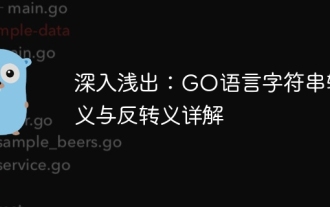 Explain in simple terms: Detailed explanation of string escaping and anti-escaping in GO language
Apr 07, 2024 am 10:39 AM
Explain in simple terms: Detailed explanation of string escaping and anti-escaping in GO language
Apr 07, 2024 am 10:39 AM
In Go language, string escape uses backslash (\`) plus special characters to represent special characters, such as newline character (\n). Anti-escaping uses backticks (\`) to remove escaped characters and restore their original characters, such as \n representing the actual newline character. Practical cases demonstrate the application of escaping, anti-escaping and anti-escaping in file reading.
 PHP calculates MD5 hash of file
Mar 21, 2024 pm 01:42 PM
PHP calculates MD5 hash of file
Mar 21, 2024 pm 01:42 PM
This article will explain in detail about PHP calculating the MD5 hash of files. The editor thinks it is quite practical, so I share it with you as a reference. I hope you can gain something after reading this article. PHP calculates the MD5 hash of a file MD5 (MessageDigest5) is a one-way encryption algorithm that converts messages of arbitrary length into a fixed-length 128-bit hash value. It is widely used to ensure file integrity, verify data authenticity and create digital signatures. Calculating the MD5 hash of a file in PHP PHP provides multiple methods to calculate the MD5 hash of a file: Use the md5_file() function. The md5_file() function directly calculates the MD5 hash value of the file and returns a 32-character
 PHP returns an array with key values flipped
Mar 21, 2024 pm 02:10 PM
PHP returns an array with key values flipped
Mar 21, 2024 pm 02:10 PM
This article will explain in detail how PHP returns an array after key value flipping. The editor thinks it is quite practical, so I share it with you as a reference. I hope you can gain something after reading this article. PHP Key Value Flip Array Key value flip is an operation on an array that swaps the keys and values in the array to generate a new array with the original key as the value and the original value as the key. Implementation method In PHP, you can perform key-value flipping of an array through the following methods: array_flip() function: The array_flip() function is specially used for key-value flipping operations. It receives an array as argument and returns a new array with the keys and values swapped. $original_array=[
 PHP truncate file to given length
Mar 21, 2024 am 11:42 AM
PHP truncate file to given length
Mar 21, 2024 am 11:42 AM
This article will explain in detail how PHP truncates files to a given length. The editor thinks it is quite practical, so I share it with you as a reference. I hope you can gain something after reading this article. Introduction to PHP file truncation The file_put_contents() function in PHP can be used to truncate files to a specified length. Truncation means removing part of the end of a file, thereby shortening the file length. Syntax file_put_contents($filename,$data,SEEK_SET,$offset);$filename: the file path to be truncated. $data: Empty string to be written to the file. SEEK_SET: designated as the beginning of the file






