Laptop battery testing method
How to check the battery of a laptop How to check the battery of a laptop
Press the win r key at the same time to bring up the running program, enter powercfg /batteryreport, and click OK.
The system will automatically generate batteryreport and save it in the user folder as an html document. Double-click to open it.
The following figure is an example. The design capacity is 42082mwh, and the full charge capacity is 40930mwh. The battery loss rate is about 2.73%.
Note: For new phones, since they will go through various quality tests before leaving the factory, the battery will have a certain period of use, so the battery detected by third-party software and system commands will be slightly worn out. Even the loss value detected by the system may fluctuate between positive and negative values after the battery is fully discharged, so it is for reference only.
How to check the status of laptop battery
Method 1:
1. Download the detection software according to Master Lu from the Internet.
2. Click "Battery Status Information" on the left in the opened interface.
Method 2:
1. Download batterymon. Batterymon is a professional laptop battery testing software that can detect battery charging and discharging conditions in real time. Before testing, the power adapter needs to be unplugged.
2. Click the "start" button below Xu Bihe, you can see that the status bar changes from "stopped" to "running", and the number of samples below changes from "0" to "1", indicating that the software has Start testing the battery.
3. There is a coordinate on the right side of the interface. The vertical axis represents the current remaining battery power percentage, and the horizontal axis represents the battery usage time. As time goes by, a diagonal line will appear in the coordinate area. This diagonal line represents the charge and discharge of the battery. The flatter the line, the longer the usage time, and vice versa. In the battery information on the left, "total time" indicates the maximum time that the battery can be used when the battery is fully charged as tested by the software.
4. If you want to view other information about the battery, you can click "battery information" at the top of the software. Here you can see other information about the battery.
Extended information:
The laptop battery is the battery inside the laptop. Nowadays, the use of rechargeable batteries is one of the advantages of laptops over desktops. It can greatly facilitate the use of laptops in various applications. environment.
The earliest battery introduced was a nickel-cadmium battery, but this battery had a "memory effect" and had to be discharged before each charge. It was very inconvenient to use. It was soon replaced by nickel-metal hydride batteries. Not only did nimh not "Memory effect", and can increase power consumption by 10% per unit weight. Luopai
Composition
Laptop batteries are composed of shells and cells and are lithium-ion batteries. Generally speaking, the battery cell refers to the number of cells in the battery, and mah refers to the capacity of the laptop battery.
The standby time of a laptop battery is mainly determined by the mah value. Generally speaking, the more cells there are, the greater the mah value and the longer the standby time. The life of a laptop battery is mainly measured by the number of charges and discharges. Qualified products are generally 500-600 times. Therefore, the effective service life of a laptop battery is less than 2 years. Expired batteries will age and the standby time will drop sharply, which will affect the mobility of the laptop.
The above is the detailed content of Laptop battery testing method. For more information, please follow other related articles on the PHP Chinese website!

Hot AI Tools

Undresser.AI Undress
AI-powered app for creating realistic nude photos

AI Clothes Remover
Online AI tool for removing clothes from photos.

Undress AI Tool
Undress images for free

Clothoff.io
AI clothes remover

Video Face Swap
Swap faces in any video effortlessly with our completely free AI face swap tool!

Hot Article

Hot Tools

Notepad++7.3.1
Easy-to-use and free code editor

SublimeText3 Chinese version
Chinese version, very easy to use

Zend Studio 13.0.1
Powerful PHP integrated development environment

Dreamweaver CS6
Visual web development tools

SublimeText3 Mac version
God-level code editing software (SublimeText3)

Hot Topics
 Acer laptop disables secure boot and removes password in Bios
Jun 19, 2024 am 06:49 AM
Acer laptop disables secure boot and removes password in Bios
Jun 19, 2024 am 06:49 AM
I repaired an Acer laptop and had to turn off secure boot when entering PE. I recorded how to turn off secure boot and remove the password from Bios. Turn on the computer and when the screen is not on, keep pressing the F2 key to enter the BIOS. On Acer laptops, turn off Secure Boot and press the arrow keys to switch to Boot. If SecureBoot is gray and unclickable, switch to the Security page, select SetSupervisorPassword and press Enter to set the password. Then switch to Boot, SecureBoot can be selected as Disabled, and press F10 to save. Modify and clear the BIOS password on your Acer notebook. Switch to the Security menu and select SetSupervisorPasswo.
 Better performance, COLORFIRE MEOW R16 Snow Shadow White review
Jun 19, 2024 pm 02:18 PM
Better performance, COLORFIRE MEOW R16 Snow Shadow White review
Jun 19, 2024 pm 02:18 PM
In March this year, we brought a review of the COLORFIRE MEOWR15 2024 all-in-one gaming laptop. COLORFIRE is a personalized brand specially created for young users under Colorful. MEOWR15 not only has a good-looking and trendy appearance, but also has a high-performance configuration of Ryzen 78845HS+RTX4070. . Recently, the larger MEOWR16 all-round notebook has also been officially launched. It is equipped with Ryzen 97845HX processor + RTX4070 and a 230W power adapter, which has better performance release. The lowest initial price of the 618 is only 6,999 yuan. Next, I will bring you the hands-on experience of this new product. The exterior design I received is COLORFIREMEO in Snow Shadow White color.
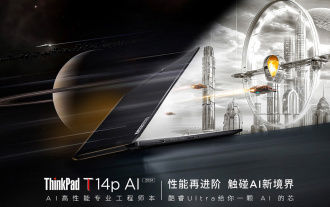 Lenovo ThinkPad T14p AI 2024 notebook released: Core Ultra, optional RTX 4050 independent graphics, starting from 7,499 yuan
Apr 19, 2024 pm 03:43 PM
Lenovo ThinkPad T14p AI 2024 notebook released: Core Ultra, optional RTX 4050 independent graphics, starting from 7,499 yuan
Apr 19, 2024 pm 03:43 PM
According to news from this site on April 18, Lenovo today launched the ThinkPad T14pAI2024 notebook, equipped with Core Ultra5125H and Ultra9185H processors, optional RTX4050 independent graphics card, priced from 7,499 yuan: Core display version Ultra5125H/32+1T/2.5K90Hz: 7,499 yuan Ultra9185H/ 32+1T/3K120Hz: 9,499 yuan for independent graphics version Ultra5125H/RTX4050/16+1T/2.5K90Hz: 9,999 yuan Ultra5125H/RTX4050/32+1T/3K120Hz: 10,999 yuan Ultra7155H/RTX4
 Lenovo ThinkBook 16p 2024 notebook starts pre-sale: i9-14900HX + RTX 4060, 3.2K 165Hz screen
Apr 11, 2024 pm 12:52 PM
Lenovo ThinkBook 16p 2024 notebook starts pre-sale: i9-14900HX + RTX 4060, 3.2K 165Hz screen
Apr 11, 2024 pm 12:52 PM
According to news from this site on April 11, Lenovo ThinkBook 16p2024 laptop is now available for pre-sale, equipped with up to Core i9-14900HX processor and RTX4060 graphics card. There are three configurations available: i7-14650HX/RTX4060/16GB/1TB/3.2K165Hzi7-14650HX /RTX4060/32GB/1TB/3.2K165Hzi9-14900HX/RTX4060/32GB/1TB/3.2K165Hz Lenovo ThinkBook16p2024 notebook debuted at CES2024, equipped with 14th generation Intel Core HX processor and RTX4060 independent graphics card
 Why won't my laptop start up after pressing the power button?
Mar 10, 2024 am 09:31 AM
Why won't my laptop start up after pressing the power button?
Mar 10, 2024 am 09:31 AM
There could be several reasons why your Windows laptop won't boot. Memory failure, dead battery, faulty power button, or hardware issues are all common causes. Here are some solutions to help you resolve this issue. Laptop won't turn on after pressing the power button If your Windows laptop still won't turn on after pressing the power button, here are some steps you can take to resolve the issue: Is your laptop fully charged? Perform a hard reset to clean your laptop Reseat the memory Transparent CMOS type battery Take your laptop for repair. 1] Is your laptop fully charged? The first thing to do is to check if your laptop is fully charged. Laptop won't start if battery is drained
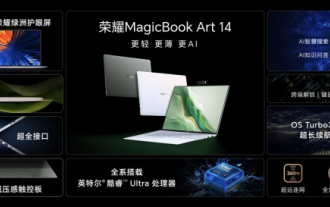 Honor MagicBook Art 14 notebook starts pre-sale: starting from 7,999 yuan, integrating multiple innovations and breakthroughs
Jul 16, 2024 pm 07:58 PM
Honor MagicBook Art 14 notebook starts pre-sale: starting from 7,999 yuan, integrating multiple innovations and breakthroughs
Jul 16, 2024 pm 07:58 PM
According to news from this website on July 12, the Honor Magic flagship new product launch conference was held in Shenzhen, launching the new high-end flagship thin and light notebook Honor MagicBook Art14, which is "lighter, thinner and more AI", as well as the thin and light folding flagship Honor MagicV3, Honor MagicVs3, and Honor tablet MagicPad2 and other new products in the flagship family. As Honor’s first high-end flagship thin and light notebook, Honor MagicBook Art14 combines product features such as extreme thinness and lightness, smart eyes, eye-protecting screen, audio-visual experience, and efficient and powerful AI capabilities. Honor MagicBook Art 14 starts at 7,999 yuan, and will be available for pre-sale through all channels at 16:18 on July 12. It will be officially sold for the first time at 10:00 on July 26. Honor C
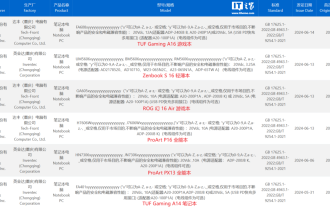 Expected to be launched in July, ASUS TUF A16, ROG Magic 16 Air and other new Ryzen AI 300 notebooks have passed 3C certification
Jun 15, 2024 pm 06:03 PM
Expected to be launched in July, ASUS TUF A16, ROG Magic 16 Air and other new Ryzen AI 300 notebooks have passed 3C certification
Jun 15, 2024 pm 06:03 PM
According to news from this site on June 15, a number of new notebook computers released by ASUS at Computex 2024 Taipei International Computer Show using AMD Ryzen AI300 series "StrixPoint" processors have now passed 3C certification. The TUFGamingA16 (FA608) certification information shows that the TUFGamingA16 game should belong to the Tianxuan series in China, and the original 240W (20V12A) power adapter is produced by Quanta. ROG Magic 16Air (GA605) certification information confirms that the Magic 16Air (overseas known as Zephyrus G16) gaming laptop comes with an original 200W (20V10A) power adapter produced by Quanta. ProArt 162024 (H760
 Lenovo ThinkPad T14p, X1 Carbon and other new notebooks are on sale today, equipped with Core Ultra processors
Apr 23, 2024 pm 02:55 PM
Lenovo ThinkPad T14p, X1 Carbon and other new notebooks are on sale today, equipped with Core Ultra processors
Apr 23, 2024 pm 02:55 PM
According to news from this site on April 23, Lenovo ThinkPad T14p, X1 Carbon and other new 2024 laptops will officially go on sale at 14:00 today. ThinkPad T14p2024ThinkPad T14p2024 notebook, equipped with Core Ultra5125H and Ultra9185H processors, optional RTX4050 independent graphics card, priced from 7499 yuan: Core display version Ultra5125H/32+1T/2.5K90Hz: 7499 yuan Ultra9185H/32+1T/3K120Hz: 9499 Yuan Duxian version Ultra5125H/RTX4050/16+1T/2.5K90Hz: 99





