Database connection pool optimization in Java API development
Database connection pool optimization in Java API development
With the development of Internet technology, large-scale application development has become more and more complex, including interaction with databases. Many Java API developers have begun using database connection pools to manage connections to the database to improve application performance and responsiveness. However, the correct use of connection pools is critical, as their improper use can cause the application to crash or crash the database server. This article will discuss the optimization of database connection pools in Java API development to help developers use connection pools more accurately in practical applications.
The role and advantages of the connection pool
Before explaining the optimization of the connection pool, you need to understand the role and advantages of the connection pool. The connection pool is a buffer pool that maintains database connections. The connection pool manager allocates and releases database connections. The advantage of the connection pool is to reduce the number of connections to the database server and improve system performance and response speed.
When using the connection pool, the application does not directly connect to the database, but applies for a connection from the connection pool. Connection pooling provides an effective way to avoid overstressing the server. When an application needs to perform a database operation, it obtains a connection from the connection pool and returns the connection to the connection pool after performing the operation. In this way, connections will not be created and released frequently, which can significantly reduce the number of communications with the server.
Some problems with connection pools
Although connection pools have many advantages, you will still encounter some problems during application development. The following are some problems with some connection pools:
- Connection leakage: Connection leakage means that the connection is not released correctly. Even if the connection is no longer needed, the connection will always exist, occupying valuable database resources. This may cause the system to crash.
- Connection timeout: If the connection is not used for a long time, the connection may timeout and automatically close. This means the system has to re-establish the connection, which incurs some overhead.
- Insufficient number of connections: If the number of connections in the connection pool is too few, the application will not be able to obtain enough connections, which will cause the request to be blocked.
- Too many connections: If there are too many connections in the connection pool, a large amount of memory resources will be occupied, which will have an impact on system performance.
Methods to optimize the database connection pool
In order to avoid connection pool problems, we need to optimize the connection pool. Here are several optimization methods:
- Use the correct connection pool: Different connection pools may be suitable for different application scenarios. For example, a thread-based connection pool may be suitable for small or medium-sized applications, while an event-based connection pool may be suitable for high-load applications. Choosing the right connection pool is an important factor in optimizing connection pools.
- Determine the maximum number of connections in the connection pool: In order to avoid too many connections, you should determine the maximum number of connections in the connection pool to avoid occupying too much memory.
- Clean up unnecessary connections regularly: Applications should clean up unnecessary connections regularly, which will release occupied resources and avoid connection leaks.
- Check for idle connections: Connections that have not been used for a long time should be checked to ensure that they are still available. If idle connections cannot be used, they should be cleaned up.
- Perform connection pool performance testing: Performing performance testing can help us determine whether the connection pool needs optimization. Testing can include simulating connection pool performance under different load sizes to determine whether the connection pool can handle the demands under different loads.
Conclusion
Connection pool optimization in Java API development can improve the performance and response speed of the application and avoid the problem of too many or too few connections. We can use different optimization methods to ensure the best performance of the connection pool. By optimizing the connection pool, database connections can be effectively managed and the stability and performance of the system can be improved.
The above is the detailed content of Database connection pool optimization in Java API development. For more information, please follow other related articles on the PHP Chinese website!

Hot AI Tools

Undresser.AI Undress
AI-powered app for creating realistic nude photos

AI Clothes Remover
Online AI tool for removing clothes from photos.

Undress AI Tool
Undress images for free

Clothoff.io
AI clothes remover

Video Face Swap
Swap faces in any video effortlessly with our completely free AI face swap tool!

Hot Article

Hot Tools

Notepad++7.3.1
Easy-to-use and free code editor

SublimeText3 Chinese version
Chinese version, very easy to use

Zend Studio 13.0.1
Powerful PHP integrated development environment

Dreamweaver CS6
Visual web development tools

SublimeText3 Mac version
God-level code editing software (SublimeText3)

Hot Topics
 1664
1664
 14
14
 1423
1423
 52
52
 1321
1321
 25
25
 1269
1269
 29
29
 1249
1249
 24
24
 How to configure connection pool for Golang database connection?
Jun 06, 2024 am 11:21 AM
How to configure connection pool for Golang database connection?
Jun 06, 2024 am 11:21 AM
How to configure connection pooling for Go database connections? Use the DB type in the database/sql package to create a database connection; set MaxOpenConns to control the maximum number of concurrent connections; set MaxIdleConns to set the maximum number of idle connections; set ConnMaxLifetime to control the maximum life cycle of the connection.
 C++ program optimization: time complexity reduction techniques
Jun 01, 2024 am 11:19 AM
C++ program optimization: time complexity reduction techniques
Jun 01, 2024 am 11:19 AM
Time complexity measures the execution time of an algorithm relative to the size of the input. Tips for reducing the time complexity of C++ programs include: choosing appropriate containers (such as vector, list) to optimize data storage and management. Utilize efficient algorithms such as quick sort to reduce computation time. Eliminate multiple operations to reduce double counting. Use conditional branches to avoid unnecessary calculations. Optimize linear search by using faster algorithms such as binary search.
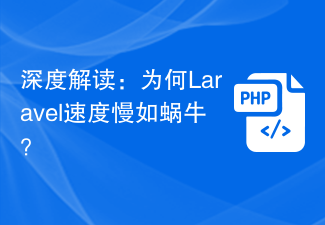 In-depth interpretation: Why is Laravel as slow as a snail?
Mar 07, 2024 am 09:54 AM
In-depth interpretation: Why is Laravel as slow as a snail?
Mar 07, 2024 am 09:54 AM
Laravel is a popular PHP development framework, but it is sometimes criticized for being as slow as a snail. What exactly causes Laravel's unsatisfactory speed? This article will provide an in-depth explanation of the reasons why Laravel is as slow as a snail from multiple aspects, and combine it with specific code examples to help readers gain a deeper understanding of this problem. 1. ORM query performance issues In Laravel, ORM (Object Relational Mapping) is a very powerful feature that allows
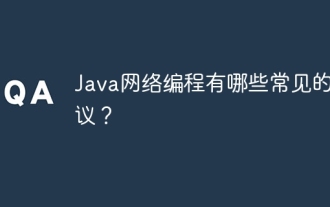 What are the common protocols for Java network programming?
Apr 15, 2024 am 11:33 AM
What are the common protocols for Java network programming?
Apr 15, 2024 am 11:33 AM
Commonly used protocols in Java network programming include: TCP/IP: used for reliable data transmission and connection management. HTTP: used for web data transmission. HTTPS: A secure version of HTTP that uses encryption to transmit data. UDP: For fast but unstable data transfer. JDBC: used to interact with relational databases.
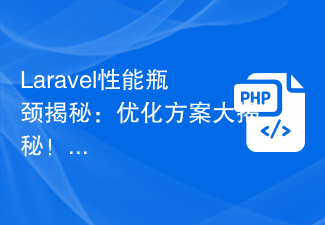 Laravel performance bottleneck revealed: optimization solution revealed!
Mar 07, 2024 pm 01:30 PM
Laravel performance bottleneck revealed: optimization solution revealed!
Mar 07, 2024 pm 01:30 PM
Laravel performance bottleneck revealed: optimization solution revealed! With the development of Internet technology, the performance optimization of websites and applications has become increasingly important. As a popular PHP framework, Laravel may face performance bottlenecks during the development process. This article will explore the performance problems that Laravel applications may encounter, and provide some optimization solutions and specific code examples so that developers can better solve these problems. 1. Database query optimization Database query is one of the common performance bottlenecks in Web applications. exist
 What is j2ee and what technologies it includes
Apr 14, 2024 pm 09:06 PM
What is j2ee and what technologies it includes
Apr 14, 2024 pm 09:06 PM
J2EE is a Java platform designed for developing enterprise applications and includes the following technologies: Java Servlet and JSPJava Enterprise Beans (EJB)Java Persistence API (JPA)Java API for XML Web Services (JAX-WS)JavaMailJava Message Service ( JMS)Java Transaction API (JTA)Java Naming and Directory Interface (JNDI)
 How to implement docker container technology in java
Mar 08, 2024 am 10:19 AM
How to implement docker container technology in java
Mar 08, 2024 am 10:19 AM
Implementation method: 1. Add the Docker Java API dependency to your project; 2. Create a Docker client; 3. Use the Docker client to create and start a Docker container.
 How to optimize the startup items of WIN7 system
Mar 26, 2024 pm 06:20 PM
How to optimize the startup items of WIN7 system
Mar 26, 2024 pm 06:20 PM
1. Press the key combination (win key + R) on the desktop to open the run window, then enter [regedit] and press Enter to confirm. 2. After opening the Registry Editor, we click to expand [HKEY_CURRENT_USERSoftwareMicrosoftWindowsCurrentVersionExplorer], and then see if there is a Serialize item in the directory. If not, we can right-click Explorer, create a new item, and name it Serialize. 3. Then click Serialize, then right-click the blank space in the right pane, create a new DWORD (32) bit value, and name it Star




