Using Apache Axis2 for Web Services processing in Java API development
In recent years, with the popularity of cloud computing and microservices, Web Services have become an important part of enterprise architecture. Apache Axis2 is one of the important tools for Web Services implementation in Java API development. In this article, we will introduce how to use Apache Axis2 for Web Services processing.
1. Introduction to Apache Axis2
Apache Axis2 is an open source project under the Apache Foundation. It is mainly responsible for providing frameworks, APIs and tools for developing and deploying Web Services. It is the core of Apache Axis. Subsequent versions. Axis2 released its first version in 2006 and has since become the preferred tool for Java developers to implement Web Services.
Axis2 has the following advantages:
- Supports multiple protocols: Axis2 provides support for multiple protocols such as SOAP, GET, and POST, ensuring the flexibility and reliability of communication.
- Support multiple languages: In addition to Java language, Axis2 also supports other languages such as C, .NET, etc. for implementation.
- Support multiple message exchange formats: Axis2 supports multiple data formats, such as XML, JSON, etc.
- Support multiple containers: Axis2 can run on multiple web containers such as Tomcat, JBoss and WebSphere.
2. Development environment setup
Before starting to use Apache Axis2 for Web Services processing, you need to complete the development environment setup first:
- Install Java JDK
First, you need to install Java JDK. It is best to use JDK8 or above to ensure that there will be no incompatibility issues during use.
- Download Apache Axis2
Apache Axis2 can be downloaded from the Apache official website. After downloading, unzip the file and add the unzipped folder to the CLASSPATH environment variable. If the Apache Axis2 version is 1.7.9, the commands to be added are as follows:
export CLASSPATH=$CLASSPATH:/path/to/axis2-1.7.9/lib/:/path/to/axis2 -1.7.9/modules/
- Install Web Container
Axis2 needs to run on the Web container. Currently popular web containers include Tomcat, Jetty, WebSphere and WebLogic. Here we take Tomcat as an example for demonstration. In Tomcat's webapps directory, create a new directory named "axis2". Copy all files in the "webapp" directory in the folder "axis2-1.7.9" after decompression of Axis2 to the newly created "axis2" directory.
- Web Services Deployment
In Tomcat, find the "Service Directory Interceptor" (servicePathEntry) in "/axis2/WEB-INF/conf/axis2.xml" ) node and change its value to point to the folder where the service configuration file is stored. If the folder address where the service configuration file is stored is "/path/to/services", the parts that need to be modified are as follows:
At this point, the development environment has been set up. Let's start by introducing how to use Apache Axis2 for Web Services processing. 3. Web Services Processing The creation of Web Services is the core function of Axis2, which can use Java code or WSDL documents Create Web Services. This article uses Java code as an example to explain. When creating Web Services, you need to apply the @WebService annotation on the Java class. Suppose we want to create a Web Service named "HelloWorld". The code to apply the @WebService annotation is as follows: @WebService(name = "HelloWorld", targetNamespace = "http://www.example.com/ helloworld") } In the above code, in the @WebService annotation, the name attribute represents the name of the Web Service, and the targetNamespace attribute represents the namespace of the Web Service; The sayHello method is the service provided by Web Service. After Web Services are created, they need to be packaged into WAR files to be deployed and run in a Web container. When packaging, all dependent JAR files need to be packaged into WAR files. Copy the WAR file to Tomcat's "webapps/axis2/WEB-INF/services" directory to complete the deployment of Web Services. After the Web Services deployment is completed, you can view the detailed information of the Web Services by accessing the URL. 4. Problems and solutions caused by Web Services In the development process of Web Services, you may encounter many problems. Here are some common problems and solutions. After Web Services is deployed, access exceptions may occur, such as 404 Not Found or 500 Internal Server Error. This may be caused by the inconsistency between the access URL of the Axis2 Servlet in Tomcat and the URL configured in WEB-INF/conf/axis2.xml. The solution is to modify the configuration of OutInAxisOperationClient in WEB-INF/conf/axis2.xml as follows: After clearing the Tomcat cache or recompiling the service class, Web Services registration errors may occur. This may be caused by a bug in the Tomcat cache file or an access permission issue. The solution is to delete the Tomcat cache file and restart Tomcat. 5. Summary This article introduces the basic process of using Apache Axis2 for Web Services processing. In actual development, different problems may be encountered and need to be solved according to specific situations. As one of the important tools for Web Services implementation in Java development, Apache Axis2 plays an increasingly important role in enterprise architecture. The above is the detailed content of Using Apache Axis2 for Web Services processing in Java API development. For more information, please follow other related articles on the PHP Chinese website!
public class HelloWorld {

Hot AI Tools

Undresser.AI Undress
AI-powered app for creating realistic nude photos

AI Clothes Remover
Online AI tool for removing clothes from photos.

Undress AI Tool
Undress images for free

Clothoff.io
AI clothes remover

Video Face Swap
Swap faces in any video effortlessly with our completely free AI face swap tool!

Hot Article

Hot Tools

Notepad++7.3.1
Easy-to-use and free code editor

SublimeText3 Chinese version
Chinese version, very easy to use

Zend Studio 13.0.1
Powerful PHP integrated development environment

Dreamweaver CS6
Visual web development tools

SublimeText3 Mac version
God-level code editing software (SublimeText3)

Hot Topics
 Using Imgscalr for image processing in Java API development
Jun 18, 2023 am 08:40 AM
Using Imgscalr for image processing in Java API development
Jun 18, 2023 am 08:40 AM
Using Imgscalr for image processing in Java API development With the development of mobile Internet and the popularity of Internet advertising, images have become an indispensable element in many applications. Whether it is displaying products, building social circles, or enhancing user experience, images play an important role. In applications, it is often necessary to perform operations such as cropping, scaling, and rotating images, which requires the use of some image processing tools. Imgscalr is a very commonly used image in Java API development.
 How to implement image verification code in Java API development
Jun 18, 2023 am 09:22 AM
How to implement image verification code in Java API development
Jun 18, 2023 am 09:22 AM
With the rapid development of Internet technology, in order to ensure system security, verification codes have become an essential part of every system. Among them, picture verification code is favored by developers due to its ease of use and security. This article will introduce the specific method of implementing image verification code in JavaAPI development. 1. What is picture verification code? Picture verification code is a way of human-machine verification through pictures. It usually consists of a random combination of pictures containing numbers, letters, symbols, etc., which improves the security of the system. Its working principle includes
 What are the free API interface websites?
Jan 05, 2024 am 11:33 AM
What are the free API interface websites?
Jan 05, 2024 am 11:33 AM
Free api interface website: 1. UomgAPI: a platform that provides stable and fast free API services, with over 100 API interfaces; 2. free-api: provides multiple free API interfaces; 3. JSON API: provides free data API interface; 4. AutoNavi Open Platform: Provides map-related API interfaces; 5. Face recognition Face++: Provides face recognition-related API interfaces; 6. Speed data: Provides over a hundred free API interfaces, suitable for various needs In the case of data sources; 7. Aggregate data, etc.
 Using GreenMail for email testing in Java API development
Jun 18, 2023 pm 02:22 PM
Using GreenMail for email testing in Java API development
Jun 18, 2023 pm 02:22 PM
Java API is a widely used development language for developing web applications, desktop applications, mobile applications, etc. In JavaAPI development, email testing is essential because email communication is one of the main communication methods in modern society. Therefore, developers need to use some tools to test whether their emails are functioning properly. This article will introduce an open source software called GreenMail, which can be used in JavaAPI development for email testing. Green
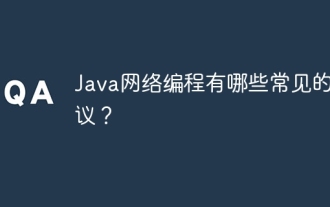 What are the common protocols for Java network programming?
Apr 15, 2024 am 11:33 AM
What are the common protocols for Java network programming?
Apr 15, 2024 am 11:33 AM
Commonly used protocols in Java network programming include: TCP/IP: used for reliable data transmission and connection management. HTTP: used for web data transmission. HTTPS: A secure version of HTTP that uses encryption to transmit data. UDP: For fast but unstable data transfer. JDBC: used to interact with relational databases.
 Using Jgroups for distributed communication in Java API development
Jun 18, 2023 pm 11:04 PM
Using Jgroups for distributed communication in Java API development
Jun 18, 2023 pm 11:04 PM
Using JGroups for distributed communication in JavaAPI development With the rapid development of the Internet and the popularity of cloud computing, distributed systems have become one of the important trends in today's Internet development. In a distributed system, different nodes need to communicate and collaborate with each other to achieve high availability, high performance, high scalability and other characteristics of the distributed system. Distributed communication is a crucial part of it. JGroups is a Java library that supports multicast and distributed collaboration. It provides a series of
 JAX-RS vs. Spring MVC: A battle between RESTful giants
Feb 29, 2024 pm 05:16 PM
JAX-RS vs. Spring MVC: A battle between RESTful giants
Feb 29, 2024 pm 05:16 PM
Introduction RESTful APIs have become an integral part of modern WEB applications. They provide a standardized approach to creating and using Web services, thereby improving portability, scalability, and ease of use. In the Java ecosystem, JAX-RS and springmvc are the two most popular frameworks for building RESTful APIs. This article will take an in-depth look at both frameworks, comparing their features, advantages, and disadvantages to help you make an informed decision. JAX-RS: JAX-RSAPI JAX-RS (JavaAPI for RESTful Web Services) is a standard JAX-RSAPI developed by JavaEE for developing REST
 RESTful interface design in Java API development
Jun 18, 2023 am 08:31 AM
RESTful interface design in Java API development
Jun 18, 2023 am 08:31 AM
With the development of Internet technology, RESTful style API design has become the most popular design method. As a major programming language, Java is increasingly playing an important role in the development of RESTful interfaces. In JavaAPI development, how to design an excellent RESTful interface has become a problem that requires us to think deeply. Basic principles of RESTful interface First, we need to understand the basic principles of RESTful interface. REST is Re






