Use PHP functions to process XML data
XML (Extensible Markup Language) is a widely used data format designed for cross-platform data transmission and storage. In web applications, processing XML data is a very common task. This article will introduce how to use PHP's built-in XML functions to process XML data.
- Reading XML data
PHP provides a set of functions for reading XML data. The most commonly used one is the simplexml_load_file function. This function loads the XML file into a simple XML object to facilitate subsequent operations.
For example, the following code will load an XML file named "books.xml":
$xml = simplexml_load_file("books.xml");After loading the XML file, you can access the XML elements using methods in the simplexml object as shown below :
// 获取book元素中的title和author元素 $title = $xml->book[0]->title; $author = $xml->book[0]->author; // 输出结果 echo $title . " by " . $author;
This code will output the title and author of the first book.
- Modify XML data
XML documents can be easily modified using PHP. For example, the following code will change the title element of the first book:
// 将第一本书的title更改为"New Title"
$xml->book[0]->title = "New Title";
// 将更改后的XML保存到文件中
$xml->asXML("books.xml");This code will change the title of the first book to "New Title" and save the changed XML back to the file.
- Create XML data
In addition to reading and modifying XML data, PHP can also create new XML documents. The following example demonstrates how to create a simple XML document:
// 创建一个新的XML文档
$xml = new SimpleXMLElement('<?xml version="1.0" encoding="UTF-8"?><root></root>');
// 创建一个新的元素
$book = $xml->addChild("book");
// 添加子元素
$book->addChild("title", "PHP Programming");
$book->addChild("author", "John Smith");
$book->addChild("price", "19.99");
// 输出XML文档
echo $xml->asXML();This code will create a root element named "root" and a child element named "book". Then, it adds and assigns the title, author, and price elements. Finally, echo $xml->asXML() outputs a formatted XML document.
- Parsing XML data
Parsing XML data is another common task. PHP provides several functions that can be used for XML parsing, the most commonly used of which is the DOMDocument class. The following code demonstrates how to parse an XML file using the DOMDocument class:
// 创建一个DOMDocument对象
$doc = new DOMDocument();
// 加载XML文件
$doc->load("books.xml");
// 获取所有book元素
$books = $doc->getElementsByTagName("book");
// 遍历每本书
foreach ($books as $book) {
// 获取title元素的值
$title = $book->getElementsByTagName("title")->item(0)->nodeValue;
// 获取author元素的值
$author = $book->getElementsByTagName("author")->item(0)->nodeValue;
// 输出书名和作者
echo $title . " by " . $author;
}This code will load the books.xml file and iterate through all book elements using the DOMDocument object. To get the value of the title and author elements, we find each element using the getElementsByTagName function and then use the nodeValue attribute to get its value.
Summary
PHP provides many functions and classes that can be used to read, modify, create and parse XML data. Whether you are processing ordinary XML data files or dealing with web services such as SOAP and REST, using PHP to process XML data is a quick and convenient tool. Hope this article is helpful to you.
The above is the detailed content of Use PHP functions to process XML data. For more information, please follow other related articles on the PHP Chinese website!

Hot AI Tools

Undresser.AI Undress
AI-powered app for creating realistic nude photos

AI Clothes Remover
Online AI tool for removing clothes from photos.

Undress AI Tool
Undress images for free

Clothoff.io
AI clothes remover

Video Face Swap
Swap faces in any video effortlessly with our completely free AI face swap tool!

Hot Article

Hot Tools

Notepad++7.3.1
Easy-to-use and free code editor

SublimeText3 Chinese version
Chinese version, very easy to use

Zend Studio 13.0.1
Powerful PHP integrated development environment

Dreamweaver CS6
Visual web development tools

SublimeText3 Mac version
God-level code editing software (SublimeText3)

Hot Topics
 The operation process of WIN10 service host occupying too much CPU
Mar 27, 2024 pm 02:41 PM
The operation process of WIN10 service host occupying too much CPU
Mar 27, 2024 pm 02:41 PM
1. First, we right-click the blank space of the taskbar and select the [Task Manager] option, or right-click the start logo, and then select the [Task Manager] option. 2. In the opened Task Manager interface, we click the [Services] tab on the far right. 3. In the opened [Service] tab, click the [Open Service] option below. 4. In the [Services] window that opens, right-click the [InternetConnectionSharing(ICS)] service, and then select the [Properties] option. 5. In the properties window that opens, change [Open with] to [Disabled], click [Apply] and then click [OK]. 6. Click the start logo, then click the shutdown button, select [Restart], and complete the computer restart.
 A quick guide to CSV file manipulation
Dec 26, 2023 pm 02:23 PM
A quick guide to CSV file manipulation
Dec 26, 2023 pm 02:23 PM
Quickly learn how to open and process CSV format files. With the continuous development of data analysis and processing, CSV format has become one of the widely used file formats. A CSV file is a simple and easy-to-read text file with different data fields separated by commas. Whether in academic research, business analysis or data processing, we often encounter situations where we need to open and process CSV files. The following guide will show you how to quickly learn to open and process CSV format files. Step 1: Understand the CSV file format First,
 Learn how to handle special characters and convert single quotes in PHP
Mar 27, 2024 pm 12:39 PM
Learn how to handle special characters and convert single quotes in PHP
Mar 27, 2024 pm 12:39 PM
In the process of PHP development, dealing with special characters is a common problem, especially in string processing, special characters are often escaped. Among them, converting special characters into single quotes is a relatively common requirement, because in PHP, single quotes are a common way to wrap strings. In this article, we will explain how to handle special character conversion single quotes in PHP and provide specific code examples. In PHP, special characters include but are not limited to single quotes ('), double quotes ("), backslash (), etc. In strings
 How to solve the problem after the upgrade from win7 to win10 fails?
Dec 26, 2023 pm 07:49 PM
How to solve the problem after the upgrade from win7 to win10 fails?
Dec 26, 2023 pm 07:49 PM
If the operating system we use is win7, some friends may fail to upgrade from win7 to win10 when upgrading. The editor thinks we can try upgrading again to see if it can solve the problem. Let’s take a look at what the editor did for details~ What to do if win7 fails to upgrade to win10. Method 1: 1. It is recommended to download a driver first to evaluate whether your computer can be upgraded to Win10. 2. Then use the driver test after upgrading. Check if there are any driver abnormalities, and then fix them with one click. Method 2: 1. Delete all files under C:\Windows\SoftwareDistribution\Download. 2.win+R run "wuauclt.e
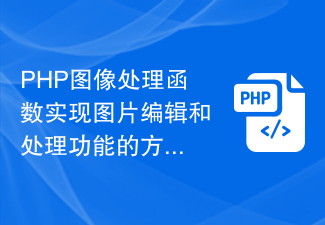 Summary of methods for implementing image editing and processing functions using PHP image processing functions
Nov 20, 2023 pm 12:31 PM
Summary of methods for implementing image editing and processing functions using PHP image processing functions
Nov 20, 2023 pm 12:31 PM
PHP image processing functions are a set of functions specifically used to process and edit images. They provide developers with rich image processing functions. Through these functions, developers can implement operations such as cropping, scaling, rotating, and adding watermarks to images to meet different image processing needs. First, I will introduce how to use PHP image processing functions to achieve image cropping function. PHP provides the imagecrop() function, which can be used to crop images. By passing the coordinates and size of the cropping area, we can crop the image
 Comparing PHP functions to functions in other languages
Apr 10, 2024 am 10:03 AM
Comparing PHP functions to functions in other languages
Apr 10, 2024 am 10:03 AM
PHP functions have similarities with functions in other languages, but also have some unique features. Syntactically, PHP functions are declared with function, JavaScript is declared with function, and Python is declared with def. In terms of parameters and return values, PHP functions accept parameters and return a value. JavaScript and Python also have similar functions, but the syntax is different. In terms of scope, functions in PHP, JavaScript and Python all have global or local scope. Global functions can be accessed from anywhere, and local functions can only be accessed within their declaration scope.
 How performant are PHP functions?
Apr 18, 2024 pm 06:45 PM
How performant are PHP functions?
Apr 18, 2024 pm 06:45 PM
The performance of different PHP functions is crucial to application efficiency. Functions with better performance include echo and print, while functions such as str_replace, array_merge, and file_get_contents have slower performance. For example, the str_replace function is used to replace strings and has moderate performance, while the sprintf function is used to format strings. Performance analysis shows that it only takes 0.05 milliseconds to execute one example, proving that the function performs well. Therefore, using functions wisely can lead to faster and more efficient applications.
 Similarities and differences between PHP functions and Flutter functions
Apr 24, 2024 pm 01:12 PM
Similarities and differences between PHP functions and Flutter functions
Apr 24, 2024 pm 01:12 PM
The main differences between PHP and Flutter functions are declaration, syntax and return type. PHP functions use implicit return type conversion, while Flutter functions explicitly specify return types; PHP functions can specify optional parameters through ?, while Flutter functions use required and [] to specify required and optional parameters; PHP functions use = to pass naming Parameters, while Flutter functions use {} to specify named parameters.






