How to use regular expressions in Java
Java is a popular programming language that provides powerful regular expression tools that can improve efficiency when processing strings. A regular expression is a pattern that describes a set of strings and can be used to perform pattern matching, find, and replace operations. In the following article, we will learn how to use regular expressions in Java.
- Regular expression syntax
Java's regular expressions are based on the regular expression syntax of the Perl language and include some Java-unique syntax. Regular expressions are composed of characters and special characters, where special characters have different meanings. The following are some commonly used special characters and their meanings:
- ^: Matches the beginning of the string
- $: Matches the end of the string
- .: Matches any single character , except newline characters
- d: Matches numeric characters
- D: Matches non-numeric characters
- s: Matches space characters
- S: Matches non-space characters
- w: Matches letters, numbers, or underscore characters
- W: Matches non-letters, numbers, or underscore characters
- []: Matches any character within square brackets
- [^]: Match any character not within square brackets
- (): Create a capturing group to distinguish subexpressions in the match
- |: Logical OR operation character, match one of the expressions
- *: match 0 or more adjacent characters
- : match 1 or more adjacent characters
- ?: match 0 or 1 adjacent character
- {n}: Match n adjacent characters
- {n,}: Match n or more adjacent characters
- { n,m}: Match n to m adjacent characters
- Regular expression class in Java
Java provides two main regular expressions Expression classes: Pattern and Matcher. The Pattern class is used to compile regular expressions and return a Pattern object, while the Matcher class is used to perform matching operations.
Use the compile() method of the Pattern class to compile the regular expression and return the Pattern object. Then, we can use the matcher() method of the Pattern object to create a Matcher object and call the Matcher object's method to perform the matching operation. The following is a simple example:
String patternString = "hello"; String testString = "Hello, world!"; Pattern pattern = Pattern.compile(patternString); Matcher matcher = pattern.matcher(testString); boolean matches = matcher.matches(); System.out.println(matches); // false
In the above example, we created a Pattern object to match the string "hello", and then used the Pattern object to create a Matcher object to match the string "Hello, world!". Since the characters in the string do not exactly match the regular expression, the matches() method returns false.
In addition to the matches() method, the Matcher class also provides other methods, including:
- find(): Find the next match
- group(): Returns the matching result in the capture group
- start(): Returns the starting index of the match
- end(): Returns the end index of the match
- Usage scenarios of regular expressions
Regular expressions have a wide range of application scenarios in Java, including:
- Verification of input data format: such as verification of email address, phone number Are the formats of numbers, URLs, etc. correct?
- Extract data: For example, extract URL, phone number, zip code and other data from text.
- Replace data: For example, replace certain keywords in the text with other content.
- Search text: For example, search for something in a text editor.
- Filter data: For example, filter out specific records from log files.
- Notes
Although regular expressions are widely used in Java, there are some things you need to pay attention to when using them. For example:
- Regular expressions may be difficult to understand and maintain, so we can first use online regular expression testing tools to practice and debug, such as regex101.com, regexr.com, etc.
- When processing complex regular expressions, backtracking problems may occur, resulting in a very long matching time. For this case we can use laziness or pre-search to avoid backtracking.
- In some specific scenarios, such as when searching and replacing large-scale text, processing efficiency may be affected. In order to improve efficiency, we can use regular expression-related libraries, such as Apache Lucene, etc.
Summary
Regular expressions are a powerful tool that can improve efficiency when processing strings. In Java, we can use Pattern and Matcher classes to compile and execute regular expressions. You need to pay attention to regular expression syntax and precautions when using it to ensure correct matching and improve efficiency.
The above is the detailed content of How to use regular expressions in Java. For more information, please follow other related articles on the PHP Chinese website!

Hot AI Tools

Undresser.AI Undress
AI-powered app for creating realistic nude photos

AI Clothes Remover
Online AI tool for removing clothes from photos.

Undress AI Tool
Undress images for free

Clothoff.io
AI clothes remover

Video Face Swap
Swap faces in any video effortlessly with our completely free AI face swap tool!

Hot Article

Hot Tools

Notepad++7.3.1
Easy-to-use and free code editor

SublimeText3 Chinese version
Chinese version, very easy to use

Zend Studio 13.0.1
Powerful PHP integrated development environment

Dreamweaver CS6
Visual web development tools

SublimeText3 Mac version
God-level code editing software (SublimeText3)

Hot Topics
 Best practices for converting strings to floating point numbers in PHP
Mar 28, 2024 am 08:18 AM
Best practices for converting strings to floating point numbers in PHP
Mar 28, 2024 am 08:18 AM
Converting strings to floating point numbers in PHP is a common requirement during the development process. For example, the amount field read from the database is of string type and needs to be converted into floating point numbers for numerical calculations. In this article, we will introduce the best practices for converting strings to floating point numbers in PHP and give specific code examples. First of all, we need to make it clear that there are two main ways to convert strings to floating point numbers in PHP: using (float) type conversion or using (floatval) function. Below we will introduce these two
 Errors that may occur in PHP string processing and how to fix them
May 11, 2023 pm 05:21 PM
Errors that may occur in PHP string processing and how to fix them
May 11, 2023 pm 05:21 PM
PHP is a widely used dynamic programming language that has a wide range of applications, especially in the development of web applications. String processing is one of the most commonly used functions in PHP, but many times developers encounter various errors and problems when processing strings. In this article, we will explore several common problems you may encounter during PHP string processing and how to solve them. Character Encoding Issues When processing strings, a common issue is character encoding. There are many different character encodings, the most common of which is UT
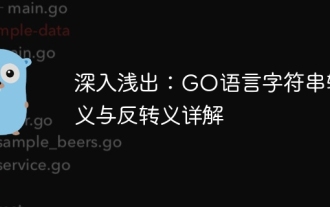 Explain in simple terms: Detailed explanation of string escaping and anti-escaping in GO language
Apr 07, 2024 am 10:39 AM
Explain in simple terms: Detailed explanation of string escaping and anti-escaping in GO language
Apr 07, 2024 am 10:39 AM
In Go language, string escape uses backslash (\`) plus special characters to represent special characters, such as newline character (\n). Anti-escaping uses backticks (\`) to remove escaped characters and restore their original characters, such as \n representing the actual newline character. Practical cases demonstrate the application of escaping, anti-escaping and anti-escaping in file reading.
 Master regular expressions and string processing in Go language
Nov 30, 2023 am 09:54 AM
Master regular expressions and string processing in Go language
Nov 30, 2023 am 09:54 AM
As a modern programming language, Go language provides powerful regular expressions and string processing functions, allowing developers to process string data more efficiently. It is very important for developers to master regular expressions and string processing in Go language. This article will introduce in detail the basic concepts and usage of regular expressions in Go language, and how to use Go language to process strings. 1. Regular expressions Regular expressions are a tool used to describe string patterns. They can easily implement operations such as string matching, search, and replacement.
 PHP string processing: detailed explanation of how to remove all spaces
Mar 23, 2024 pm 06:51 PM
PHP string processing: detailed explanation of how to remove all spaces
Mar 23, 2024 pm 06:51 PM
PHP is a powerful programming language that is widely used in web development. In the process of web development, we often encounter situations where strings need to be processed, and removing spaces from strings is a common requirement. This article will introduce in detail how to remove all spaces from a string in PHP and provide specific code examples. 1. Use the str_replace function. The str_replace function is a commonly used string replacement function in PHP. It can replace a specified character with another character. By using this function, you can
 How to remove specific characters from a string in PHP using regular expressions
Jun 22, 2023 pm 03:46 PM
How to remove specific characters from a string in PHP using regular expressions
Jun 22, 2023 pm 03:46 PM
In PHP, you can easily remove specific characters from a string using regular expressions. Regular expression is a powerful tool that helps us match and manipulate text based on specified patterns. In this article, we will introduce how to use regular expressions to remove specific characters from a string, and how to use the preg_replace function in PHP to achieve this goal. Using regular expressions to replace specific characters "." in regular expressions identifies any single character, we can use
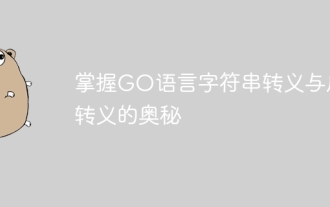 Master the secrets of string escaping and anti-escaping in GO language
Apr 07, 2024 pm 04:33 PM
Master the secrets of string escaping and anti-escaping in GO language
Apr 07, 2024 pm 04:33 PM
String escaping uses backslashes to represent special characters as escape sequences, while unescaping returns escape sequences to actual characters. The Go language supports the following escape sequences: \n (line feed), \t (tab), \r (carriage return), \f (form feed), \a (alarm), \b (backspace) ), \v (vertical tab), in addition to the backslash itself, single quotes, and double quotes. Raw string literals are enclosed in backticks and no characters are escaped. Escape characters are useful in HTML code and JSON data to display or escape special characters.
 What are the 7 PHP string processing functions?
Sep 18, 2023 pm 02:14 PM
What are the 7 PHP string processing functions?
Sep 18, 2023 pm 02:14 PM
The seven PHP string processing functions include strlen(), strpos(), substr(), str_replace(), strtolower(), strtoupper(), trim(), etc. Detailed introduction: 1. strlen(), used to obtain the length of a string; 2. strpos(), used to find a specific substring in a string and return the first occurrence position; 3. substr(), used to obtain Substring of string; 4. str_replace(), etc.






