SQL statements of MySql: how to optimize and reconstruct
MySql is a widely used relational database management system that provides rich functions and tools for data management and data analysis. In MySql, SQL statements are the main tool for interacting with the database, but some common problems may cause poor performance of SQL statements. This article will explore how to optimize and reconstruct MySql's SQL statements to improve the efficiency and reliability of the database.
1. Optimize query statements
In MySql, query statements are the main means of querying and retrieving the database. However, in some cases, the performance of the query statement may be poor. This will not only affect the efficiency of the database, but may also cause the system to crash. The following are some ways to optimize query statements:
Reduce the number of queries on the table as much as possible. Try to avoid unnecessary "select" statements and only query the required data to reduce query time and system load.
Use appropriate indexes. Indexes can greatly speed up queries, but they can also impact performance if used incorrectly. When setting up an index, you should choose an appropriate index type based on the structure and data type of the table.
Use filters in where clauses. Filters can limit the result set size of a query, thereby increasing query speed. Filters can use comparison operators, logical operators and range operators.
Reduce the complexity of query statements. If the query statement is too complex, the execution time will become longer, thus reducing the query speed. Views can be used instead of complex joins.
2. Reconstruct stored procedures
A stored procedure is a set of SQL statements that can form a unit and use it to perform database operations. Stored procedures can improve system performance, reduce development costs, and enhance database security.
However, when using stored procedures, you need to pay attention to the following issues:
Use stored procedures as little as possible. The execution plan of a stored procedure is only generated when the stored procedure is compiled, so if a query statement in the stored procedure changes, the execution plan may become invalid. Therefore, the use of stored procedures should be avoided as much as possible.
Embed the query statement into the stored procedure. If the query statement changes frequently, it should be embedded in a stored procedure so that the execution plan can be updated in a timely manner.
Use inline statements. Inline statements are common commands in stored procedures that can extract data, update data, and perform other operations.
3. Optimize the table structure
The table structure is one of the core components of the database and affects the performance and reliability of the database. Here are some ways to optimize your table structure:
Choose the right table type. MySql supports multiple table types, including InnoDB, MyISAM, etc. When selecting a table type, the appropriate table type should be selected based on the characteristics and uses of the table.
Avoid using NULL. NULL values will affect query speed, so NULL should be avoided whenever possible.
Use the correct data type. Proper data typing improves performance by avoiding excessive input checking and conversion.
Use the correct column reference order. In SQL queries, the WHERE clause should start with the most selective column to minimize query time.
Use constraints. Constraints can help maintain data integrity and consistency. Constraints should be used to limit input and enforce uniqueness constraints and referential integrity.
Summary
MySql SQL statement optimization and reconstruction is one of the keys to improving MySQL database performance. By optimizing query statements, reconstructing stored procedures and optimizing table structures, the efficiency and reliability of the MySQL database can be greatly improved. In addition, you can also use the tools and technologies provided by MySql, such as indexing, partitioning, etc., to help improve database performance and reliability.
The above is the detailed content of SQL statements of MySql: how to optimize and reconstruct. For more information, please follow other related articles on the PHP Chinese website!

Hot AI Tools

Undresser.AI Undress
AI-powered app for creating realistic nude photos

AI Clothes Remover
Online AI tool for removing clothes from photos.

Undress AI Tool
Undress images for free

Clothoff.io
AI clothes remover

Video Face Swap
Swap faces in any video effortlessly with our completely free AI face swap tool!

Hot Article

Hot Tools

Notepad++7.3.1
Easy-to-use and free code editor

SublimeText3 Chinese version
Chinese version, very easy to use

Zend Studio 13.0.1
Powerful PHP integrated development environment

Dreamweaver CS6
Visual web development tools

SublimeText3 Mac version
God-level code editing software (SublimeText3)

Hot Topics
 1664
1664
 14
14
 1423
1423
 52
52
 1320
1320
 25
25
 1269
1269
 29
29
 1249
1249
 24
24
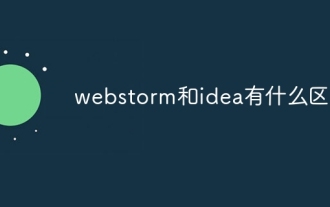 What is the difference between webstorm and idea?
Apr 08, 2024 pm 08:24 PM
What is the difference between webstorm and idea?
Apr 08, 2024 pm 08:24 PM
WebStorm is tailor-made for web development and provides powerful features for web development languages, while IntelliJ IDEA is a versatile IDE that supports multiple languages. Their differences mainly lie in language support, web development features, code navigation, debugging and testing capabilities, and additional features. The final choice depends on language preference and project needs.
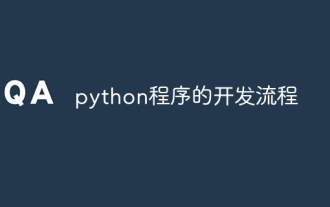 python program development process
Apr 20, 2024 pm 09:22 PM
python program development process
Apr 20, 2024 pm 09:22 PM
The Python program development process includes the following steps: Requirements analysis: clarify business needs and project goals. Design: Determine architecture and data structures, draw flowcharts or use design patterns. Writing code: Program in Python, following coding conventions and documentation comments. Testing: Writing unit and integration tests, conducting manual testing. Review and Refactor: Review code to find flaws and improve readability. Deploy: Deploy the code to the target environment. Maintenance: Fix bugs, improve functionality, and monitor updates.
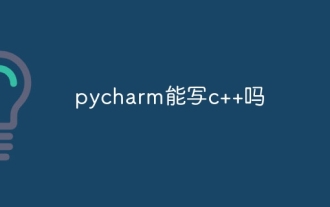 Can pycharm write c++?
Apr 25, 2024 am 12:33 AM
Can pycharm write c++?
Apr 25, 2024 am 12:33 AM
Yes, PyCharm can write C++ code. It is a cross-platform IDE that supports multiple languages, including C++. After installing the C++ plugin, you can use PyCharm's features such as code editor, compiler, debugger, and test runner to write and run C++ code.
 Is it safe to use unsafe.Pointer to directly convert struct 'point' to another struct?
Feb 09, 2024 pm 06:48 PM
Is it safe to use unsafe.Pointer to directly convert struct 'point' to another struct?
Feb 09, 2024 pm 06:48 PM
is it safe? (*teamdata)(unsafe.pointer(&team.id)) Sample code: functestTrans()[]*TeamData{teams:=createTeams()teamDatas:=make([]*TeamData,0,len(teams))for_, team:=rangeteams{//isthissafe?teamDatas=append(teamDatas,
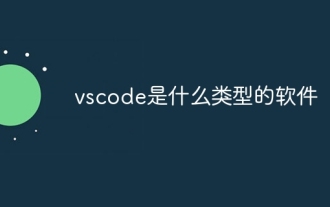 What type of software is vscode?
Apr 03, 2024 am 01:39 AM
What type of software is vscode?
Apr 03, 2024 am 01:39 AM
VSCode is a free and open source code editor. Its main functions include: syntax highlighting and intelligent code completion, debugging and diagnostic extensions, support for code navigation and refactoring, integrated terminal version control, integrated multi-platform support.
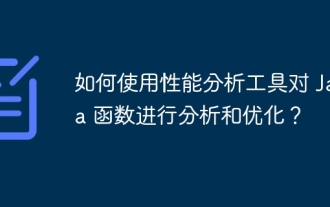 How to use performance analysis tools to analyze and optimize Java functions?
Apr 29, 2024 pm 03:15 PM
How to use performance analysis tools to analyze and optimize Java functions?
Apr 29, 2024 pm 03:15 PM
Java performance analysis tools can be used to analyze and optimize the performance of Java functions. Choose performance analysis tools: JVisualVM, VisualVM, JavaFlightRecorder (JFR), etc. Configure performance analysis tools: set sampling rate, enable events. Execute the function and collect data: Execute the function after enabling the profiling tool. Analyze performance data: identify bottleneck indicators such as CPU usage, memory usage, execution time, hot spots, etc. Optimize functions: Use optimization algorithms, refactor code, use caching and other technologies to improve efficiency.
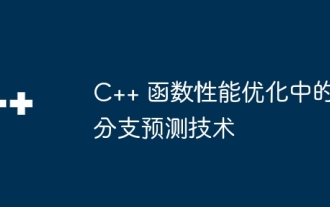 Branch prediction technology in C++ function performance optimization
Apr 24, 2024 am 10:09 AM
Branch prediction technology in C++ function performance optimization
Apr 24, 2024 am 10:09 AM
Branch prediction technology can optimize C++ function performance by predicting branch jump directions. Branch prediction techniques in C++ include: Static branch prediction: prediction based on branch patterns and history. Dynamic branch prediction: updates the prediction table based on runtime results. Optimization suggestion: Use likely() and unlikely() to prompt the compiler. Optimize branch conditions using simple comparisons. Reduce the number of branches, merge branches or use the ternary operator. Use loop unrolling to eliminate branches. Use inline functions to eliminate function call overhead. Benchmarking helps evaluate optimization effectiveness and determine the best strategy.
 Using *gin.Context in cron jobs
Feb 10, 2024 pm 07:30 PM
Using *gin.Context in cron jobs
Feb 10, 2024 pm 07:30 PM
I have a cron job that will call a function that requires *gin.context as a statement that will be needed in other processes in the next step. Previously my code was like this: _,_=c.cr.addfunc(constant.cronrunningat(8),func(){ctx:=&gin.context{}c.loan.loanrepaymentnotification(ctx)}) but it will Throws an error like this: panic:runtimeerror:invalid




