 Backend Development
Backend Development
 PHP Tutorial
PHP Tutorial
 Introduction to the use of PHP image effect processing functions
Introduction to the use of PHP image effect processing functions
Introduction to the use of PHP image effect processing functions
As a scripting language, PHP has a rich library of image processing functions, which can easily perform various processing operations on images, such as scaling, cutting, watermarking, filters, etc., and supports images in various formats.
In this article, we will introduce commonly used image processing functions in PHP, and provide practical application scenarios and sample codes.
1. Zooming and Cropping
Zooming and cropping are common operations for processing images. Below we will introduce the corresponding PHP image processing functions in detail.
- Scale
imagecopyresized() is the most commonly used scaling function in PHP, which can change the size of an image while maintaining the aspect ratio of the original image.
The syntax of this function is as follows:
bool imagecopyresized ( resource $dst_image , resource $src_image , int $dst_x , int $dst_y , int $src_x , int $src_y , int $dst_w , int $ dst_h , int $src_w , int $src_h )
Parameter explanation:
- $dst_image is the target image resource;
- $src_image is the source image resource;
- $dst_x and $dst_y are the coordinate positions of the upper left corner of the target image resource;
- $src_x and $src_y are the coordinate positions of the upper left corner of the source image resource;
- $dst_w and $dst_h are the width and height of the destination image;
- $src_w and $src_h are the width and height of the source image.
The following is a code example for scaling an image:
$src_image = imagecreatefrompng('origin.png');
$dst_image = imagecreatetruecolor (300, 300);
$src_w = imagesx($src_image);//Get the source image width
$src_h = imagesy($src_image);//Get the source image height
$dst_w = 300;
$dst_h = 300;
imagecopyresized($dst_image, $src_image, 0, 0, 0, 0, $dst_w, $dst_h, $src_w, $src_h);
imagepng($dst_image, 'resize .png');
imagedestroy($src_image);
imagedestroy($dst_image);
?>
- Crop
imagecopyresampled( ) is a function used for cropping in PHP. It has a similar function to imagecopyresized(), but can achieve higher quality scaling effects.
The syntax of this function is as follows:
bool imagecopyresampled ( resource $dst_image , resource $src_image , int $dst_x , int $dst_y , int $src_x , int $src_y , int $dst_w , int $ dst_h , int $src_w , int $src_h )
The parameter explanation is the same as imagecopyresized().
The following is a code example for cropping an image:
$src_image = imagecreatefrompng('origin.png');
$dst_image = imagecreatetruecolor( 200, 200);
$src_w = imagesx($src_image);//Get the source image width
$src_h = imagesy($src_image);//Get the source image height
$dst_w = 200;
$dst_h = 200;
$x = 0;
$y = 0;
$src_x = ($src_w-$dst_w)/2;
$src_y = ($src_h-$ dst_h)/2;
imagecopyresampled($dst_image, $src_image, $x, $y, $src_x, $src_y, $dst_w, $dst_h, $dst_w, $dst_h);
imagepng($dst_image, ' crop.png');
imagedestroy($src_image);
imagedestroy($dst_image);
?>
2. Watermark
Add watermark to the picture It is a scenario that is often involved in practical applications, and PHP also provides corresponding function support.
The imagecopy() function can be used to overlay one image onto another image to achieve a watermark effect.
The syntax of this function is as follows:
bool imagecopy ( resource $dst_image , resource $src_image , int $dst_x , int $dst_y , int $src_x , int $src_y , int $src_w , int $ src_h )
Parameter explanation:
- $dst_image is the target image resource;
- $src_image is the source image resource;
- $dst_x and $ dst_y is the coordinate position of the upper left corner of the target image resource;
- $src_x and $src_y are the coordinate positions of the upper left corner of the source image resource;
- $src_w and $src_h are the source image The width and height of the resource.
The following is a code example with a watermark:
$src_image = imagecreatefrompng('origin.png');
$watermark_image = imagecreatefrompng('watermark.png');
$src_w = imagesx($src_image);//Get the source image width
$src_h = imagesy($src_image);//Get the source image height
$watermark_w = imagesx($watermark_image); // Get the watermark width
$watermark_h = imagesy($watermark_image); // Get the watermark height
$max_width = $src_w - $watermark_w - 10; // Maximum watermark position allowed Width
$max_height = $src_h - $watermark_h - 10; //The maximum height allowed for the watermark position
$x = rand(10, $max_width); //The abscissa of the randomly generated watermark position
$ y = rand(10, $max_height); // Randomly generate the vertical coordinate of the watermark position
imagecopy($src_image, $watermark_image, $x, $y, 0, 0, $watermark_w, $watermark_h);
imagepng($src_image, 'watermarked.png');
imagedestroy($src_image);
imagedestroy($watermark_image);
?>
3. Filter
PHP also provides a variety of filter effects to make pictures more interesting and artistic.
The imagefilter() function supports a variety of filter effects, such as inversion, grayscale, blur, etc. For details, please refer to the PHP official documentation.
The following is a code example using filter effects:
$src_image = imagecreatefrompng('origin.png');
imagefilter($src_image, IMG_FILTER_PIXELATE, 15, true);//Mosaic
imagefilter($src_image, IMG_FILTER_CONTRAST , -50);//Adjust contrast
imagepng($src_image, 'filter.png');
imagedestroy($src_image);
?>
The above code implements Mosaic and contrast adjustment of a picture.
To sum up, PHP provides powerful support in image processing, and the functions are simple and easy to use, which can meet the needs of most application scenarios. Understanding these commonly used image processing functions will greatly improve efficiency in web application development.
The above is the detailed content of Introduction to the use of PHP image effect processing functions. For more information, please follow other related articles on the PHP Chinese website!

Hot AI Tools

Undresser.AI Undress
AI-powered app for creating realistic nude photos

AI Clothes Remover
Online AI tool for removing clothes from photos.

Undress AI Tool
Undress images for free

Clothoff.io
AI clothes remover

Video Face Swap
Swap faces in any video effortlessly with our completely free AI face swap tool!

Hot Article

Hot Tools

Notepad++7.3.1
Easy-to-use and free code editor

SublimeText3 Chinese version
Chinese version, very easy to use

Zend Studio 13.0.1
Powerful PHP integrated development environment

Dreamweaver CS6
Visual web development tools

SublimeText3 Mac version
God-level code editing software (SublimeText3)

Hot Topics
 How to implement image filter effects in PHP
Sep 13, 2023 am 11:31 AM
How to implement image filter effects in PHP
Sep 13, 2023 am 11:31 AM
How to implement PHP image filter effects requires specific code examples. Introduction: In the process of web development, image filter effects are often used to enhance the vividness and visual effects of images. The PHP language provides a series of functions and methods to achieve various picture filter effects. This article will introduce some commonly used picture filter effects and their implementation methods, and provide specific code examples. 1. Brightness adjustment Brightness adjustment is a common picture filter effect, which can change the lightness and darkness of the picture. By using imagefilte in PHP
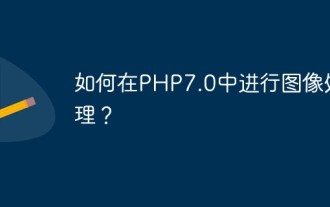 How to perform image processing in PHP7.0?
May 27, 2023 am 08:51 AM
How to perform image processing in PHP7.0?
May 27, 2023 am 08:51 AM
PHP is a programming language widely used in web development. It is highly readable and easy to learn. It also has high application value in the field of image processing. From PHP5.5 to PHP7.0 upgrade, PHP has made a series of optimizations and improvements in image processing, including more efficient memory management, faster execution speed, richer image processing functions, etc. This article will introduce in detail how to perform image processing in PHP7.0. 1. GD library image processing is an essential part of web development.
 PHP draws an ellipse
Mar 21, 2024 pm 01:00 PM
PHP draws an ellipse
Mar 21, 2024 pm 01:00 PM
This article will explain in detail how to draw an ellipse in PHP. The editor thinks it is quite practical, so I share it with you as a reference. I hope you can gain something after reading this article. PHP Drawing Ellipses Preface The PHP language provides a rich function library, among which the GD library is specially used for image processing and can draw various shapes in PHP, including ellipses. Draw an ellipse 1. Load the GD library 2. Create an image
 Summary of PHP image cropping techniques
Sep 13, 2023 am 08:45 AM
Summary of PHP image cropping techniques
Sep 13, 2023 am 08:45 AM
Summary of PHP image cropping techniques, specific code examples are required. In web development, the need to crop images is often involved. Whether it is to adapt to different layout needs or to improve page loading speed, image cropping is a very important technology. As a popular server-side scripting language, PHP provides a wealth of image processing functions and libraries, making image cropping easier and more efficient. This article will introduce some commonly used PHP image cropping techniques and provide specific code examples. 1. GD library to crop pictures GD
 Detailed explanation of PHP image processing methods and common problems
Jun 09, 2023 am 08:19 AM
Detailed explanation of PHP image processing methods and common problems
Jun 09, 2023 am 08:19 AM
PHP is a very popular server-side scripting language that can handle a wide variety of web tasks, including image processing. This article will introduce some image processing methods in PHP and some common problems you may encounter. 1. How to process images in PHP 1. Use the GD library GD (GNU Image Processing Library) is an open source library for image processing. It allows PHP developers to create and manipulate images using scripts, including scaling, cropping, rotating, filtering, and drawing. Before using the GD library, you need to make sure
 Image special effects in PHP and their implementation methods
Jun 22, 2023 pm 12:56 PM
Image special effects in PHP and their implementation methods
Jun 22, 2023 pm 12:56 PM
In website development, image special effects can increase the beauty of the page, attract users' attention, and provide users with a better experience. As a powerful back-end language, PHP also provides many methods to achieve image special effects. This article will introduce commonly used image effects in PHP and their implementation methods. Scaling images Scaling images is one of the common ways to implement responsive design on your website. The imagecopyresampled() function is provided in PHP to complete the operation of scaling images. The prototype of this function is as follows: boolim
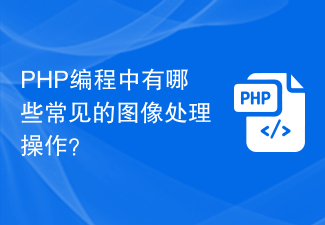 What are the common image processing operations in PHP programming?
Jun 12, 2023 am 09:07 AM
What are the common image processing operations in PHP programming?
Jun 12, 2023 am 09:07 AM
Image processing is a very important topic in PHP programming. With the development of web applications, more and more websites need to use images to attract users' attention. Therefore, it is very important for PHP developers to master some common image processing operations. This article will introduce some common image processing operations for reference by PHP developers. 1. Image scaling Image scaling is one of the most common operations in image processing. PHP provides two methods to resize images: ImageCopyResample()
 How to use PHP's image processing and generate verification code?
Jun 29, 2023 am 10:39 AM
How to use PHP's image processing and generate verification code?
Jun 29, 2023 am 10:39 AM
How to use PHP's image processing and generate verification code? With the development of the Internet, verification codes have become one of the important means to ensure the authenticity of users. Verification codes can effectively prevent the emergence of robots, malicious programs and abuse. In PHP, we can use image processing technology to generate verification codes to ensure the security and reliability of the system. This article will introduce you to how to use PHP's image processing and generate verification codes. First, we need to understand the basic principles of image processing. Image processing is the process of performing various





