PHP development: How to use Phing to automate your build tool
With the continuous growth of project scale and code volume, software development is no longer a simple job of writing code. Developers need to handle a variety of complex tasks such as building, compiling, testing, and more. In order to improve development efficiency and ensure quality, automated tools emerged as the times require. Phing is one of the very popular automated build tools. It is based on the PHP language and can be used as a replacement for Ant and is suitable for various software development projects. This article explains how to use Phing to build an automated build process.
- Installing Phing
First we need to install Phing. In Linux systems, you can use package management tools for quick installation:
sudo apt-get install phing
In Windows systems, you can download the installer and follow the prompts to install. After the installation is completed, we can enter the following command in the terminal to check whether the installation is successful:
phing -v
If the Phing version information is output, the installation is successful.
- Configuring the build.xml file
Phing’s build process is implemented by configuring the build.xml file. Create a file named build.xml in the root directory of the project and add the following code:
<?xml version="1.0" encoding="UTF-8"?>
<project name="my-project" default="build">
<property name="src" value="src" />
<property name="build" value="build" />
<target name="clean">
<delete dir="${build}" />
</target>
<target name="prepare">
<mkdir dir="${build}" />
</target>
<target name="build" depends="prepare,clean">
<echo msg="Start build..." />
<!-- 具体的构建任务 -->
<echo msg="Build finish." />
</target>
</project>In the build.xml file, we define a project named my-project, where Contains three targets (targets), namely clean, prepare and build. These goals can be executed by calling Phing commands. For example, we can execute the build goal with the following command:
phing build
We can see that the build goal depends on the prepare and clean goals. This means that Phing will execute the prepare and clean goals before executing the build goal. This helps ensure that the project directory has been cleaned up and the required directories have been created before starting the build.
- Execute build tasks
In actual use, we can define more targets as needed and write corresponding build tasks for each target. Here are some examples of common build tasks:
- File copy
<target name="copy">
<copy file="file.txt" tofile="new_file.txt" />
</target>- File merge
<target name="merge">
<concat destfile="merged.txt">
<fileset dir="${src}">
<include name="*.txt" />
</fileset>
</concat>
</target>- File compression
<target name="compress">
<gzip src="data.txt" destfile="data.txt.gz" />
</target>The above are just a few simple examples, the actual construction task will be more complex. Therefore, we need to deeply understand the functions and usage of Phing and configure it according to the needs of the project.
- Advanced usage of Phing
In addition to basic build tasks, Phing also provides many advanced features, such as:
- Code inspection And style normalization
- Unit testing
- Integration testing
- Deployment and release
These functions can be achieved through the built-in tasks provided by Phing. For example, here is an example of executing a PHPUnit unit test:
<target name="test">
<exec command="vendor/bin/phpunit" />
</target>Phing makes it easy to perform unit testing tasks by calling the PHPUnit executable. Similarly, we can perform tests involving databases or other network services through the integration test task (integration-test).
For deployment and publishing tasks, we can write a target named deploy and divide it into multiple subtasks (for example, upload files to the server, perform database migration, etc.). Once developed locally, we can perform a build and deploy the code to production.
- Summary
Phing is a full-featured and easy-to-use automated build tool. It can help us improve development efficiency, reduce errors, and introduce advanced testing and deployment processes into projects. Through this article, we have a preliminary understanding of the basic concepts and usage of Phing, and explored its common construction tasks and advanced usage. In order to get the most out of Phing, we need to have a deep understanding of its various aspects and configure it accordingly for the requirements of the project.
The above is the detailed content of PHP development: How to use Phing to automate your build tool. For more information, please follow other related articles on the PHP Chinese website!

Hot AI Tools

Undresser.AI Undress
AI-powered app for creating realistic nude photos

AI Clothes Remover
Online AI tool for removing clothes from photos.

Undress AI Tool
Undress images for free

Clothoff.io
AI clothes remover

Video Face Swap
Swap faces in any video effortlessly with our completely free AI face swap tool!

Hot Article

Hot Tools

Notepad++7.3.1
Easy-to-use and free code editor

SublimeText3 Chinese version
Chinese version, very easy to use

Zend Studio 13.0.1
Powerful PHP integrated development environment

Dreamweaver CS6
Visual web development tools

SublimeText3 Mac version
God-level code editing software (SublimeText3)

Hot Topics
 1658
1658
 14
14
 1415
1415
 52
52
 1309
1309
 25
25
 1257
1257
 29
29
 1231
1231
 24
24
 How to use Memcache in PHP development?
Nov 07, 2023 pm 12:49 PM
How to use Memcache in PHP development?
Nov 07, 2023 pm 12:49 PM
In web development, we often need to use caching technology to improve website performance and response speed. Memcache is a popular caching technology that can cache any data type and supports high concurrency and high availability. This article will introduce how to use Memcache in PHP development and provide specific code examples. 1. Install Memcache To use Memcache, we first need to install the Memcache extension on the server. In CentOS operating system, you can use the following command
 Introduction to Go language development tools: a list of essential tools
Mar 29, 2024 pm 01:06 PM
Introduction to Go language development tools: a list of essential tools
Mar 29, 2024 pm 01:06 PM
Title: Introduction to Go language development tools: List of essential tools In the development process of Go language, using appropriate development tools can improve development efficiency and code quality. This article will introduce several essential tools commonly used in Go language development, and attach specific code examples to allow readers to understand their usage and functions more intuitively. 1.VisualStudioCodeVisualStudioCode is a lightweight and powerful cross-platform development tool with rich plug-ins and functions.
 Describe the SOLID principles and how they apply to PHP development.
Apr 03, 2025 am 12:04 AM
Describe the SOLID principles and how they apply to PHP development.
Apr 03, 2025 am 12:04 AM
The application of SOLID principle in PHP development includes: 1. Single responsibility principle (SRP): Each class is responsible for only one function. 2. Open and close principle (OCP): Changes are achieved through extension rather than modification. 3. Lisch's Substitution Principle (LSP): Subclasses can replace base classes without affecting program accuracy. 4. Interface isolation principle (ISP): Use fine-grained interfaces to avoid dependencies and unused methods. 5. Dependency inversion principle (DIP): High and low-level modules rely on abstraction and are implemented through dependency injection.
 How to implement version control and code collaboration in PHP development?
Nov 02, 2023 pm 01:35 PM
How to implement version control and code collaboration in PHP development?
Nov 02, 2023 pm 01:35 PM
How to implement version control and code collaboration in PHP development? With the rapid development of the Internet and the software industry, version control and code collaboration in software development have become increasingly important. Whether you are an independent developer or a team developing, you need an effective version control system to manage code changes and collaborate. In PHP development, there are several commonly used version control systems to choose from, such as Git and SVN. This article will introduce how to use these tools for version control and code collaboration in PHP development. The first step is to choose the one that suits you
 How to use Memcache for efficient data writing and querying in PHP development?
Nov 07, 2023 pm 01:36 PM
How to use Memcache for efficient data writing and querying in PHP development?
Nov 07, 2023 pm 01:36 PM
How to use Memcache for efficient data writing and querying in PHP development? With the continuous development of Internet applications, the requirements for system performance are getting higher and higher. In PHP development, in order to improve system performance and response speed, we often use various caching technologies. One of the commonly used caching technologies is Memcache. Memcache is a high-performance distributed memory object caching system that can be used to cache database query results, page fragments, session data, etc. By storing data in memory
 How to use PHP to develop the coupon function of the ordering system?
Nov 01, 2023 pm 04:41 PM
How to use PHP to develop the coupon function of the ordering system?
Nov 01, 2023 pm 04:41 PM
How to use PHP to develop the coupon function of the ordering system? With the rapid development of modern society, people's life pace is getting faster and faster, and more and more people choose to eat out. The emergence of the ordering system has greatly improved the efficiency and convenience of customers' ordering. As a marketing tool to attract customers, the coupon function is also widely used in various ordering systems. So how to use PHP to develop the coupon function of the ordering system? 1. Database design First, we need to design a database to store coupon-related data. It is recommended to create two tables: one
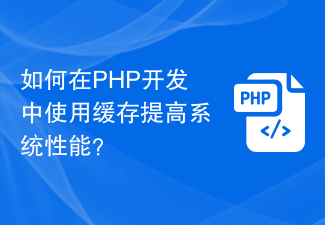 How to use caching to improve system performance in PHP development?
Nov 04, 2023 pm 01:39 PM
How to use caching to improve system performance in PHP development?
Nov 04, 2023 pm 01:39 PM
How to use caching to improve system performance in PHP development? In today's era of rapid Internet development, system performance has become a crucial indicator. For PHP development, caching is an important means to improve system performance. This article will explore how to use caching in PHP development to improve system performance. 1. Why use caching to improve system performance: Caching can reduce frequent access to resources such as databases, thereby reducing system response time and improving system performance and throughput. Reduce server load: By using caching, you can reduce
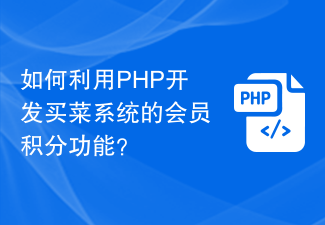 How to use PHP to develop the member points function of the grocery shopping system?
Nov 01, 2023 am 10:30 AM
How to use PHP to develop the member points function of the grocery shopping system?
Nov 01, 2023 am 10:30 AM
How to use PHP to develop the member points function of the grocery shopping system? With the rise of e-commerce, more and more people choose to purchase daily necessities online, including grocery shopping. The grocery shopping system has become the first choice for many people, and one of its important features is the membership points system. The membership points system can attract users and increase their loyalty, while also providing users with an additional shopping experience. In this article, we will discuss how to use PHP to develop the membership points function of the grocery shopping system. First, we need to create a membership table to store users




